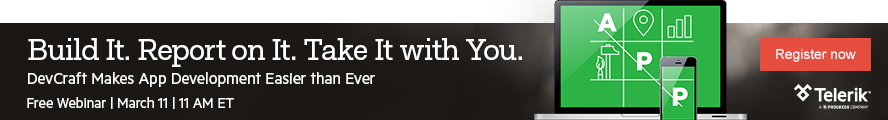3 Scenarios You'll Build Faster and More Easily with the Q1 2015 Release of Telerik UI for ASP.NET AJAX
The Q1 2015 release of Telerik UI for ASP.NET AJAX is live and will help you build better and faster responsive web sites and apps with ease. It will enable you to export different types of content such HTML elements, HTML pages and even server controls to popular formats such as PDF, SVG and PNG. And that’s not all: with this release, you will be able to place side-by-side the Telerik ASP.NET AJAX components to those of Bootstrap on the same page, thanks to the new Bootstrap skin.
Let me share a bit more information in the sections below:
Building Responsive Websites and Apps
You will be able to build responsive web projects faster and easier than even before, leveraging new navigation control and features:
RadNavigation
The new responsive, lightweight widget enables you to build navigation scenarios with multiple hyperlinks. If there isn’t enough space to display parent items, the control will automatically display the well-known sandwich-like button, which accommodates all extra parent items.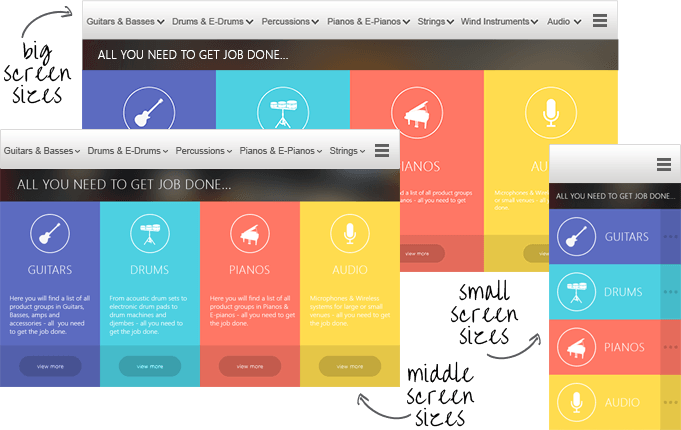
The configuration is extremely easy, as shown in the following snippet:
<telerik:RadNavigation runat="server" ID="Nav1"> <Nodes> <telerik:NavigationNode Text="Guitars & Basses"> <Nodes> <telerik:NavigationNode Text="Classical Guitars"> …Lightweight Rendering and Elastic Components
With this release, we introduce light rendering for a number of popular controls: Grid, AsyncUpload, Button, Input, OrgChart and Rating. The light rendering reduces the amount of markup the control renders, making it easier to customize. This decreases the overall size and complexity of each skin, including custom skins.
The following table and 3D rendering image show the differences between the classic and optimized lightweight renderings of RadGrid:
| Classic | Lightweight | |
|---|---|---|
| Markup Size | 10.1 KB | - |
| CSS Size | 29.50 KB | 23.70 KB |
| Image Sprite Size | 8.64 KB | 0 KB* |
* Lightweight rendering uses a custom font (TelerikWebUI) with icons, shared across all controls.
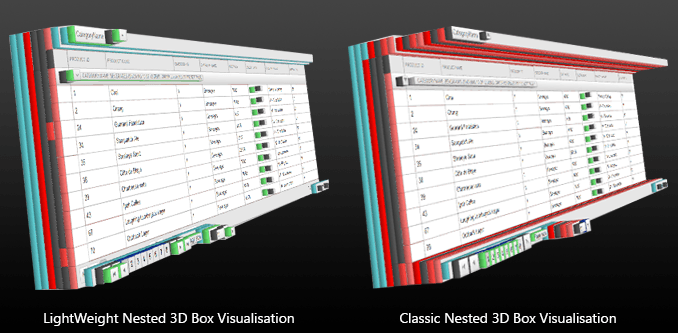
To turn on the new render mode simply set RenderMode="Lightweight":
<telerik:RadGrid RenderMode="Lightweight" … ></telerik:RadGrid><telerik:ControlName RenderMode="Lightweight" … ></telerik:ControlName>Gestures in RadImageGallery
The control now supports popular gestures such as swipe up and down, tap and hold, and tap twice, enhancing the user experience on mobile and touch devices:New Responsive Web Design Resources
For all fans of responsive web design, we are introducing two new getting-started resources:
- Responsive Web Design template in Visual Studio: Easily create responsive websites and apps with RadPageLayout, RadMenu, RadGrid and RadListView. This is just the beginning; expect more customization options and new templates for different scenarios in the future.
- New overview demo for RadPageLayout: The new demo shows how you can add responsive capabilities to your sites and apps using RadPageLayout, and ensure the layouts fit properly on either desktop or mobile devices. You have three options to visualize the template content in two virtual devices: tablet and smartphone.
Exporting and Document Management
RadClientExportManager
The control allows you to export whole pages, specific HTML elements and/or even server controls to image, PDF and SVG in a WYSIWYG manner. This is good news for everyone wanting to print the contents of RadOrgChart or any third-party components that don't offer printing/exporting capabilities. You can test the new control here.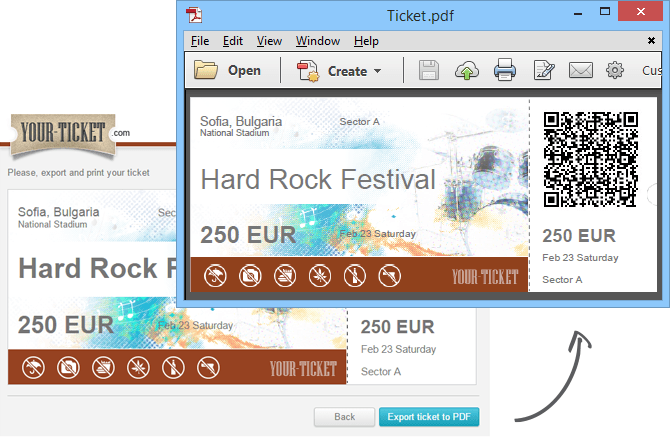
PdfProcessing
The powerful library becomes official. The highlights are:- PdfProcessing and WordsProcessing now enable seamless conversion of DOCX/RTF/HTML documents to PDF
- PdfProcessing satisfies the requirements for PDF/A compliance
Using Telerik Controls Side-by-Side with Bootstrap Components
Bootstrap skin: The new modern skin features design and metrics similar to the default ones of Bootstrap components, enabling you use Bootstrap components and Telerik Web Forms controls side-by-side.
And that’s not all: our plans are to provide the flexibility to apply the colors information of your favorite Bootstrap theme(s) to the Bootstrap skin of the Telerik AJAX suite. This will be possible in Q2 2015, with the introduction of a new Style Builder tool that will provide support for:
- Creation and modification of skins for the light-weight rendering of the controls.
- Importation of custom Bootstrap themes and ability to read and apply the color schemes to the Bootstrap skin of the AJAX controls. As a result, the Telerik UI for ASP.NET AJAX controls on your pages will look like the Bootstrap controls.
There’s More
For a more detailed report of what's new in the Q1 2015 release, check the Release Notes. You can also download the latest version from here and play with the new controls and features in Visual Studio or online here.

Rumen Jekov
Rumen Jekov (@Rumen_Jekov) started his career at Telerik’s ASP.NET team in 2004 as a tech support engineer and passed through the position of a team lead to a product manager. He has answered more than 51,500 tickets helping customers to achieve their goals. Presently, he is a product owner of Telerik UI for ASP.NET AJAX and a manager of the AJAX crew at Progress. Off work, he enjoys traveling across the globe, watching movies and tech shows, reading books and listening to podcasts.