
Enterprise Everyday Angular eBook
Practical advice for Angular developers, team leads, and architects who want to design a strategy for optimized efficiency and scalability in an enterprise setting. ...
Showing 17 whitepapers

Practical advice for Angular developers, team leads, and architects who want to design a strategy for optimized efficiency and scalability in an enterprise setting. ...

What is the state of the JavaScript ecosystem? What are the latest developments and trends, and how will things change in 2019 and beyond? ...
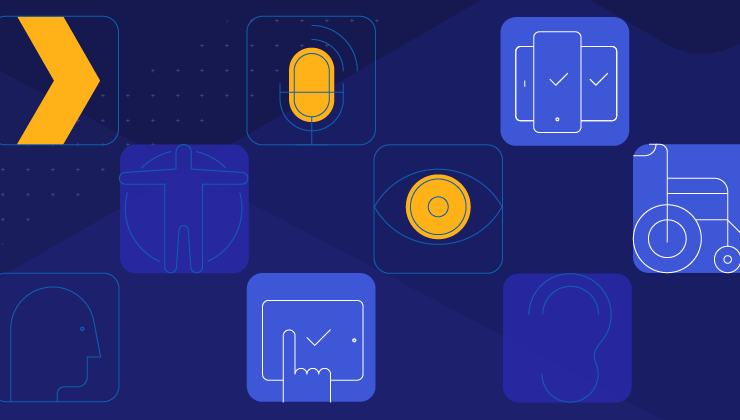
Accessibility is major concern for UI developers today, driven by both increased awareness of the needs of those with disabilities and the laws that ...

This handy resource outlines syntax features that enable developers to express their code using functional programming techniques. If you’re here, you must be a ...

As you get started with your next Vue application, you can save yourself some time and stress by making a proper plan before you ...

What is the state of the JavaScript ecosystem? What are the latest developments and trends, and how will things change in 2018 and beyond? ...