Purchasing & Licensing FAQs
-
Licensing
Expand all
Collapse all
-
What's included in the license?
Progress Telerik and Kendo UI product licenses include 12 months of product updates (new features and fixes) and technical support.
Support can be received via our online ticketing system with 24 to 72 hours turnaround time or over the phone if your license allows it. Additional access to product updates and technical support can be purchased with the initial license purchase or later, which will extend the maintenance within the desired period.
You can contact us to discuss your specific case at Telerik-sales@progress.com.
-
What’s the difference between a Subscription and a Perpetual license?
Subscription licenses are billed annually with a flat fee that includes product updates, technical support, and any forthcoming exclusive benefits applicable to subscription license holders only. Subscription licenses allow you to save at least 25 % of your initial investment. Most of the subscription packages come with design system assets (ThemeBuilder, Page Templates & Building blocks priced at 549$) included for no additional cost. Subscriptions also provide access to AI Coding Assistants or Agentic UI Generator MCP servers, helping you build faster and smarter. Additionally, Single Sign-On (SSO) is available with selected licenses to streamline user management and enhance security across your organization.
Perpetual licenses are a one-time purchase, granting access to the current released versions. They include one year of product updates and technical support that should be renewed upon expiration. Telerik and Kendo UI perpetual license holders are eligible for 30-day trial access to AI Coding Assistants or Agentic UI Generators.
-
How many licenses do I need?
Each license allows one developer to work with the product. If you purchase a license for a product bundle, such as DevCraft Complete, all the tools in the bundle are licensed to one developer, and only that developer can develop products with the tools in the bundle.
-
How do I assign developers and managers to the purchased licenses?
The license holder can assign license developers and managers through Your Account in the section Licensed Users and reassign them anytime. All assigned users will automatically receive credentials to log into the system. Also see the next question "What is the difference between license holder, developer and manager?"
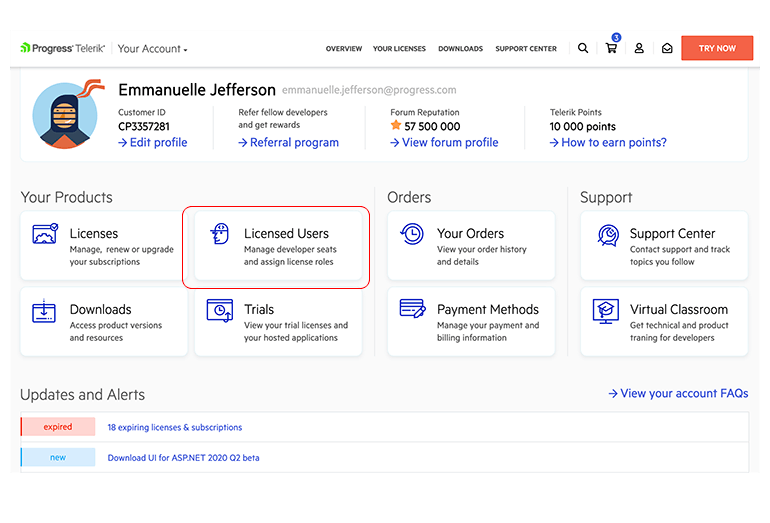
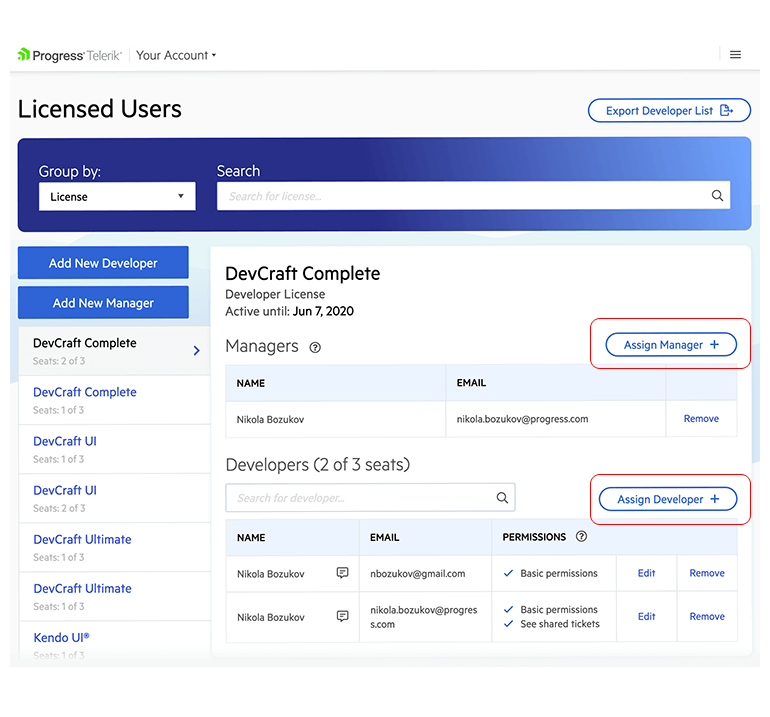
-
What is the difference between a license holder, developer and manager?
Licensed developers are the people who use the purchased software. They can download product installers and have access to technical support. Each assigned license developer takes up one of the purchased developer seats from the license.
License managers can only assign developers to a license. They do not take up seats and have no access to product downloads and technical support. The license manager role is designed for people who do not use the purchased product, but have authority to assign and remove license developers.
License holders are the people who purchase and own the license. By default, a license holder is also a developer and a manager. However, the holder can reassign their seat to another developer. In this way, the license holder will remain only a license manager and will not have access to product downloads and technical support.
Even when license holders and managers are not developers, they always have access to non-technical customer care related to account management, licensing, sales, renewals, etc. -
Can I install the product on more than one machine?
The licensed developers can install the controls on multiple machines, including a laptop, home desktop, work desktop, etc. However, you can only use the license on a single machine at a single time.
-
Can I use the product on more than one project/server/domain?
Progress Telerik and Kendo UI licenses have no deployment limitations—they can be used for an unlimited number of applications spanning various servers and domains.
-
Am I allowed to use the product after it expires?
For subscription license holders, the license should be renewed to continue using the product without interruptions.
For continuous product updates and uninterrupted technical support service, perpetual license holders also need to purchase a support subscription.
You can check the “Renewals & Upgrades” section below or contact us to discuss your specific case at Telerik-sales@progress.com.
-
Why do I need to assign the licenses I purchased to the developers who will use them?
- It’s required by the End User License Agreement—each developer using our components in design time (e.g. within Visual Studio) needs to be assigned to a license.
- Being assigned to a license gives you direct access to all new product versions for the time of your subscription.
- Gives you access to the support team.
- If you are simultaneously the person who purchased the license and the only developer who will be using it, you don’t need to do anything, since you have been automatically assigned.
-
How do I transfer a license to another user?
Transferring a license will change the license holder. This is different from the more common scenario to assign developers or managers to a license. If you need to transfer a license to a new user, please request this via our Licensing Support form Your Account -> Support Center -> Contact Us -> Licensing Support. We will need to know the email address of the new license holder. If there is no existing Telerik user for the specified email address, we will create one.
-
If I buy a license that includes AI features, can they be turned off?
We recognize that some organizations have policies in place to restrict the use of AI code generation and other related technology. All our AI technology is opt-in and needs to be explicitly installed.
-
License Key Files
Expand all
Collapse all
-
What is a license key file?
A license key is a file used to activate and authorize the usage of Telerik and Kendo UI products and DevCraft UI, DevCraft Complete and DevCraft Ultimate bundles.
-
Do I need a separate license key file for each product in my DevCraft bundle?
You need a single license key file, which authorizes your access to all the Telerik and Kendo UI products included in the DevCraft bundle (ThemeBuilder excluded).
-
Where can I obtain a license key?
After downloading a trial, purchasing or renewing your license for Telerik and Kendo UI products, you will be able to obtain a license key file from Your Account dashboard.
To simplify the process, we have also automated this step in our web installers, Control Panel tool, Visual Studio and Visual Studio Code extensions. If you are installing or upgrading through these tools, they will automatically download your personal developer license and store the license key in your home directory, making it available for all projects that you develop on the machine. This way, you won’t need to worry about the licensing part as it will be automatically resolved.
-
How easy is it to integrate a license key file?
Integrating the license key is straightforward and easy process:
- Add the Key to Your Project: Place the license key file in your project directory.
- Automatic Validation: The Telerik products will automatically detect the key file and validate it, enabling full functionality without requiring manual activation. For Kendo UI products, you need to perform an npx activation command as described in the documentation.
Every Telerik and Kendo UI product comes with comprehensive "Getting Started" documentation that outlines each step of the process.
-
Does the license key expire?
Yes, the license key expires at the end of your subscription:
- For trial users, this is at the end of your 30-day trial.
- For commercial license holders*, this is when your subscription period expires.
* An expired perpetual license key is valid for the product versions published before the license expiration date.
-
Do I need to update my license key file?
You will need to obtain and install a new license key after starting a trial, buying a new license, renewing a license, or upgrading an existing license.
-
How to update my license key file?
You can update your license key file via one of the options:
- Download it from Your Account dashboard.
- Automatically download it from the Control Panel tool, Visual Studio and Visual Studio Code extensions. If you are installing or upgrading through these tools, they will automatically download your personal developer license and store the license key in your home directory, making it available for all projects that you develop on the machine.
-
Will my Telerik / Kendo UI product function with an expired license key?
If your license has expired, the product will continue to function in existing applications, but rebuilding or republishing it may be restricted.
In cases where a valid license key file is not detected, the following behaviors may occur:
- A warning message in the build log
- A watermark over the UI/ UI components
-
Can I use the same license key file in multiple projects/builds?
You can use your personal license key in multiple projects, pipelines, application builds, and environments. However, each individual developer must use their own unique personal license key.
-
Do I need an Internet connection to activate the license?
No, the license activation and validation are performed offline.
-
Do I have to add the license key to source control?
No, do not add the license key file or its contents to source control. Also, do not store the license key in plain text in build definitions.
-
My team has more than one licensed developer. Which key do we have to use?
To activate Telerik and/or Kendo UI each developer must be assigned to their own license or seat. Each developer must use a license key that is associated with their personal account.
-
I renewed my subscription. Do I need to update the license key file?
Yes. Upon renewing your subscription, you have two convenient options to update your license key:
- Manual Download: You can log in to your account portal and download the updated license key file from Your Account dashboard.
- Upgrade Wizard: If you use Visual Studio or Visual Studio Code, the integrated Upgrade Wizard lets you update your license automatically by downloading the new key file based on your renewed subscription.
-
How is the license key file expiration managed when I use multiple products with different expiration dates?
The Telerik and Kendo UI licensing system validates via the license key file each product’s expiration date individually.
-
Where can I find more information on a per product basis?
Please refer to the links below to review the license key activation documentation applicable to the product/s you use.
- Kendo UI for Angular
- KendoReact
- Kendo UI for Vue
- Kendo UI for jQuery
- Telerik UI for Blazor
- Telerik UI for ASP.NET Core
- Telerik UI for ASP.NET MVC
- Telerik UI for ASP.NET AJAX
- Telerik UI for .NET MAUI
- Telerik UI for WinForms
- Telerik UI for WPF
- Telerik Reporting
- Telerik Report Server
- Telerik JustMock
- Telerik Document Processing
-
Purchasing
Expand all
Collapse all
-
How can I purchase a license?
- You can use a credit card to purchase a license via our online shopping cart or over the phone. We accept Visa, MasterCard, Discover, American Express, JCB, Diners Club and UnionPay. Once the order is complete, you will receive the invoice and be able to download the license immediately. If you have a VAT or TAX exemption certificate and need to use it for your online purchase, you need to get in touch with us so that we can validate it and allow you to complete the order without tax.
- In case your organization generates purchase orders, you can see our requirements here and send your PO to Telerik-sales@progress.com —we will process your order and send you an invoice. Our standard payment terms are NET 30. We accept wire transfers only in US dollars. Bank account information will be included in your invoice, or you will be able to pay with a credit card via the PayTrace link available on the PDF copy of the invoice.
- If you need to proforma your invoice, get in touch with us at Telerik-sales@progress.com
- We accept checks issued in US dollars sent to the address below. We will create a customer account and will
enable your license(s) immediately after we clear the check.
Progress Software Corporation
15 Wayside Rd, Suite 400
Burlington, MA 01803
United States
-
Can I purchase a license for someone else?
You can purchase a license for another user online if you know the email address where the product will be activated. The license user will automatically receive an email with further instructions on how to use the license. The invoice will be received on the email address entered under “Billing details”.
-
Can I purchase a license through a reseller?
Yes, you can. If you would like to place an order through one of our Resellers, please visit our Resellers page for more information.
-
How can I find my previous orders?
You can see your orders in Your Account under Your Orders.
-
Do you have a refund policy?
Refunds are honored by special request only and cannot be guaranteed. We make refunds only in case a credit card was stolen and used to purchase a Telerik or Kendo UI product license. There are no refunds for any product purchases or renewals once the source code has been downloaded. To request a refund, please contact us with the reason(s) why you are requesting it, and a member of our team will respond promptly to your inquiry.
-
Special Pricing
Expand all
Collapse all
-
Do you offer discounts to educational and non-profit organizations?
We offer a 10% discount to educational, government and non-profit organizations, provided that the license is purchased directly from Progress. We may ask for a document or confirmation email that clearly indicates that you are a member of the respective institution.
-
Do you offer competitive upgrades?
Please contact us for more information and tell us the competing products that you own at the time, and products from our portfolio that you wish to use.
-
Do you offer volume discounts?
You can save 5% for purchasing between two and five developer tooling licenses, and 10% for more than five developer tooling licenses with your online or offline purchases. Please get in touch with us to discuss your specific needs at Telerik-sales@progress.com.
-
What are Telerik Points and how can I use them as a discount?
You can save while browsing our website or by sending us useful information. We’ll activate points in your account, which you may choose to use with your future purchases.
The following activities can help you save more:
- Complete your profile (1000 points)
- Send a testimonial (1500 points)
- Send a Code Library Project (up to 10,000 points)
- Send general feedback (up to 3,000 points)
- Send bug report (up to 3,000 points)
- Send feature request (up to 3,000 points)
- Test a beta product (up to 10,000 points)
- Send case study (5000 points)
- Vote in a poll (100 points)
- Fill in a survey (1000 points)
- Send localization files for a product (up to 3,000 points)
- Refer friends/colleagues (10,000 points); those referred must be first-time customers
* Variations apply on a case-by-case basis.
100 Telerik points are equivalent to 1 USD. The points can be used when purchasing new product licenses or subscription renewals.
-
Downloading and Installing Your Products
Expand all
Collapse all
-
How do I download and install the licensed product version?
You can download the licensed product version from the Control Panel which you find under the “Latest downloads for you” section in Your Account. The Control Panel is a small Windows utility which will notify you when a new version of the Telerik or Kendo UI product(s) you have purchased is available. Once you download the product of your choice, run the installer to install it on your machine.
The installer will also install Telerik Visual Studio Extensions and Kendo UI Visual Studio Extensions, which you can use to keep your projects up to date. They notify you of new product versions available and prompt you to run the Telerik or Kendo UI Upgrade Wizard to automatically upgrade the references in your project to the latest version.
For detailed information on downloading, installing and upgrading, please check the documentation articles for your product.
-
How do I install new versions of the product I bought?
There are a few ways to install new product version:
- Download the Control Panel from Your Account. For instructions on how to upgrade to the new version in your application, you can refer to the respective product documentation.
- You can install a newer version using Telerik NuGet server or download the files in MSI, ZIP and hotfix formats, all accessible under the Download section in Your Account. You can find them by navigating from Your Account -> Downloads -> Respective product -> Select version.
- You can also use the Telerik or Kendo UI Upgrade Wizard to automatically upgrade the references in your project to the latest version.
-
How do I access any other product files or the latest internal build?
You can find them by navigating from Your Account -> Downloads -> Respective product -> Select version.
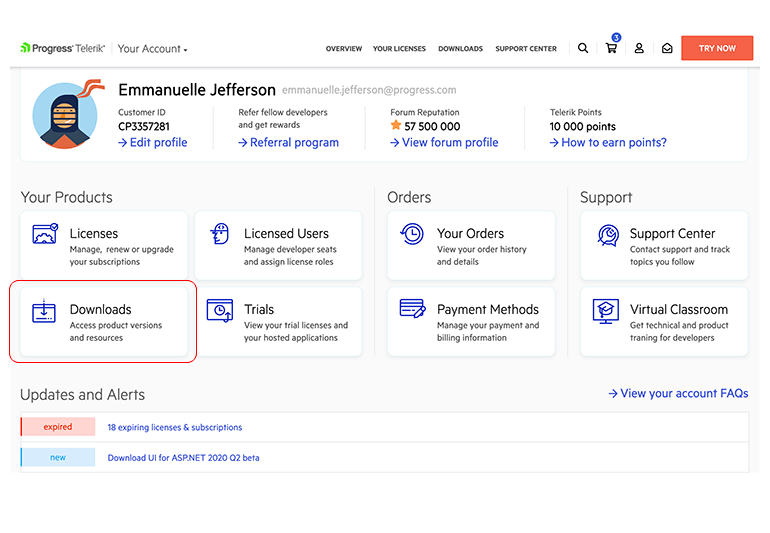
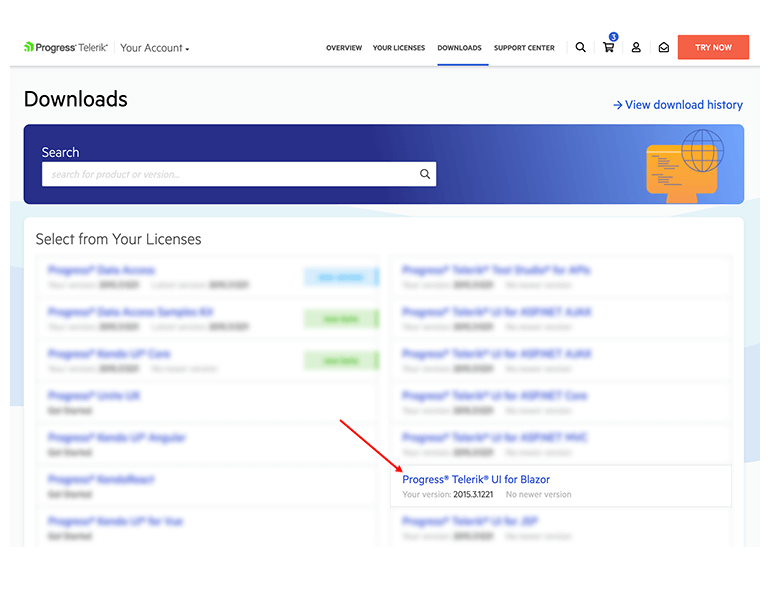
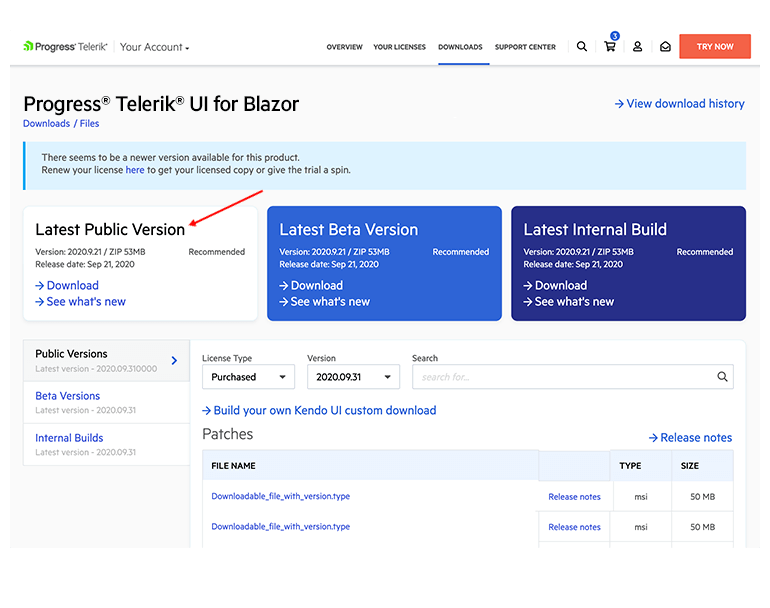
-
Renewals & Upgrades
Expand all
Collapse all
-
How can I check my upgrade options?
Please visit Your Licenses page in Your Account to review the specific upgrade options and pricing applicable to you.
-
Am I required to renew my subscription license?
Yes, renewing your subscription license is needed to ensure uninterrupted access to the product. By renewing your license, you also ensure continued access to new versions of your product and 24 to 72 hours turnaround support (depending on the support package) provided by the developers who build the product.
-
Why should I renew my perpetual license?
By renewing your license, you ensure your continued access to new versions of your product, security patches and 24 to 72 hours turnaround support (depending on the support package) provided by the developers who build the product.
-
How do I renew my license?
You can use the auto-renewal option or renew your license by logging in to Your Account and going to the Your Licenses page. Make sure you renew before your license expires. You'll receive up to five reminder emails before your subscription expires. We'll send them at 90 days, 60 days, 30 days, 15 days and 5 days before expiration.
What is the Auto-Renewal Program?
The Auto-Renewal Program allows members to pay their Telerik product license renewals directly from their credit/debit card account. The Auto-Renewal Program payment process automatically renews each year, freeing you from having to resubmit your renewal and payment information annually.
-
Renewals & Upgrades
Expand all
Collapse all
-
Who can sign up for the Auto-Renewal Program?
Subscription license holders are by default signed in the auto-renewal program. The program is also open for enrollment by all Telerik and Kendo UI classic perpetual customers.
-
What are the benefits of the Auto-Renewal Program?
By enrolling in the Auto-Renewal Program, you ensure uninterrupted access to the product, technical support and updates. Enrollment will also save you time—no checks to write or payments to mail. You ensure you are always in compliance.
-
How do I sign up for Auto-Renewal Program for existing licenses?
You can enroll in the Auto-Renewal Program via Your Licenses page (Your Account -> Your Licenses) by enabling the auto-renewal toggle for the desired license.
-
How will I know when a payment is made or how much was paid? Will I get an invoice?
Yes, an invoice will be emailed to the email address you provided during the purchase process. Also, information is available via Licenses page (Your Account -> Your Licenses) and via Your Orders page (Your Account -> Your Orders)
-
Will the Automated Payment System remind me my card is expired?
If an attempt to charge the credit card on file fails, you will be notified via email with instructions on how to update your credit card information online. Please note that we will retry a few times ahead of license expiration. We suggest making the requested updates immediately upon notification to ensure uninterrupted access to your product and support.
-
How do I change or update my Auto-Renewal Program contact or payment information?
You can update your payment and enrollment status any time via Payment Method (Your Account -> Payment Method).
-
How do I reconcile any problems I may have with the Auto-Renewal Program?
You can contact customer support via the Support Center (Your Account -> Support Center -> Contact Us -> Licensing Support ), at sales@telerik.com or by calling +1 800-477-6473.
-
What if I don't have enough money in my account when the Auto-Renewal Program is posted to my account?
If an attempt to charge the credit card on file fails, you will be notified via email with instructions on how to update your credit card information online. Please note that we will retry a few times ahead of license expiration. We suggest making the requested updates immediately upon notification to ensure uninterrupted access to your product and support.
-
How do I cancel Auto-Renewal?
You can cancel your enrollment any time via Your Licenses page (Your Account -> Your Licenses).
All Auto-Renewal Program cancellation requests must be made at least five business days prior to the date of your scheduled renewal dues charge. Requests made less than five business days prior to your scheduled membership dues charge may not be honored for that renewal period but will be honored for all future renewals.
-
How long does Auto-Renewal continue?
Your enrollment will continue from year-to-year unless cancelled by either party. You will receive a reminder email before each annual renewal period providing the details about pending renewals and how to contact us with any updates to the card number or expiration date or to make changes to your membership options, including details on how to cancel the auto-renewal agreement.