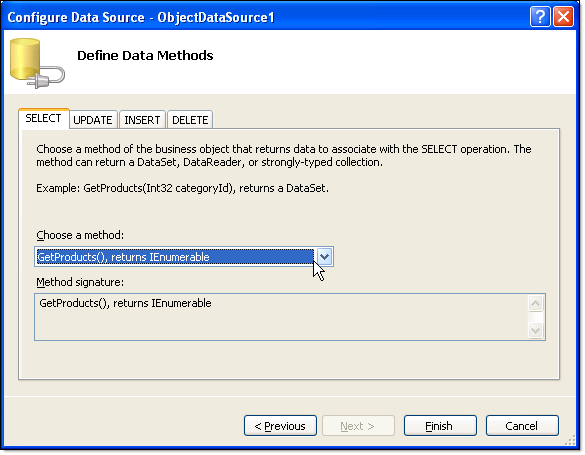Data Binding RadChart to ObjectDataSource at Design-Time
RadChart has been deprecated since Q3 2014 and is no longer recommended for use, as it does not support modern browsers. We strongly recommend using RadHtmlChart, Telerik's modern client-side charting component. To transition from RadChart to RadHtmlChart, refer to the following migration articles:
Explore the RadHtmlChart documentation and online demos to determine how it fits your development needs.
Use the Data Source Configuration Wizard to bind ObjectDataSourceat design time:
-
Click the RadChart Smart Tag "Choose Data Source" | "New Data Source".
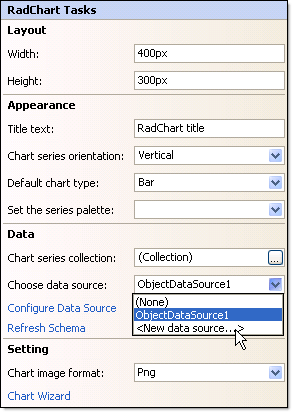
-
From the "Choose a data source type" page of the wizard select "Object" and click "OK".
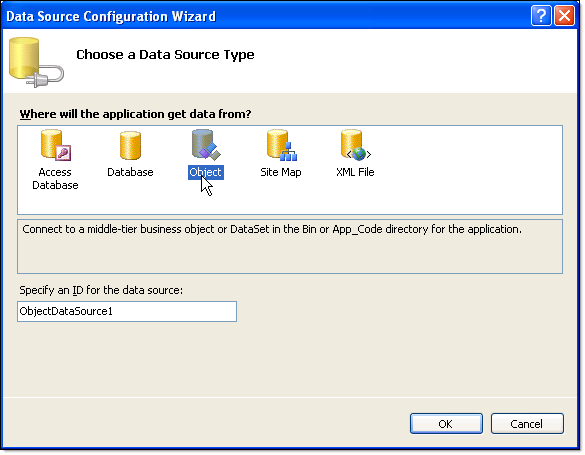
-
From the "Choose a Business Object" page of the wizard, select your business object from the drop down list.Click Next.
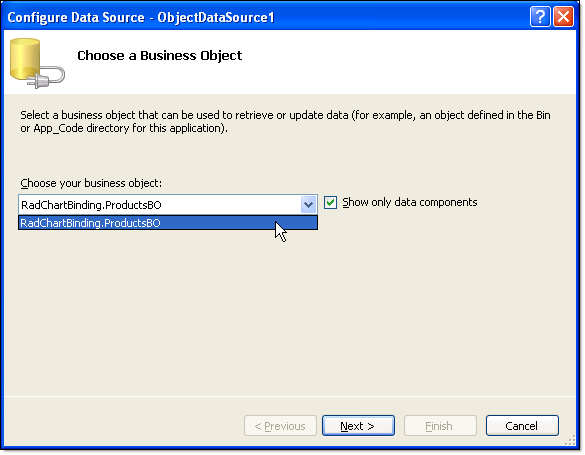
-
On the "Define data methods" page choose the select method from the drop down list. Click Finish. A new ObjectDataSource component will be visible on the page and the RadChart DataSource property will point to it.