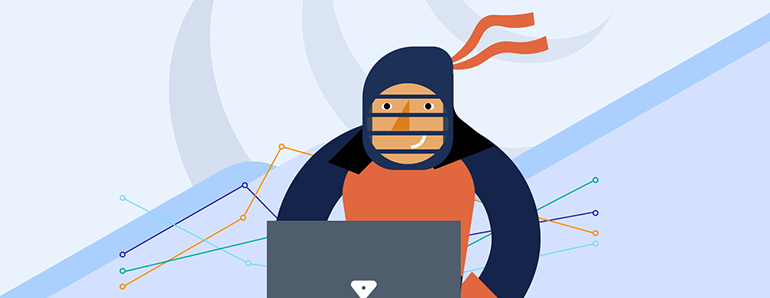Telerik & Kendo UI Blog
Your Source for .NET & JavaScript Developer Info.
Latest
-
Desktop WPF
Editing the GroupHeaderContentTemplateSelector of RadScheduleView
RadControls for WPF, 2011.Q1 We will start with the project from the previous post: DOWNLOAD: RadScheduleView_StartUp.zip And will create a project that has one of the GroupHeader templates modified: DOWNLOAD: RadScheduleView_GroupHeaderTemplates.zip Converting the GroupHeaderContentTemplateSelector to Resource Select the RadScheduleView on the Design Surface. Go to the “Styling” property group. Click the small rectangle near the “GroupHeaderContentTemplateSelector” and use the “Convert to New Resource…” option: Name the new resource “GroupHeaderTemplateSelector”: Converting a DataTemplate from the GroupHeaderContentTemplateSelector to Resource Click again the “GroupHeaderTemplateSelector” and “Edit Resource”: From the dialog that will open: Convert the HorizontalTemplate and the VerticalTemplate to new resources named "HorizontalHeaderTemplate" and...March 24, 2011 2 min read -
Release
TimeRulerItems and GroupHeaders in RadScheduleView
RadControls for WPF, 2011.Q1 The most important controls in RadScheduleView are the GroupHeaders, AppointmentItems and TimeRulerItems. While the AppointmentItems does not vary much RadScheduleView introduces several different uses of the GroupHeaders and TimeRulerItems. Styles Compared to DataTemplates for GroupHeaders and TimeRulerItems The GroupHeaders and TimeRulerItems appearance can be modified through DataTemplates and Styles. The DataTemplate can be changed by editing the GroupHeaderContentTemplateSelector for GroupHeaders and TimeRulerItemTemplateSelector for TimeRulerItems. The DataTemplates can be used to modify the content presentation but modifying the visual appearance of the overall control may be limited. For example you can change the time string formats in both the GroupHeaders...March 24, 2011 1 min read -
Web ASP.NET AJAX
How to enable keyboard support in the RadFileExplorer for ASP.NET AJAX
With the newest version already out, I am happy to present you the latest accessibility improvements of our RadFileExplorer control from the ASP.NET AJAX suite. Now, you don't need the mouse to delete a folder or open a file! Simply focus the FileExplorer, navigate to the grid or treeview using the [Shift+]Tab key, select the desired folder with the Arrow keys and press Delete. A popup dialog asks you to confirm the deletion. Hit Enter to delete, or Esc to cancel. This was just an example of a common scenario, that could be carried out using the keyboard only. We have ensured that any use case... -
Desktop WPF
Setting up the RadScheduleView
RadControls for WPF, 2011.Q1 The attached project will be generated in this blog and will be used in future: DOWNLOAD: RadScheduleView_StartUp.zip This is probably the first post of a series that will guide you through RadScheduleView styling. We will try to use Blend as much as possible for the styling and designing part and VisualStudio 2010 for some of the code that we will need. Setting the References RadScheduleView requires the following references: Telerik.Windows.Controls Telerik.Windows.Data Telerik.Windows.Controls.Input Telerik.Windows.Controls.Navigation Telerik.Windows.Controls.ScheduleView Adding the RadScheduleView in the Design Surface In the MainWindow select the “[grid]” element, find the RadScheduleView in the toolbox and double-click it: Probably the view now does not look...March 24, 2011 2 min read -
People
To all the Australian SharePoint Developers – Join us for a free session at a place near you!
If you are developing SharePoint apps using Visual Studio 2010, be sure to join Telerik and Microsoft Regional Director and Chief Architect at SSW Adam Cogan for a free 3-hour session which is to take place in your own town: Sydney – Monday, March 28 Melbourne – Tuesday, March 29 Canberra – Wednesday, March 30 Brisbane – Thursday, March 31 Perth – Tuesday, April 12 Adelaide – Wednesday, April 13 All sessions run from 3:30pm to 6:00pm. During the session you will see how the 3 roles in a development team (project managers, developers and testers) will benefit from using Team Foundation Server 2010. If you are a PM,... -
Mobile
RadDataForm and RadGridView integration - popup editing.
Often collection data is better presented in a tabular view and better edited in a form view. Such UX approach is referred by our clients as “Popup editing in RadGridView”. With the help of the new RadDataForm and the good old RadGridView a few lines of code are needed to accomplish this. -
Release
RadTreeView for WinForms Q1 2011 with a new engine under the hood
We were eagerly awaiting the Q1 release to demonstrate you the new cleaner and more flexible API that makes the work with RadTreeView fun. We also wanted to tell you something more about the benefits that come with the new data engine. Now that Q1 2011 is public and the improved RadTreeView is a fact, I would like to introduce the enhancements which we implemented during the last few months. The new data engine that we use in RadTreeView is actually our generic data layer used in RadGridView and other controls such as RadListControl and RadDropDownList. This allowed us to add... -
Release
FireFox 4 supported by Telerik AJAX and MVC components
Right after the official launch of the new major version of the FireFox browser (you can download it from here) I asked our web teams to test the Telerik AJAX and MVC components against the latest version of FireFox. And guess what? Both suites support FireFox 4 and no modifications are needed! This is an acknowledgement that you can develop sites with our Q1 2011 AJAX and MVC bundles and be content when running them in FireFox 4. Pretty convenient, yeah? -
Release
Upgrading OpenAccess Forward/Reverse Mapping Projects to Q1 2011 Fluent API and Visual Designer Projects
Back in Q2 2010 Telerik OpenAccess ORM introduced an Upgrade Tool which converted projects created with the old Reverse Mapping Wizard to use the Visual Designer. Well, Q1 2011 introduces a much improved second version of this useful tool. What are the improvements? Unlike the previous version that supported reverse-mapped projects only, the new Upgrade Tool can convert projects built upon Reverse and forward-mapped projects. And the best part of it is that, besides the Visual Designer, is that it utilizes the updated full-featured Q1 2011 Fluent Mapping API to achieve this. To upgrade your existing project and continue your development with the...March 23, 2011 3 min read -
Release
RadControls for Windows Phone 7 Internal Build available for download
As the RadControls for Windows Phone 7 are now official we will regularly (each week) upload Latest Internal Builds that you can download from your accounts. These builds will include mainly fixes and minor improvements that are being requested through our support channel. This week’s internal build is now available for download. The release notes can be found...