
Telerik & Kendo UI Blog
Your Source for .NET & JavaScript Developer Info.
Latest
-
Desktop WPF
Get Your WPF Apps Automated With Appium
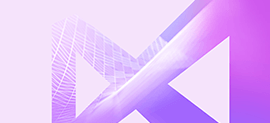 Test automation plays an important part in application development. Let me share a walkthrough on how you can automate your WPF application using Appium along with Windows Application Driver and UI Recorder tool.
Test automation plays an important part in application development. Let me share a walkthrough on how you can automate your WPF application using Appium along with Windows Application Driver and UI Recorder tool. -
Design
KPIs That Let You Know It’s Time for a Redesign
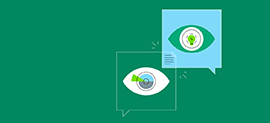 These seven key performance metrics will show you where your strategy may have gone awry and can help pinpoint smaller issues keeping your website from being a success.
These seven key performance metrics will show you where your strategy may have gone awry and can help pinpoint smaller issues keeping your website from being a success. -
Productivity Reporting
15 Reasons to Choose Telerik Reporting
 We’re celebrating Telerik Reporting’s 15th birthday with 15 reasons why it’s your best bet for a comprehensive embedded reporting solution, no matter what technology you’re using.
We’re celebrating Telerik Reporting’s 15th birthday with 15 reasons why it’s your best bet for a comprehensive embedded reporting solution, no matter what technology you’re using. -
Design UX
Is the Mobile Checkout Process Costing Your Website Sales?
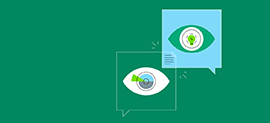 Where did Hootsuite, Apple and The New York Times go wrong? Let’s examine these mobile checkout experiences and see how your own checkout process can avoid pitfalls and optimize mobile sales.
Where did Hootsuite, Apple and The New York Times go wrong? Let’s examine these mobile checkout experiences and see how your own checkout process can avoid pitfalls and optimize mobile sales. -
Web Angular
Angular Basics: Why You Should Use Services in Angular
 Best practices teach us the DRY principle: Don’t repeat yourself. Let’s get a real-world understanding of why this principle matters by looking at how we built components and classes before services.
Best practices teach us the DRY principle: Don’t repeat yourself. Let’s get a real-world understanding of why this principle matters by looking at how we built components and classes before services. -
Mobile .NET MAUI/Hybrid
Aloha from Telerik UI for MAUI
 Say Hello to Telerik UI for MAUI—the newest UI component suite from Progress Telerik to enable .NET MAUI developer success.
Say Hello to Telerik UI for MAUI—the newest UI component suite from Progress Telerik to enable .NET MAUI developer success. -
Productivity Testing
3 Hacks to Master Your Automated Test Suite
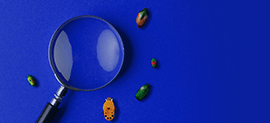 Finding a way to master your automated test suite keeps every tester busy probably not only during working hours. This blog post presents a selection of test recording techniques every tester should consider in an effort to build more stable, reliable and easily maintainable automated tests.
Finding a way to master your automated test suite keeps every tester busy probably not only during working hours. This blog post presents a selection of test recording techniques every tester should consider in an effort to build more stable, reliable and easily maintainable automated tests. -
Design Design Systems Productivity
Sleek and Customizable UI for Any Design System and Technology
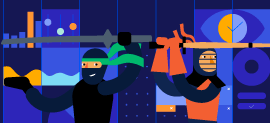 With the rise of cross-platform applications, the goal is to write once and deliver everywhere. Learn how Telerik and Kendo UI provides the capability to style controls across various form factors and platforms.
With the rise of cross-platform applications, the goal is to write once and deliver everywhere. Learn how Telerik and Kendo UI provides the capability to style controls across various form factors and platforms. -
Web React
React Editor Demo: Add an Editor Component the Easy Way
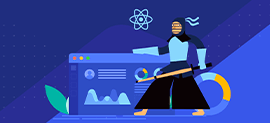 Rich text editors are used in many React applications. Fortunately, you do not have to create one yourself. In this article, you will learn how to easily add a React Rich Text Editor with the help of the KendoReact component library and implement some of its awesome features.
Rich text editors are used in many React applications. Fortunately, you do not have to create one yourself. In this article, you will learn how to easily add a React Rich Text Editor with the help of the KendoReact component library and implement some of its awesome features. -
Mobile .NET MAUI/Hybrid
Sands of MAUI: Issue #9
 Welcome to the Sands of MAUI—newsletter-style issues dedicated to bringing together the latest .NET MAUI content relevant to developers.
Welcome to the Sands of MAUI—newsletter-style issues dedicated to bringing together the latest .NET MAUI content relevant to developers.


