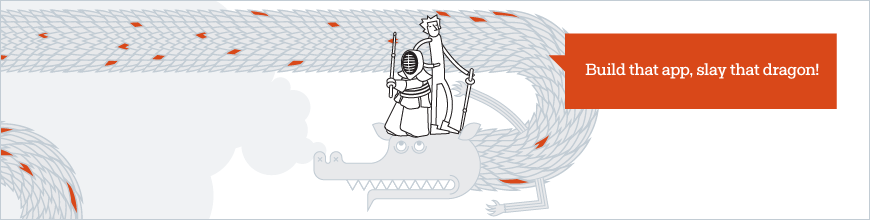
Ship Quickly, Ship Quality: The Developer’s Quest
by Nora Petrova
March 30, 2017
Latest
-
Web
Application Library Caching in RadControls for Silverlight
As people become more aware of the fantastic things you can do with Silverlight, they’ve also realized one of the downsides of this can be increased XAP size. The default way that Silverlight handles a XAP is to include all the required assemblies into that single compressed file. This isn’t that bad when you’re working with a barebones Silverlight project, but once you start adding in different controls or 3rd party assemblies you are increasing your XAP size quite a bit in some cases. And as we all know, a larger XAP leads to longer load times, and although people have...January 05, 2010 by Evan Hutnick
by Evan Hutnick
-
Web
Vertical Orientation of CoverFlow for Silverlight
The feedback about our new version of CoverFlow for Silverlight has been great! Thank you guys for pointing out all these small issues and problems that had to be polished since we introduced a new beta CoverFlow for Silverlight 3 back in September. After the core functionality of the control is successfully integrated in our Silverlight 3 suite, we are now able to start developing new features that every grown-up CoverFlow control should possess :) Vertical Orientation Both in our forum and support system we have received numerous requests for vertical orientation of the CoverFlow control. That is why, with our 2009...December 29, 2009 -
Web
Telerik Silverlight controls and SharePoint 2010
We just uploaded a video produced by Sahil Malik, a Microsoft MVP and INETA speaker. This video shows how to use Telerik Silverlight controls in SharePoint 2010. The approach demonstrated in this video is Telerik Silverlight controls working with the client object model, in particular RadScheduler talking to the Calendar list. For more details you can also check Sahil's blogpost at: Telerik Controls with SharePoint 2010 Client Object...December 22, 2009 -
Web
How To: Custom scrolling with RadGridView for Silverlight and WCF RIA Services
I’m pleased to announce that with our upcoming service pack (Q3 SP2 – middle of January 2010) you will be able to plug your own scrolling logic for RadGridView for Silverlight. I’ve made small demo on how to page DomainDataSource using the grid vertical scrollbar with minimal coding effort: … <riaControls:DomainDataSource x:Name="DomainDataSource1" QueryName="GetOrder_Details"> <riaControls:DomainDataSource.DomainContext> <web:NorthwindDomainContext /> </riaControls:DomainDataSource.DomainContext></riaControls:DomainDataSource><telerikGridView:RadGridView telerik:Theming.Theme="Summer" scrolling:CustomScrolling.DomainDataSource="{Binding ElementName=DomainDataSource1}" ItemsSource="{Binding Data, ElementName=DomainDataSource1}" IsBusy="{Binding IsLoadingData, ElementName=DomainDataSource1}"...December 21, 2009 -
Web
Telerik RadMap for Silverlight – OpenStreetMap provider
RadMap_OpenStreetMap.zip I am glad to announce that with the release of RadControls for Silverlight Q3 2009 Service Pack 1 RadMap has been updated to support OpenStreetMap provider. It is as easy as setting a single property: MyRadMap.Provider = new OpenStreetMapProvider(); Set the Center and Location properties and you are ready to go. Here is an example of RadMap with our Boston office address in the center: <map:RadMap x:Name="RadMap1" ZoomLevel="13"> <map:RadMap.Provider> <mapNamespace:OpenStreetMapProvider /> </map:RadMap.Provider> <map:RadMap.Center> <mapNamespace:Location Latitude="42.397223" Longitude="-71.254685" /> </map:RadMap.Center> </map:RadMap> And this is the result You can find a link to a sample project in the beginning of this blog...December 19, 2009
