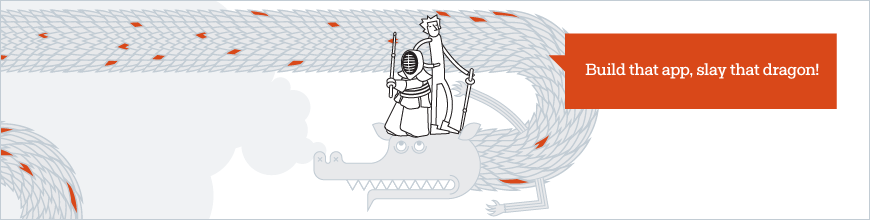
Ship Quickly, Ship Quality: The Developer’s Quest
by Nora Petrova
March 30, 2017
Latest
-
Web Desktop
Adding additional power to RadGridView for Silverlight with attached behaviors
PART III [example: Column Groups A.K.A. Merged Column Headers] Recently we have had a lots of requests for a feature referred as column groups / merged column headers / common headers for two or more columns - something like : Here we have three ordinary columns ( L, W, H) with regular column headers . There is also an additional common header – ‘Dimensions’ which spans over the three regular headers. Unfortunately RadGridView for Silverlight and WPF does not support this internally (yet). The good news is that RadGridView is a flexible and easily extendable control so we can easily attach a new column grouping behavior....December 04, 2009 -
Web
How To: Toggle Row Details one at a time with Telerik RadGridView for Silverlight
If you are familiar with the Row Details feature of RadGridView, you probably have used the VisibleWhenSelected mode in the beginning. In case you have not, you should definitely check out the online example of Row Details. A couple of months after the Row Details debut, we introduced a new type of column called GridViewToggleRowDetailsColumn, which does exactly what its names says – it provides and easy and fast way of toggling the details visibility of individual rows. Now, what if you are using this specialized column, but want to achieve a VisibleWhenSelected-like behavior. Let’s see how to hide the previous row details...December 01, 2009 -
Web
Pre-filtering RadGridView for Silverlight
In the last couple of weeks we have received several requests for a new feature. Imagine that you want to display RadGridView already filtered by a certain criteria. You could always do this in the past by writing something like this: 1: <telerik:RadGridView Name="playersGrid"> 2: <telerik:RadGridView.FilterDescriptors> 3: <telerikData:FilterDescriptor Member="Country" Operator="IsEqualTo" Value="England"/> 4: </telerik:RadGridView.FilterDescriptors> 5: </telerik:RadGridView> Now, that is perfectly legal and the grid will come up filtered. The filtering UI however, will not be aware of this. Expressed in other words, this feature might sound like this: “I would like to programmatically achieve the same effect that is achieved by filtering the grid with the...November 27, 2009 -
Web
Custom Filtering with RadGridView for Silverlight
As you may already know, RadGridView received a "filtering" boost with our latest release. As a developer, you are no longer stuck with the default filtering user interface. With the introduction of the Custom Filtering Controls feature, you can easily craft the filtering control of your dreams. In this blog post I will try to explain what are the steps needed to achieve this by creating a fully-functional custom control. Although the control is tailored to a specific scenario, it can be used as a reference implementation for developing any kind of custom control. Finally, I would strongly suggest having the source...November 20, 2009 -
Web ASP.NET AJAX
New ASP.NET AJAX sample app: Sales Dashboard
Following the great success of the Silverlight/WPF Sales Dashboard -- a similar demo is now available for ASP.NET AJAX. See what we have built for less than a week with RadControls for ASP.NET AJAX, Silverlight RadChart, RadGauge and OpenAccess ORM! Enjoy and make sure you check the source code for some helpful best practices! ...November 20, 2009 by Iana Tsolova
by Iana Tsolova
