Transforming the Traditional Reporting Approach
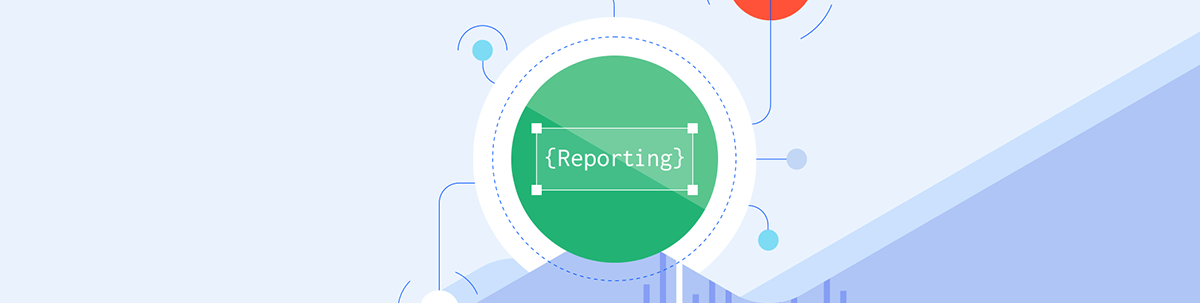
Summarize with AI:
Business users are tired of hunting for a report they know they’ve seen, and once they find it still needing to toggle between applications to use it. User-created reports inside the app they’re using—this is the reporting world businesses need.
The most recent transformation in reporting was driven by realizing that the best people to create genuinely useful reports were the people who were going to use those reports. That led to the current crop of self-serve reporting tools and web portals for holding those reports (and by “report” we now mean all forms of business intelligence: tables, charts, dashboards, interactive reporting tools, etc.).
Those reporting tools, it turns out, are very good at turning raw data into useful information. You can see that in the marketing material for these (now) traditional reporting tools. In that marketing material, the pictures of people using these tools fall into one of two categories:
- A single person in a chair at a desk, thoughtfully staring at a report on their computer screen (they’re always looking at a chart—sometimes two charts)
- Several people attending a meeting and staring thoughtfully at the wall where several charts are being displayed (apparently, no one uses tables of data anymore)
You could make a case for a third version: Three or four people gathered around one of the people’s computers and staring at that person’s screen.
Plainly, everyone in these pictures is finding those reports useful, and that’s probably true. But here’s what those ads don’t show you: What happened before those thoughtful moments? And what happens after?
The Real World of Reporting
In the real world, “what happened before” would be a video of a person hunting through the reports on the organization’s web reporting portal, looking for a report (really, any report) with relevant information. Sometimes that process is short circuited—but only because the person has brought up a report they used earlier and were smart enough to bookmark.
Here’s a secret, though: What that person in the video doesn’t know is that, even though they found a report they were happy with, there was a better, even more useful report that they didn’t find. If our person is lucky, someone might accidently mention that other report (“Have you seen Jill’s report? It does a great job of showing how sales’ revenue ties to discounts”). Of course, that just starts the search for that report (good place to start: Call Jill).
And what happens after the thoughtful moment in the ad? Let’s assume that our people have found, if not the “right” report, a “good enough” report. Presumably, the people in these ads are going to make a decision and want to take action on it. So, in the “what happens next” video, we see our people writing down notes about what needs to be done, figuring out what application they need to use, finding their way to that application, and implementing their decision (perhaps having to refer back to that report to make sure they’re making the right changes).
And this is the world we actually live in: Business intelligence as an “offline” activity, segregated from the activities that it’s supposed to drive.
The Coming Transformation
The truth is that the last transformation, which empowered users to create the reports they needed and provided a central location for those reports, had a downside. Back when developers created reports (i.e., before users started creating their own reports), reports were integrated into the applications they supported, if only on a menu labeled “Reports.” User-created reports broke that model by isolating reports into “reporting portals,” separating reports from the applications where the information was both needed and used.
That segregation not only made it hard to find the reports that you need (let alone find the best report), it also encouraged people to recreate reports that already exist but they couldn’t find. And if that wasn’t enough, that segregation also made it hard to get from the report to the application where you could make the changes that actually drive your organization.
Which leads to the next transformation: Putting business intelligence where you need it, embedded in the applications where you can both find and use the report’s information.
But embedding reports in an application is just the first step in this transformation. Our end-user report-creation tools must also be embedded in the applications rather than continue being segregated into some separate reporting menu.
Enabling report creation in the application empowers you so that, when there isn’t an appropriate report, you both know it and have the tools needed to create the new, “right” report—right there. And with all the relevant reports available in the application, you’re ensured that you have access to all of the business intelligence you need as you interact with the application.
Having the right information to make the right decision is obviously a good thing without considering the related productivity gains. With embedded reporting, the time it takes you to find the right report, review its information and then act on it is reduced.
This is the new world of reporting: The information that you and your co-workers have decided you need, available as you need it, where you need it. Reporting as a real-time activity, fully integrated with the application.
Want to Create Reports?
Telerik Reporting is a complete, easy-to-use and powerful .NET embedded reporting tool for web and desktop applications that supports: Blazor, ASP.NET Core, ASP.NET MVC, ASP.NET AJAX, HTML5/JS, Angular, React, Vue, WPF, WinForms and UWP.
Also available as a part of our Telerik DevCraft bundle, Telerik Reporting allows you to create, style, view, and export rich, interactive and reusable reports to attractively present analytical and any business data. Add reports to any business application through report viewer controls. Export the ready reports to more than 15 formats. Try it free for 30 days.

Peter Vogel
Peter Vogel is both the author of the Coding Azure series and the instructor for Coding Azure in the Classroom. Peter’s company provides full-stack development from UX design through object modeling to database design. Peter holds multiple certifications in Azure administration, architecture, development and security and is a Microsoft Certified Trainer.

