
Telerik Reporting
What's New
What's New HistoryWhat's New 2025 Q4
AI Coding Assistant Enhancements – Now Available Across More Environments
The Telerik Reporting AI Coding Assistant now makes it even easier to embed Telerik Reporting components. The current version available via MCP Server and GitHub Copilot Extension, helps you integrate web report viewers and the required server-side services into your applications. Now, you can also take advantage of the available support for the Web Report Designer and desktop viewers, expanding AI-assisted integration across the full Telerik Reporting toolset and smoothening developer workflows even further.
As GitHub Copilot Extensions are being deprecated, future updates will be delivered solely through the MCP Server.
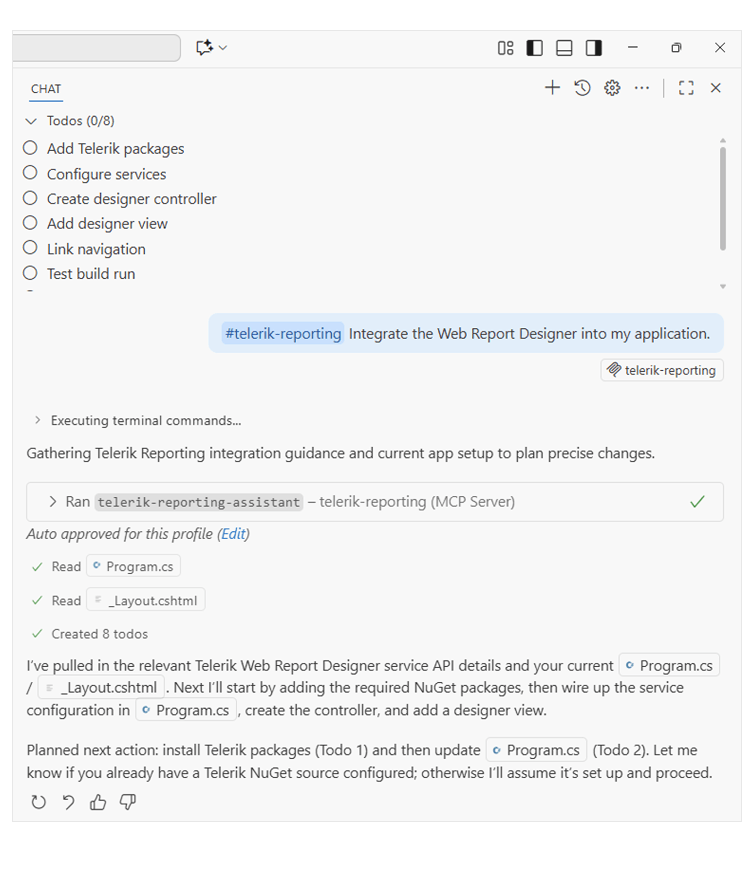
Custom Report Templates in Web Report Designer
Accelerate report creation and ensure brand consistency with custom report templates in the Web Report Designer. Define, save and reuse your own templates, so teams can build reports that start with the right structure, style and data components every time, unifying approaches and streamlining the process.
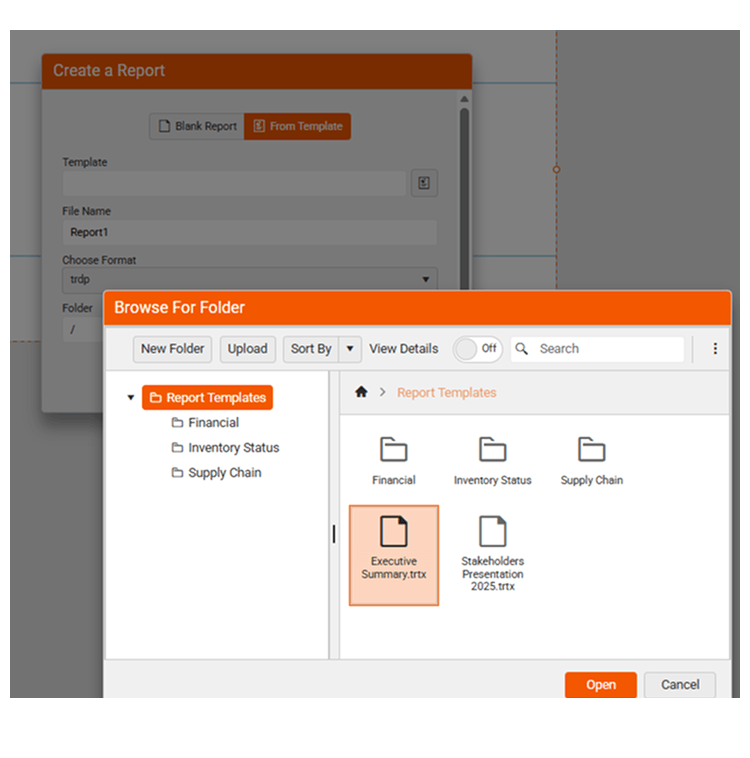
.NET 10 Day-Zero Support
Stay ahead with Telerik Reporting’s Day-Zero support for .NET 10. All embedded reporting libraries continue to target .NET 8, ensuring maximum stability and broad compatibility while remaining fully compatible with .NET 10 from day one. In addition, the Standalone Report Designer for .NET (SRD.NET) now targets .NET 10, enabling you to take full advantage of the latest framework improvements in your report authoring workflows as well as a smooth upgrade path while maintaining support for .NET 8 and .NET 9.
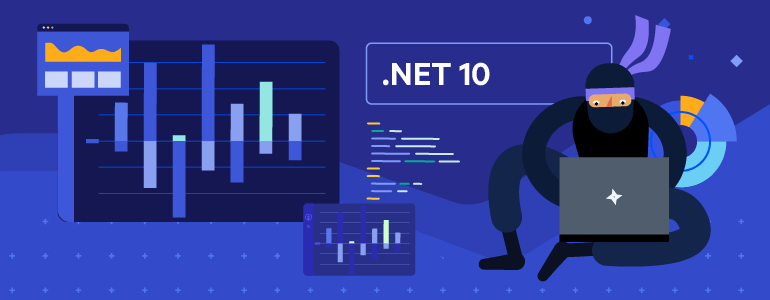
What's New 2025 Q3
IDE-Integrated AI Coding Assistant
Meet an IDE-native AI teammate trained specifically on Telerik Reporting. It helps you create production-quality code to add and configure reporting features, automates repetitive setup, pulls answers straight from our API docs and knowledge base, and troubleshoots component library issues - so you can speed-up report development with fewer mistakes.
See the Telerik AI Coding Assistant Documentation
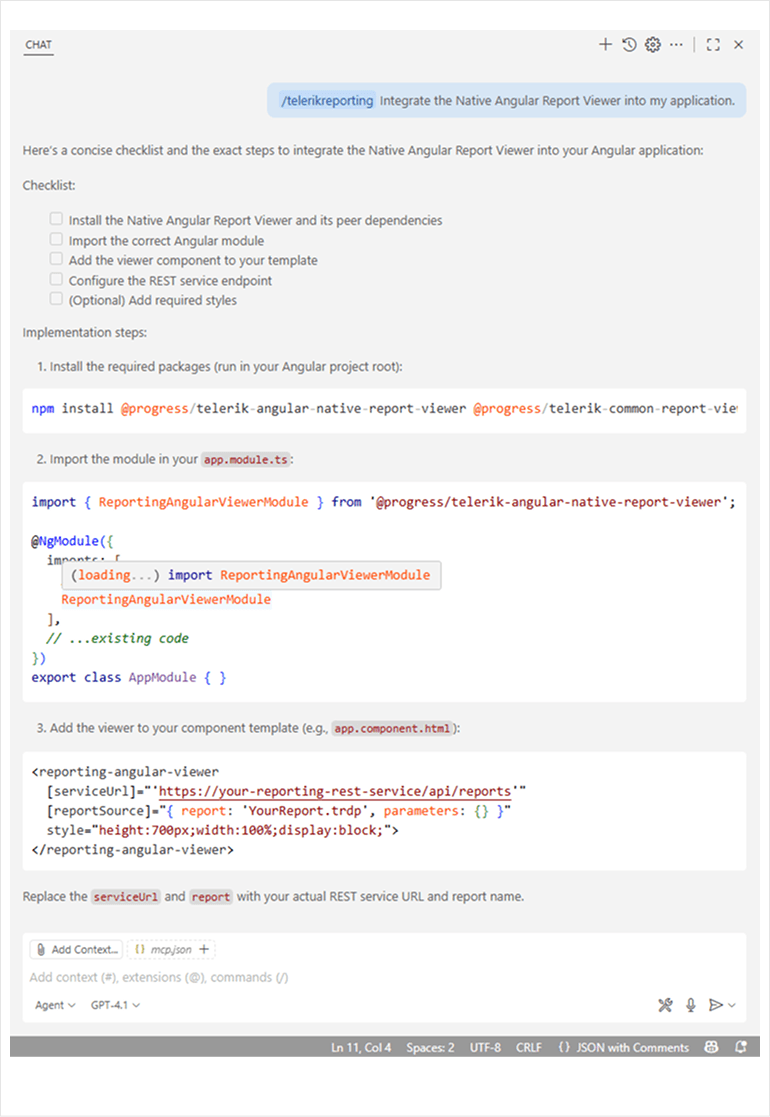
Improved GenAI-Powered Report Insights
Make better decisions, faster—now supported across all web viewers and our most-used desktop viewer.
- Local embeddings for more conscious, controlled spending and tighter data privacy.
- Broader viewer support: WPF Viewer (remote engine), Native Blazor Viewer, and Native Angular Viewer now fully support GenAI insights.
See Telerik Reporting Dcumentation: GenAI-Powered Report Insights
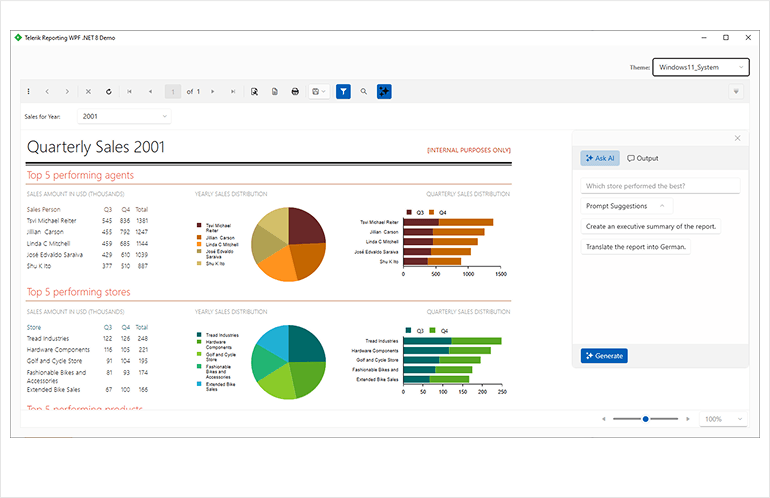
.NET Report Designer with Code-First Workflow – Now Generally Available
Design, preview, and maintain reports directly in your .NET solution with the new workflow of the Standalone Report Designer for .NET. Now supporting C#-based report definitions via Microsoft CodeDOM serialization, this tool enables a fully integrated, code-first experience - no Visual Studio dependency required.
- Edit .cs reports visually with full design-time support
- Preview with code-behind logic using smart build tools
- Generate clean, diff-friendly .designer.cs files for better source control
- Switch between design and code without losing custom logic
Whether you're migrating from .NET Framework or building new reports in .NET 8+, this designer brings modern, IDE-independent reporting to your workflow.
See Telerik Reporting Documentation: Coded Reports in the Standalone Report Designer for .NET
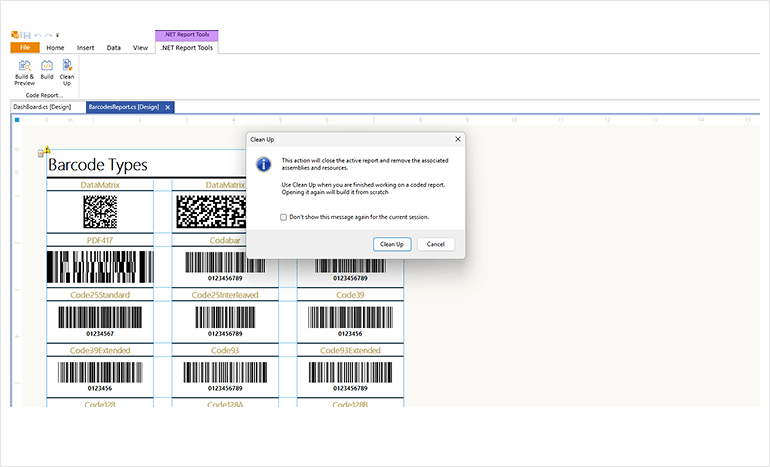
Telerik Reporting - 2025 Q4
- What's New 2025 Q4
- AI Coding Assistant Enhancements – Now Available Across More Environments
- Custom Report Templates in Web Report Designer
- .NET 10 Day-Zero Support
- What's New 2025 Q3
- IDE-Integrated AI Coding Assistant
- Improved GenAI-Powered Report Insights
- .NET Report Designer with Code-First Workflow – Now Generally Available
New features & Roadmap
Have a feature request?
Post your feedback via the Reporting feedback portal or the public forums
What's new across all Telerik products?
See the updates feed

Next Steps
See Telerik’s Report Designer in action and check how much it can do out of the box
Check out the offers. Purchase an individual license for .NET reporting or treat yourself to one of our bundles.
Try Telerik’s .NET Reporting tool with dedicated technical support.

