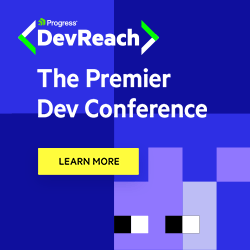Simplify JavaScript Development with Lodash
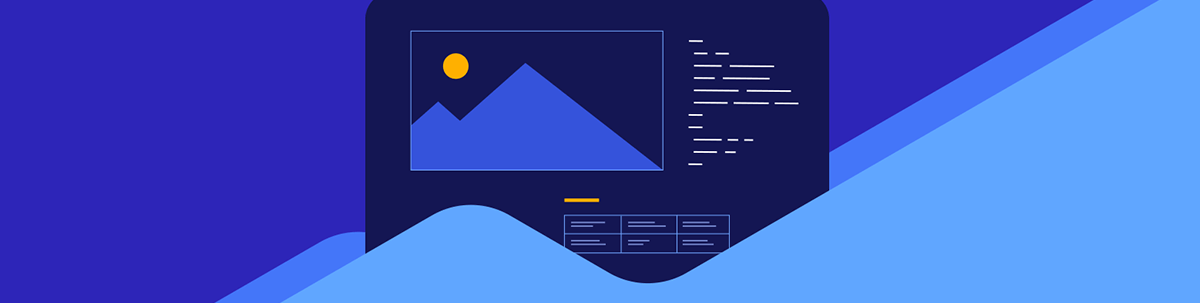
Summarize with AI:
Explore some of the key features and advantages of JavaScript utility library Lodash, along with some code examples to illustrate its usage.
When working with JavaScript, we often find ourselves working with arrays, objects, strings and other data types, performing various operations and manipulations on them. This is where Lodash comes in handy.
Lodash is a popular JavaScript utility library that provides a wide range of helper functions to simplify common programming tasks. This in turn can help increase code efficiency and make code easier to read.
In this article, we’ll explore some of the key features and advantages of Lodash, along with some code examples to illustrate its usage.
Installing Lodash
Lodash can be easily installed via npm or yarn, just like any other JavaScript library.
npm install lodash
Once installed, we can import Lodash into our JavaScript file using the import statement:
import _ from 'lodash';
In the above code, we’re assigning the imported Lodash library to the _ variable for brevity. This is a common convention followed by many Lodash users.
Key Features of Lodash
Lodash offers a comprehensive set of utility functions categorized into different modules, covering a wide range of use cases. Let’s explore some of its key features and demonstrate how they can simplify our code.
Collection Manipulation
Lodash provides numerous functions for working with arrays and objects. These functions allow us to perform common operations such as filtering, mapping, reducing, sorting and much more, with minimal code.
For example, consider the following code snippet that showcases the Lodash _.sortBy() function:
const users = [
{ name: "Alice", age: 25 },
{ name: "Bob", age: 20 },
{ name: "Charlie", age: 30 },
];
const sortedUsers = _.sortBy(users, "age");
In the above code, we have an array of users objects, each containing a name and age property. We use the _.sortBy() function from Lodash to sort the users array based on the age property in ascending order. The resulting sortedUsers array will be sorted by age.
sortedUsers = [
{ name: "Bob", age: 20 },
{ name: "Alice", age: 25 },
{ name: "Charlie", age: 30 },
];
By leveraging Lodash’s _.sortBy() function, we can easily perform sorting operations on complex data structures without having to manually implement a comparator function as required in native JavaScript.
String Manipulation
Lodash provides various string manipulation functions to simplify tasks such as concatenation, trimming, padding and case conversions.
Let’s look at an example that capitalizes the first letter of each word in a sentence:
const sentence = "lodash is awesome";
const capitalizedSentence = _.startCase(sentence);
Using the _.startCase() function, we convert the sentence string to title case, capitalizing the first letter of each word.
capitalizedSentence = "Lodash Is Awesome";
Function Composition
Function composition is a powerful technique that allows us to combine multiple functions into a single function, enabling us to perform complex operations with ease. As an example, Lodash provides a function called _.flow() for function composition.
const add = (a, b) => a + b;
const multiplyBy2 = (num) => num * 2;
const subtract = (a, b) => a - b;
const complexOperation = _.flow([add, multiplyBy2, subtract]);
In the above code, we define three simple functions: add(), multiplyBy2() and subtract(). We then use _.flow() to create a new function complexOperation() that performs the sequence of these three functions. The final result is the output of the composed functions.
complexOperation = 7;
Deep Object Manipulation
Working with nested objects can be challenging, especially when we need to access or modify specific properties deep within the object structure. Lodash provides functions to simplify deep object manipulation, such as _.get(), _.set() and _.merge().
Let’s see an example that demonstrates deep object manipulation using Lodash:
const user = {
id: 1,
name: "John Doe",
address: {
street: "123 Main St",
city: "New York",
country: "USA",
},
};
const userCountry = _.get(user, "address.country");
In the above code, we use the _.get() function to retrieve the value of the country property within the address object of the user object. This approach allows us to access deeply nested properties easily.
userCountry = "USA";
In addition to the examples we’ve shared above, Lodash offers many other additional features that can help simplify our code such as utility and iteration functions. Be sure to check the official Lodash documentation for a list of functions the library supports and provides.
Advantages of Using Lodash
By incorporating Lodash into our JavaScript projects, we can benefit from:
Better Code Readability and Expressiveness
Lodash provides a rich set of utility functions that offer a more declarative and expressive syntax compared to raw JavaScript code. These functions have intuitive names and clear purposes, making our code easier to understand and maintain.
Increased Productivity
Lodash allows us to perform complex operations with minimal code. Its utility functions eliminate the need for writing repetitive and error-prone code, enabling us to develop applications faster and more efficiently.
Cross-Browser Compatibility
Lodash handles cross-browser inconsistencies, providing a consistent API for common JavaScript tasks. It abstracts away the differences between JavaScript versions and browser implementations, ensuring our code works consistently across different environments.
Things to Keep in Mind
While Lodash offers many benefits, it’s important to keep a few considerations in mind:
Bundle Size
Lodash is a feature-rich library, and including the entire library in your project can result in a larger bundle size. To mitigate this, we can use Lodash’s modular build system to import only the required functions which minimizes the overall bundle size.
// instead of importing the entirety of Lodash
import _ from "lodash";
// we import only the required functions
import { throttle } from "lodash";
Overusing Lodash
Although Lodash provides powerful utility functions, it’s essential to strike a balance and avoid overusing it. In some cases, native JavaScript methods or simpler custom functions may suffice, and by sticking to native JavaScript, we can help reduce introducing unnecessary dependencies in our codebase.
Wrap-up
Lodash is a versatile utility library that simplifies JavaScript development by providing a wide range of helper functions. Whether we need to manipulate collections, work with strings, compose functions or perform deep object operations, Lodash has us covered. By leveraging Lodash’s functionalities, we can write more concise and readable code, increase productivity, and enhance cross-browser compatibility.
Remember to install Lodash via npm or yarn, import it into your JavaScript file, and explore its extensive documentation to discover even more features and utilities!

Hassan Djirdeh
Hassan is a senior frontend engineer and has helped build large production applications at-scale at organizations like Doordash, Instacart and Shopify. Hassan is also a published author and course instructor where he’s helped thousands of students learn in-depth frontend engineering skills like React, Vue, TypeScript, and GraphQL.