The JavaScript Map Object
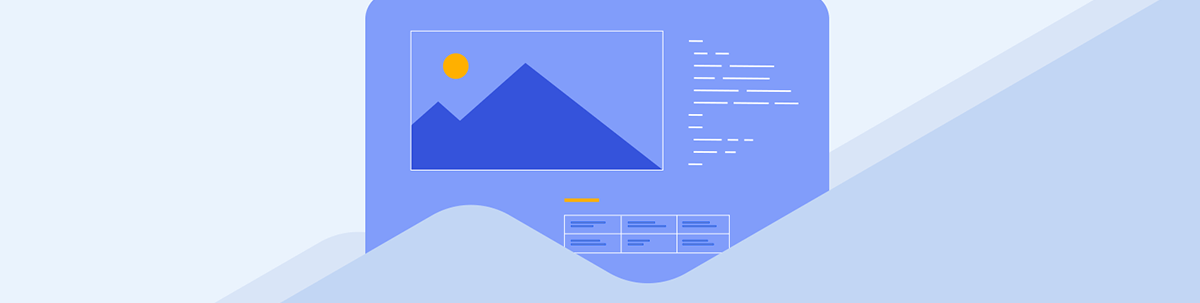
Summarize with AI:
A Map object in JavaScript is a collection of key-value pairs where the keys can be of any type, including objects or functions. Explore how to create and use Map objects, and the differences they bring when compared to regular JavaScript objects.
When working with JavaScript, developers often encounter situations where they need to store and manipulate key-value pairs. While JavaScript objects provide a way to achieve this, Map objects offer additional features and advantages that can simplify and enhance the handling of key-value data.
In this article, we will explore what Map objects are, how to create and use them, and the differences they bring when compared to regular JavaScript objects.
What are Map Objects?
A Map object in JavaScript is a collection of key-value pairs where the keys can be of any type, including objects or functions. It allows efficient storage and retrieval of values based on their associated keys.
Map objects provide a simple and straightforward way to manage data relationships and perform common operations such as adding, removing or updating values associated with specific keys.
Creating a Map Object
To create a new Map object, we can use the Map() constructor:
const map = new Map();
In the above code, we create a new Map object named map. Initially, this Map object is empty, with no key-value pairs.
Alternatively, we can initialize a Map object with an array of key-value pairs during its creation:
const map = new Map([
["key1", "value1"],
["key2", "value2"],
["key3", "value3"],
]);
In the above code, we create a Map object map with three key-value pairs. The keys are 'key1', 'key2' and 'key3', and their corresponding values are 'value1', 'value2' and 'value3',
respectively.
Working with Map Objects
Once a Map object has been created, we can use various methods provided by the Map prototype to manipulate its content. Let’s explore some common operations:
Adding and Updating Key-Value Pairs
To add or update a value associated with a specific key in a Map object, we can use the set() method:
const map = new Map();
map.set("key1", "value1");
map.set("key2", "value2");
console.log(map);
// Output: Map(2) {'key1' => 'value1', 'key2' => 'value2'}
In the above code, we add two key-value pairs to the Map object map. The first pair has the key 'key1' and the value 'value1', while the second pair has the key 'key2' and the value 'value2'.
If a key already exists in the Map, the set() method will update its corresponding value.
const map = new Map();
map.set("key", "value");
map.set("key", "updated value");
console.log(map);
// Output: Map(1) {'key' => 'updated value'}
Retrieving Values
To retrieve a value from a Map object based on its key, we can use the get() method:
const map = new Map([
["key1", "value1"],
["key2", "value2"],
]);
const value = map.get("key1");
console.log(value); // Output: 'value1'
In the above code, we create a Map object map with two key-value pairs. We then retrieve the value associated with the key 'key1' using the get() method.
Checking Key Existence
To check if a specific key exists in a Map object, we can use the has() method:
const map = new Map([
["key1", "value1"],
["key2", "value2"],
]);
console.log(map.has("key1")); // Output: true
console.log(map.has("key3")); // Output: false
In the above code, we create a Map object map with two key-value pairs. We then use the has() method to check the existence of keys 'key1' and 'key3'. The method returns true if the key
is found in the Map, and false otherwise.
Removing Key-Value Pairs
To remove a key-value pair from a Map object, we can use the delete() method:
const map = new Map([
["key1", "value1"],
["key2", "value2"],
]);
map.delete("key1");
console.log(map);
// Output: Map(1) {'key2' => 'value2'}
In the above code, we create a Map object map with two key-value pairs. We then remove the key-value pair with the key 'key1' using the delete() method.
Getting the Size of a Map
To determine the number of key-value pairs in a Map object, we can use the size property:
const map = new Map([
["key1", "value1"],
["key2", "value2"],
]);
console.log(map.size); // Output: 2
In the above code, we create a Map object map with two key-value pairs. We then access the size property to retrieve the number of pairs in the Map.
Map vs. Standard Objects
While standard JavaScript objects (e.g., {}) are commonly used for key-value storage, Map objects offer several advantages that can make them a better choice in certain scenarios:
Flexible key types: Map objects allow any data type as keys, including objects, functions and primitives, whereas JavaScript objects only allow number, string or symbol keys.
Maintaining insertion order: Map objects preserve the order of key-value pairs as they are inserted, whereas JavaScript objects do not guarantee the order of keys.
Iterating with ease: Map objects provide built-in methods such as
forEach()andentries()to iterate over key-value pairs, making it simpler to work with the data structure.Efficient size retrieval: Map objects have a dedicated
sizeproperty, allowing quick retrieval of the number of key-value pairs, while JavaScript objects require manual iteration or using theObject.keys()method to return an accurate count.
It’s worth noting that if you only need string keys and simple key-value operations, JavaScript objects can still be a suitable choice.
Conclusion
Map objects in JavaScript provide a powerful and flexible way to store and manipulate key-value pairs. With their ability to handle various key types, maintain insertion order and provide convenient iteration methods, Map objects offer advantages over regular JavaScript objects in specific use cases. By understanding how to create and work with Map objects, developers can leverage their features to write more expressive and efficient code.

Hassan Djirdeh
Hassan is a senior frontend engineer and has helped build large production applications at-scale at organizations like Doordash, Instacart and Shopify. Hassan is also a published author and course instructor where he’s helped thousands of students learn in-depth frontend engineering skills like React, Vue, TypeScript, and GraphQL.

