KendoReact R1 2019 Webinar Recap
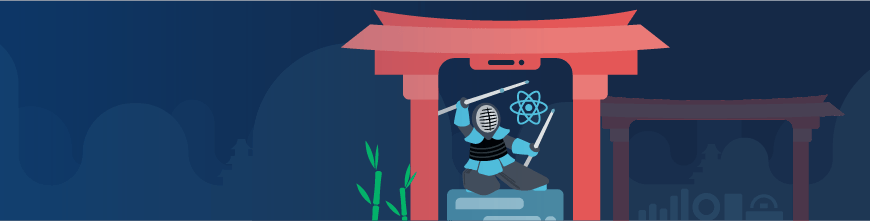
Summarize with AI:
We recently hosted a webinar that highlighted the latest features in the R1 2019 release of KendoReact. Catch a summary of the webinar as well as answers to some of the questions that were asked.
The KendoReact R1 2019 release is packed with new components, features and styling options. To get access to these features, one simply needs to install the latest version of the individual packages that you may already be using from KendoReact. The latest bits are amazing, but we also cover all updates that have been released since our last webinar (R3 2018)!

In case you missed it, here's a summary of the top highlights that we covered during the webinar:
- MaskedTextBox New!
- Window (Dialog) New!
- Toolbar New!
- DropDownButton New!
- SplitButton New!
- Grid improvements: Column Menu and Frozen/Locked Columns
- Template features for DatePicker & UMD module support
A more in depth review of the latest features can be read in our What's New in KendoReact R1 2019 article by Carl Bergenhem!
KendoReact R1 2019 Release Webinar
The webinar was hosted by John Bristowe, Carl Bergenhem, and myself Eric Bishard. Don't worry if you didn't get a chance to watch it live. We've posted it to our YouTube channel. In fact, you can watch it now!
Webinar Prize Winner
During the webinar, we asked attendees to ask questions and offered a very cool drone as a prize for the best one. The winner is Harry Singh. Congratulations and thanks for your great question!
Webinar Questions and Answers
We answered a number of questions during the webinar as well as on Twitter through the hashtag, #HeyKendoReact. Here's a sampling of the questions we received along with their answers:
Do we have inline filtering? something like jqGrid?
Grid Filtering is what you're looking for.
Does Grid Filtering work with server side filtering as well?
Yes. Since you control the state and Grid Filtering works with controlled state, you can format a request to the server and filter it server-side and send it back.
I have a license for Kendo UI for jQuery, does it also cover KendoReact?
Yes, Kendo UI (our traditional license) is a bundle that contains all of our support for JS frameworks - so you already have access!
DropDownButton wasn't actually demoed I think... is it just a DropDownList without the arrow?
The KendoReact DropDownButton looks like the Button and when clicked, it displays a popup list with action items (each and individual button). Check that component out on the KendoReact DropDownButton docs page!
When you buy a license do you get access to the source files?
Yes, all licenses come with source code access!
Are the column filters stored pre-session or is there any other mechanism to store it per user rather than using a database to store it?
It's up to you! As the grid state can easily be serialized you can create session storage, use local storage, or something else to save and load the state :).
Can I use an object instead of a string for DropDownList items?
Yes, Just take a look at our data and value binding for our KendoReact DropDownLists.
How am I notified that a filter is on a column without having to click on each one individually?
Since filters can be tied to your state, you could always use that as a way to be notified (programmatically). You can also apply filters via the state (and outside of the component) to filter the Grid's data.
When do you think we will have the DateTimePicker, we want to convert our app to React from jQuery Kendo UI and we use that component a lot?
It's on our road map and this component in particular was specifically mentioned at the end of the Webinar by Carl. He said the DateTimePicker will most likely be one of the last things needed to round out support in KendoReact for form elements. Very soon!
Has anyone ever asked for a control like the Splitter that can turn a pane into a window similar to what you can do in Visual Studio?
Great suggestion. We have not, but we take feedback from our customers very seriously. We have a feedback portal specifically for requests like this. Please submit your idea!
How much time of the whole development process can you say a front end developer saves using Kendo UI?
That's a tough question to provide a definitive answer. These components are built to save development time, absolutely.
How many panes can be added in one Splitter?
Unlimited panes and sub-panes! However, I do recommend thinking about the structure from a UX point of view. Don't go too crazy!
I wanted to know if we can show any indicator on which column the grid was filtered on, this is especially helpful when multiple columns are filtered on?
Yes, the icon is updated when the filter is applied.
Does the Grid handle drag & drop?
Not yet, however; we are working on this! 😀
Do we need to use React 16 or React 15 for KendoReact?
We support React 16+ :)
Does InputMask save the mask characters also or just the digits when posting the data? I'm guessing it only saves the digits?
It's up to you! We have props for both, the value (with mask) and the raw value (without the mask).
Are TypeScript definitions available, or will they be made available? (Is this on the road map)?
While our demos are in plain JS, you can use TS and we offer TS definitions! We have people using KendoReact with TypeScript already :)
Ah great, I could not find it that easy, must work my google-fu?
I don't think it's your google-fu, it isn't super clear on our site! I'll take that as a note to make it easier to find.
We've tried the grid for one of our projects and found it quite lagging in responsiveness (8000+ lines, paginated, but needs filtering) so unfortunately we had to revert to another table component, are there also changes to the speed of the grid component itself?
Please reach out to Carl Bergenhem for details around this. We would love to work with you to improve this scenario, but we may need more information.
What is your YouTube channel?
Kendo UI TV on YouTube
Thank You
Thanks to everyone who joined us for the webinar, we received a lot of great feedback. We hope you love the new features and improvements we've made to KendoReact in the R1 2019 release. Please feel free to leave your thoughts in our Feedback Portal or in the comments below.

Eric Bishard
Eric Bishard is a Developer Advocate and former member of the KendoReact team at Progress. A software engineer with experience building web based applications with a focus on components for user interfaces in Angular and React, Eric works with @Couchbase, tweets @httpJunkie and blogs at ReactStateofMind.com.
