Introducing Telerik UI for WinUI

Summarize with AI:
Announcing Telerik UI for WinUI—rich, performant UI components for modern Windows Desktop apps.
Windows UI Library (WinUI 3) represents what the future holds for Windows apps. While WinForms, WPF and UWP provide ways to target the Windows desktop, WinUI paves a clear path forward—a full user interface (UI) platform with best possible tooling, for apps that run on both .NET Native and .NET runtimes. WinUI 3 is a native user experience (UX) framework for all Windows apps—Win32 Desktop and UWP. With the first official supported WinUI 3 release, Windows developers have much to rejoice about.
Throughout the years, Progress Telerik has had a simple mission—make .NET developers more successful. UI is everything for apps and, to that end, the Telerik team provides UI components/frameworks across various Microsoft technology stacks. And with WinUI representing the future for Windows apps, it is only natural that Progress Telerik steps up to make developers more productive.
“We are excited about the great capabilities and the modern look and feel WinUI 3 offers, and we have been collaborating with Microsoft to make sure Progress and Microsoft enable Windows developers to start building modern, feature-rich desktop applications with the latest desktop technology,” said Stefan Stefanov, director of developer tooling at Progress. "The Telerik UI for WinUI controls enable modern Windows desktop development with high-performant professionally designed Fluent UI components like Grid, Charts, Ribbon and many more to come.”
“We are pleased that Progress is offering Day-Zero support for WinUI 3 with its Telerik UI for WinUI components,” said Mike Harsh, principal group program manager at Microsoft. “Developer tools, like Telerik UI, increase the power of WinUI."

Presenting Day-Zero support for WinUI 3.0 with Telerik UI for WinUI—one of the first production-ready suites of UI components that enable developers to easily build professionally styled, performant and feature-rich Windows desktop apps. Telerik WinUI components exude Fluent-inspired design, sport intuitive APIs and have full MVVM support. Take Telerik WinUI controls for a spin with a free trial.
Start Your Telerik WinUI Free Trial
Also baked in are solutions to developer pain points—accessibility, localization and award-winning support. Telerik UI for WinUI is growing fast, but already boasts of all the necessary heavy-hitting controls to light up the next generation of Windows apps. Let’s dive into some of the controls in the Telerik UI for WinUI suite and see how they can help you build better WinUI apps faster!
Getting Started
The first order of business is getting started. The Telerik UI for WinUI product page provides an overview of the whole suite, and documentation is written by/for developers. Once installed, be sure to check out the Telerik UI for WinUI Example application—a full-featured app showcasing all the UI components, along with source code demonstrating how to get things done.
How do you start using the Telerik bits? If you installed using the MSI tool, you already have everything set up. Look for the binaries/samples in your install directory, default being C:\Program Files (x86)\Progress\Telerik UI for WinUI {version}. Alternatively, you can bring in Telerik UI for WinUI to any existing WinUI project using NuGet packages. Simply set up a NuGet source pointing to the Telerik NuGet Feed, authenticate yourself and grab the Telerik.WinUI.Controls package—and you are all set.
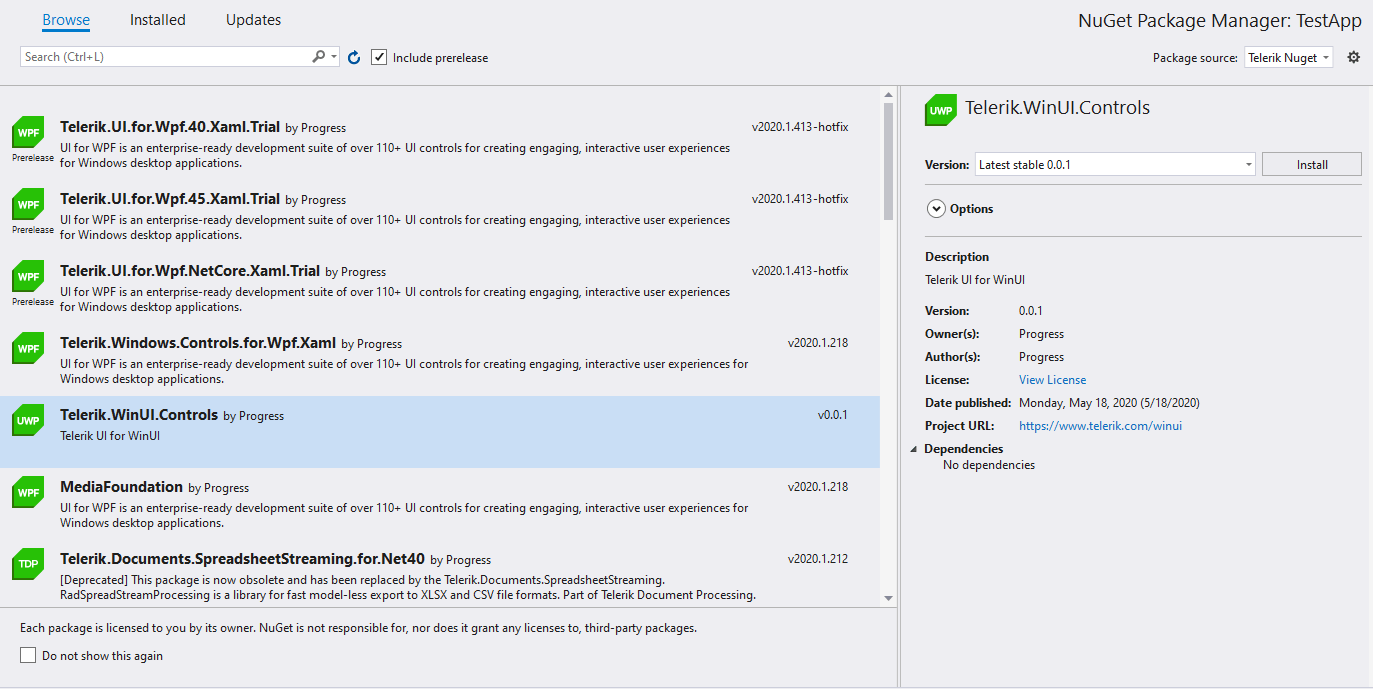
All that is left now is to bring in the namespaces of the corresponding WinUI control you desire to get rolling.
The Mighty Grid
Let’s begin with the staple need of every enterprise desktop app—the ubiquitous Grid. DataGrids are critical to how business apps present/manage data for the users, and modern developers want DataGrid to be ready out of the box.
The Telerik WinUI DataGrid is equipped with all the features you might need for implementing most data management scenarios in your desktop app—easy data binding/edits, validations, aggregates, filtering, grouping, sorting and more. One of the defining features of the Telerik WinUI DataGrid is the advanced, built-in UI virtualization, which ensures a reduced memory footprint for your app and boosts data-binding performance. The DataGrid’s UI virtualization works both ways—vertically (by rows) and horizontally (by column).
If you are enticed, here is how to get going with the Telerik DataGrid—bring in namespace, declare in XAML and data-bind, like so:
<Page
x:Class="GettingStarted.MainPage"
xmlns="http://schemas.microsoft.com/winfx/2006/xaml/presentation"
xmlns:x="http://schemas.microsoft.com/winfx/2006/xaml"
xmlns:local="using:GettingStarted"
xmlns:d="http://schemas.microsoft.com/expression/blend/2008"
xmlns:mc="http://schemas.openxmlformats.org/markup-compatibility/2006"
xmlns:telerikGrid="using:Telerik.UI.Xaml.Controls.Grid"
mc:Ignorable="d"
Background="{ThemeResource ApplicationPageBackgroundThemeBrush}">
<Page.DataContext>
<local:MyViewModel />
</Page.DataContext>
<Grid>
<telerikGrid:RadDataGrid x:Name="dataGrid" ItemsSource="{Binding SomeObjectCollection}"/>
</Grid>
</Page>
Chin up, developers: You get to drop in this DataGrid and ship it—all features ready out of the box.
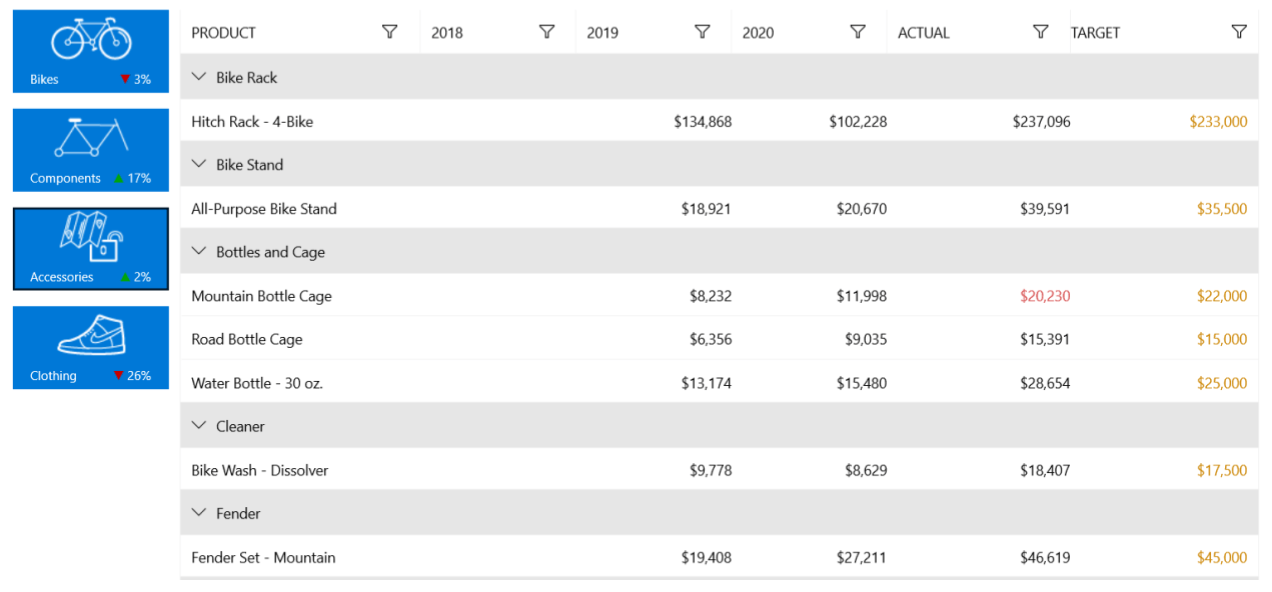
Data Visualization Rules
Let’s face it—we have too much data. Data visualization is key, because without it, we would miss all the patterns and correlations our data has to offer. Data visualization is seriously difficult to build from scratch for native apps—thankfully, Telerik UI for WinUI has you covered.
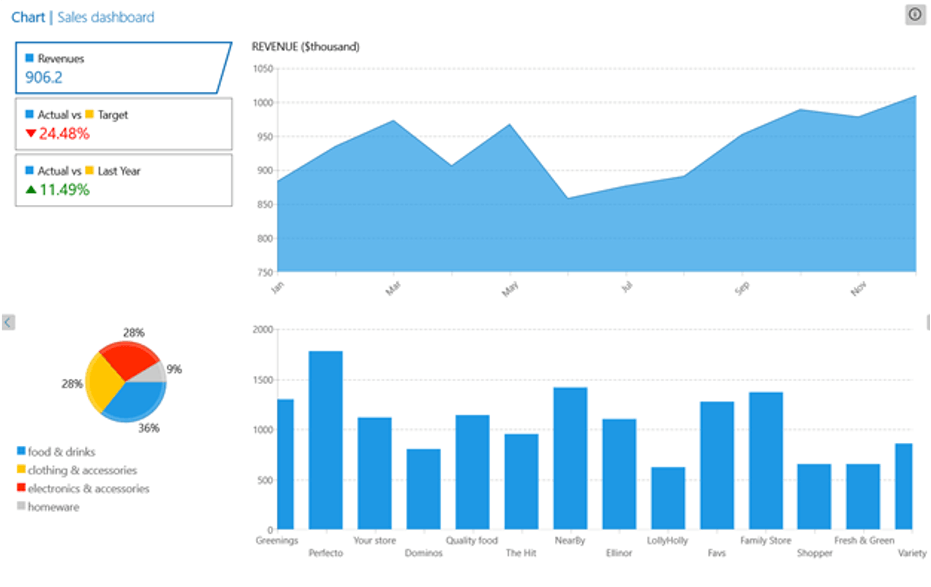
The Telerik UI for WinUI suite comes with a lot of Charts—again, the UI virtualization techniques ensure fast loading times, drawing capabilities and real-time updates. The Telerik Chart components for WinUI are data-aware and can work in both bound/unbound mode, depending on your application requirements. The Chart types are easily and conveniently organized in hierarchies, depending on the coordinate system so that you can choose between a wide variety of Bar, Line, Area, Pie to Candle, and OHLC financial series and indicators.
Additionally, the Multi-Axis support allows you to visualize multiple data series in a single chart which is particularly useful if you are looking to create a contrast or highlight multiple parameters in a single chart. You need data visualization? Telerik UI for WinUI provides a wide variety of chart types, alongside powerful UI virtualization, flexible customization capabilities and annotations that will fast-track your next WinUI app development.
Pretty & Efficient Please
Developers may be left wanting for something in the WinUI toolset—the handy RibbonView control. Telerik UI for WinUI is here to help provide added value to the WinUI technology stack.
The Telerik WinUI RibbonView control brings the famous Microsoft Ribbon UI to your new WinUI app and enables you to easily organize the navigation functionality of your app into a single compact toolbar control. Ah, Ribbons—such an elegant solution!
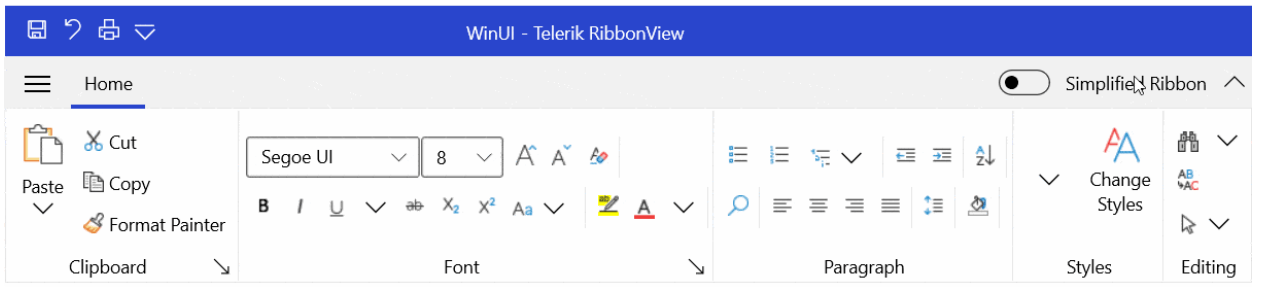
The Telerik RibbonView’s wide range of features and flexible customizations is your shortcut to creating a robust navigation system in your brand new WinUI app. Some of its most prominent features include:
- Automatic Resizing and Minimization: Built-in mechanisms will enable you to minimize and automatically resize the ribbon content
- Rich Set of Ribbon Specific Controls: The control works with special built-in components such as buttons, galleries, tabs, groups, etc.
- Quick-Access Toolbar: The quick access toolbar is an easily accessible toolbar displayed in the header of the ribbon where you can place buttons for quick actions such as print, copy, etc.
- Screen Tips: The ribbon allows you to display a small window that appears when the mouse cursor hovers over an icon or a ribbon element (command)—the popup window will provide details that explain the command’s function
- Contextual Tabs: The control allows you to organize your tabs in groups by using contextual tabs—this way the user can see multiple tabs available for a specific context
- MVVM Support: The Telerik RibbonView supports data binding and manual population with data out of the box.
Documents Are Important
Users of enterprise apps often work with documents—it is kind of key to many business workflows. There is help!
Just like the rest of the UI suites, Telerik UI for WinUI comes with support for Document Processing Libraries—UI-independent libraries that will enable document manipulation within your WinUI app. You can easily add document-processing capabilities—from creating and editing documents to converting them in different formats—by utilizing the convenient APIs.
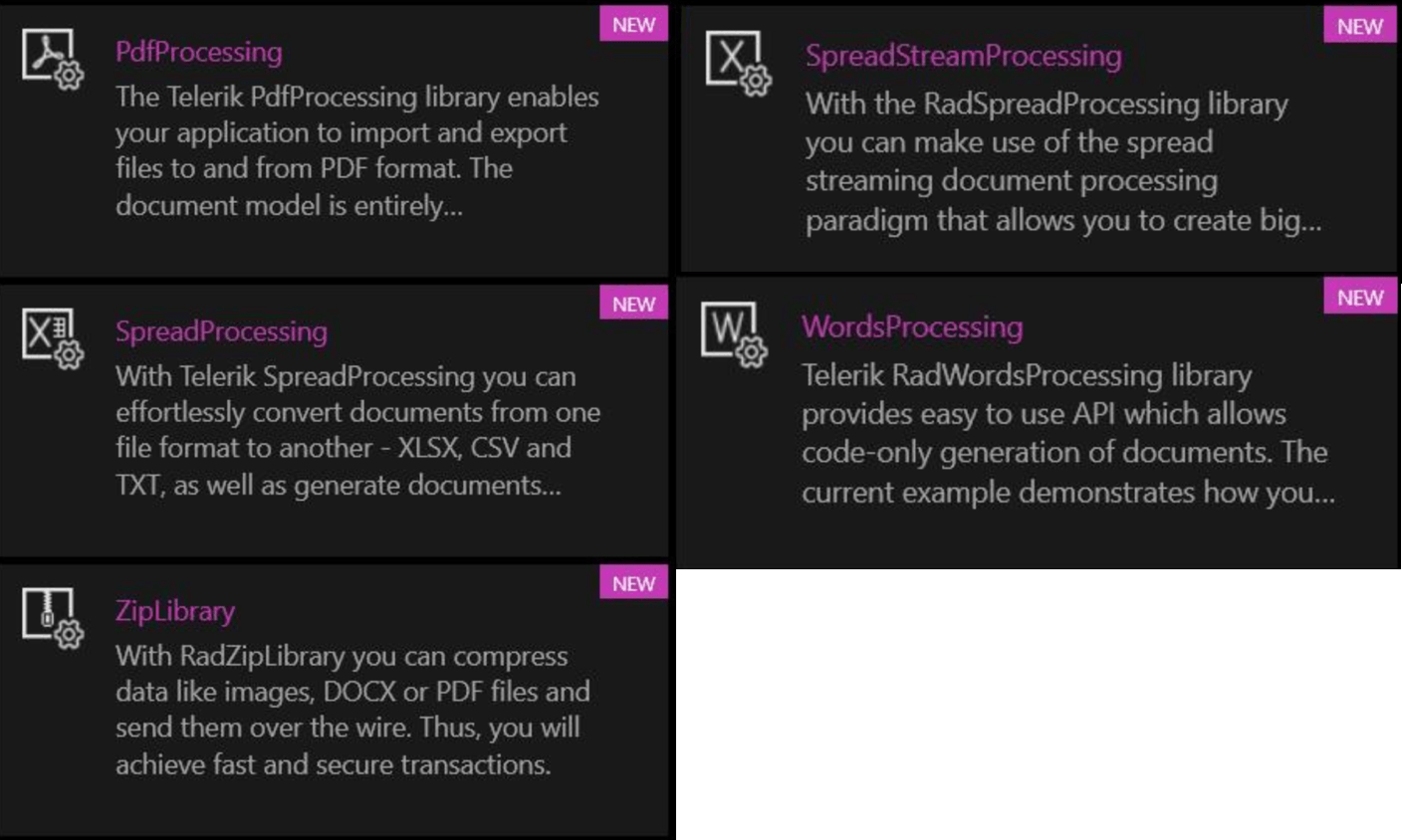
The Telerik Document Processing includes 5 libraries for manipulating PDF, Word, Excel and ZIP files in your application. Time to give your users all the freedom they desire with document management!
Join the Journey
There is much else to explore in Telerik UI for WinUI—like Gauges, Barcode, BulletGraph, Pagination, Rating and more. However, this is just the start. Progress Telerik is just as excited about WinUI 3 as all Windows developers out there, and work has only begun. Desperately wish you had a unique UI component for WinUI? The feedback portal is how you let Progress Telerik know your desire. Expert engineers do the rest.
Win with WinUI
Bullish about the future of Windows desktop development? The WinUI bandwagon and Telerik UI are ready. Want to Win more with WinUI? Come join the "Win with WinUI" webinar on April 7, 2021, hosted by Sam Basu (that’s me!), Telerik Developer Advocate, with Ryan Demopoulos from the WinUI team. The webinar will cover the latest news and upcoming updates from both Microsoft’s and Telerik's kitchens. And some pretty cool prizes and license giveaways. Don't miss out and save your seat today!

Sam Basu
Sam Basu is a technologist, author, speaker, Microsoft MVP and gadget lover. With a long developer background, he also worked as a Developer Advocacy Manager for advocating modern web/mobile/cloud development platforms on Microsoft/Telerik/Kendo UI technology stacks. His spare times call for travel, fast cars, cricket and culinary adventures with the family.
