Fiddler Everywhere 4.4—New Layout and More!

Summarize with AI:
Happy summer and happy debugging with the new Fiddler Everywhere 4.4 version! Read more to learn about the latest and greatest in the app.
The first thing to notice is the updated Fiddler Everywhere layout that aims to provide smoother onboarding and workflow with the tool. With the 4.4 version, we are also ready to announce that HTTP/2 is out of beta and we fully support this HTTP version. You will also find some Composer improvements—the first of many more to come!
New Layout
If you have used Fiddler Everywhere, you know that two of the core functionalities in the app are to be able to capture network traffic—with options to analyze, modify and save it for further investigation—as well as to compose API requests with the option to save them as collections.
Those two main features are now split in Fiddler Everywhere, easily visible in the left panel of the app. The first icon will lead you to the Home section that gives some details about your account and license, as well as useful information about the main functionalities in Fiddler Everywhere.
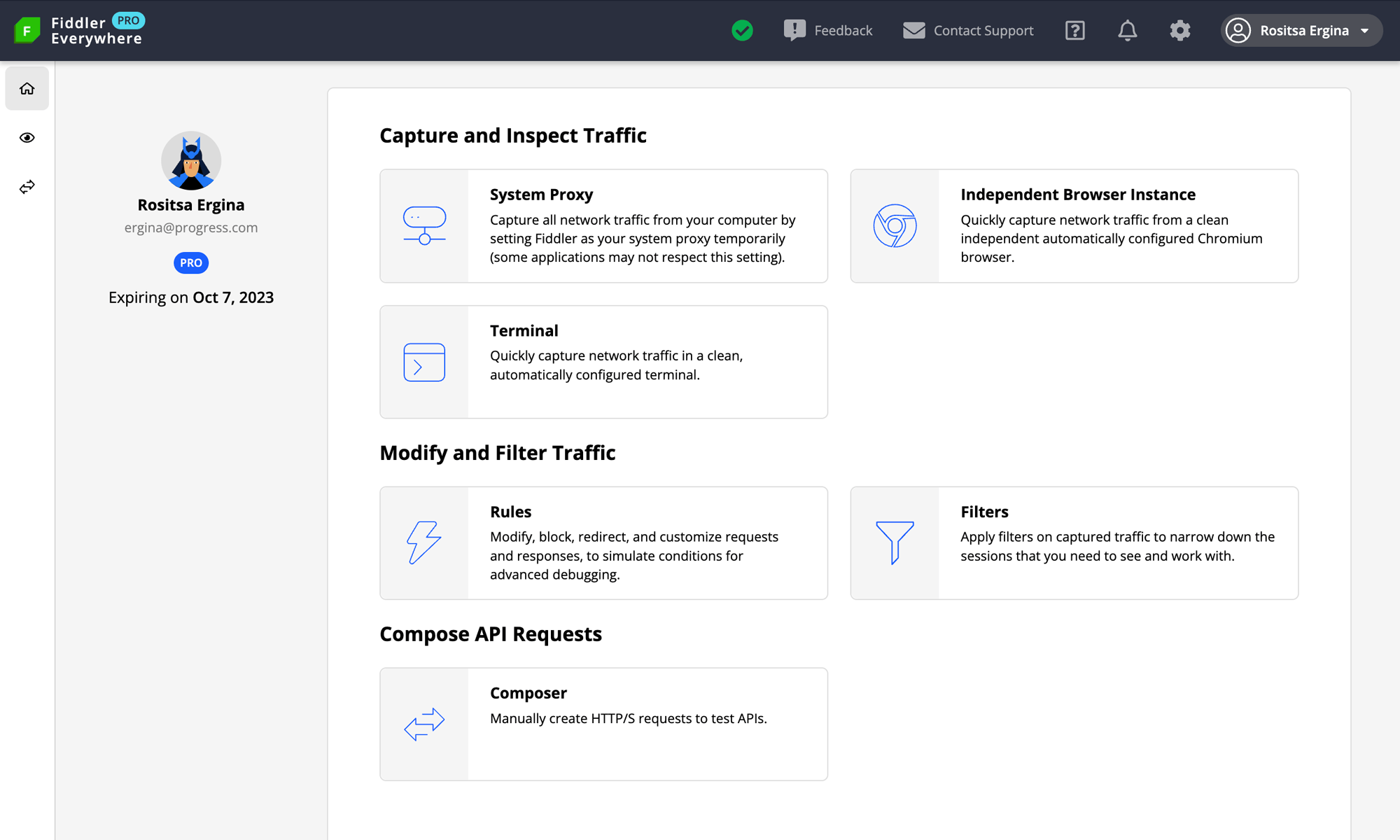
The next section on the left is called Traffic, and you will find there the newly captured traffic, with the different options for capturing, as well as all tools for filtering, inspection and modification of requests. In addition, any saved or shared sessions will also be visible in the left part of the Traffic section. Click on any of the sessions from the tree to open it in a new tab and analyze it.
Separately from the Traffic section is the Composer, accessible from the third icon on the left. In this section, you can create and edit API requests, as well as save them in collections to the panel on the left. We introduced a new “+” button in the Composer pane that makes creating new requests easier and more visible.
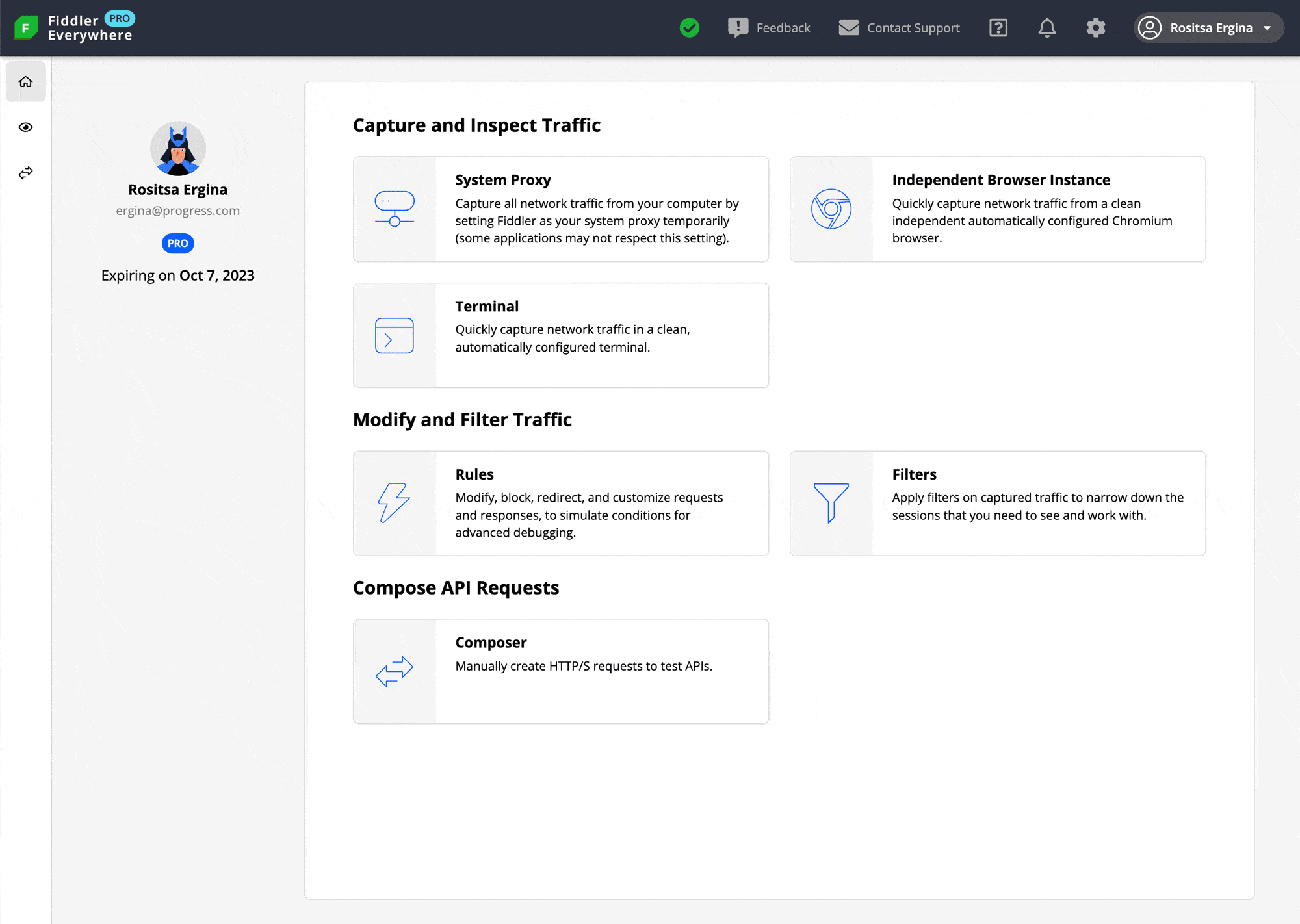
Fiddler Everywhere will remember the last open section before closing the app and will land you there the next time you start the tool.
New Onboarding Journey
Fiddler Everywhere now offers a more comprehensive journey to onboard and use the application in the most effective way. The Home tab includes useful information about the functionalities of the app divided into three sections:
Capture and Inspect Traffic – You can clearly see the difference between each approach for capturing traffic, as well as quick steps on how to start using the preferred option.
In case you choose to use the System Proxy capturing, you will notice this is now controlled through a new switch located next to the Filters in the second-row tab. This shows in a clearer way the behavior of the switch which turns on and off Fiddler as a system proxy.
The app will remember if you left the system proxy ON or OFF, and will keep the same behavior the next time you open the app.
Modify and Filter Traffic – This section includes brief information on how to use and benefit most from our Rules and Filters.
Compose API Requests – This section gives you quick access and details about our Composer feature.
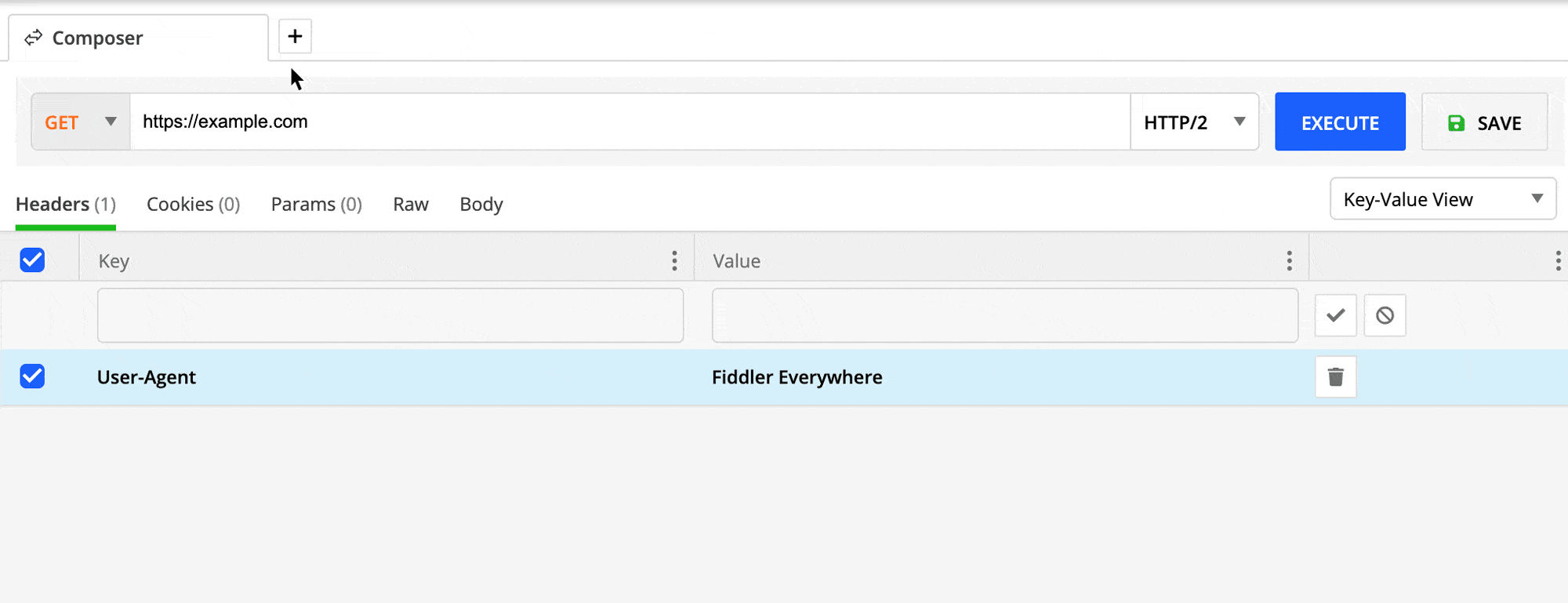
Read through the options presented in the Home page and open the wizards to walk you through the most important details about each one. Stay tuned for more info coming up here, including easing the process for connecting to Remote and Mobile devices as well!
HTTP/2 Official Support
We took the time to test HTTP/2 in multiple scenarios and ensure we cover all potential performance issues it may cause, or that it did not handle until now. The feature is now revamped to officially support HTTP/2 multiplexing and we will consider making it the default option in one of our next releases.
For now, make sure that HTTP/2 support is enabled from Settings -> Connections.
Composer Improvements
The latest release also comes with some enhancements related to the Composer:
- The Raw tab in the Composer is now editable and allows easier pasting and editing, especially of bigger data. The Raw view is now powerful enough to help you build requests correctly, even if you are not sure about the HTTP syntax.
- You can also find the Cookies tab available as a separate one which allows easier reading and editing of the cookies sent with your request.
Wrap-up
Be sure to check out the latest Fiddler Everywhere 4.4 version and all new features that come with it. Open the application to start the automatic update or get the latest version from our Fiddler Everywhere download page. We appreciate all your feedback, so keep sharing your thoughts in our Fiddler Everywhere Forum or through the in-product feedback form.
Happy debugging!

Simona Yaneva
Simona Yaneva is a part of the Product Management team for the Telerik Fiddler Family of products—Fiddler Everywhere, Fiddler Classic, Fiddler Jam, FiddlerCap and FiddlerCore. She is interested in the variety of areas of work that Product Management covers and the processes that make a product or technology successful and most valuable to users. In her free time, Simona enjoys good food, music and dancing.

