Enterprise Reporting: Best Practices and Standards in the ‘Reports That Matter’
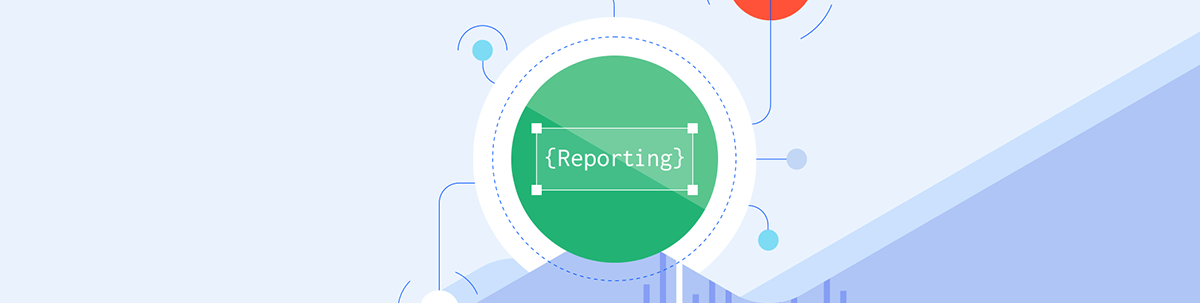
Summarize with AI:
Enterprise reports—ones that are used by upper management and/or the whole organization—are the reports that matter. As such, we need to curate these reports to tell a story.
Self-serve reporting, by empowering users to turn data into information that’s important to them, has obviously been a good thing.
However, self-serve reporting also creates two levels of reporting—both of which you currently see in your own organization. One level of reports are those used exclusively by the person who created the report and/or the report creator’s team (also, occasionally, across the creator’s department). These reports pull data that’s relevant only to the creator’s job or, at most, within the creator’s department.
But we also have what we recognize as “enterprise reports.” These reports are used by upper-level management or by people throughout the whole organization (or both). Typically, these reports pull data from across multiple departments. The information in these enterprise reports is considered essential to understanding how the organization is doing and form the basis for making critical decisions for the organization.
Let’s put it another way: “Enterprise reports” are the reports that matter.
Precisely because enterprise reports are the “ones that matter,” you’re going to have to treat them differently. There’s an analogy here that’s useful: While the term “curate” is probably being overused these days, think of managing your enterprise reports as being like a curator, organizing works of art in a museum.
Really: It’s not a bad analogy for what you need to do in enterprise reporting. A curator selects what goes on display, then organizes the works into galleries so that visitors can find what matters to them. While visitors are walking through those galleries, they are told a story that makes sense to them.
Managing the ‘Reports That Matter’
Not every artistic work created is “museum quality” and, worse, some works are fakes. Similarly, it’s critical for your enterprise reports that you assess their quality and audit them for accuracy.
With self-serve reporting, you’ll have too many reports to be able to audit all of them, which means that at least some of the reports in your reporting portal are going to be … (let’s be polite) … misleading. Identifying your enterprise reports—the organization-wide reports that matter—reduces the number of reports to a group small enough that you can audit all of them. That positions you to flag those reports as your organization’s equivalent of “museum quality”: These reports are reliable enough to form your organization’s “official source of truth.”
That’s still going to be a lot of reports so, next, you’ll need to organize them.
Organizing the Reports for Access
If you’re a tourist in Amsterdam and go to the Rijksmuseum to look at the painting, the staff at the museum know why you’re there and will give you a map that shows how to get to Rembrandt’s Night Watch, the Vermeers and the van Goghs. You need to do the same with your enterprise reports: You need to organize your reports so that users can find the reports they need when they need them.
That means you need to organize your reports in a way that’s obvious to your users (which, by the way, means your reporting tool not only needs to support creating reports but also organizing them for access). In the same way that you know that you’re a tourist, your users know three things about themselves: who they are, what they need information about and what level of detail they need. Your reporting organization system, therefore, should leverage that knowledge to organize reports by:
- Audience: At any one time, any user is trying to find a specific report that addresses their needs.
- The question(s) the report answers: Your user also knows the issue they need help with. A report on sales by dollar, for example, helps in allocating advertising dollars but is useless when the issue is allocating supply, where the number of units sold matters.
- How the data is aggregated: Management is usually interested in summarized numbers that reflect the whole organization. Product managers, on the other hand, not only need more detail—they need it aggregated by product line. Regional managers want a similar level of detail to product managers but want their data aggregated by region.
Defining your users this way lets you organize reports so that users can find them. You have two tools for implementing that organization: The way you structure folders in your reporting portal and how your reports are named. Sadly, there’s no one right answer here.
You could, for example, have a series of folders and subfolders organized by division and department, with the words “Summary” and “Detail” included in the report’s titles. Alternatively, you could have a folder named “Overview” holding reports with aggregated numbers and then embed department names in each report’s title. Whatever works for your viewers and their problems is the right answer.
The one guideline you should follow is the answer to a joke: Where do you hide something where no one will ever find it? Answer: On the second page of a Google search. When a user drills down through folders and then searches/sorts the resulting reports by title, viewers should end up with a list of, at most, 10 potential reports whose descriptions cause the right report to pop out. Five reports on the list is better, and one report would be ideal.
Describing the Reports
To get to the point where you can put the report in the right “gallery” and give it the right name, you should require every enterprise report to have a description. That description must specify the report’s target audience, the questions the report is designed to address, and the level of aggregation in the data. It’s the equivalent to that little white card on the wall beside the painting.
In addition to helping you decide which gallery the report should go in and what name the report should have, that description serves two other purposes. First, that description establishes the criteria for assessing the quality of the report—does the report help the audience in the description provide the information at the right level of detail to address the audience’s issue? Second, that description helps your readers recognize when they’ve found the right report (just like that little white card lets you know what this painting is all about).
That’s not to say that a report won’t be useful to a wider audience and for other problems than its description states. But if you (or the report creator) can’t provide a description of the report’s primary audience and the questions the report is supposed to answer, then it’s likely that the report isn’t really good for anything.
Telling the Story
Art works are seldom seen in isolation and it’s a rare gallery that mixes its da Vincis with its Picassos because those two artists are telling very different stories. In the same way, it’s an unusual report that is used by itself: You need to ensure that the information in reports can be used together.
Picking the Right Data
So, now that you’ve got your viewers to the right gallery, you need to ensure your reports tell a coherent story about your organization. For enterprise reporting, your reports need to be consistent with each other and present a unified view that helps the user understand what’s going on with the organization.
For effective enterprise reporting, that begins by establishing what data sources should be used by any report. This ensures that, for example, the numbers in the reports are comparable with each other. Comparing results that use different units of measure (imperial gallons, US gallons, metric tons) is effectively impossible. The same is true for comparing period results where different reports have different period end dates. The report’s description should also specify where its data comes from.
Selecting data sources also helps with auditing. One of the benefits of identifying valid data sources is that it simplifies checking that data is consistent and coherent both for a report and when a report is used in conjunction with other reports. Artists sign their works, and art dealers validate the work’s authenticity. A report’s description should include at least two names: The report’s creator and the person who audited it.
Picking the Right Display
Curating also includes ensuring consistency in how the data is presented. When a report is only used by the report’s creator then, if the creator is happy, it doesn’t matter how the report looks. When a report is used by someone other than the creator, though, the opposite is true: No one cares if the creator likes the way the report looks, but it matters very much what the viewers think.
With enterprise reports, you need to establish a standard format that everyone can live with and that viewers will, over time, learn to recognize and parse. You’ve already had this happen to you: No matter what experience you have with art galleries, you’ve absorbed enough art history to know, at a glance, that Michelangelo’s David isn’t a piece of modern art.
At the very least, for example, you need to ensure that “good news” and “bad news” numbers are not only highlighted differently but that the highlighting is the same on every report. And while it would be great to believe that people will thoughtfully examine your reports, the truth is that your viewers often only have enough time to glance at it. As a result, you also need to ensure it’s instantly obvious whether the report is delivering good news or bad news.
Controlling the format of these reports includes ensuring accessibility: For a report that’s used by people across the organization, you need to ensure that, for example, viewers with issues around color blindness (and that’s 7-10% of the population) aren’t going to end up with a line graph where all the lines look alike.
So, in addition to establishing your reliable data sources, you also need to establish a company-wide style sheet that is applied to all your enterprise reports. Often the default style provided by your reporting tool will handle this, but if you have a company style that you want applied to your reports, you need to ensure that your reporting tool will allow you to swap that custom style in.
Ensuring Quality
That’s a lot to do: You need to identify your enterprise reports, make sure they end up in the right place in your reporting portal (with the right name), that the report uses the approved format, that the report draws from the right data sources, and that the report has been assessed against its description and audited for accuracy. And, by the way, it would be a good idea to repeat that audit at regular intervals because data does tend to drift.
The good news here is that enterprise reports are often created by a small number of people (typically, people with the words “business intelligence” somewhere in their job description). You can probably ensure that those people meet the criteria you’ve established.
However, it’s not unusual for a report created by a single user for their own use (or their team’s use) to graduate into the “enterprise” class. Which leads to one more task: To facilitate that process, you should document and publish those criteria. Among other benefits, it creates the possibility of those “non-enterprise” reports achieving the same quality standards as your enterprise reports.
Saying that you curate your enterprise reports like a museum curates its holdings isn’t a perfect analogy (you don’t need to worry about insuring your reports or hiring security guards to stop people from touching them). But you should be treating your enterprise reports as valuable creations—because, after all, they are.
Telerik Reporting can support your enterprise’s embedded reporting needs. Create rich, interactive reports and export them in 15 different formats—a match for any business need.

Peter Vogel
Peter Vogel is both the author of the Coding Azure series and the instructor for Coding Azure in the Classroom. Peter’s company provides full-stack development from UX design through object modeling to database design. Peter holds multiple certifications in Azure administration, architecture, development and security and is a Microsoft Certified Trainer.

