Day-0 Telerik Support for .NET 9

Summarize with AI:
.NET has reached its next big milestone with .NET 9 official release. And all your beloved Telerik UI and productivity tools are ready to work with latest .NET.
It’s November and .NET Conf time—the annual cadence that .NET developers have come to expect. The next big milestone for .NET has been in the works for quite some time now. Since the Release Candidate releases, .NET has gotten final touches around performance, stability and additional optimizations. It is time developers—say a big hello to official bits for .NET 9.
Our Progress Telerik family of products have long been trusted developer companions—polished performant UI components for every .NET platform and productivity enhancements, all geared toward making developers successful. We’re excited to announce Day-Zero support for .NET 9 across all Telerik UI components, Document Processing Libraries (DPL) and Reporting tools—you expect nothing less.
.NET 9 Brings Joy
Modern .NET is powerful, open-source, cross-platform and welcoming to all, with mature tooling accompanied by rich ecosystems. With .NET 9 as a Standard Term Support (STS) release, developers will see significant enhancements across .NET Libraries, Runtime and SDKs, all toward building modern client, cloud native and intelligent apps. Tooling will get better with Visual Studio and Visual Studio Code, and C# continues to evolve to support the next generation of intelligent apps infused with AI. Let’s revisit a handful of the wonderful enhancements .NET 9 brings to the table for developers ...
- Fine tuned .NET 9 runtime for big performance benefits
- Better compression and caching in Blazor
- Improved Blazor server reconnection UX
- Better control over Blazor render modes
- Optimized static asset delivery
- .NET MAUI Blazor Hybrid and Web app solution template
- Increased platform/tooling stability with .NET MAUI
- New HybridWebView in .NET MAUI for JS/.NET communications
- Optimized UI components for .NET MAUI
- Native library embeddings in .NET MAUI
- EF Core enhancements and vector search
- EF Core provider for Azure Cosmos DB
- Significantly improved LINQ querying
- Native AOT for faster apps
- .NET Aspire 9 with Community Toolkit
- Evolution of C# and F# language features
- Enhanced developer tooling in Visual Studio/VS Code
- A growing thriving AI ecosystem
- Improved AI integration opportunities from .NET
- Unified Microsoft.Extensions.AI for .NET
- And much, much more
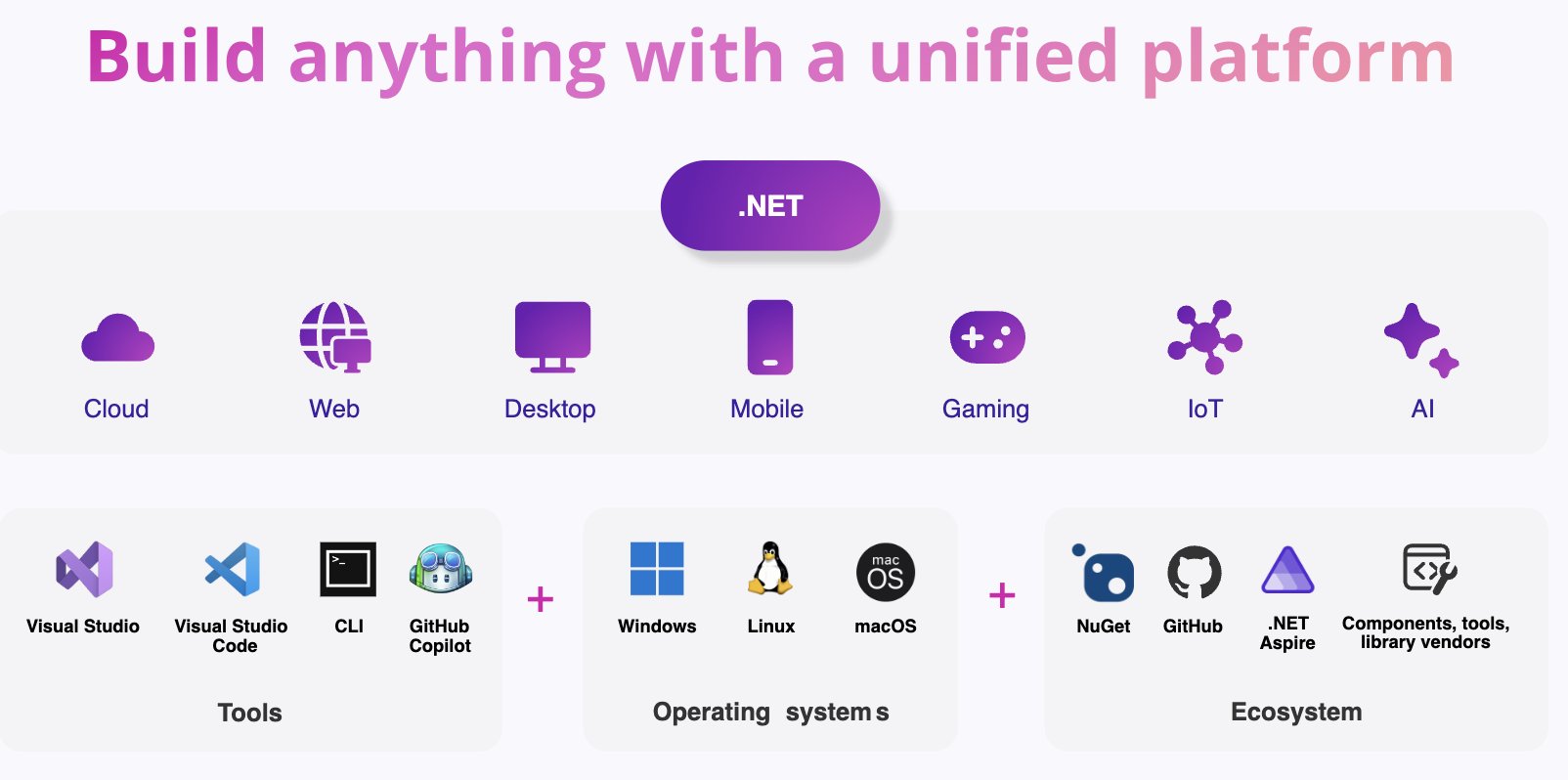
Telerik Readiness
Modern mobile/desktop clients or web frontends are complicated—developers can use all the help available to stay productive. Progress Software maintains a suite of UI components and libraries/tools to help developers be more successful—Telerik UI for all things .NET, and Kendo UI for all things JavaScript. Enterprise workflows also demand sophisticated networking, reporting, testing and mocking needs—there is dedicated tooling from Progress to enable development teams across such fronts. Modern times call for deep AI integrations—responsible, hallucination-free applications of AI that optimize business workflows, enhance app UX and keep developers productive. We’ve got you covered.
We have a long history of innovation within the .NET ecosystem, and .NET 9 will not be any different. There are fresh new goodies out for developers—say hello to the Telerik/Kendo UI 2024 Q4 release.
The latest Progress release breaks new ground in UI development with professionally built design system assets, advanced data-driven visualizations and Day-Zero support for the latest .NET and JavaScript frameworks. With the late fall release, design and development teams will find solutions to emerging problems, like the design-to-code handoff, while providing smooth data-driven experiences, support for .NET 9, Angular 19, KendoReact integration with Astro and more. Keen-eyed active license holders can grab the November update from Account/Downloads or update NuGet package references directly within projects.
Our journey with .NET 9 started with early preview releases—not just making sure product updates are compatible with latest .NET 9, but leveraging platform features to squeeze out every bit of performance from .NET. With the official release of .NET 9, we’re glad to announce Day-0 .NET 9 support for all Telerik .NET products—across web, mobile, desktop, reporting and Visual Studio/VS Code tooling. Developers are free to upgrade to the latest .NET SDKs/runtimes—all your beloved Telerik UI will just work with .NET 9. While there are broad changes across Telerik .NET product lines, let’s take a look at some highlights.
Blazor
One of the big updates with Blazor in .NET 8 was the improved interactivity and responsiveness through enhanced render modes, enabling developers to choose between static server-side rendering, interactive server, interactive WASM and interactive auto. With .NET 9, developers now have access to a RendererInfo property that includes two attributes:
RendererInfo.Name: Indicates where the component is currently running, such as Static, Server, WebAssembly, or, if using .NET MAUI, WebViewRendererInfo.IsInteractive: Provides information on the interactivity status
Telerik UI for Blazor will honor render modes as requested for UI components—this allows developers to render performant Blazor UI as per app needs. In addition to lots of enhancements driven by compatibility with .NET 9, Telerik UI for Blazor stands out not only with the most comprehensive and enterprise-ready Blazor UI library, but also with the fastest Blazor Grid on the market providing exceptional performance for complex and data-heavy applications.
Built with efficiency in mind, the Telerik Grid for Blazor leverages virtualization, incremental loading and other advanced techniques to handle vast datasets smoothly, without compromising speed or usability. Additionally, Telerik UI for Blazor offers extensive customization options, allowing developers to tailor the Grid’s features—like filtering, sorting, grouping and editing to fit specific business needs.
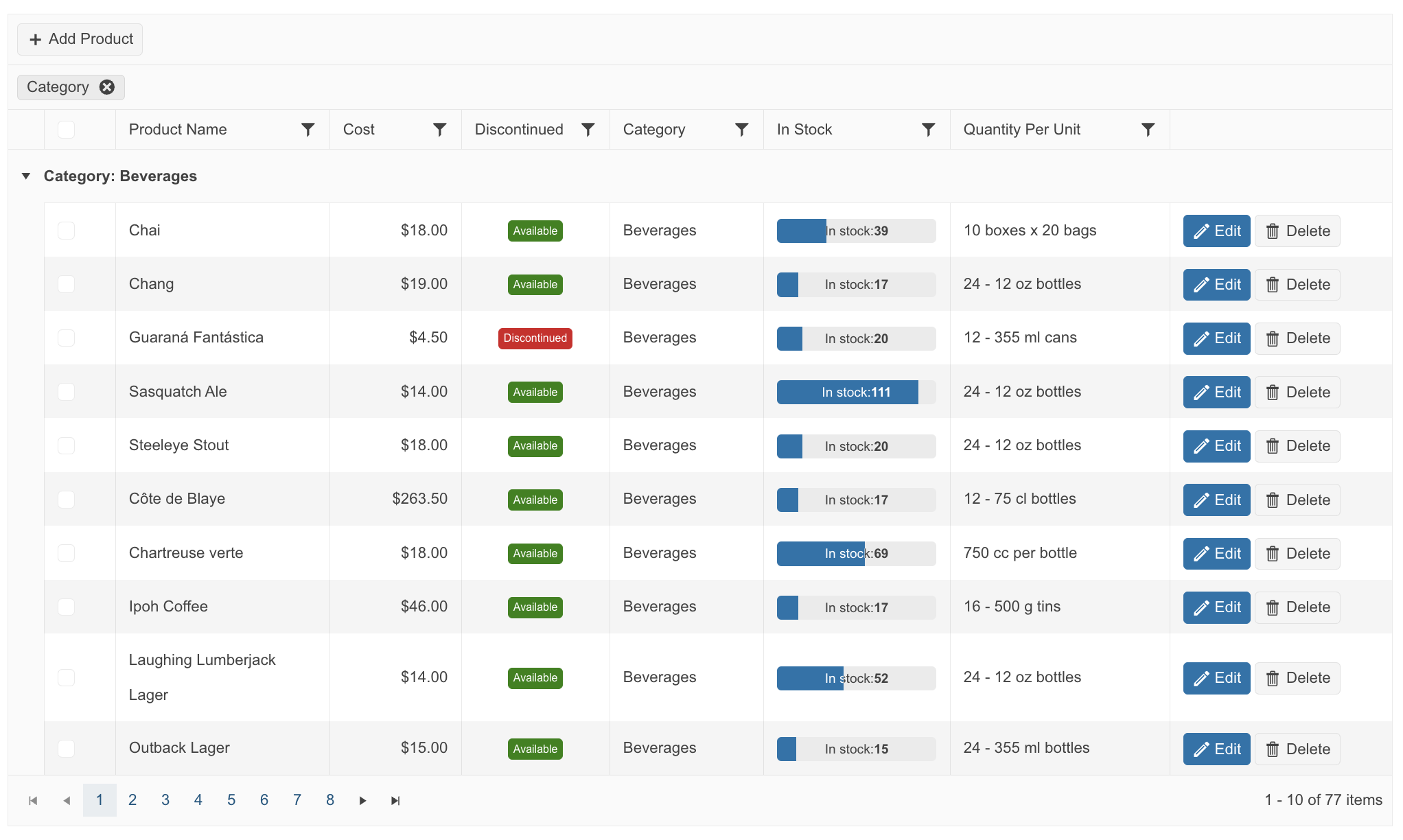
In addition to Blazor UI working for web apps, Telerik UI for Blazor also has full support for Blazor Hybrid through .NET MAUI—the same polished Telerik UI can power experiences for cross-platform native mobile/desktop apps. With responsive and adaptive rendering, Telerik Blazor UI can render according to device form factors and developers get to leverage true shared single codebase for web and native apps.
Starting with .NET 9, there is now a new project template which puts Blazor Hybrid and Blazor for web apps in a single solution. Blazor functionality can be different across platforms through varying interface implementations.
.NET MAUI
.NET MAUI is built to enable .NET developers to create cross-platform apps for Android, iOS macOS and Windows, with deep native integrations, platform-native UI and hybrid experiences. While much of the .NET MAUI goodness in .NET 9 focuses on improving quality and reliability, there are plenty of UI enhancements and new native platform capabilities, like Android Asset Packs and improved interop with native libraries.
Telerik UI for .NET MAUI continues the evolution to be the cross-platform UI library of choice for mobile and desktop developers alike—there are new UI components like the GridSplitter and DataPager, and extreme performance tuning of the Telerik .NET MAUI DataGrid.
Modern web, mobile and desktop apps often strive for delightful UX, and beautifully styled UI design is one way to achieve the goal. We have been trying to bridge the designer-developer gap, and with the latest release, Telerik UI for .NET MAUI takes a big step forward—say hello to the advanced theming mechanism with light/dark modes. Developers will now have a robust theming mechanism to bring consistency to mobile/desktop apps powered from a single shared codebase, along with being able to map web CSS styles to XAML styles for native apps.
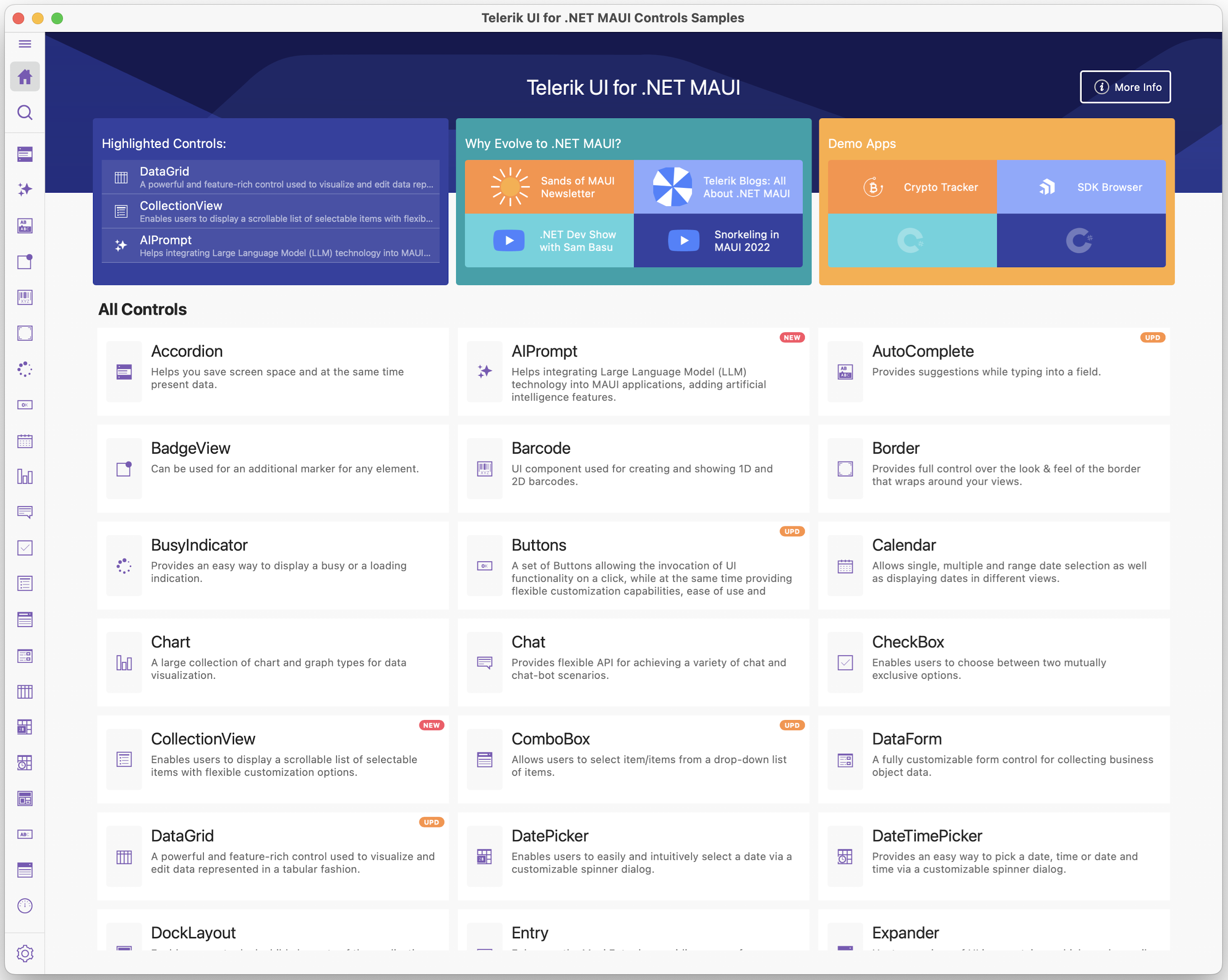
Reporting
Telerik Reporting and Report Server provide staple solutions to complex enterprise reporting workflows—we’re glad to announce full compatibility with .NET 9. One of the new Reporting features is event binding support through declarative report definitions to simplify the integration of powerful reporting capabilities into .NET web applications. Now, it is easy to embed a set of declarative reports in Visual Studio and wire them into the app using event-driven functions. The reports can be displayed through any of the report viewers, be maintained with the web-based or standalone Report Designer and version-controlled with GitHub.
Also, Telerik Reporting solutions had to overcome a set of challenges to be compatible with .NET 9. We would like to share in case they facilitate your transitioning efforts:
BinaryFormatter removal: BinaryFormatter is not used anywhere except in the Standalone Report Designer’s in-memory serialization operations like cut, copy, paste and undo. The NuGet package that provides the BinaryFormatter serialization is Microsoft’s System.Runtime.Serialization.Formatters v.9.
Breaking change in System.Windows.Forms.Design.ComponentDesigner: The
Componentproperty now throwsInvalidOperationExceptionif the private field"_component"is null. We have a few scenarios where the associated component might be null and we’re doing null-checks that are now throwing exceptions. There is no exposed method that allows to check if the associated component is null, so we must wrap the check in a try-catch block, which takes a slight hit on performance.Breaking change in the retrieval of streams stored in System.Windows.Forms.Clipboard: When getting a MemoryStream stored in the Clipboard using
IDataObject.GetData()method, the stream is not automatically positioned at its beginning anymore. The fix is simple:stream.Seek(0, SeekOrigin.Begin);.
Document Processing Libraries
Telerik Document Processing is a set of libraries that provide developers with a complete set of APIs for manipulation of the most commonly used Word, PDF and spreadsheet document formats for web/mobile/desktop .NET apps, without relying on third-party software. Telerik Document Processing brings fine-grained document control for developers and benefits all Telerik/KendoUI product suites.
Telerik Document Processing Libraries also provide Day-Zero support for .NET 9. We took a few steps to facilitate the transition to the new runtime:
Microsoft introduced the
ReadExactlymethod in Stream, designed to improve data handling precision. This method enables reading an exact count of bytes into a buffer or throws an error if it cannot, which is particularly useful for file and network streams where exact data control is necessary. The Telerik DPL team assessed these benefits and now uses this new method when targeting .NET 9, and for older versions, there is an extension method with the same functionality, so that all clients can benefit from this functionality.Microsoft also introduced the
X509CertificateLoader.LoadPkcs12method in .NET 9 as a replacement for the previous ways developers could instantiate certificates using X509Certificate and X509Certificate2 constructors that accepted binary data, file paths or byte arrays. These older methods were made obsolete because they allowed multiple formats (like X.509 and PKCS12) to be loaded through the same API, creating risks for unintentional data handling and potential security vulnerabilities. This new method specifically focuses on loading PKCS12 files, providing clearer, more secure handling by requiring developers to specify the exact certificate format needed. The Telerik DPL code targeting .NET 9 now complies with the change for additional security.
AI Leadership
It is the age of artificial intelligence (AI). AI is slowly changing the way we live and work, and AI’s popularity is driving adoption in enterprise and consumer apps. AI presents a huge opportunity for .NET developers to infuse apps with solutions powered by generative AI and large language models (LLMs), as well as boost developer productivity. With .NET 9, we have a growing and thriving AI ecosystem that enables better integrations from .NET.
For Telerik .NET products, we want to enable AI adoption—but do so responsibly and provide value to developers/users. To that end, there are several AI integration features that could open new doors for .NET developers:
Telerik AI Prompts
For .NET developers wanting to hook into generative AI endpoints for chat integration, there always seems to be a bunch of work to be done on the UI front. Telerik AI Prompt UI is meant to alleviate the painful part of enabling chat UI—it is available across all Telerik .NET UI suites across web/mobile/desktop, like Blazor, .NET MAUI, WPF, WinForms and more, as well as Kendo UI JS suites. The goal here is to provide most things developers would need to build AI-powered chat experiences out of the box, like custom Prompt Views, custom Prompt Suggestions, Toolbars, Templates and built-in localization support.
Telerik Smart AI Components
Telerik Smart AI Components are intelligent pieces of UI for the AI age—available for Telerik UI for Blazor, Telerik UI for ASP.NET Core, Telerik UI for WPF, Telerik UI for WinForms and Telerik UI for .NET MAUI. Semantic Search can perform vectorized similarity searches and enable delightful UX for end users—this can work for Grids, ComboBoxes and other types of UI across web/desktop/mobile, without needing generative AI endpoints.
Telerik Document Processing enable granular developer control over Word, PDF and spreadsheet document formats and can embrace generative AI to produce magical results. PDF documents can be ingested for better search, users can be offered long suggestions within rich text UI or spreadsheet interactions can pull up deep contextual information—developers are in charge of how much or how little AI they want to leverage.
Dynamic Web UI Styling
We have long been on the journey to help ease developer-designer workflows—ThemeBuilder with Figma integrations really light up design system integration for modern web apps. An experimental theming tool aims to take customizability to the next level by bringing in AI suggestions—this showcases the power of dynamic styling of web UI components. While it could have big implications for accessibility and theming, for now it is really fun to change up web styling with AI suggestions for “Barbie” or “.NET Purple.”
Coding Assistance in Blazor REPL
Progress Telerik REPL for Blazor is a no-cost playground for creating, running, saving and sharing code snippets and examples from the comfort of one’s browser. For .NET developers, it is remarkably productive to be able to write experimental Blazor code right in the browser and see results before incorporating functionality within apps being built.
With a custom-trained AI Model, we think we can offer Blazor developers a wonderful productivity boost—ask questions, and the AI Coding Assistant comes back with deeply contextual suggestions and runnable Blazor code. The implications are big to incorporate such features within GitHub Copilot—it is all about providing value to developers.
P.S. Tuning in to .NET Conf? Catch a YouTube Premier session where we unpack how we see AI boosting developer/user productivity—all from .NET.
Get the Hot Bits
It is one of the best times to be a .NET developer. With mature runtimes, rich ecosystems and productive tooling, .NET developers have all the ammunition to go change the world.
Hope all of you are as excited about .NET 9 as we are. If you are willing to jump on the latest, grab the .NET SDK/workloads—all your beloved Telerik UI and tooling now have Day-Zero support to keep developers productive. While cutting edge is always nice, we’re there to support you for older .NET runtimes as well. Our goal is to provide more value to .NET developers with every release—please stay tuned for detailed release blogpost next week celebrating everything in the Telerik/Kendo UI 2024 Q4 release and webinars in early December to unpack all the goodness.
P.S. We’re also hosting a State of .NET webinar in January 2025—we take stock of the present and look ahead at the future.
Stay productive and happy coding. Cheers.

Sam Basu
Sam Basu is a technologist, author, speaker, Microsoft MVP and gadget lover. With a long developer background, he also worked as a Developer Advocacy Manager for advocating modern web/mobile/cloud development platforms on Microsoft/Telerik/Kendo UI technology stacks. His spare times call for travel, fast cars, cricket and culinary adventures with the family.

