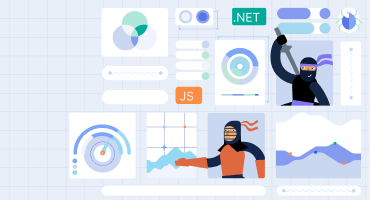Redesigned Timings
The new Timings view gives you more detailed insights to help analyze performance. You can now view timings for both standard protocols like HTTPS, as well as bidirectional ones like gRPC. When you're looking at a single session, the data is even more detailed, breaking down each phase to help you pinpoint exactly where any issues might be. You can also compare two sessions, and easily see how long each stage—like DNS lookup or server response—took. This makes it faster to identify what's slowing things down, no matter the protocol you're using.
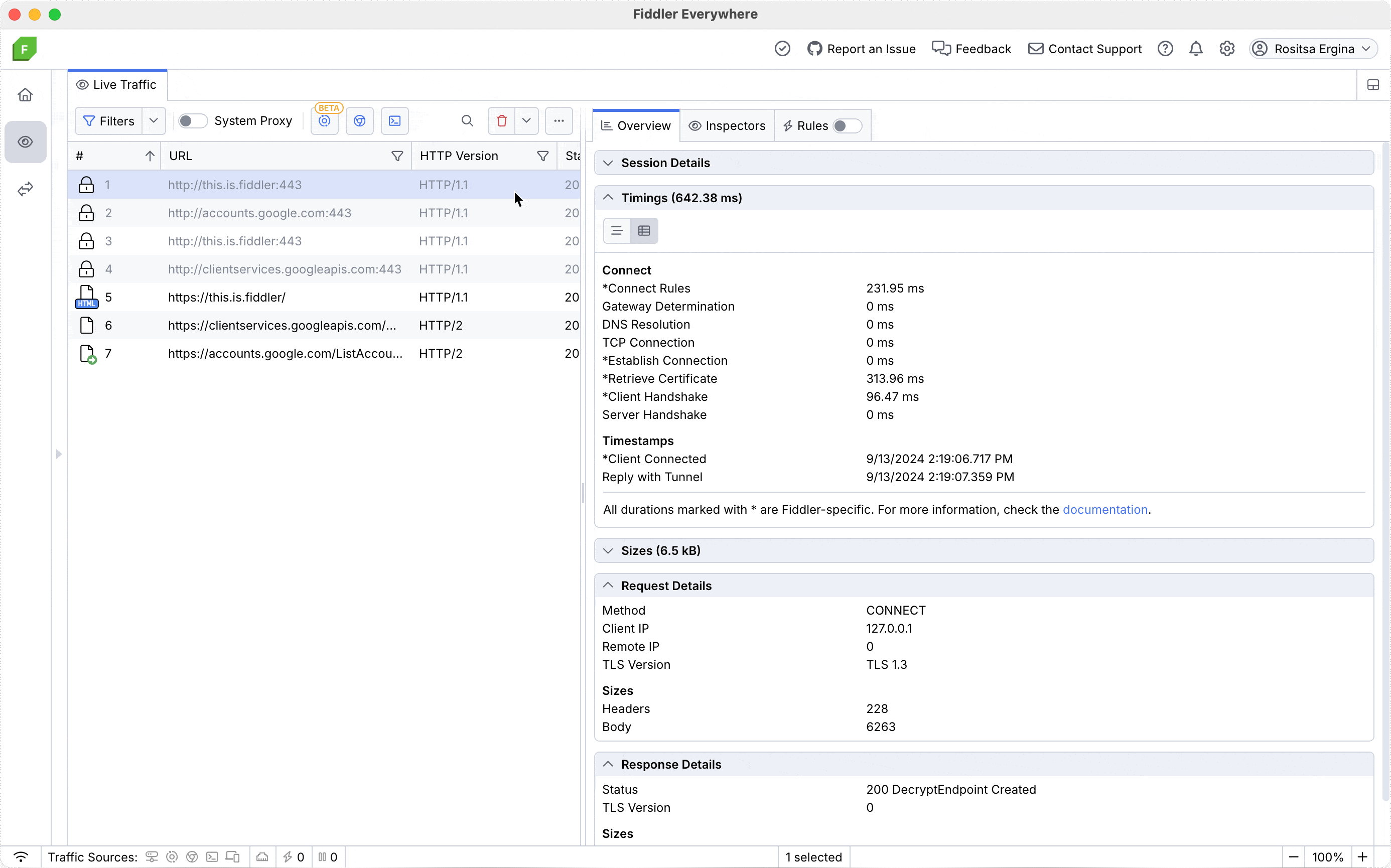
Advanced Replay Options
The advanced replay feature gives you more control over how captured sessions are replayed. You can now choose to replay a session multiple times and decide whether the replays run sequentially or in parallel. For example, if you want to test how a server handles multiple identical requests, you can replay the session five times in parallel to simulate that load. Or, if you're testing how the server handles requests one after another—like in cases where timing or order matters, such as API rate-limiting or session consistency checks—you can set the replays to run sequentially.
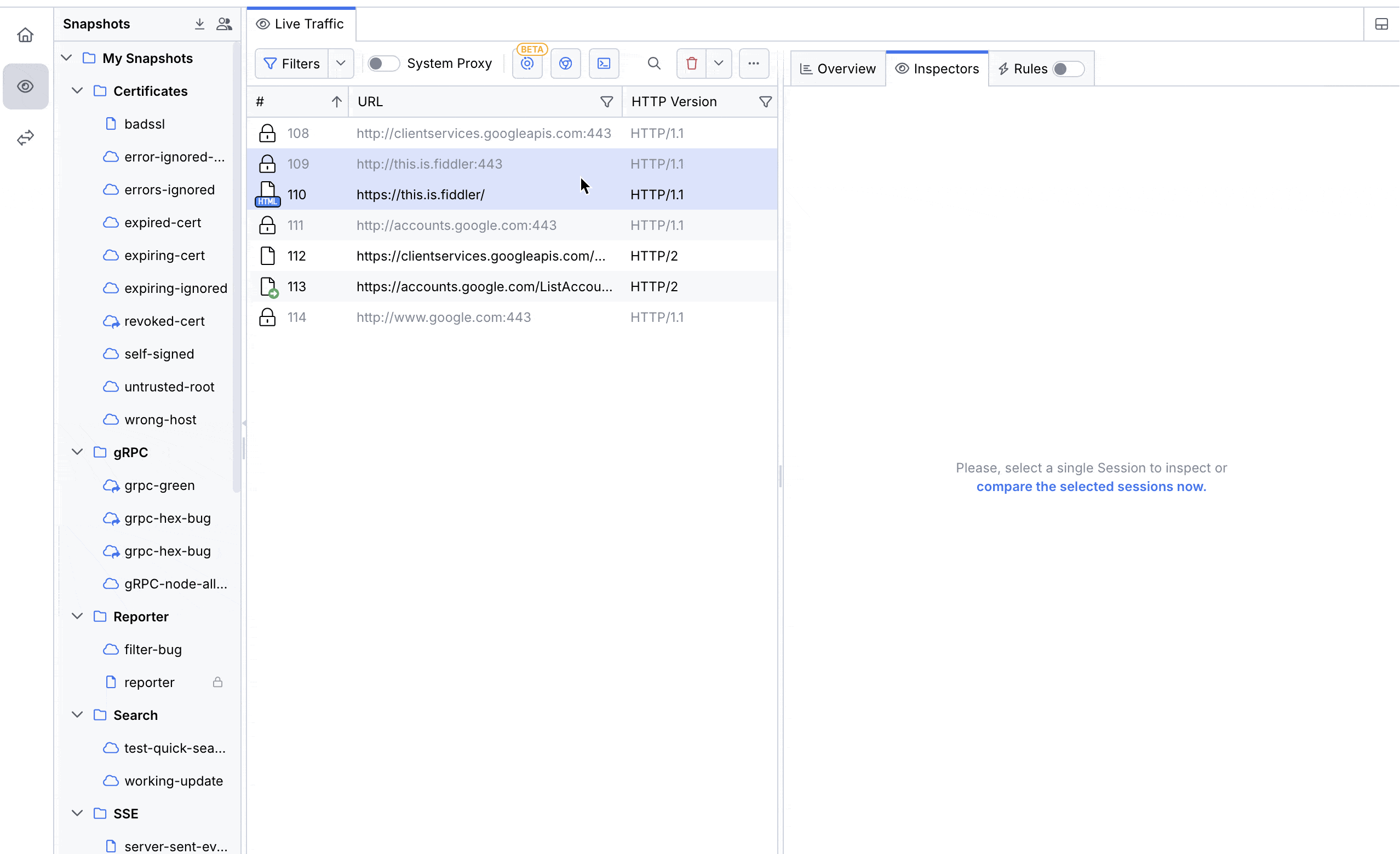
Default Templates in Rules
We are now introducing the new "Default Templates" in Fiddler Everywhere's powerful Rules feature. With this update, users can access a collection of pre-built rules that modify both requests and responses. These templates cover common actions like Allow/Block Traffic, Hide specific sessions, Map traffic, Insert HTML elements, Bypass CORS, Remove caching, and more. You can use the templates as they are or customize them to fit your needs, making it easier than ever to manage and control traffic with Fiddler Everywhere.
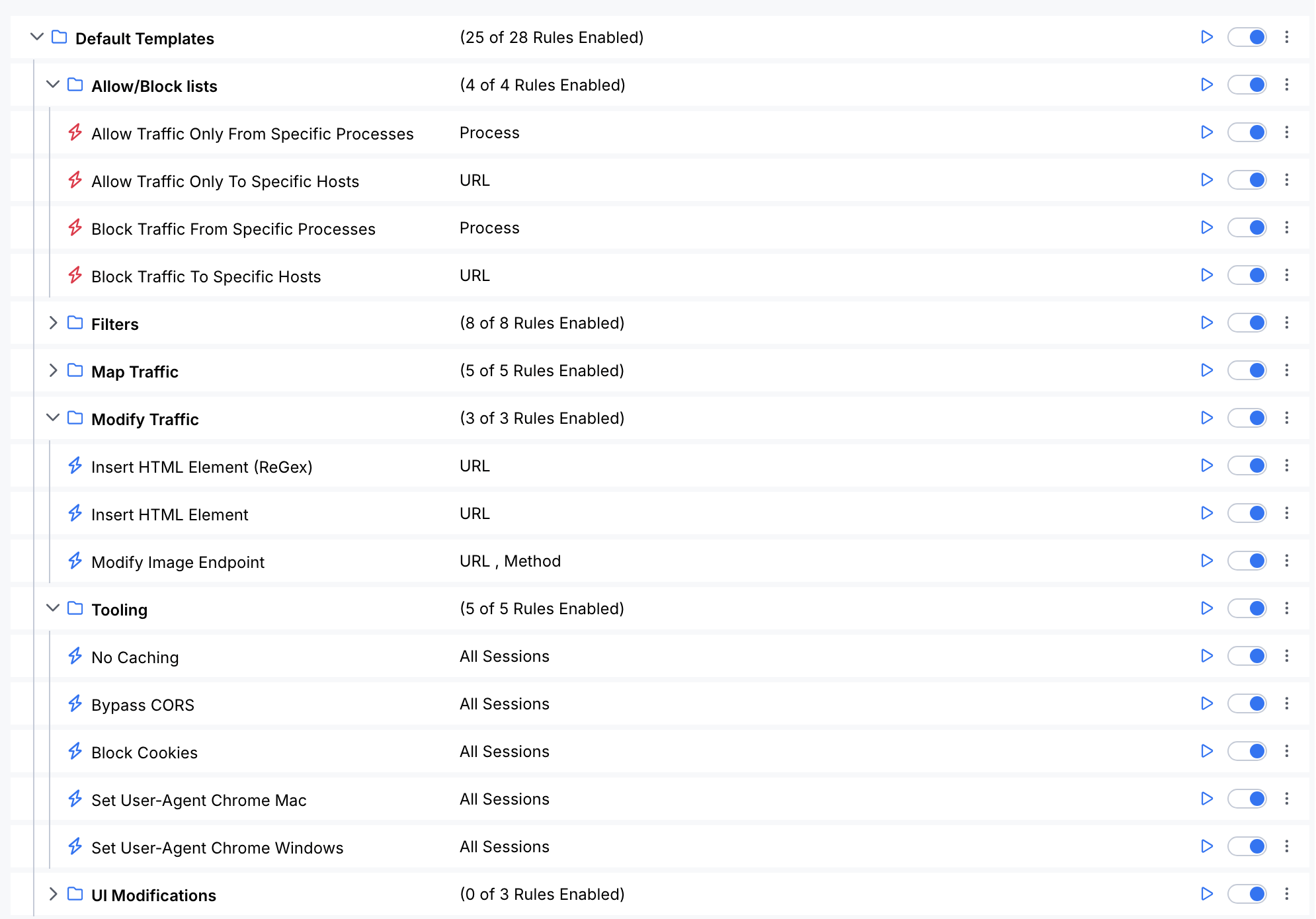
PAC Script
Fiddler Everywhere now supports PAC scripts, making integration with your system's proxy configuration seamless. Whether your IT team has set up a PAC script or WPAD, Fiddler Everywhere will automatically adapt and route traffic according to your preferences. This update ensures consistent behavior across all network environments, allowing captured requests to follow the destinations specified in your PAC script. The improved proxy support brings effortless integration and enhanced flexibility in corporate or custom network setups.
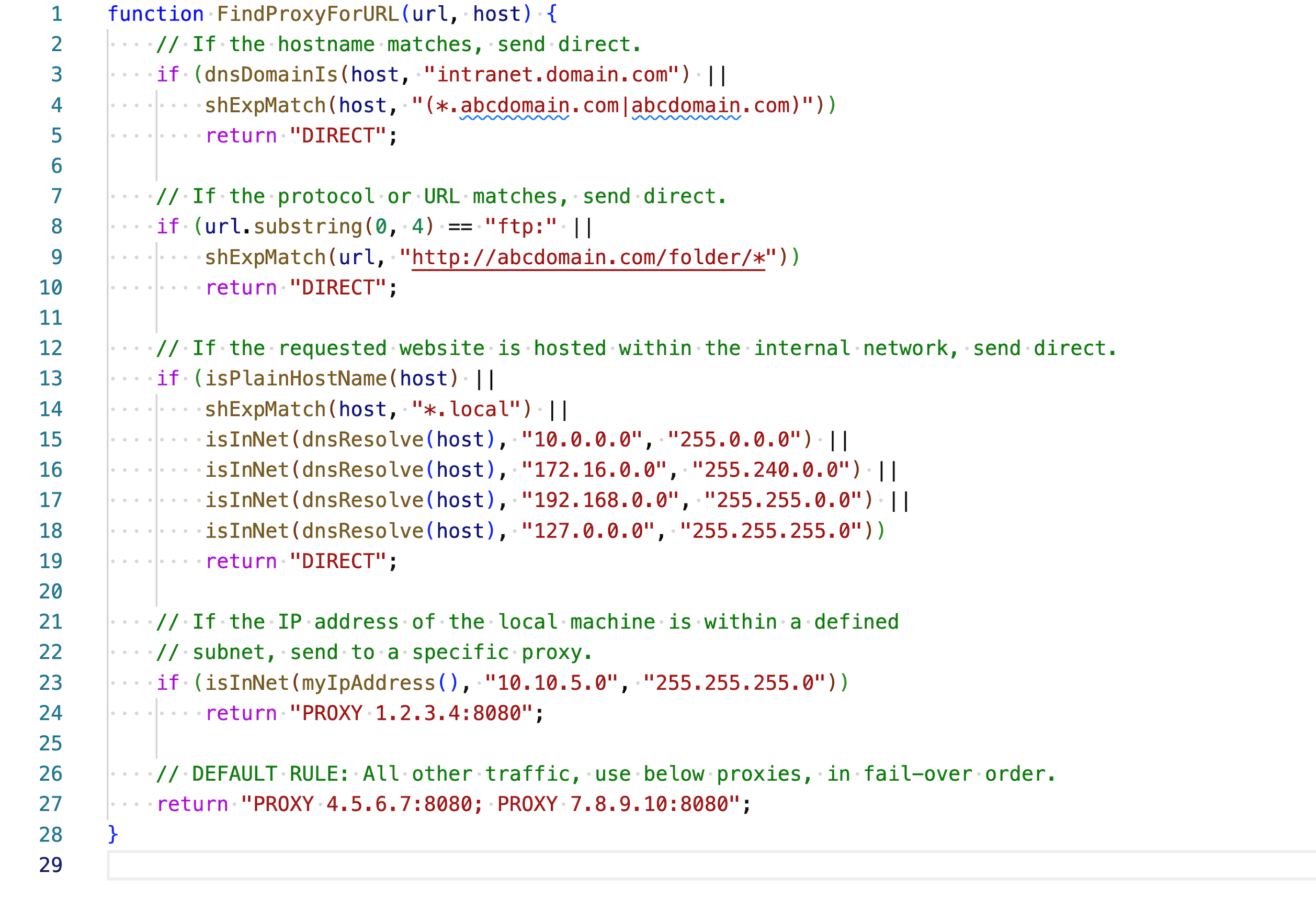
App Configuration Through Management Systems
In secure corporate environments, IT teams need to manage and enforce specific settings for applications like Fiddler Everywhere. The Managed App Configuration feature allows administrators to control various functionalities of the app through device management solutions on macOS and Windows. For example, administrators can set default proxy ports and prevent users from changing them or disable the option for remote devices to connect to the proxy. They can also configure settings to bypass the proxy for certain URLs or disable analytics and cloud interactions for enhanced security. This feature helps ensure consistent and secure use across all devices in the organization, maintaining control and compliance with internal policies.
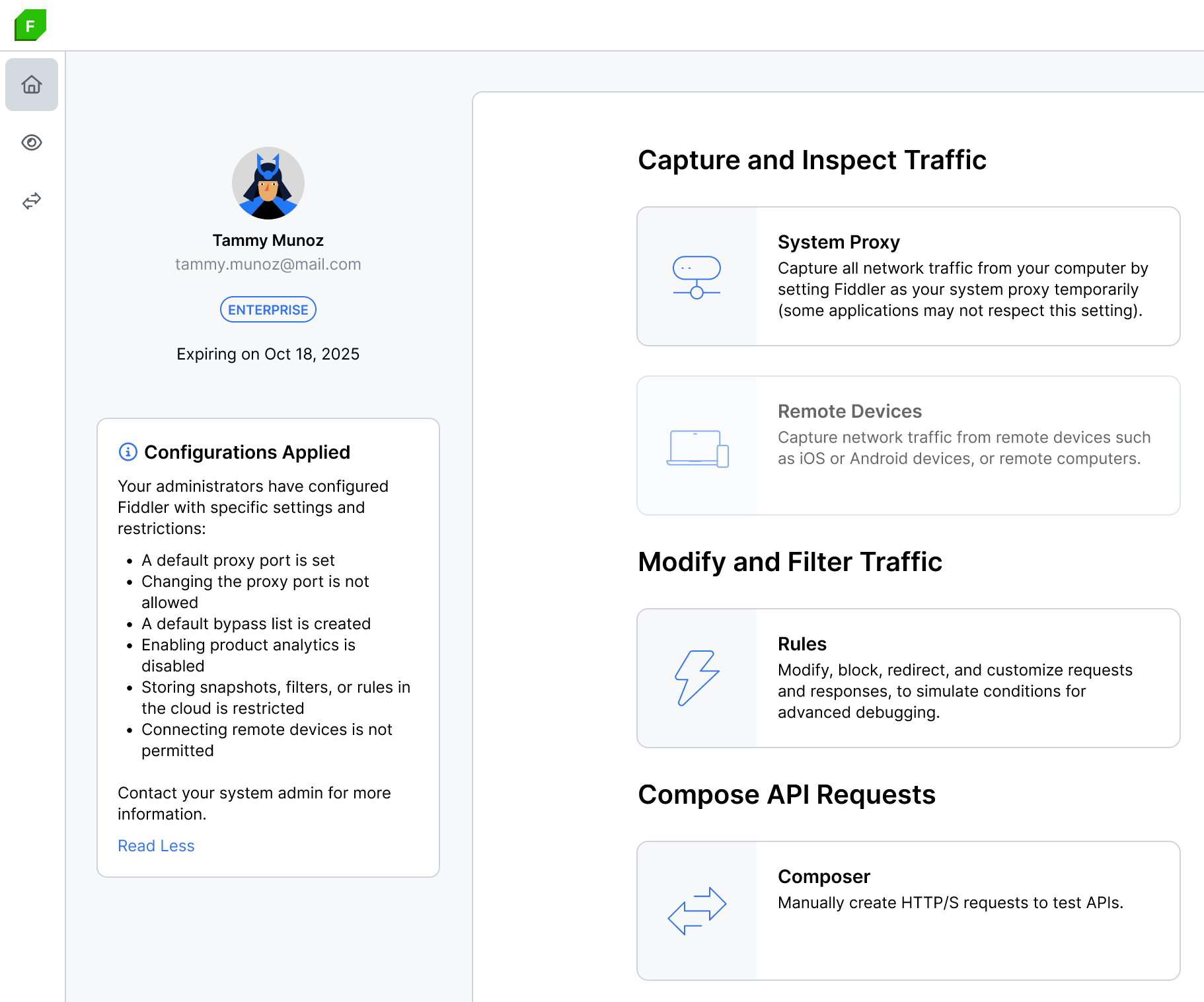
Extended Quick Search
We have enhanced the quick search functionality to look for keywords in the Raw and Body tabs in the Inspectors as well. By default the quick search works for matches in the grid sessions’ columns only, and the extended option should be enabled specifically from the icon visible in the search field.
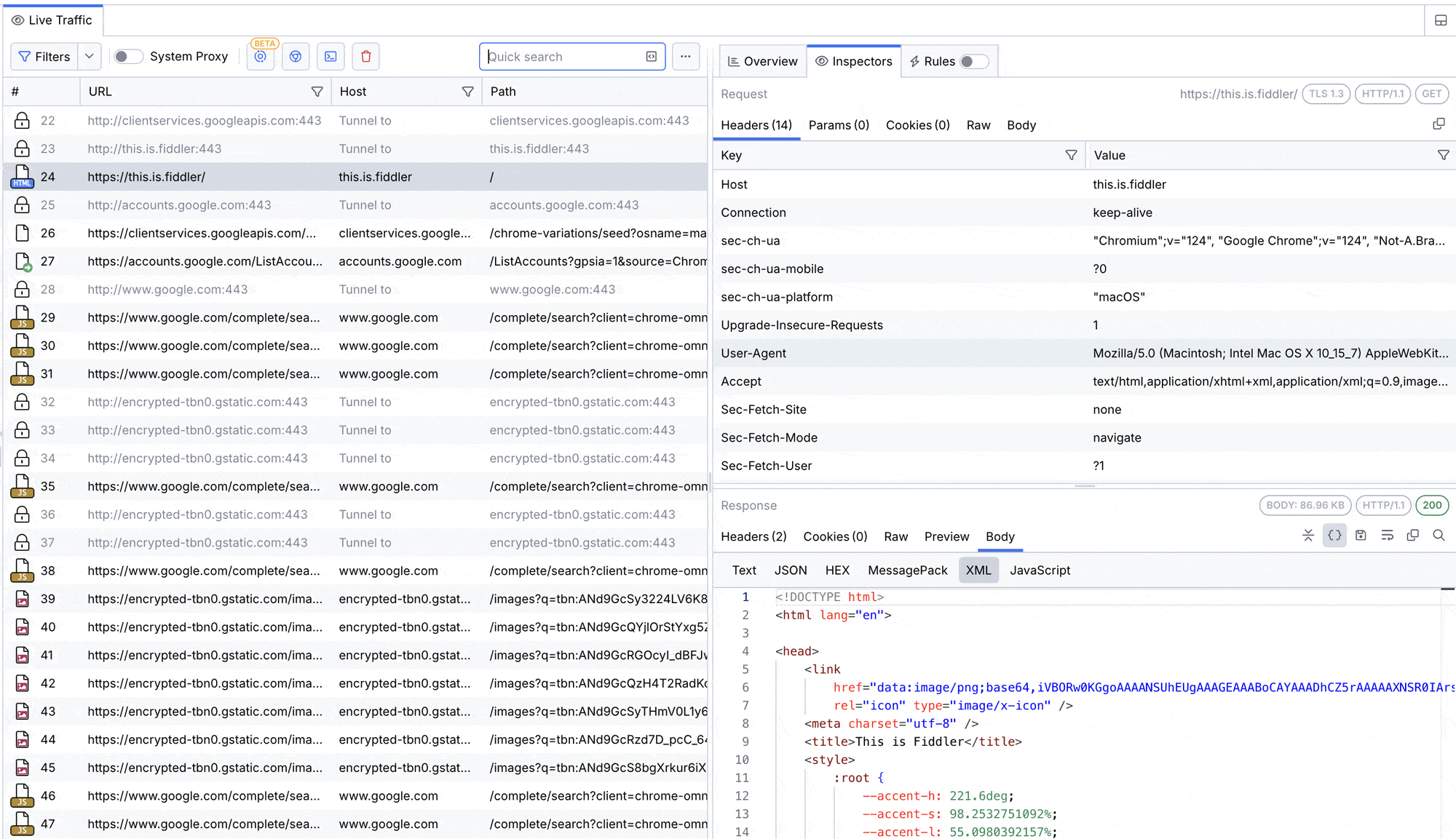
Create "Mock" Rules Group
You can now select multiple sessions from the grid and add rules for them in bulk in Fiddler Everywhere. The option can be found in the context menu under "Add New Rules" action. This will create a new Rules group with specific rules based on the sessions you have selected. The functionality will help you easily mock multiple sessions simultaneously and reproduce problematic use cases with the option to apply necessary modifications.
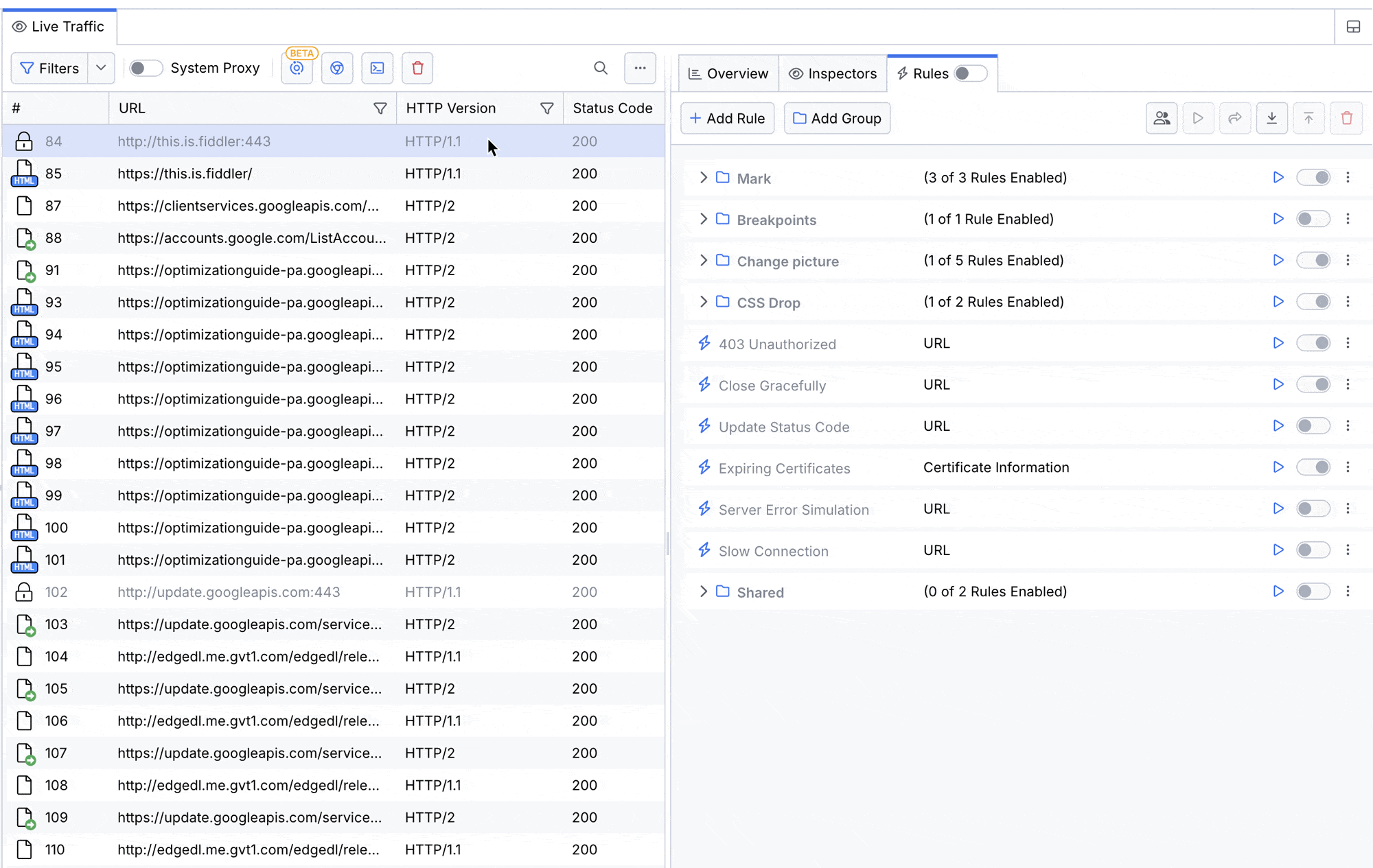
Zstandard Support
The zstd has turned into a quite popular compression algorithm recently and that's why we have added support for its decoding in Fiddler Everywhere. If your need to work with sessions that use this encoding, you can now inspect the decoded content directly in the app.
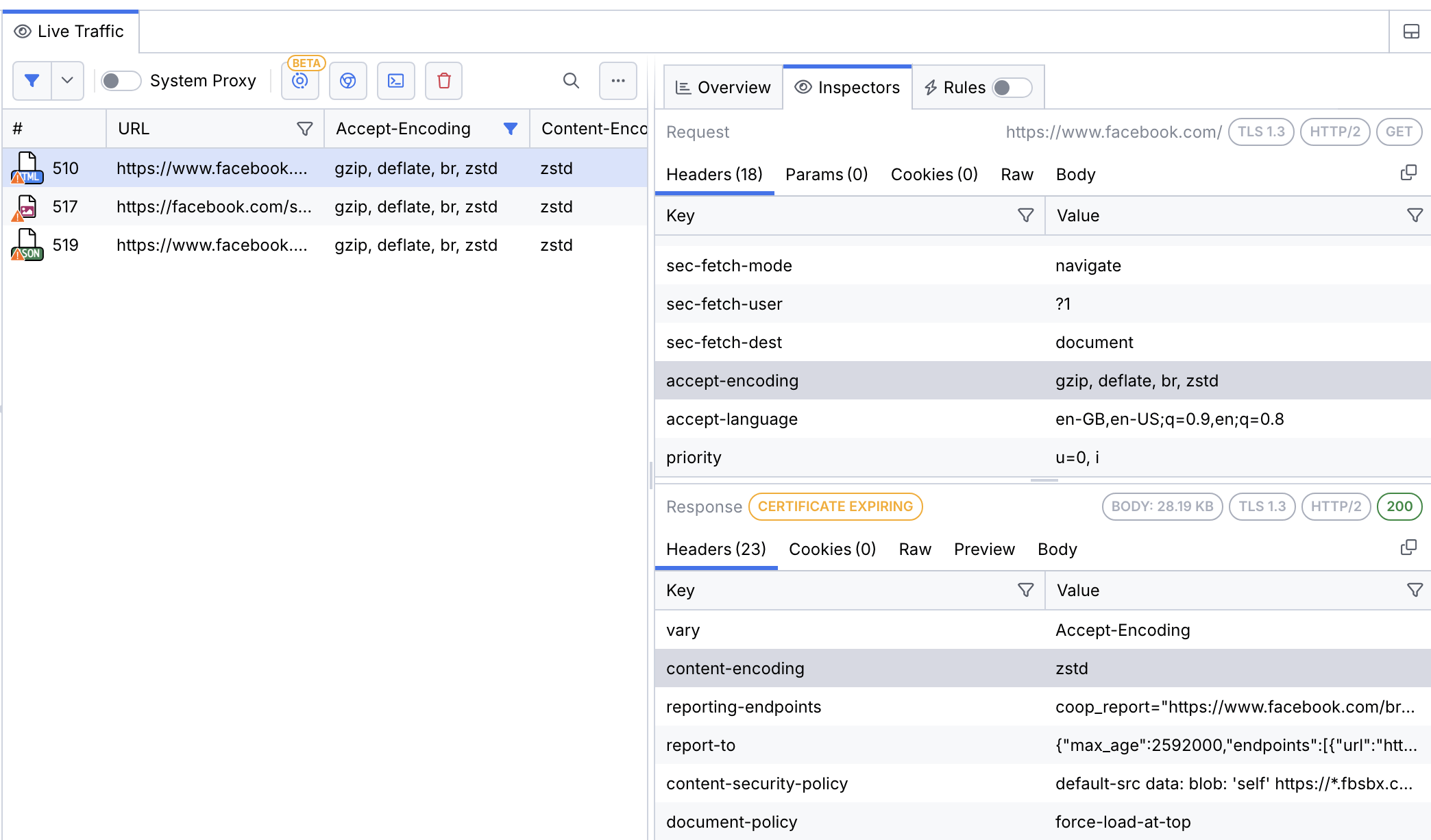
New features & Roadmap
Have a feature request?
Post your feedback via the Fiddler Everywhere Feedback portal or the Public forums
What's new across all Telerik products?

Next Steps
With dedicated technical support.
Purchase individual products or any of the bundles
Help us shape our roadmap