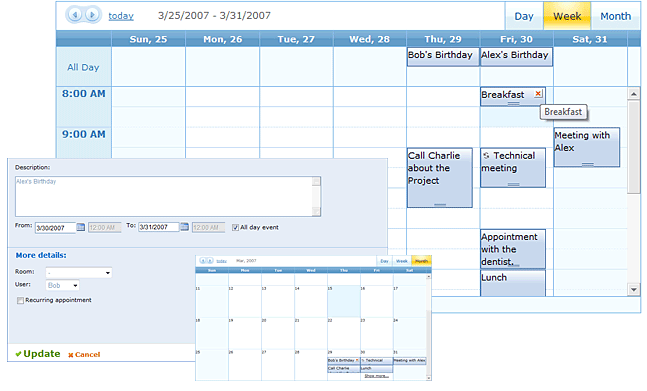WebForms Scheduler Overview
Using the Telerik RadScheduler control, you can build powerful ASP.NET applications to allow users to create and manage tasks. RadScheduler displays and edits scheduled appointments that are stored in a separate data source.A variety of data binding options allows you to work with data sources that are as simple or as powerful as you want.
Key Features
Using RadScheduler, users can
-
Add, edit,resize, move, and delete appointments.
-
Set up recurring appointments, and make exceptions to the recurring series.
-
See appointments in Day, Week, Month, or Resource view,whichever is most convenient.
-
Navigate between different representations of the appointment data.
RadScheduler is highly configurable, letting you customize the user interface to your purpose. You can
-
Use skins to customize the look and feel of RadScheduler.
-
Use templates to customize the appearance of appointments in the scheduler, or the look and behavior of the editors.
-
Replace the edit form so that it matches the look and feel of your Web site.
-
Customize the user interface to show only those controls you want.
-
Add Custom Resources and Attributes to make the information you store with appointments as rich as you want.
-
Localize the scheduler for different cultures, including adjusting to different time zones.
A rich assortment of both client-side and server-side events lets you adapt the scheduler's behavior to your own special purposes. The programming API lets you manage recurring events, custom resources, and even interact with the ICalendar interface.