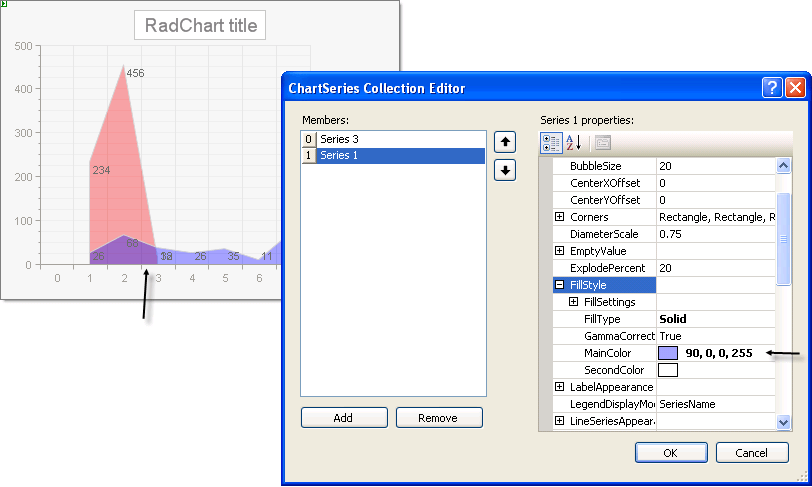How to Make Colors Display with Partial Transparency
RadChart has been deprecated since Q3 2014 and is no longer recommended for use, as it does not support modern browsers. We strongly recommend using RadHtmlChart, Telerik's modern client-side charting component. To transition from RadChart to RadHtmlChart, refer to the following migration articles:
Explore the RadHtmlChart documentation and online demos to determine how it fits your development needs.
"If I have several series that overlap and I want partial transparency so I can see all series at one time (without it being a stacked chart), how do I set a color to be transparent?"
When defining the color, add an "alpha" channel, i.e. a percentage of transparency to the beginning of the array that defines the color. For example:
255, 0, 0 = Red
80, 255, 0, 0 = Red that is 80% transparent.
In the example below both series have a main color with a transparency of 90%.