.NET MAUI Skeleton Animation
The Skeleton control includes built-in animation options that allow you to create a smooth and engaging loading experience for the app users.
You can change the animation type by setting the AnimationType (enum of type Telerik.Maui.Controls.Skeleton.SkeletonAnimationType) property to one of the available options:
-
None—No animation is applied to the Skeleton control. The skeleton remains static without any visual effects. -
(Default)
Pulse—Applies a pulsing animation that smoothly fades the skeleton in and out, creating a subtle breathing effect. This is the default animation type and provides visual feedback that content is actively loading.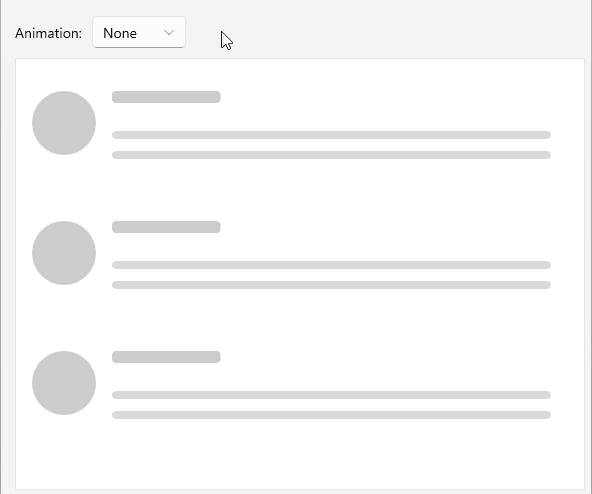
Below is a quick example showing how to set the AnimationType property to None:
<telerik:RadSkeleton SkeletonAnimationType="None"
RepeatSpacing="2"
RepeatCount="3"
x:Name="skeleton"
Grid.Row="1" />For a runnable example with the Skeleton Animation, see the SDKBrowser Demo Application and go to Skeleton > Animation category.