
Turn Prompts into Pages: Telerik Agentic UI Generator
by Ed Charbeneau
November 20, 2025
Latest
For the latest product updates, please visit Release.
-
Web React
React Dashboard Tutorial—How To Build an Interactive Dashboard
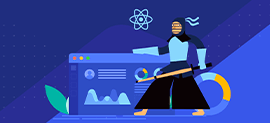 Create a React dashboard with useful overviews, customizable by the user with drag and toggle widgets and configurable tiles.
Create a React dashboard with useful overviews, customizable by the user with drag and toggle widgets and configurable tiles. -
Web React
How JSX (React) Works Under the Hood
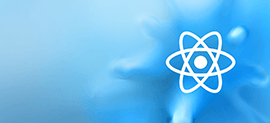 You’ve undoubtedly heard of JSX if you’ve worked with React. In this blog, we’ll see how JSX translates to regular JavaScript. We’ll also discuss the benefits of JSX and what happens behind the scenes when you write JSX in React.
You’ve undoubtedly heard of JSX if you’ve worked with React. In this blog, we’ll see how JSX translates to regular JavaScript. We’ll also discuss the benefits of JSX and what happens behind the scenes when you write JSX in React. -
Web React
Date Formats Cheat Sheet—How To Format Dates in a React DatePicker
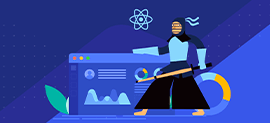 Today we will break down common date and time formats and share some handy tips for using KendoReact DatePicker.
Today we will break down common date and time formats and share some handy tips for using KendoReact DatePicker. -
Web React
A Quick Guide to Dropdown Menus With React
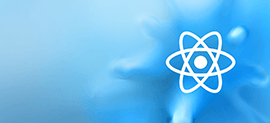 You probably encounter even more dropdowns than you realize. Let’s explore some of the types of dropdowns you can use when building your next React application.
You probably encounter even more dropdowns than you realize. Let’s explore some of the types of dropdowns you can use when building your next React application. -
Web React
React Calendar vs. React Scheduler: What’s the Difference and When To Use Them
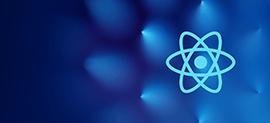 Today we’ll explore the differences between a React calendar and a React scheduler component so you know when to choose one vs. the other. We’ll also take a look at how to implement a few real-world examples.
Today we’ll explore the differences between a React calendar and a React scheduler component so you know when to choose one vs. the other. We’ll also take a look at how to implement a few real-world examples.
