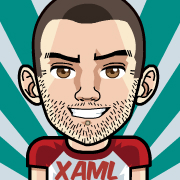Telerik UI for WPF R3 2020 SP: 80+ Improvements and New Features
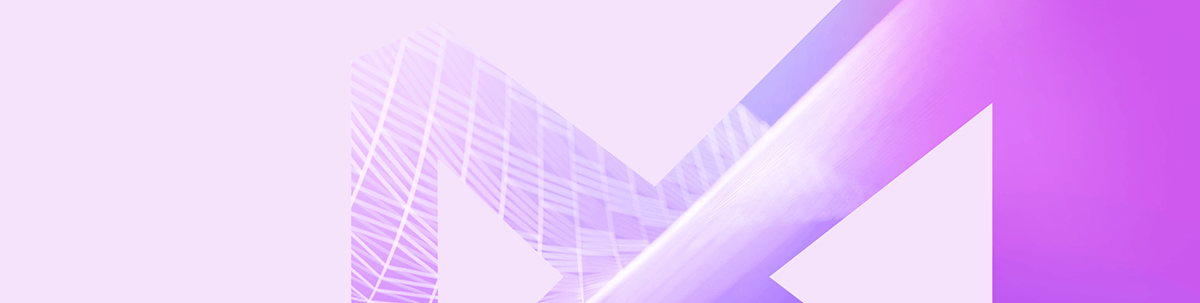
Summarize with AI:
Announcing the R3 2020 Service Pack of Telerik UI for WPF and Telerik UI for Silverlight! The release brings .NET 5 RC2 support as well as over 80 improvements and additions for Window, MultiColumnComboBox and other controls.
Let’s see what's new with the R3 2020 Service Pack, which was just released.
.NET 5 RC2 Support
Last week Microsoft announced the availability of the second Release Candidate version of .NET 5 and today we are shipping our controls built against it! They mentioned in the blog post: RC2 is a “go live” release; you are supported using it in production. So, if you are already planning/building your first .NET 5 WPF app you can easily bring the Telerik UI for WPF experience there using the latest version of our .NET 5 WPF controls. 🐱🏍
MultiColumnComboBox: Selection on Focus
We added a property to the MultiColumnComboBox control that specifies what happens with the text selection when the control gets the focus. This is useful in single selection mode when the selection boxes are collapsed (through the SelectionBoxesVisibility property) and when you see only the text of the selected item. In this scenario for example if you set the property to SelectAll the control will automatically select the text when the control gets focused in order to allow better experience when it comes to changing the selecting item of the control.
In other words you can simply start typing and the selection of control will get updated.
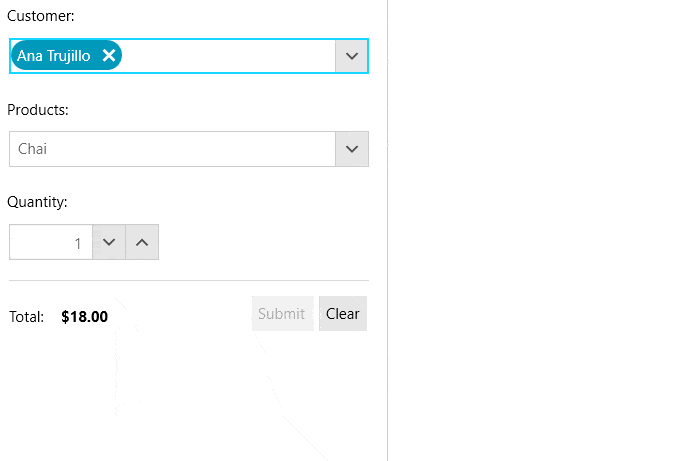
For more details check the Key Properties and Methods article from the MultiColumnComboBox help documentation.
Window: CanResizeWithGrip Support
RadWindow now can be resized with grip—to enable it you simply need to set the ResizeMode property to CanResizeWithGrip.
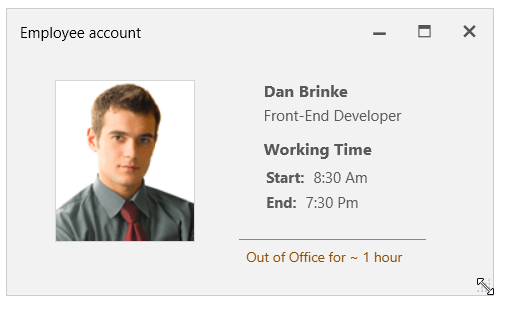
For more details check out the Resizing section of the RadWindow help documention.
VisibilityToBooleanConverter: Option to Invert
Now it is possible to invert our VisibilityToBooleanConverter through its IsInverted property. By design the converter converts Visibility.Visible value to true—now by setting IsInverted to true it will start to return false in this scenario. Hope this will help you!
For more information about our value converters—check the Converters help article.
Check Out the Detailed Release Notes
We have a lot more! To get an overview of all the latest features and improvements we’ve made, check out the release notes for the products below:
Share Your Feedback
Feel free to drop us a comment below sharing your thoughts. Or visit our Feedback portals about Telerik UI for WPF, Silverlight and Document Processing Libraries and let us know if you have any suggestions or if you need any particular features/controls.
Don't wait—try out the latest:
Telerik UI for WPF Telerik UI for Silverlight
In case you missed it, here are some of the updates from our last release.
Want more Telerik? Check Our Latest eBook!
Unit Testing in .NET—The Complete Guide was just published and you can download it for FREE. This eBook should be helpful to you whether you’re exploring the fundamentals for the first time, refreshing your knowledge, or are in a role where you’re guiding other developers or managing projects. Deep dive in writing unit tests—from pros and cons to best practices and improved software quality.