Sands of MAUI: Issue #122

Summarize with AI:
Welcome to the Sands of MAUI—newsletter-style issues dedicated to bringing together the latest .NET MAUI content relevant to developers.
A particle of sand—tiny and innocuous. But put a lot of sand particles together and we have something big—a force to reckon with. It is the smallest grains of sand that often add up to form massive beaches, dunes and deserts.
Most .NET developers are excited about .NET Multi-platform App UI (.NET MAUI)—the evolution of modern .NET cross-platform developer experience. Going forward, developers will be empowered with the .NET MAUI technology stack and stable tooling to build native cross-platform apps for mobile/desktop from single shared codebase.
While it may take a long flight to reach the sands of MAUI island, developer excitement around .NET MAUI is quite palpable with all the created content. Like the grains of sand, every piece of news/article/documentation/video/tutorial/livestream contributes toward developer knowledge in .NET MAUI and we grow a community/ecosystem willing to learn and help.
Sands of MAUI is a humble attempt to collect all the .NET MAUI awesomeness in one place. Here’s what is noteworthy for the week of November 6, 2023:
.NET MAUI Performance
The next milestone in the evolution of .NET is coming up soon — .NET 8 has been cooking and is scheduled to hit prime time in November 2023. The dominant theme of .NET MAUI work in .NET 8 is quality—increased stability can be seen everywhere from framework to platform implementations, all with better tooling. However, there are plenty of performance changes to showcase and Jonathan Peppers wrote up an epic post— performance improvements in .NET MAUI for .NET 8.
Readers are urged to grab a beverage and sit down to read the article—it takes a while to understand all the nuances of performance tuning in .NET MAUI. Jonathan begins with core basics of platform implementations—IL stripping for Android and Native AOT for iOS have major impacts on performance. .NET MAUI for .NET 8 also includes a lot of work on faster builds and more efficient inner loop performance—all this should help with developer productivity.
A fair bit of work has gone into fine-tuning app size packages for .NET MAUI apps, while fixing spooky memory leaks continue the nerdy trends. Kudos to the .NET MAUI engineering team for striving to make continuous performance improvements—.NET MAUI simply gets faster with each release. It’s onwards and upwards for .NET MAUI with the .NET 8 milestone—cheers to modern fast .NET cross-platform development.
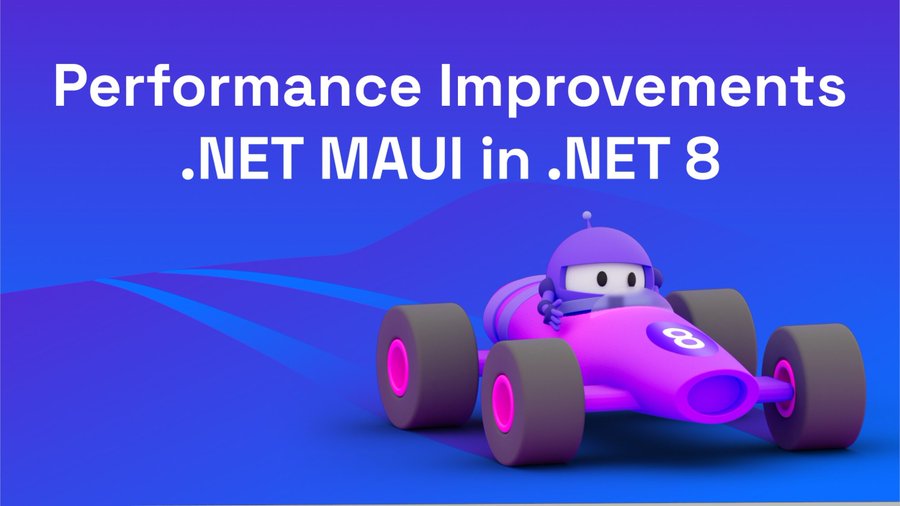
Scheduler for .NET MAUI
With .NET MAUI, developers can target mobile and desktop form factors from a single shared codebase. The reality of serious .NET MAUI app development, however, means catering to different platform experiences and building complex yet performant UI that renders consistently across devices.
It would be nice if developers could get more productive building .NET MAUI app functionality without having to reinvent the wheel for UI complexity—and calendars are particularly notorious across platforms. The latest release of Telerik UI for .NET MAUI includes the much-desired Scheduler component, and Viktoria Grozdancheva wrote up an article—effective calendar integration with the .NET MAUI Scheduler UI.
Telerik UI for .NET MAUI can help .NET MAUI developers be more productive—professionally engineered UI components shine with consistent rendering, fine-tuned performance and dependability with documentation/support. Viktoria invites developers to bring on the bravest scheduling needs—the Telerik Scheduler component is easy to bring into any .NET MAUI app, and renders seamlessly across platforms. The Telerik Scheduler UI is great for overlaying appointments on calendars and comes with various built-in views, likes days, weeks and months. There are plenty of APIs meant to provide flexibility to developers, like appointment recurrence, special time slots and complete control over styling the Scheduler UI. Developers now have the ammunition to light up wonderful calendar experiences across platforms for .NET MAUI apps—let’s get calendars busy.
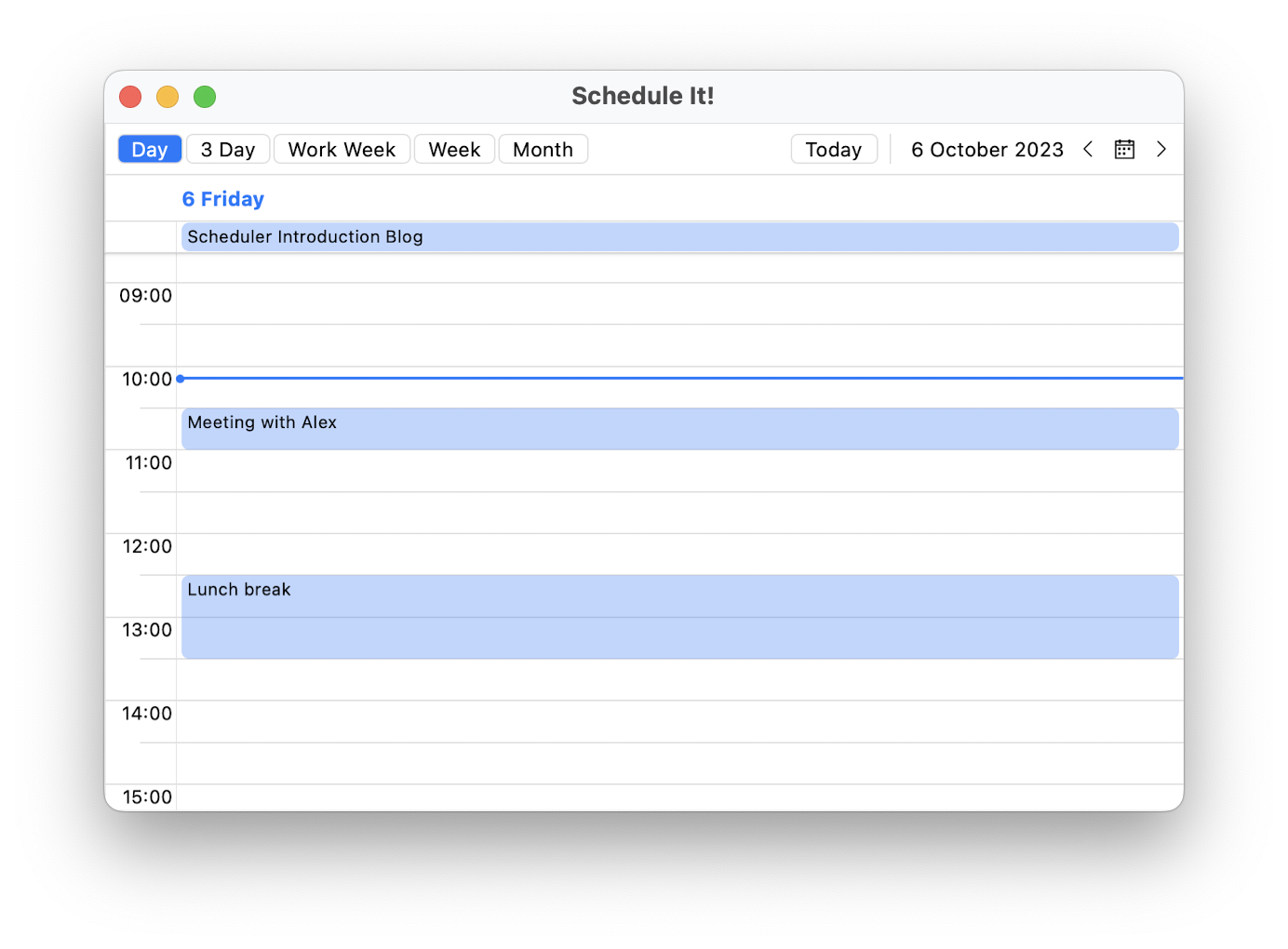
How to Blazor
Blazor is the free, open-source and much beloved web framework for building modern web apps. Developers wanting to stay away from JavaScript can leverage the power of .NET, C# and modern tooling to build interactive beautiful web apps. The Blazor component model, rendering engine and styling mechanisms offer flexibility, and there is a rich ecosystem for developers to be productive. For folks new to Blazor though, there may be some confusion—there are many things that use Blazor today. Gerald Versluis produced a video that may help clear the air—what are the different ways to Blazor and which one is right for you.
.NET developers are understandably excited with Blazor—modern web apps can be written up with C# in the front and back. Blazor, however, functions in a few different ways for the web, and is now welcome on native mobile/desktop with .NET MAUI.
Gerald starts with how Blazor functions for web apps—Blazor Server can be render UI completely server-side with a SignalR bridge to the client, Blazor WebAssembly can run completely client-side in browser and the new Blazor United in .NET 8 combines the best of both worlds. With Blazor Hybrid, Blazor web UI/styles are very welcome on mobile/desktop apps, thanks to .NET MAUI, while Blazor Mobile Bindings allow a way for developers to render native UI without XAML. Gerald does a great job demystifying all the ways to Blazor for developers and provides pointers on how Blazor code can reused across various platforms—let’s Blazor all the things.

TabView for .NET MAUI
The core benefit of .NET MAUI is the foundational future of .NET cross-platform development—a single shared codebase allows reach into mobile/desktop platforms. Sophisticated UI for .NET MAUI should be the same way—abstracted APIs prevent developer learning curves, while rendering native UI across iOS/Android/Windows/macOS.
The Telerik UI for .NET MAUI suite has followed along the .NET MAUI journey closely, providing developers the professional UI components needed to ship .NET MAUI apps faster. One of the most commonly used UI paradigms is Tabs—they are a great way to organize app content with UI that is intuitive. However, this seemingly easy UI can present a lot of complexities across platforms, and Rossitza Fakalieva wrote up an article—tabbed UI with Telerik TabView for .NET MAUI.
The Telerik TabView UI component presents users with an intuitive native tabbed UI interface—it works seamlessly with touch on mobile and mouse/keyboard on desktop. The TabView is feature-rich, offering a native look on each platform, various header positions, scroll/gesture support and rich customization through flexible styling APIs.
Rossi begins with the basics—how developers can bring in Telerik UI, instantiate tabbed UI and render content, before diving into advanced configuration options for full developer flexibility. The Telerik TabView presents content areas that can hold any type of content, with rich APIs around selected tabs, swipe and customizable templates to control every aspect of tab styling. With thorough documentation, real samples and solid support, Telerik UI for .NET MAUI is here to help .NET MAUI developers be more productive with beautiful performant UI components, like the ubiquitous tabbed UI across platforms.
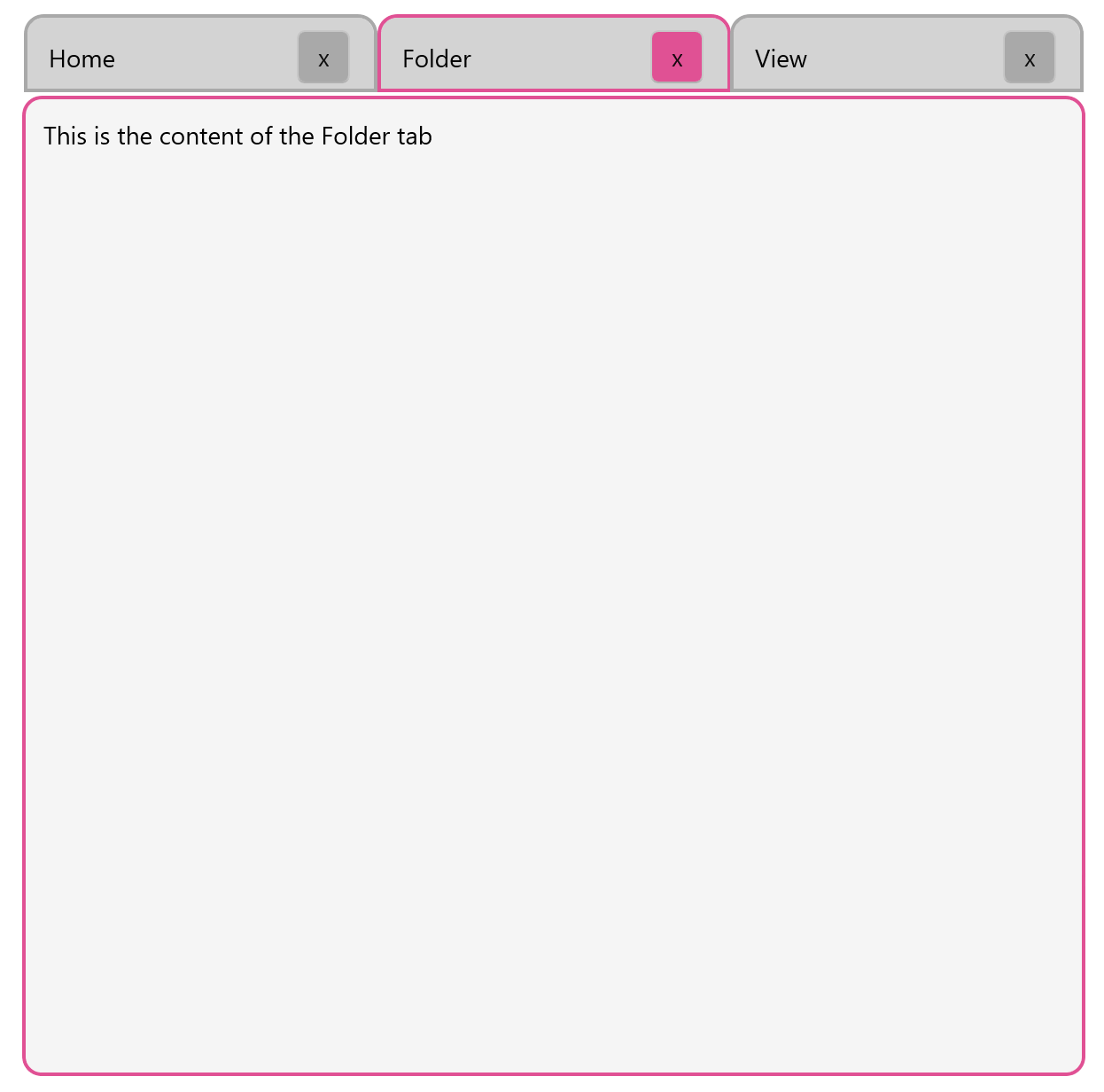
Uno Platform Release
It is ia good time to be a .NET developer, with multiple choices in technology stacks that take .NET across various platforms. Uno Platform is an open source framework for building single codebase native mobile, web, desktop and embedded apps—all from the comfort of chosen IDE and C#/XAML. Uno Platform just had a major release, with big implications for .NET ecosystem—say hello to Uno Platform 5.0.
Uno Platform 5.0 squarely focuses on developer productivity—the engineering love and care is evident in the release. C# Markup now works out of the box for all types of UI—developers have the choice to build the app visual tree in XAML, C# or both. Tooling improvements for Uno Platform includes new and improved Hot Reload across Visual Studio or VS Code on Windows, macOS or Linux, for XAML, C# or C# Markup.
There is a new Figma to C# Markup export tool—this should help bridge the designer-developer divide with C# Markup being generated directly from Figma designs. With improved MVUX (Model-View-Update eXtended) design pattern support and new sample apps, Uno Platform is welcoming .NET developers to go cross-platform and enabling more options together with .NET MAUI—this is great for the .NET ecosystem.

That’s it for now.
We’ll see you next week with more awesome content relevant to .NET MAUI.
Cheers, developers!

Sam Basu
Sam Basu is a technologist, author, speaker, Microsoft MVP and gadget lover. With a long developer background, he also worked as a Developer Advocacy Manager for advocating modern web/mobile/cloud development platforms on Microsoft/Telerik/Kendo UI technology stacks. His spare times call for travel, fast cars, cricket and culinary adventures with the family.

