Sands of MAUI: Issue #121

Summarize with AI:
Welcome to the Sands of MAUI—newsletter-style issues dedicated to bringing together latest .NET MAUI content relevant to developers.
A particle of sand - tiny and innocuous. But put a lot of sand particles together and we have something big—a force to reckon with. It is the smallest grains of sand that often add up to form massive beaches, dunes and deserts.
Most .NET developers are excited with .NET Multi-platform App UI (.NET MAUI)—the evolution of modern .NET cross-platform developer experience. Going forward, developers will be empowered with the .NET MAUI technology stack and stable tooling to build native cross-platform apps for mobile/desktop from single shared codebase.
While it may take a long flight to reach the sands of MAUI island, developer excitement around .NET MAUI is quite palpable with all the created content. Like the grains of sand, every piece of news/article/documentation/video/tutorial/livestream contributes towards developer knowledge in .NET MAUI and we grow a community/ecosystem willing to learn and help.
Sands of MAUI is a humble attempt to collect all the .NET MAUI awesomeness in one place. Here's what is noteworthy for the week of October 23, 2023:
.NET MAUI for .NET 8
The next milestone in the evolution of .NET is coming up soon—.NET 8 has been cooking and is scheduled to hit prime time in November 2023. The latest .NET 8 bits are out—.NET 8 has reached Release Candidate 2 status. Along with the latest .NET 8 release come hot new bits for .NET MAUI and David Ortinau wrote up the release announcement—.NET MAUI for .NET 8 Release Candidate 2 is now out.
The latest .NET MAUI release for .NET 8 now carries a go-live license—developers should have the confidence to use the release bits for production applications. The dominant theme of .NET MAUI work in .NET 8 is quality—increased stability can be seen everywhere from framework to platform implementations, all with better tooling.
.NET MAUI for .NET 8 RC2 release focuses on issues that regressed throughout the previews, and regaining some performance that was lost as tooling stabilized. There are plenty of enhancements with memory leak resolutions, UI control functionality, platform-specific fixes and performance optimizations—all contributing to smoother app performance and responsiveness.
The latest .NET MAUI release includes two sweet surprises. First, .NET MAUI running on .NET 7 gets Service Release 8 with some high-priority fixes for layout, memory leaks, CollectionView, safe area and more. Secondly, Xamarin developers can now use Xcode 15 to target the latest iOS versions, and be able to reach Android API 34—these should help with store policy compliance. It's onwards and upwards for .NET MAUI until the .NET 8 milestone—cheers to modern .NET cross-platform development.
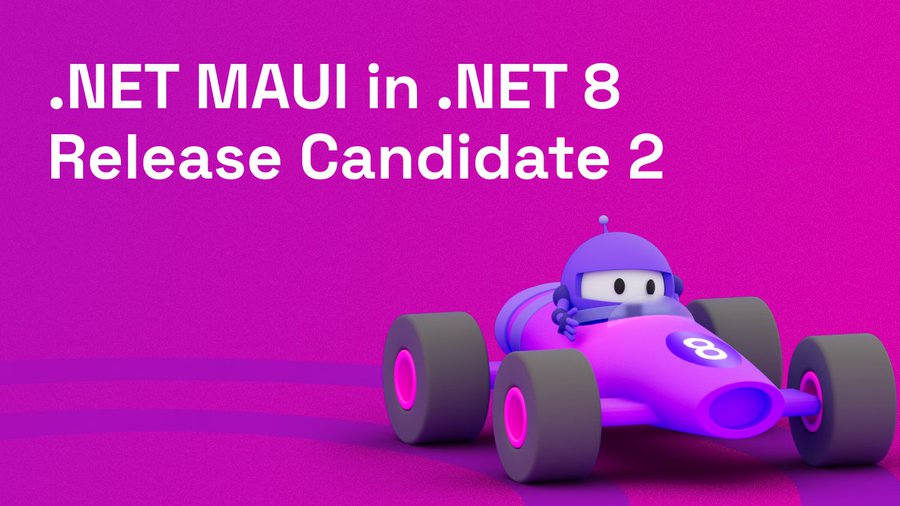
Telerik UI
With .NET MAUI, developers can target mobile and desktop form factors from a single shared codebase. The reality of serious .NET MAUI app development, however, means catering to different platform experiences and building complex yet performant UI that renders consistently across devices. It would be nice if developers could get more productive building .NET MAUI app functionality without having to reinvent the wheel for UI complexity.
Telerik UI for .NET MAUI can help—professionally engineered UI components shine with consistent rendering, fine-tuned performance and dependability with documentation/support. There is a fresh release out for Telerik bits, with lots of goodies for .NET MAUI developers.
The latest R3 Telerik/Kendo UI release focuses on developer productivity, across web, desktop and mobile app building. While Telerik UI updates for WPF/WinUI/WinForms keep desktop developers energized, the .NET cross-platform story aka .NET MAUI gets the most love. The freshest Telerik UI for .NET MAUI release brings along the much awaited Scheduler component, ready for advanced calendering needs across mobile and desktop.
While the new RangeSlider aids in numeric range input, the new NavigationView is great for content organization and easy navigation between views across platforms. A lot of folks are building greenfield desktop apps with .NET MAUI—Telerik Document Processing libraries can power enterprise workflows, while the Telerik DataGrid stands up with new RowDetail feauture along with complex keyboard/mouse needs. All of Telerik UI also runs on bleeding edge .NET 8 RC2 bits, as developers buckle up for the big .NET 8 release—no dearth of well engineered UI components for .NET developers.

3D Apps with .NET MAUI
Visualization is everything for modern apps, and 3D representation instead of static images is the next frontier. Be it browsing for products, navigating maps or other immersive experiences, 3D simply makes everything better. Evergine is a popular cross-platform 3D engine, renowned for its seamless integration with various UI technologies, making it a top choice for industrial projects.
The good news is Evergine now works with .NET MAUI and Jorge Canton Ferrero wrote up an article—building 3D apps/content with .NET MAUI and Evergine.
Evergine is a powerful 3D graphics library years in the making, offering developers the ability to craft 3D representations compatible with a wide range of platforms, including Windows, Linux, Android, iOS, Hololens, Meta Quest/Quest2/Quest Pro and Web. The latest Evergine release boasts a new .NET MAUI project template that creates a standard .NET MAUI project with a new EvergineView control—this can be seamlessly integrated into any app view. The EvergineView is an abstract custom .NET MAUI control that serves as a canvas for any 3D scenes generated by Evergine, ones that developers can configure using Evergine Studio.
3D scenes can be quite intricate, comprising various assets such as textures, materials and models—all of this is brought over as MauiAssets and injected into the .NET MAUI target pipeline. There is also a new open source EverSneaks showcase app which demonstrates how to seamlessly blend mobile app UI with 3D content and effectively communicate between Evergine and .NET MAUI UI.
Developers now have all the power to craft exceptional 3D immersive experiences with .NET MAUI and Evergine—cheers to that.
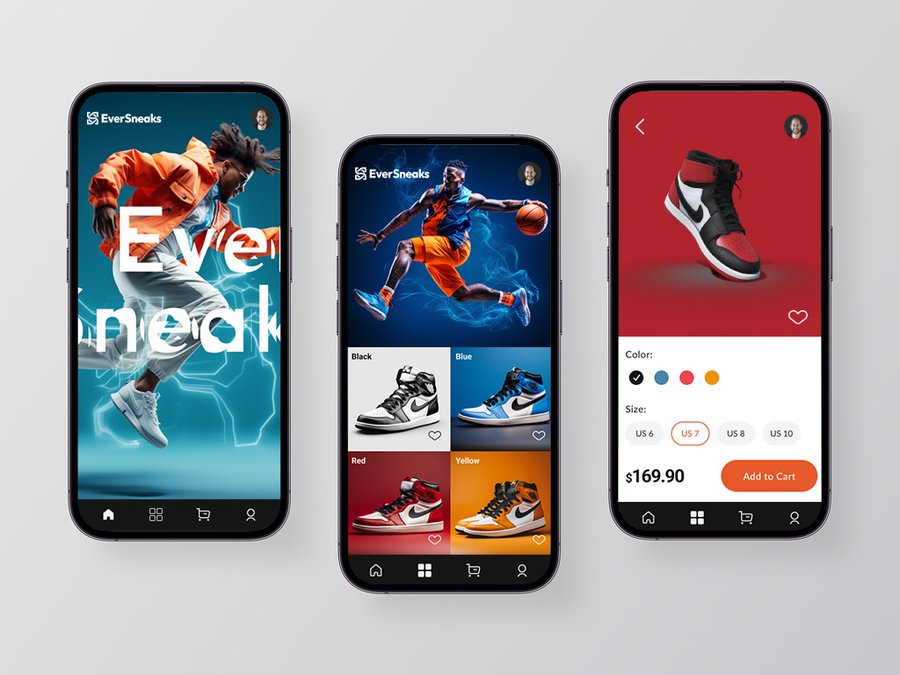
Xcode Versions
Xcode is Apple's popular integrated development environment (IDE) for macOS, used to develop software for macOS, iOS, iPadOS, watchOS, tvOS and visionOS. While developers building for Apple platforms natively use Xcode extensively, .NET MAUI developers are also dependent on Xcode—.NET MAUI apps are essentially native apps with layers of abstraction.
Just like any development software, Xcode often gets updates and developers need to move with Xcode versions to target latest platform features. Managing installed Xcode versions can be tricky, though, and Gerald Versluis produced a video to help—install XCode versions side by side with Xcodes.
Gerald starts off with an introduction to the open sourced tool Xcodes—the easiest way to install and switch between multiple versions of Xcode. Available both as a CLI tool or graphical interface app, Xcodes is easy to set up—developers can start downloading available Xcode versions right away.
While Xcodes offers advanced configurations, the fundamental benefit is being able to install multiple Xcode versions side by side, and being able to set a default Xcode version. Apple-native or cross-platform developers need not worry about breaking changes across Xcode versions—Gerald shows off the flexibility of Xcodes with some easy to follow demos. Developer flexibility for the win.
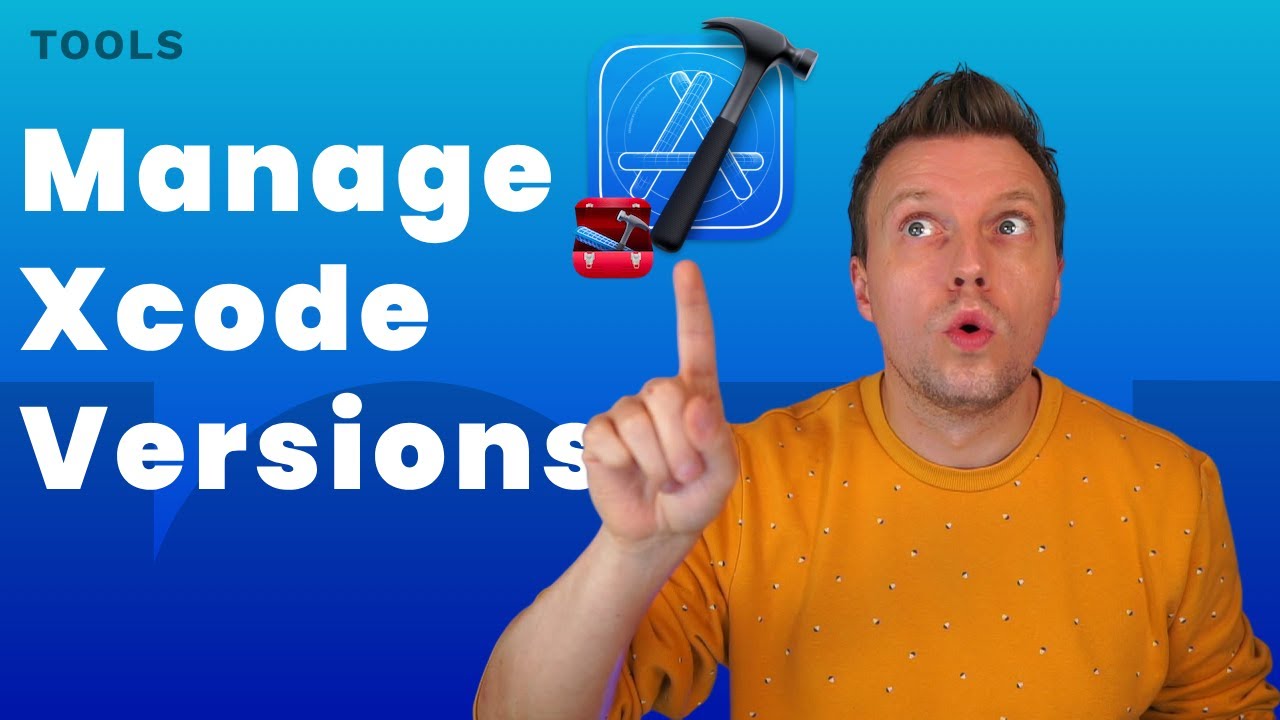
ComboBox for .NET MAUI
The core benefit of .NET MAUI is foundational future of .NET cross-platform development—a single shared codebase allows reach into mobile/desktop platforms. Sophisticated UI for .NET MAUI should be the same way—abstracted APIs prevent developer learning curves, while rendering native UI across iOS/Android/Windows/macOS.
Telerik UI for .NET MAUI suite has followed along the .NET MAUI journey closely, providing developers the professional UI components needed to ship .NET MAUI apps faster. One of the most commonly used UI paradigms is the ComboBox—users should be able type/select items from a dropdown list. This seemingly easy UI can present a lot of complexities across platforms, and Rossitza Fakalieva wrote up an article—introducing Telerik ComboBox for .NET MAUI.
The Telerik ComboBox UI component presents users with an intuitive interface where they can select one or more items from a dropdown list—it works seamlessly with touch on mobile and mouse/keyboard on desktop. The ComboBox is feature rich, offering single/multiple selections, token support, filtering/searching and customizations through flexible styling APIs.
Rossi begins with the basics—how developers can bring in Telerik UI, instantiate, data-bind and render the ComboBox, before diving into advanced configuration options for full developer flexibility. With support for migration from Xamarin, thorough documentation, real samples and solid support, Telerik UI for .NET MAUI is here to help .NET MAUI developers be more productive with beautiful performant UI components.
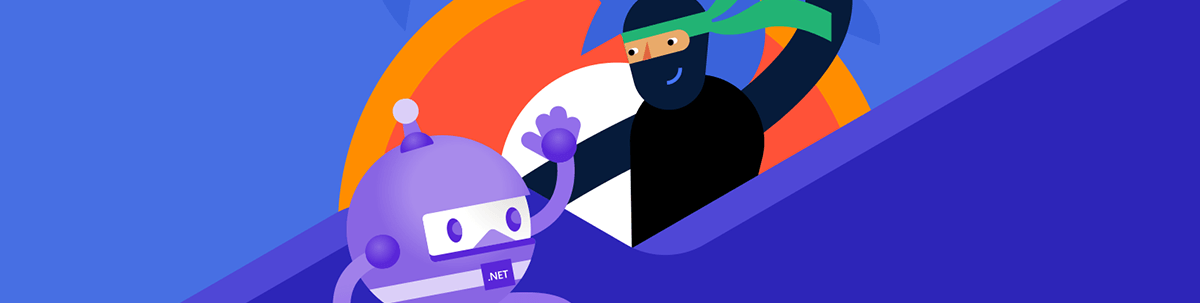
That's it for now.
We'll see you next week with more awesome content relevant to .NET MAUI.
Cheers, developers!

Sam Basu
Sam Basu is a technologist, author, speaker, Microsoft MVP and gadget lover. With a long developer background, he also worked as a Developer Advocacy Manager for advocating modern web/mobile/cloud development platforms on Microsoft/Telerik/Kendo UI technology stacks. His spare times call for travel, fast cars, cricket and culinary adventures with the family.

