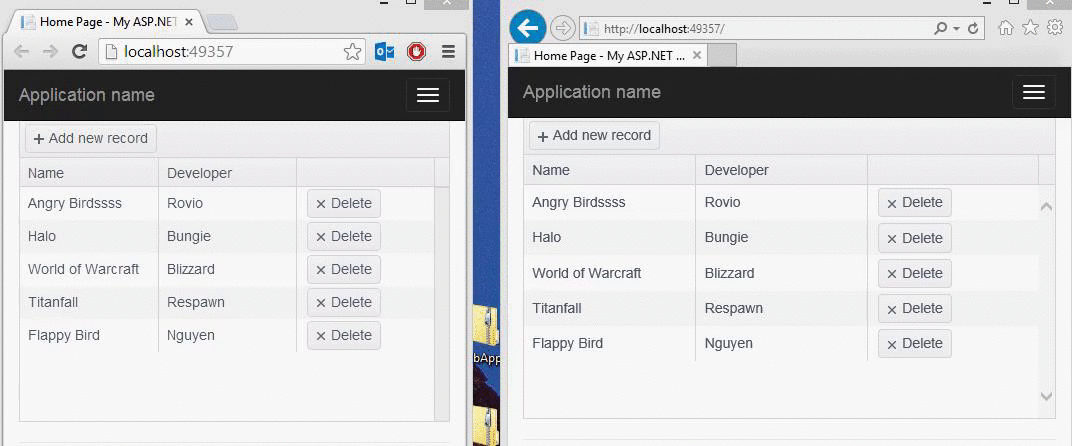Realtime Data with SignalR and WebSockets

The Kendo UI Grid Widget can help you leverage a common UI paradigm to provide full create/read/update/delete (CRUD) functionality that connects your web page to your server. What makes this control versatile is the fact that it can work with a varied set of backend technologies using the Kendo UI DataSource.
Up until now, though, regardless of what backend technology you were using to connect to your database, the datasource was the one responsible to request the data from the server. This means that, after the grid and its data has been loaded on to the page, the grid has had no way of being notified about modifications made on the server.
What if we want our grid to have a real-time connection to the server so that it can be immediately notified of modifications made by another client?
Introducing real-time connections with ASP.NET SignalR.
SignalR is an ASP.NET Library that provides a framework for clients to persistently connect to servers by using the best possible technology that the server and the client support. This means that SignalR will automatically choose if the persistence connection will be done via WebSockets, Server-Sent Events, Forever-Frame or Ajax Long-Polling. After the technology has been chosen and the real-time connection intitialized, SignalR allows the connected clients to call methods on the server and the server to call methods on the connected clients.
The Q1 2014 release of Kendo UI brings support for SignalR. This means that, for instance, a Kendo Grid can now be notified of any changes made on the server and react accordingly.
How you can do it.
The easiest way to install SignalR to your app is through the ASP.NET SignalR nuget package. This package will place the necessary DDLs in your references and add the SignalR JavaScript library to your scripts folder.
After this you will want to add a Startup.cs class to your project
public class Startup
{
public void Configuration(IAppBuilder app)
{
app.MapSignalR();
}
}MapSignalR method generates the "/signalr" route on the ASP.NET project that clients will connect to for real-time communications.
The final bit of boilerplate configuration we need to do is simply add the necessary JavaScript libraries to our page.
<script src="http://code.jquery.com/jquery-1.9.1.min.js"></script>
<script src="~/Scripts/jquery.signalR-2.0.3.min.js"></script>
<script src="~/signalr/hubs"></script>
<script src="http://cdn.kendostatic.com/2014.1.318/js/kendo.all.min.js"></script>For this demonstration, we will build a grid containing data about games with two columns (Name, Developer), full CRUD functionality, and real-time responses when modifications to the data are made by other clients.
Server-side.
We will need to create a SignalR Hub. This is the class that will have the capacity to call JavaScript methods on the connected clients as well as expose methods that connected clients can remotely invoke. For data access I will use the Entity Framework, but this is something that could work with any ORM or Data Access technology you prefer to use, as long as you follow the same contract that the grid expects.
public class GridHub : Hub
{
private GamesDbEntities db; //Entity Framework context class
public GridHub()
{
db = new GamesDbEntities();
}
public IEnumerable<GameViewModel> Read()
{
return from game in db.Games
select new GameViewModel {
Id = game.Id,
Name = game.Name,
Developer = game.Developer
};
}
public void Update(GameViewModel gameVm)
{
var g = db.Games.Where(game => game.Id == gameVm.Id).SingleOrDefault();
if (g != null)
{
g.Name = gameVm.Name;
g.Developer = gameVm.Developer;
db.SaveChanges();
Clients.Others.update(gameVm);
}
}
public void Destroy(GameViewModel gameVm)
{
var g = db.Games.Where(game => game.Id == gameVm.Id).SingleOrDefault();
if (g != null)
{
db.Games.Remove(g);
db.SaveChanges();
Clients.Others.destroy(gameVm);
}
}
public GameViewModel Create(GameViewModel gameVm)
{
var g = new Game { Name = gameVm.Name, Developer = gameVm.Developer };
db.Games.Add(g);
db.SaveChanges();
gameVm.Id = g.Id;
Clients.Others.create(gameVm);
return gameVm;
}
}Client-side
As usual, the grid itself is trivial to set up.
$("#grid").kendoGrid({
height: 300,
toolbar: ["create"],
editable: true,
columns: [
"Name",
"Developer",
{
command: [
{ name: "destroy", text: "Delete" }
]
}
],
dataSource: signalRDataSource
});signalRDataSource property, which will make use of our GridHub class.
var connection = $.connection;
var hub = connection.gridHub;
var hubStart = connection.hub.start();
var signalRDataSource = new kendo.data.DataSource({
type: "signalr",
autoSync: true,
schema: {
model: {
id: "Id",
fields: {
"Id": { editable: false, type: "Number" },
"Name": { type: "string" },
"Developer": { type: "string" }
}
}
},
transport: {
signalr: {
promise: hubStart,
hub: hub,
server: {
read: "read",
update: "update",
destroy: "destroy",
create: "create"
},
client: {
read: "read",
update: "update",
destroy: "destroy",
create: "create"
}
}
}
});Conclusion
You can find the full source code for this demo in my GitHub repository. Hopefully this has helped you understand the basics of SignalR and how you can leverage its capabilites to provide real-time communications to a Kendo Grid.
If you'd like more details about SignalR, check out the SignalR home page.

Ignacio Fuentes
Ignacio Fuentes is a Sales Engineer at Progress. He’s a full stack software developer and is deeply passionate about technology. He is a firm believer in engaging and compelling software as a means to fix the modern world's problems.