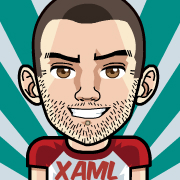New Controls, VS 2019 and .NET Core Support in Telerik UI for WPF in R1 2019

Summarize with AI:
Happy New Year and Happy new release of Telerik UI for WPF and Telerik UI for Silverlight. Enjoy this very first and very solid release for this year which brings new NavigationView, DiagramRibbon and HyperlinkButton controls, Charts for RadSpreadsheet and RadSpreadProcessing, .NET Core 3 and Visual Studio 2019 support as well as tons of useful new features.
Let me guide you through the new controls and features of the release.
NavigationView (aka HamburgerMenu)
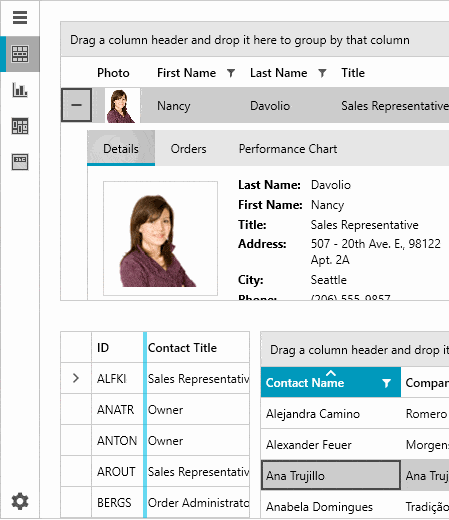
I'm happy to announce the release of the newest addition of Telerik UI for WPF - RadNavigationView. This hamburger menu like control will allow you to add even more Windows 10 experience in your WPF application and build a modern navigation experience. RadNavigationView automatically adjusts its display mode based on available screen space, which will improve the overall user experience of your application. Here are the key features of the initial version of the control:
- Adaptive Display Mode: The control will dynamically adopt the layout to the available size, while keeping the content well-arranged and visible on the screen.
- Data Binding: The control can be easily bound to different sources such as Objects and Collections.
- Flexible Header and Footer: Both the Headers and Footers can be easily customized to accommodate the needs of your application.
- UI Automation Support: The NavigationView provides built-in support for Microsoft UI Automation.
- Enhanced Routed Events Framework: With the events system of the control your code will become elegant and concise.
- Keyboard support: Perform navigation, selection and other actions through the keyboard alone.
- Built-in Animations: NavigationView provides predefined and customizable open/close animations of the navigation pane.
I hope you would enjoy the control and that it will enable you to achieve even more modern look and richer user experience.
Charts for RadSpreadsheet and RadSpreadProcessing
This release we are introducing one of our most eagerly awaited features, Charts for RadSpreadsheet and RadSpreadprocessing. As usual, the processing component offers a versatile API that can be used to edit or create a chart from scratch and for the UI we are leveraging the abilities of the powerful RadChartView. You can see the feature in action below:
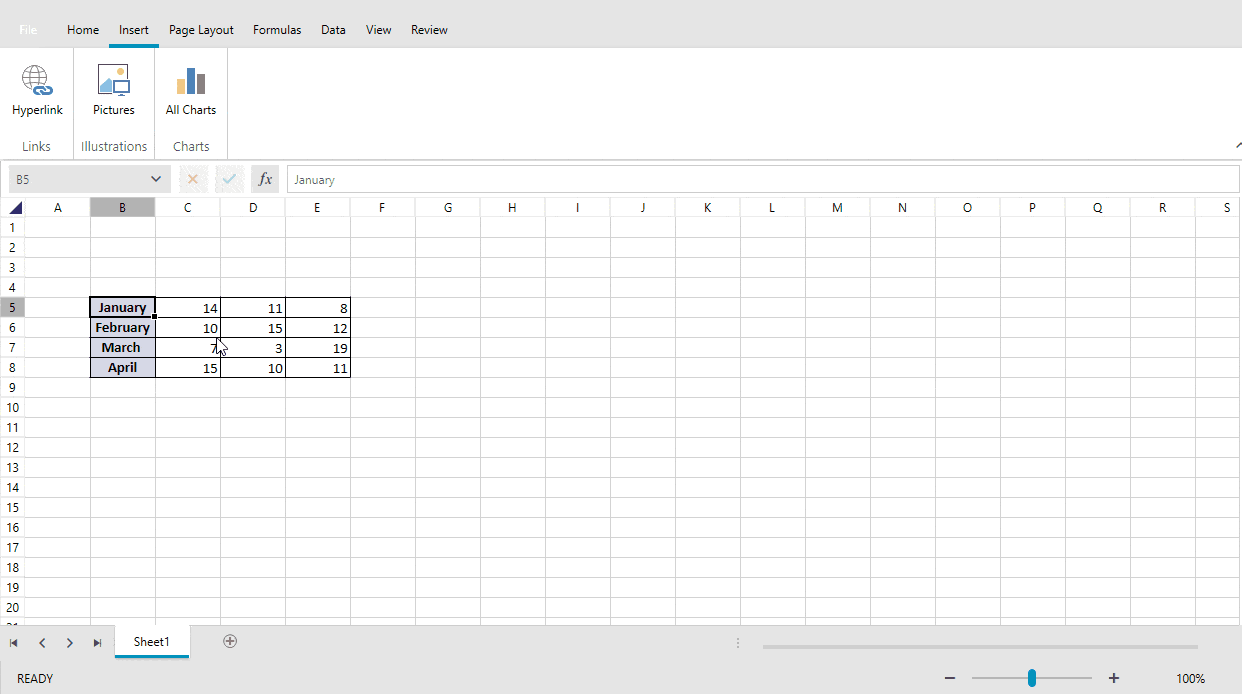
Naturally, the charts are supported by the format providers. The import / export functionality will work automatically for all formats, except for the PDF format in RadSpreadProcessing scenario, which needs a few additional references. We’ve prepared a handy example showing how to set it up.
For this release the following types of series will be supported:
- Bar / Column
- Line
- Area
- Pie
- Doughnut
Implementing the rest is in our immediate plans, so stay tuned!
HyperlinkButton
Introducing new button that extends RadButton with hyperlink capabilities. The button provides customizable appearance, Telerik UI for WPF theming support and UI automation support. For more information check this help article.
DiagramRibbon
With this release instead of building your own ribbon UI for RadDiagram you could simply drag and drop the new RadDiagramRibbon control from the VisualStudio ToolBox. RadDiagramRibbon is predefined, fully customizable and ready-to-use RibbonView providing UI for the most common features and settings of RadDiagram. The control can be easily configured and wired to RadDiagram using a design time wizard. For more details please check this article from our help documentation.
GridView & MultiColumnComboBox
- RadMultiColumnComboBox is now official! 😊 We polished the control and added more customization options like Styles and Templates for the selection boxes, footer area in the drop down, improved layout, Coded UI levels 2-3 and much more. Make sure to check it out!
- MultiColumnComboBoxColumn - we are adding a new GridView column as well. Using it you can easily benefit from the MultiColumnComboBox features inside of RadGridView. For more details check the documentation of the new column – I hope it will allow you to achieve even more.
- SpreadsheetStreamingExport - new binary for rapid async export to Excel, based on our RadSpreadStreamProcessing library. It provides flawless export of GridView with millions of rows to .csv and .xlsx format. For more info check this article.
- Added customization properties for the GridViewLoadingIndicator. (link)
- Add support for controlling the visibility of the ScrollPositionIndicator.
- Add support for controlling the visibility of the SearchPanel's close button. (link)
Diagram – Avoid Overlapping Connections
We made improvements in the AStarRouter algorithm implementation of RadDiagram that allow improving in complicated layouts by avoiding the overlapping connections. The router previously had AvoidShapes option turned on by default and now we added AvoidConnectionOverlap. This setting enables the routing to find a path for a polyline connection which minimizes the overlapping segments with the rest of the connections. In addition, we added powerful options for controlling the algorithm (ShapeCrossPenalty, SegmentOverlapPenalty and SegmentOverlapDistance), that will allow you to make your specific layout even better and achieve the desired appearance. The settings configure the importance of avoiding shapes and connections as well as the desired distance between collinear segments. Below you can see how setting the AvoidConnectionOverlap property makes a huge difference:
this.diagram.RoutingService.Router = new AStarRouter(this.diagram){ SegmentOverlapPenalty = 2, SegmentOverlapDistance = 9, AvoidConnectionOverlap = true};
And here is the result - see before (on the left) and after (on the right) below:
Neat uh?! 😊
For more details about the Routing article from the RadDiagram documentation.
ExpressionEditor Enhancements
For this release we managed to implement all logged features (including the most voted feature for custom functions) and fix all known issues of RadExpressionEditor for WPF and Silverlight! 🥳 Here is summary of all the new staff you will be able to benefit from:
- Possibility to implement your custom functions/categories and include them in the list of available functions. (link)
- Possibility to modify the list of the available functions as desired. (link)
- Option to display all the nested properties of complex objects (drill-down). (link)
- Added Text functions for string manipulations. (link)
Support for .Net Core 3
With the release of the preview version of .Net Core 3 we introduced new set of binaries built against .Net Core 3 in order to allow you to benefit from all features that newest version of the framework will provide. Along with the other binaries we will be shipping .Net Core 3 version as well from now on. The new binaries can be also found inside of the Telerik UI for WPF NuGet packages, allowing you to easily start migrating your existing WPF projects built with Telerik UI for WPF.
Visual Studio 2019 compatibility and Coded UI support
As you already know with the unveiling of Visual Studio 2019 preview by Microsoft (Dec 2018) we announced zero-day compatibility and support of all the Telerik tools. With this release we are adding Coded UI support for Visual Studio 2019 preview – we are distributing new binary built against the newest studio that can be found in the TestTools folder within the installation folder of Telerik UI for WPF.
Other New Features
- FileDialogs: Added support for environment variables. (link)
- PivotGrid: Added support for resizing columns at run-time. (link)
- ChartView: Allowed showing information for two or more data points from the same series to be shown in the track ball. (link)
- DropDownButton: Added DropDownMinWidth and DropDownMinHeight properties. (link)
- AutoCompleteBox: Exposed TemplateSelector for the DropDownItem. (link)
- ImageEditor: Introduced Bold, Italic, Underline and FontFamily settings in the DrawTextTool.
- PdfProcessing: Implemented Import and Export for "W*" clipping operator and import for "b" geometry operator.
- PdfProcessing: Added support for CropBox element in PDF page.
- PdfProcessing: Implemented ImageSource.GetBitmapSource method to work with all color spaces and filters.
Revamped Feedback Portals
And that’s not all. We also revamped our feedback portals to provide improved experience for gathering your product thoughts and ideas and ensuring each of them is heard across the Telerik and Kendo UI families of products. Check out the new WPF, Silverlight and Document Processing portals.
Sign Up for the Webinar
To see the new release in action, please join us on the Telerik UI R1 2019 webinar, on Friday, January 18th @ 11:00 am - 12 pm EST.
Share Your Feedback
Feel free to drop us a comment below sharing your thoughts. Or visit our Feedback portals about UI for WPF, Silverlight and Document Processing Libraries and let us know if you have any suggestions or if you need any particular features/controls.Try out the latest:
UI for WPF UI for Silverlight
In case you missed it, here are some of the updates from our last release.