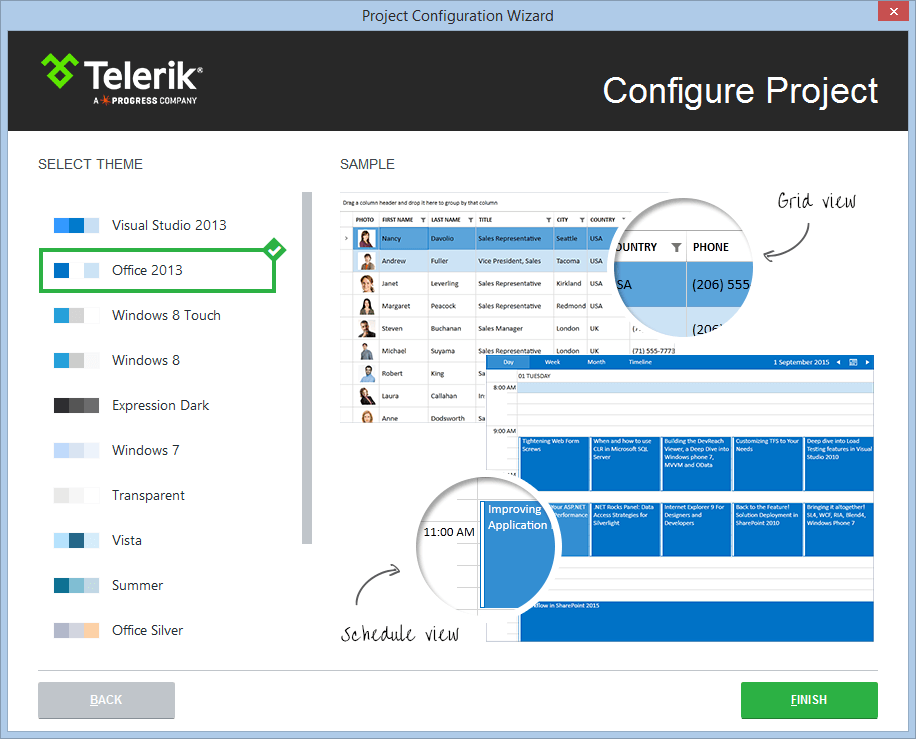More Intuitive Project Configuration Wizards in WPF Q3 SP1
Summarize with AI:
With our Q3 2015 SP1 release of UI for WPF, we introduced brand new Visual Studio wizards to help you create and configure your applications. Now, when you create a new WPF project, you will be conveniently prompted with template options to choose from:
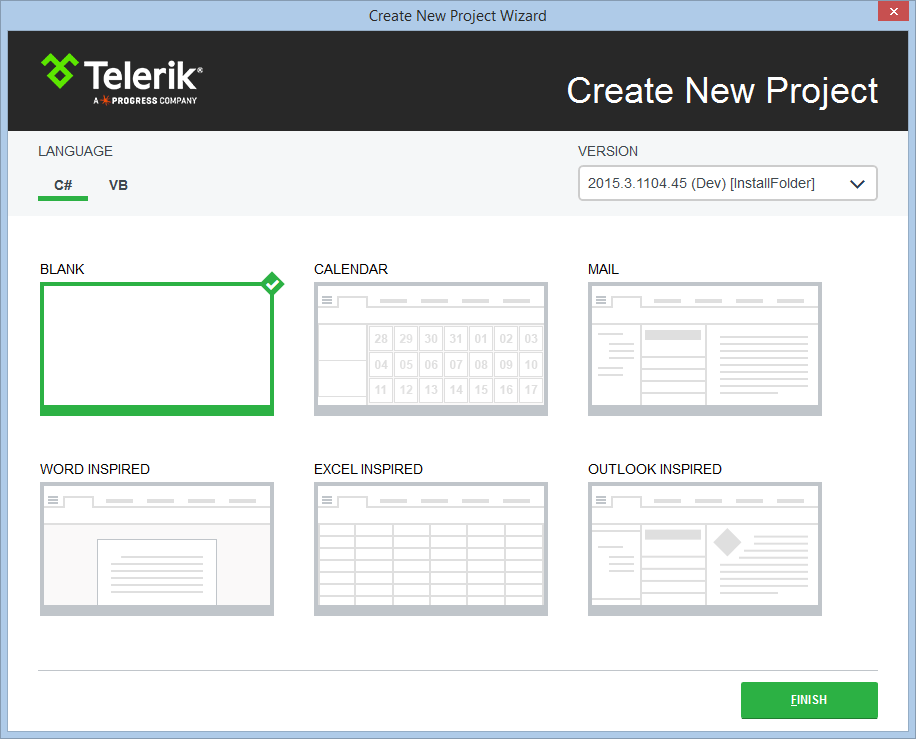
Skipping all the hassle, you can now start right away with one of our Visual Studio templates. Currently you can choose from Outlook Inspired, Excel Inspired, Word Inspired, Mail, Calendar or a Blank template. With these templates we aim to cover the most popular UIs our customers build and those commonly recognized in the industry.
This is certainly not all—we introduced another brand new wizard to help you configure your project. You can find it in VS -> Telerik -> UI for WPF -> Configure project. That will bring you to the screen below:
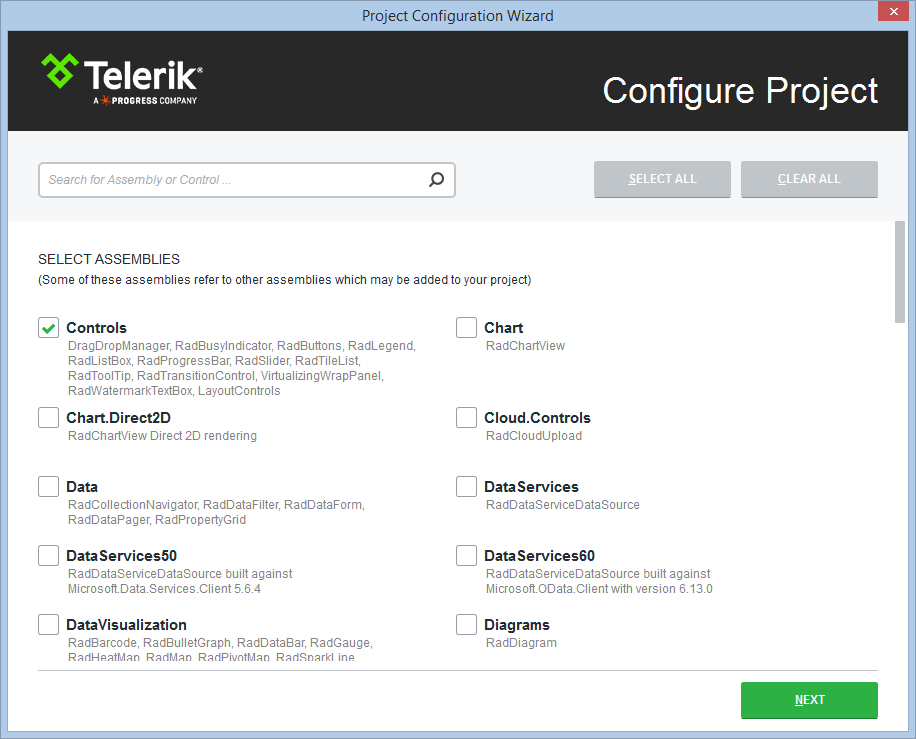
Here you can choose the UI component(s) you need for your new project. Then, if you use our Implicit styles, you can get to the next step, where you can select the style of the components you like the most:
It's also a quick preview of all the built-in themes, where you can get an idea of how your WPF application will look.
We hope you're excited for this new feature, but don't worry—we didn't forget to include some improvements in the existing controls as well:
GridView
- Support for disabling the export of particular columns. GridViewDocumentExportOptions exposes a new property—ExcludedColumns of type IList. When a column is added to that collection, it will not be exported.
- Changing CreateItem method's access modifier from internal virtual to protected internal virtual.
ListBox
- A new property "IsScrollIntoViewEnabled" that allows selection of an item without scrolling to it is now available.
RibbonView
- RibbonWindow support for Windows 10 OS.
SpreadProcessing
- Implemented public API for retrieving the used cell range for a specific property.
You can find the full list of enhancements and fixes in the detailed release notes for WPF and release notes for Silverlight, and if you're curious about what's coming down the road, you can read about what's next. Don't hesitate to download the bits for WPF and Silverlight and give them a try too. Check out our WPF demos and Silverlight demos to get some ideas and inspiration, and don't forget to share all your thoughts and comments on our Ideas & Feedback portal.

Hristo Maradjiev
Telerik XAML Team