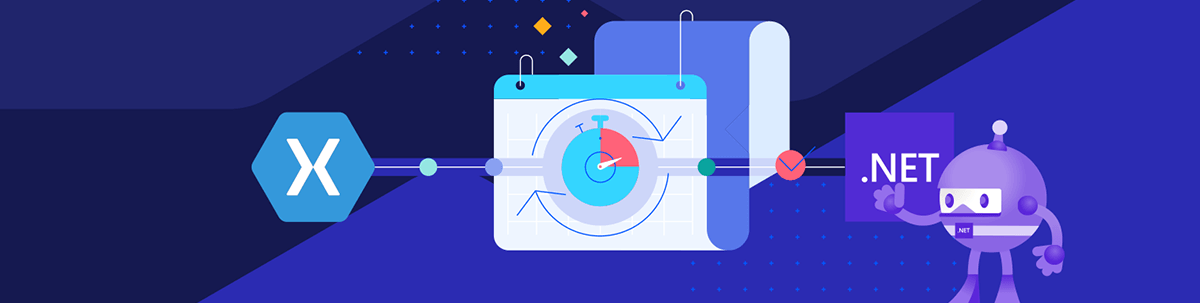Latest
For the latest product updates, please visit Release.
-
Mobile Xamarin
Telerik Mobile Blazor Bindings for Xamarin
 With Telerik Mobile Blazor Bindings you can take full advantage of the Telerik UI for Xamarin suite in a Mobile Blazor Bindings project, and develop mobile apps using Blazor syntax and Xamarin.
With Telerik Mobile Blazor Bindings you can take full advantage of the Telerik UI for Xamarin suite in a Mobile Blazor Bindings project, and develop mobile apps using Blazor syntax and Xamarin. -
Mobile Xamarin
Pick a Date with Telerik Date Picker for Xamarin
 Our Date Picker for Xamarin provides users with an easy and intuitive way to pick a date. The component has several features which allow you to set a date range, date format and fully customize the dialog appearance.
Our Date Picker for Xamarin provides users with an easy and intuitive way to pick a date. The component has several features which allow you to set a date range, date format and fully customize the dialog appearance. -
Mobile Xamarin
Building a CRM with Xamarin.Forms and Azure, Part 3
 In part three of this blog series, we will walk through how to train a custom LUIS AI model to have natural chat conversations using Telerik UI for Xamarin's Conversational UI control.
In part three of this blog series, we will walk through how to train a custom LUIS AI model to have natural chat conversations using Telerik UI for Xamarin's Conversational UI control. -
Mobile Xamarin
Building a CRM with Xamarin.Forms and Azure, Part 2
 This is the second installment in a tutorial series that shows you how to build a cross platform CRM application with Azure Web App, Azure Cognitive Services and Telerik UI for Xamarin.
This is the second installment in a tutorial series that shows you how to build a cross platform CRM application with Azure Web App, Azure Cognitive Services and Telerik UI for Xamarin. -
Mobile Xamarin
Building a CRM with Xamarin.Forms and Azure, Part 1
 In this tutorial, we'll build a CRM client app for iOS, Android and Windows 10 using Telerik UI for Xamarin and Xamarin.Forms backed by Azure App Service and Azure Bot Framework.
In this tutorial, we'll build a CRM client app for iOS, Android and Windows 10 using Telerik UI for Xamarin and Xamarin.Forms backed by Azure App Service and Azure Bot Framework.