Office Universal App Navigation Bar with Telerik UI for WinForms
Summarize with AI:
With Windows 10 around the corner and the new Office Universal Apps, we've gotten a few inquiries about how our ribbon can be converted in order to look like the Office Universal Apps navigation bar. In fact, this is not a ribbon; it is rather a tab control with a menu underneath. The easiest way to achieve such an effect is to employ RadPageView (docs) together with RadCommandBar (docs).
I have created a small sample to demonstrate the approach. Here is how RadPageView with RadCommandBar looks compared to the Word Office Universal App.
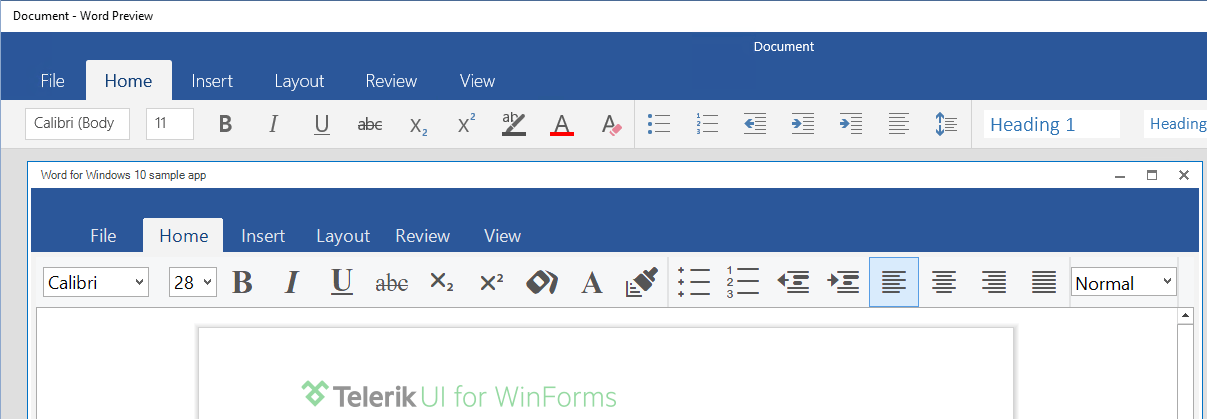
Pretty close, right? J
The sample is available in the attachments below. Most of the settings were introduced at design time and only a handful lines of code were needed to customize the UI. The rest of the code is just logic for handling the commands to the underlying RadRichTextEditor control.
Download Office2016 sample app

Stefan Stefanov
Stefan Stefanov (MCPD) is a Senior Manager, Product Management and Product Marketing at Progress. He has been working with Telerik products since 2010, when he joined the company. Off work he enjoys traveling, hanging out with friends and reading various technology blogs. You can find Stefan on Twitter and LinkedIn.
