Getting tired of seeing trial messages in your ASP.NET AJAX application?
Summarize with AI:
Are you are a licensed developer but you still sometimes get the trial message when you run a page with Telerik UI for ASP.NET AJAX (a.k.a. RadControls for ASP.NET AJAX) in the browser?
Thank you for using the Trial Version of Telerik® UI for ASP.NET Ajax to build more powerful applications faster. Purchase the Commercial Version now to get access to all product updates and the Telerik expert support.
The error text for the older version is a bit different:
Telerik.Web.UI 201X.X.XXX.XX trial version. Copyright Telerik © 2002-201X. To remove this message, please purchase a developer version.
This error means that you are still using the trial version of Telerik.Web.UI.dll! There is a couple of different ways to check whether the Telerik.Web.UI.dll assembly is a trial or a purchased one:
- Bin folder: Open the bin folder of your project using Windows Explorer and right click on the Telerik.Web.UI.dll file -> choose Properties -> go to the Details tab. If the assembly is trial one the file description field will show: Telerik.Web.UI.dll Trial Version. In this case you need to replace it with the purchased version from your Telerik UI for ASP.NET AJAX installation folder or from a hotfix ZIP you downloaded from our site.
The Trial version in the File description of Telerik.Web.UI.dll file means that this is a trial assembly. You have to replace it with the registered dev one to remove the error. - GAC: The Global Assembly Cache for .NET 4.0 and .NET 4.5+ DLLs is located in the following Windows folder %windir%\Microsoft.NET\assembly\ which is resolved to C:\Windows\Microsoft.NET\assembly\. You can open it in Windows explorer, locate the Telerik.Web.UI.dll and check it using the steps provided above for the Bin folder.
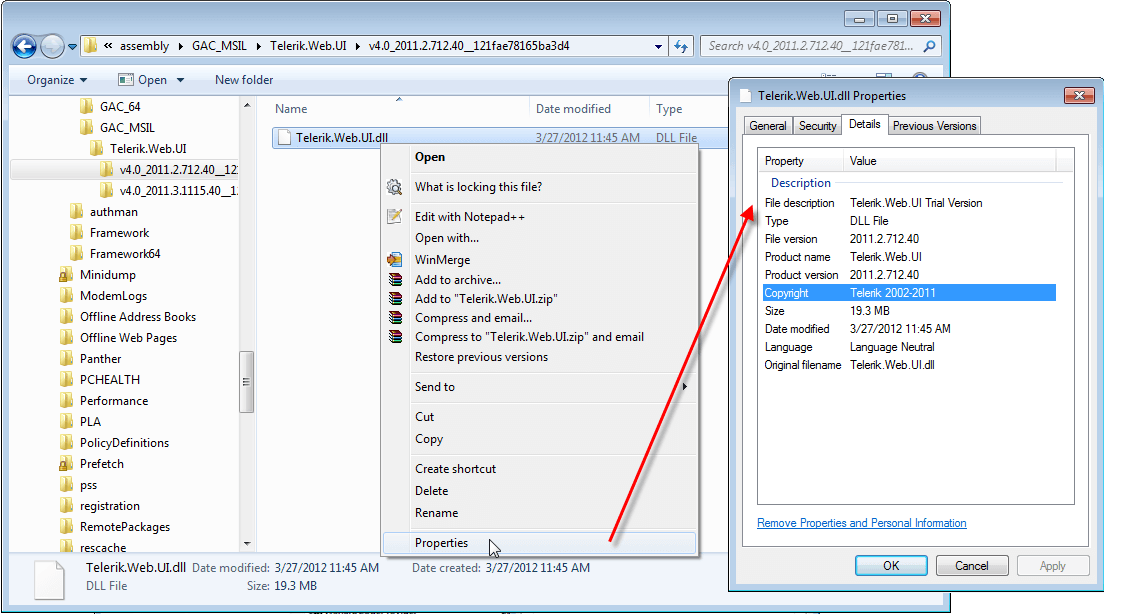
The Global Assembly Cache for .NET 2.0 and 3.5 apps is placed in the %windir%\assembly\ directory. Load it in Window Explorer -> locate Telerik.Web.UI in the Assembly Name column and choose Properties by right clicking over the assembly name -> go to the Version tab -> check the value of the Description field. If it reads Telerik.Web.UI Trial Version then you need to replace it - remove the old version from the GAC first and then install the purchased one. Note that any currently active web applications might need to be restarted to see the new assembly in the GAC.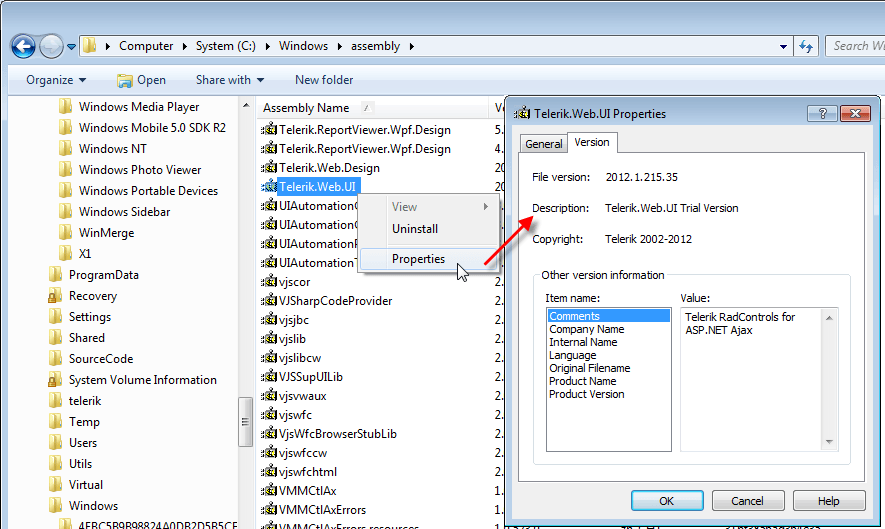
- Visual Studio: Expand the bin folder in the Solution Explorer pane and double click over the Telerik.Web.UI.dll -> this will open a treeview with the dll name and its version folder of Visual Studio -> expand the Version folder and double click on the 1 [neutral] item -> check the File Description field. If it reads Telerik.Web.UI Trial Version you will need to remove the Telerik.Web.UI reference from your project and update it with the purchased version.
- Telerik VSExtensions Options: If the highlighted option on the screenshot below is enabled, the Telerik Extensions for Visual Studio will notify you that the Telerik.Web.UI.DLL used in the project is trial and will suggest to replace it if an equal purchased version is installed on the machine or available in the %appdata%\telerik\updates location.
If you download your files from your Telerik.com account, make sure that they are DEV (the purchased) builds, to ensure that you not see a trial message, e.g.
Telerik_Web_UI_for_ASP.NET_AJAX_XXXX_X_XXX_Dev.msi
Telerik_Web_UI_for_ASP.NET_AJAX_XXXX_X_XXX_Dev.zip
Telerik_Web_UI_for_ASP.NET_AJAX_XXXX_X_XXX_Dev_hotfix.zip
If you have installed a trial build (Telerik_Web_UI_for_ASP.NET_AJAX_XXXX_X_XXX_Dev.msi), it is recommended to uninstall it completely, download the Dev executable from your account and install it. More information on the subject is available in the following help article: Upgrading a Trial to a Developer License or to a Newer Version.

Rumen Jekov
Rumen Jekov (@Rumen_Jekov) started his career at Telerik’s ASP.NET team in 2004 as a tech support engineer and passed through the position of a team lead to a product manager. He has answered more than 51,500 tickets helping customers to achieve their goals. Presently, he is a product owner of Telerik UI for ASP.NET AJAX and a manager of the AJAX crew at Progress. Off work, he enjoys traveling across the globe, watching movies and tech shows, reading books and listening to podcasts.
