
Day-Zero Support for .NET 10 Across Progress Telerik
by Ed Charbeneau
November 12, 2025
Latest
For the latest product updates, please visit Release.
-
Desktop WPF
All About the Telerik WPF DataGrid
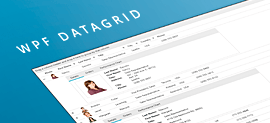 The Telerik WPF DataGrid is a powerful and easy-to-use component for desktop applications, which offers a variety of built-in features to cover a the vast majority of scenarios for line-of-business apps. In this article we will take a deep dive into its key features, as well as how to load data into the component, optimize for performance, and style and customize it for a more modern and personal look and feel.
The Telerik WPF DataGrid is a powerful and easy-to-use component for desktop applications, which offers a variety of built-in features to cover a the vast majority of scenarios for line-of-business apps. In this article we will take a deep dive into its key features, as well as how to load data into the component, optimize for performance, and style and customize it for a more modern and personal look and feel. -
Desktop WinForms WPF
How to Port Desktop Applications to .NET Core 3.0
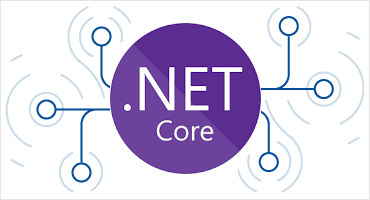 In this post, Olia Gavrysh (Program Manager, Microsoft) guides you through the process of porting a desktop application from .NET Framework to .NET Core using an existing WinForms application as an example.
In this post, Olia Gavrysh (Program Manager, Microsoft) guides you through the process of porting a desktop application from .NET Framework to .NET Core using an existing WinForms application as an example. -
Desktop WPF
Telerik Team Contributes to the Newly Open Sourced WinForms
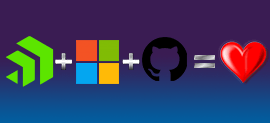 When Microsoft announced it would be making WinForms and WPF open source, our Telerik team jumped at the opportunity to be among the first contributors. Our pull request for a new PlaceholderText feature in the WinForms TextBox was submitted and merged. Learn more about the latest feature in WinForms.
When Microsoft announced it would be making WinForms and WPF open source, our Telerik team jumped at the opportunity to be among the first contributors. Our pull request for a new PlaceholderText feature in the WinForms TextBox was submitted and merged. Learn more about the latest feature in WinForms. -
Desktop WinForms WPF
Bring Your WPF and WinForms Apps to .NET Core 3 with Telerik UI for WPF and WinForms
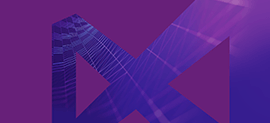 Do you want your existing WPF and WinForms apps to take advantage of all the features of .NET Core 3.0? Learn how to prepare your app today with Telerik UI for WPF and WinForms.
Do you want your existing WPF and WinForms apps to take advantage of all the features of .NET Core 3.0? Learn how to prepare your app today with Telerik UI for WPF and WinForms. -
Desktop WPF
Why Choose the Telerik WPF DataGrid for Your Next Project
 This blog post will walk you through some of the most popular features of the Telerik WPF DataGrid and why it’s a great option to consider for your current or future projects.
This blog post will walk you through some of the most popular features of the Telerik WPF DataGrid and why it’s a great option to consider for your current or future projects.
