Peter Vogel

Peter Vogel is both the author of the Coding Azure series and the instructor for Coding Azure in the Classroom. Peter’s company provides full-stack development from UX design through object modeling to database design. Peter holds multiple certifications in Azure administration, architecture, development and security and is a Microsoft Certified Trainer.
-
Productivity Reporting
Maximizing Your Return from Reporting, Part 1: Lowering Costs
 Reporting isn’t free, but you can maximize the value you get from investing in reporting by managing those costs. Here are five changes you can make (and a bonus one) to keep your organization’s reporting costs under control.
Reporting isn’t free, but you can maximize the value you get from investing in reporting by managing those costs. Here are five changes you can make (and a bonus one) to keep your organization’s reporting costs under control. -
Web Blazor
Generating Recurring Events with Telerik UI for Blazor Scheduler
 Telerik UI for Blazor Scheduler lets you both generate and manage future, recurring events. Learn how.
Telerik UI for Blazor Scheduler lets you both generate and manage future, recurring events. Learn how. -
Productivity Reporting
Enterprise Reporting: Best Practices and Standards in the ‘Reports That Matter’
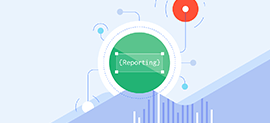 Enterprise reports—ones that are used by upper management and/or the whole organization—are the reports that matter. As such, we need to curate these reports to tell a story.
Enterprise reports—ones that are used by upper management and/or the whole organization—are the reports that matter. As such, we need to curate these reports to tell a story. -
Web
Do You Need a Component Library?
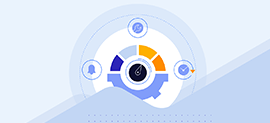 Components come from three places: You, open-source libraries and commercial libraries. Here’s how to choose between them.
Components come from three places: You, open-source libraries and commercial libraries. Here’s how to choose between them. -
People Humanity
Communicating for Change: Creating Content
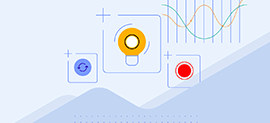 You’ve got a message to send to an audience … but if you want to get your audience’s attention, you have to start with what your audience wants to hear.
You’ve got a message to send to an audience … but if you want to get your audience’s attention, you have to start with what your audience wants to hear.
