Christian Nwamba

Chris Nwamba is a Senior Developer Advocate at AWS focusing on AWS Amplify. He is also a teacher with years of experience building products and communities.
-
Web
How to Manage Offline Data Storage Using localForage API
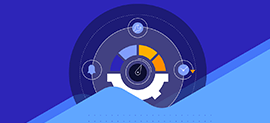 See how localForage can take localStorage up a notch to deliver a smooth and personalized user experience.
See how localForage can take localStorage up a notch to deliver a smooth and personalized user experience. -
Web Angular
Explore the New Zoneless Change Detection in Angular 18
 Learn about zoneless change detection in detail, and see how to use it in new Angular applications.
Learn about zoneless change detection in detail, and see how to use it in new Angular applications. -
Web React
A Practical Guide to Using Vercel AI SDK in Next.js Applications
 This article provides a step-by-step guide on integrating the Vercel AI SDK in Next.js applications. It touches on the various concepts, components and supported providers. To illustrate these concepts, we’ll create a simple demo application using the SDK.
This article provides a step-by-step guide on integrating the Vercel AI SDK in Next.js applications. It touches on the various concepts, components and supported providers. To illustrate these concepts, we’ll create a simple demo application using the SDK. -
Web
Leveraging GraphQL & Apollo Client for Efficient Data Fetching, State Management in API-Driven Apps
 In this article, we cover the differences between RESTful APIs and GraphQL and how we can leverage the power of GraphQL and Apollo Client to build efficient, scalable and modern applications.
In this article, we cover the differences between RESTful APIs and GraphQL and how we can leverage the power of GraphQL and Apollo Client to build efficient, scalable and modern applications. -
Web React
Understand Error Handling in Modern Next.js
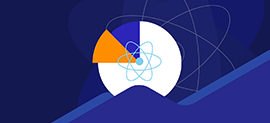 We cover how to handle errors on both the client and server sides, explaining error handling and its process and the types of errors specific to Next.js apps.
We cover how to handle errors on both the client and server sides, explaining error handling and its process and the types of errors specific to Next.js apps.
