The AI-Forward Telerik & Kendo UI 2025 Q4 Release Is Here

Summarize with AI:
Progress Telerik and Kendo UI 2025 Q4 release is here, helping teams save at least 30% of the development cycle with AI-generated UI, 12 AI Coding Assistants, MCP debugging, .NET 10 support and more.
At its core, the Telerik and Kendo UI 2025 Q4 release is about giving developers, team leads and enterprises a partner they can trust: AI tools that understand the Telerik and Kendo UI libraries inside-out, adapt to their technology stack and meet the standards of enterprise-ready UI application development. These tools don’t ask teams to start from scratch. They’re simply designed to accelerate what you’re already building.
The spotlight of this 2025 Q4 release is the Telerik Agentic UI Generator—a new way to build UI with speed and confidence. Developers can now prompt their way into fully functional pages—complete with layouts, styling, accessibility, needed components and data bindings. It does this from an MCP server that works in any AI-enabled IDE.
The Telerik Agentic UI Generator debuts in Telerik UI for Blazor, KendoReact and Kendo UI for Angular as part of DevCraft Complete or Ultimate subscriptions. The Agentic UI Generator is an evolution of the AI Coding Assistants currently available across all major Telerik and Kendo UI libraries, reporting and document processing tools, giving developers a full productivity stack.
Beyond development acceleration, the 2025 Q4 release empowers teams to continue embedding AI directly into their applications. New and enhanced AI components like the Inline AI Prompt, AI-optimized Chat UI and prompt-driven Data Grid bring natural language control to everyday user scenarios.
AI-driven innovation only delivers value when it’s matched with stability and long-term platform confidence. That’s why Progress continues the tradition of day-zero compatibility with Microsoft’s latest technologies with .NET 10 fully supported at launch.
The 2025 Q4 release introduces AI-driven debugging capabilities in Fiddler Everywhere, too, expanding Progress’ MCP ecosystem beyond UI development. With Fiddler MCP integration, network traffic analysis and debugging data are available directly inside your IDE. Combined with the new Debugging Assistant, Fiddler transforms the debugging journey into a guided, conversational experience that helps resolve issues faster and earlier in the development cycle.
To see the new updates firsthand, don’t forget to sign up for the release webinars:
- Telerik 2025 Q4 Release Webinar: Web, Desktop and Mobile on Dec 3
- Kendo UI 2025 Q4 Release Webinaron Dec 4
- Telerik Reporting and Fiddler 2025 Q4 Release Webinar on Dec 5
Let’s Dive into the 2025 Q4 Highlights
Build and Deliver Faster with Context-Aware AI
- Telerik Agentic UI Generator: Generate pages as quickly as possible with Telerik Agentic UI Generator. Use prompts to assemble layouts, grids, forms and styles based on Telerik and Kendo UI components. Keep your IDE and workflow and code at least 30% faster.
- IDE-integrated AI Coding Assistants: Combined with the Agentic UI Generator, the AI Coding Assistants, currently available across all major Telerik and Kendo UI libraries, deliver context-aware, specialized code so teams can ship faster and do more.
- Prompt-controlled Data Grid: Empower users to effortlessly interact with the Data Grids using natural language, whether through the built-in prompt interface or a unified, app-wide chat experience.
- New Inline AI Prompt: Ideal for enabling in-context interactions such as rewriting content, fixing errors and generating alternatives.
- AI-enhanced Chat UI: This component is redesigned to enable smarter, more natural interactions through streaming responses, text-to-speech, flexible response formats and built-in token tracking.
- Redesigned AI Prompt: All key web UI libraries feature an enhanced AI Prompt that supports a new message template, speech-to-text and streaming buttons, improved accessibility and more.
- Enhanced GenAI-powered report insights: Local embeddings for more conscious, controlled spending and tighter data privacy. Plus, broader viewer support, including WPF Viewer (remote engine), Native Blazor Viewer and Native Angular Viewer now fully supporting GenAI insights.
- Conversational prompts in Progress ThemeBuilder: Refine the AI-generated theme through natural, conversational feedback. Adjust colors, spacing, typography and accessibility in plain language, and see instant updates.
- MCP debugging: With Fiddler MCP integration, network traffic analysis and debugging data are available directly inside your IDE, enabling developers to quickly pinpoint performance bottlenecks, security issues or failed sessions.
- AI demo hub: The new dedicated AI demo hub, showcasing AI-enhanced components and features is available across Telerik and Kendo UI web products.
Embrace Next-Gen Frameworks
- Day-zero support for .NET 10: Continuing day-zero support for Microsoft’s newest frameworks, all Telerik products now feature compatibility with .NET 10.
Streamline Development with New, Interactive Components
- Diagram in Telerik UI for Blazor and Kendo UI for Angular: Map relationships, workflows and structures with customizable shapes, flexible connections and built-in layouts with the new Diagram.
- Chat UI in Telerik UI for Blazor: Elevate user engagement with modern, real-time conversations, connecting people or enabling intelligent interactions through AI-powered chatbots.
- Kendo UI for Angular Form: Easily build and organize complex forms with a structured, configurable layout. Group inputs, dropdowns, labels, hints, error messages and more to deliver clear, consistent and user-friendly forms.
- Speech-To-Text Button: Empower users to convert speech into text with a single click, making it easy to add voice input to forms, search bars, chat interfaces and other interactive scenarios.
- Bottom Sheet and Skeleton controls in Telerik UI for .NET MAUI: Slide up additional content from the bottom of the screen to enhance your app experience with the BottomSheet control. Create a preview of how content is going to be displayed before it is loaded with the Skeleton component.
Unlock Robust Features in Your Favorite Components and Tools
- Stacked data layout mode in Data Grids: Deliver a consistent, user-friendly experience across devices with an adaptive, card-like display optimized for both desktop and mobile.
- Workflow diagram in Telerik UI for ASP.NET Core/MVC and Kendo UI for jQuery: Specialized shape types allow you to represent algorithms, tasks and events. While these shapes are tailored for workflows, they’re versatile enough for any diagram scenario.
- PDF Viewer enhancements: Text highlight, free text annotations and form filling for completing PDF forms directly within your app are added to Kendo UI for Angular. Form filling is also available in Telerik UI for Blazor. AI-powered PDF querying and summarization are now present in Telerik UI for WPF and UI for WinForms.
- Responsive Form layout in Angular and React: Build forms that automatically adapt their columns, spacing and field arrangements across breakpoints to deliver a seamless user experience on any screen size.
- Dark mode in Progress ThemeBuilder: Switch to the new dark mode for a more comfortable experience in lowlight setups.
- Document Processing Libraries (DPL) improvements: DPL continues to expand its AI and file-processing capabilities, giving developers more flexibility and smarter ways to work with documents.
- Debugging Assistant: Fiddler transforms the debugging journey into a guided, conversational experience that helps resolve issues faster and earlier in the development cycle.
What’s New & Release History
To see everything that is new in 2025 Q4, visit the What’s New in Telerik and Kendo UI page. For a deeper dive into each product, follow the links below.
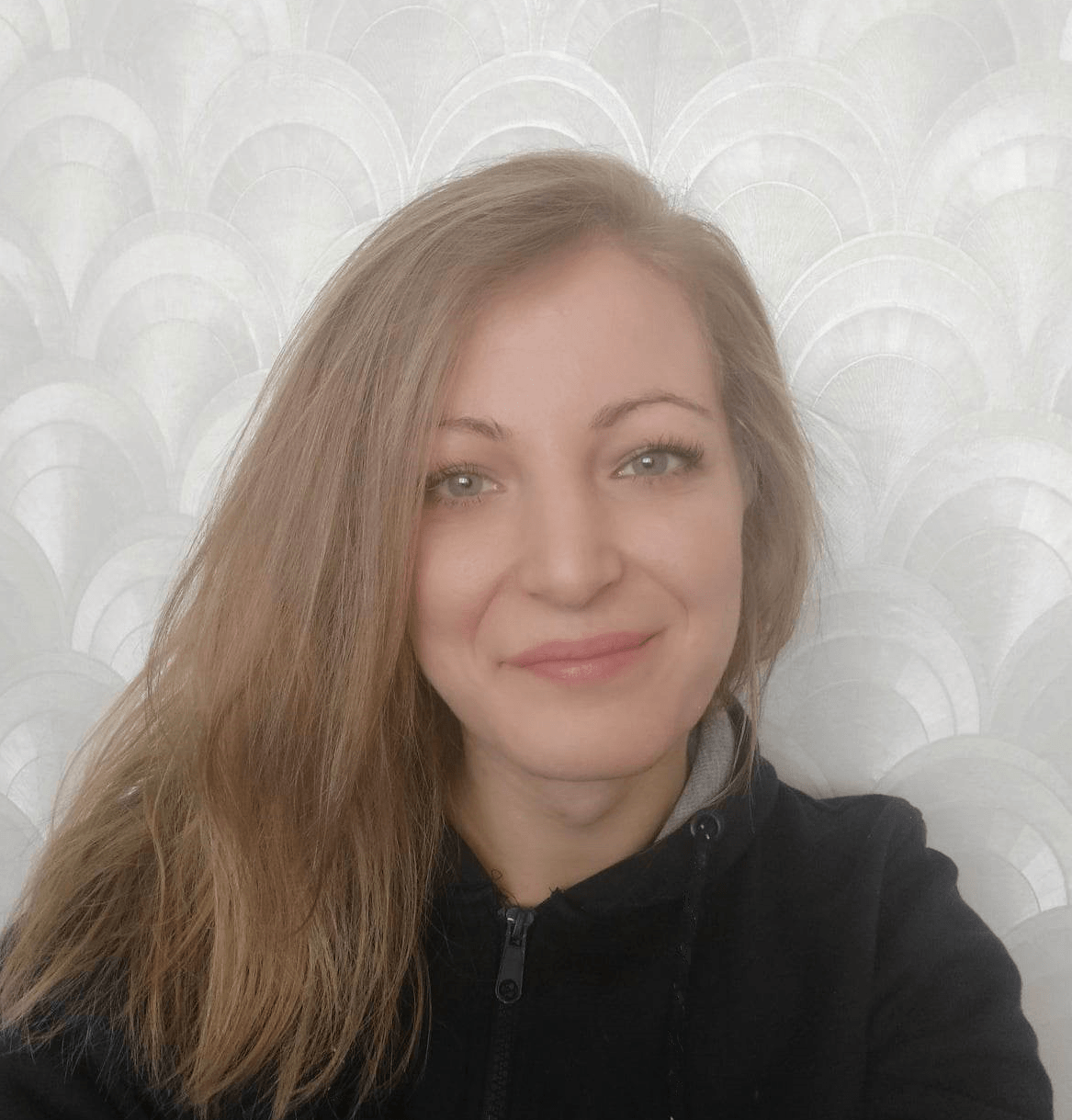
Iva Borisova
Iva is a Product Marketing Manager for Telerik DevCraft, Telerik UI for Blazor, UI for ASP.NET Core/MVC, UI for ASP.NET AJAX and Kendo UI for jQuery at Progress. With a solid marketing background, she sees product marketing as the effort to bring the right product to the right people by meeting the right needs. Outside of work, she enjoys reading (including manga), watching anime, drawing, eating nice food and exploring the big, big world.

