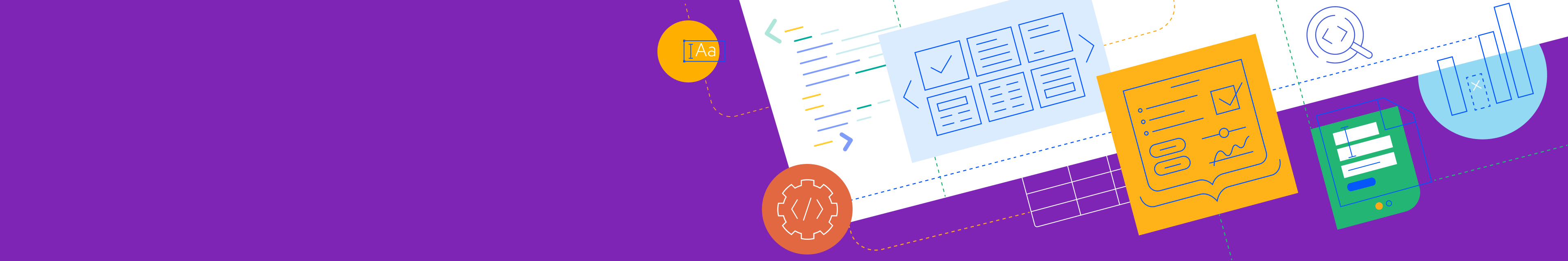
Telerik UI for WPF
What's New 2025 Q4
What's New HistoryWhat's New 2025 Q4
PDF Viewer Enhancement: AI-Powered PDF Querying and Summarization
The PDF Viewer takes a major leap forward with built-in AI assistance. You can now ask questions directly about the content of your PDFs—and get concise, context-aware answers instantly. Whether you’re navigating lengthy contracts, research reports, or technical documentation, the AI-powered summarization and querying features help you find insights faster and stay focused on what matters.
See the WPF PDF Viewer Documentation: AI Summarization
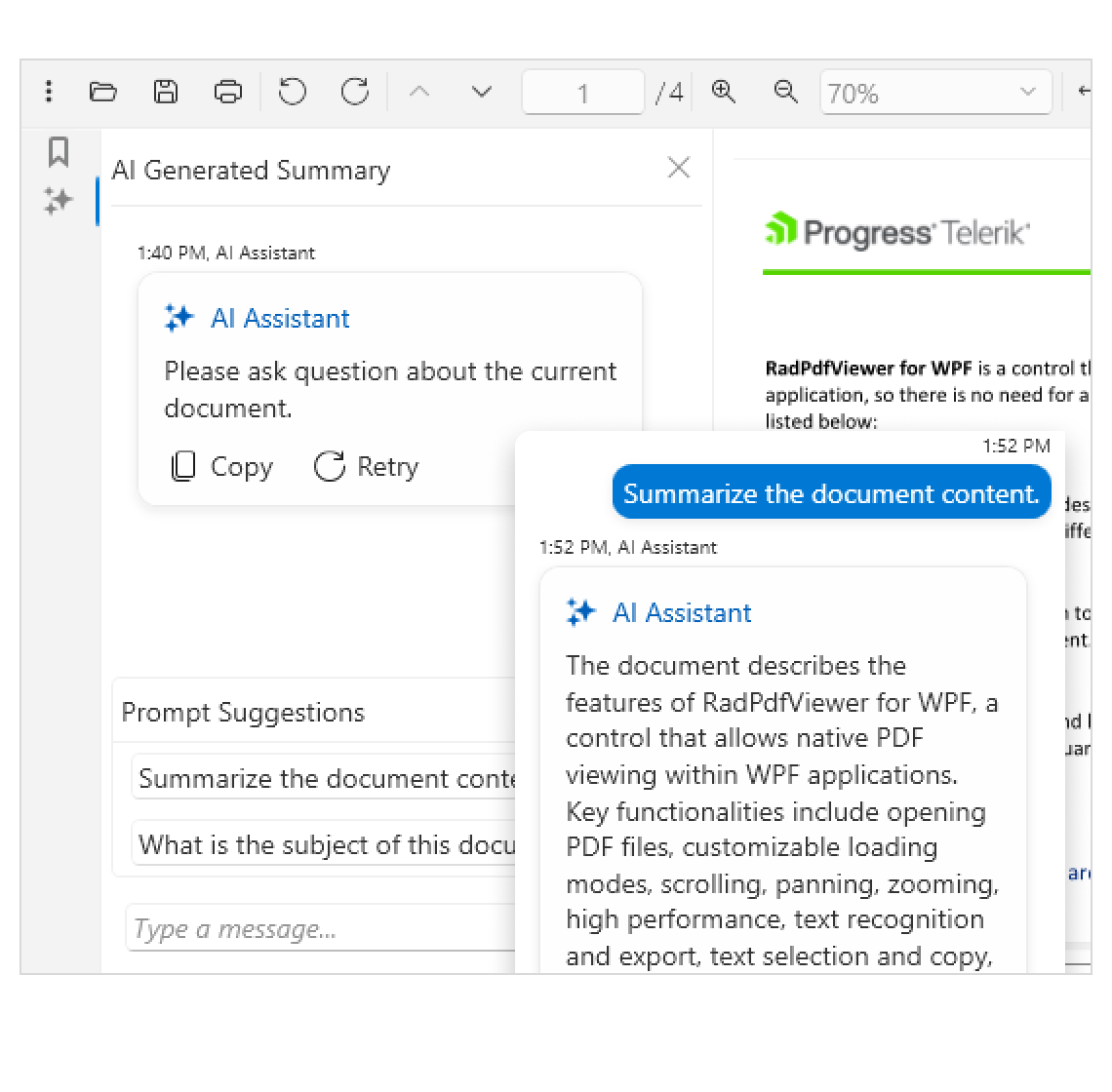
.NET 10 - Official Day-ZERO Support
We’re proud to announce Day-ZERO support for .NET 10! Telerik UI for WPF is fully compatible with Microsoft’s latest framework release, ensuring you can upgrade with confidence and take advantage of the newest platform features, performance optimizations and security enhancements right from day one.
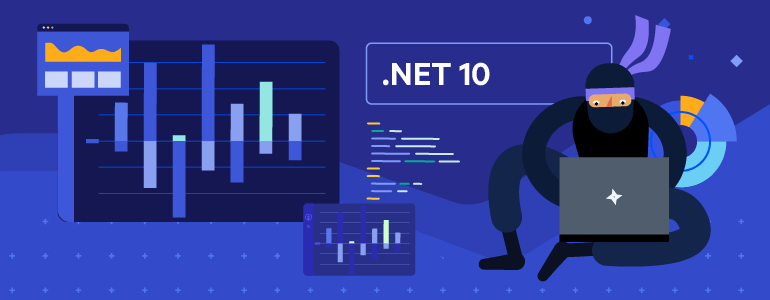
AI Coding Assistant Improvements
The integrated AI Coding Assistant in WPF is now smarter, faster and even more helpful. It delivers richer context understanding, improved accuracy and streamlined interactions across supported controls. Whether you’re seeking guidance on control behavior, optimizing UI performance or troubleshooting an issue, the enhanced AI Coding Assistant ensures you get the right answer, right when you need it.
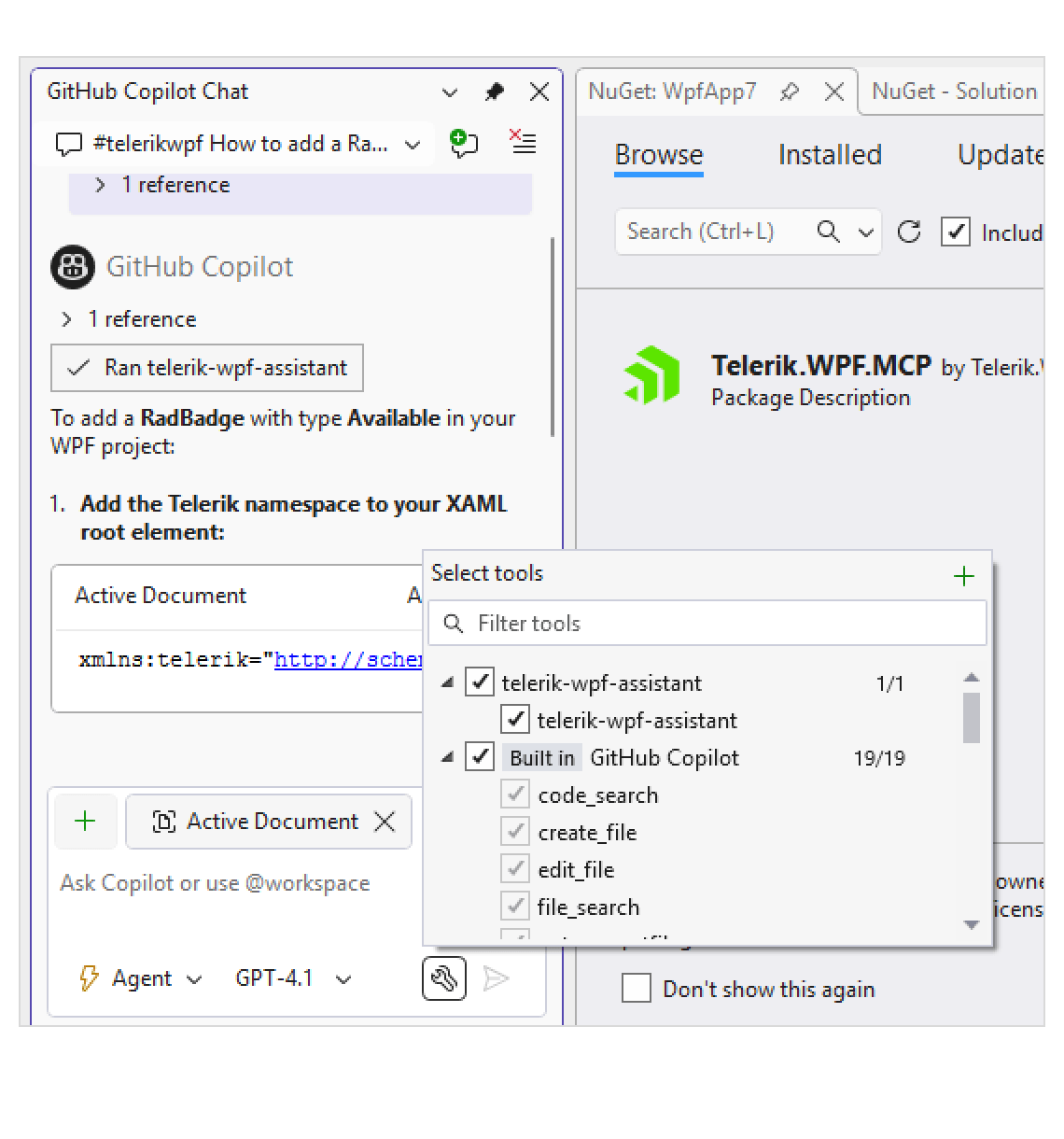
More Enhancements: ComboBox, MultiColumnComboBox and more
This release also brings a variety of performance, stability and usability improvements across multiple WPF controls such as the ComboBox and MultiColumnComboBox. From refined UI interactions to smoother data handling and improved accessibility, these updates ensure a more consistent, reliable and responsive development experience overall.
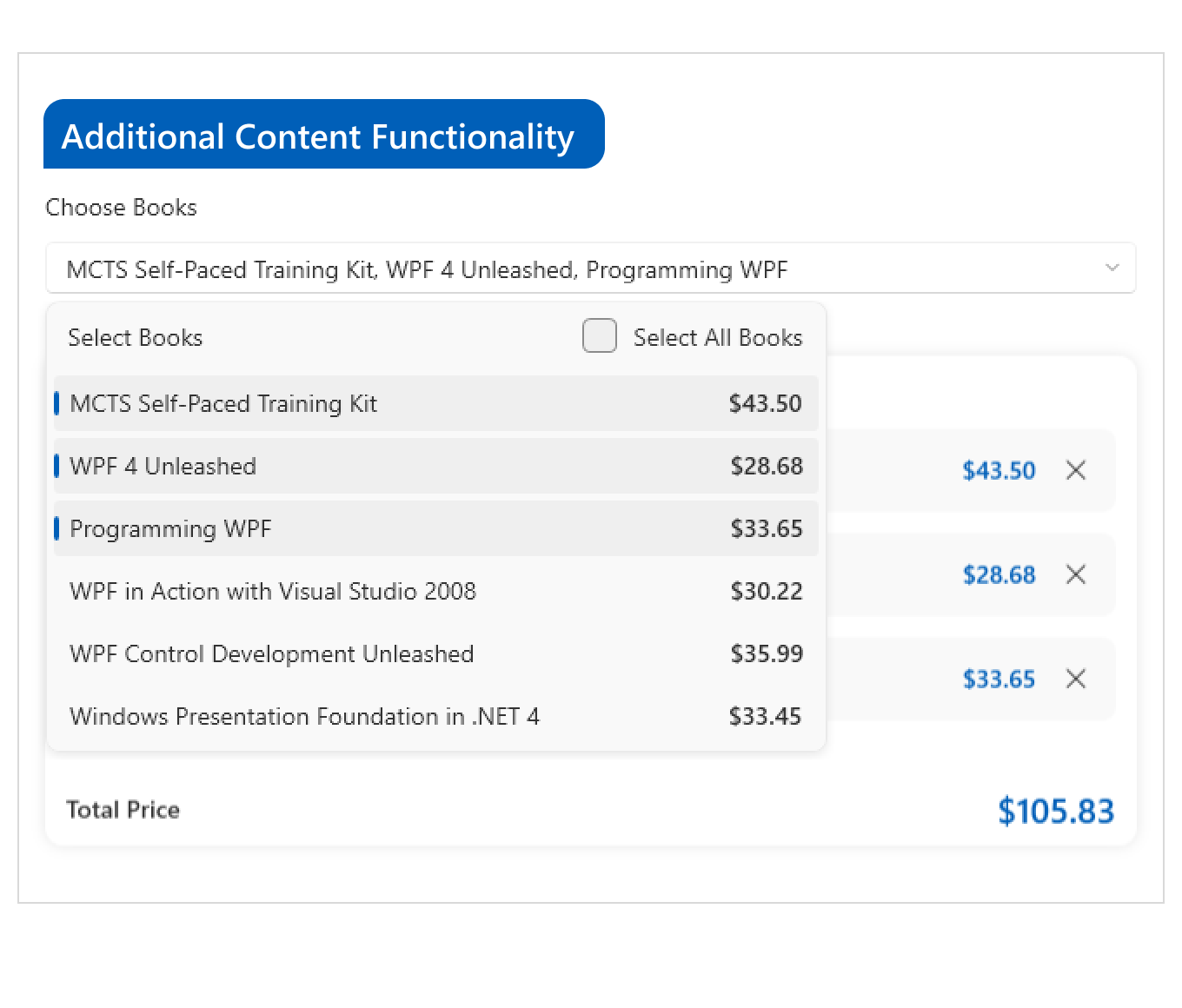
What's New 2025 Q3
IDE-Integrated AI Assistant
Meet the faster path to highly functional business apps. The new AI Coding Assistant turns plain-language prompts into working UI and app scaffolds - helping you create complex components, pages and data-bound views in seconds. It plugs right into your IDE of choice and pairs the full Telerik UI for WPF library with AI-assisted generation for unprecedented productivity.
Why you’ll love it:
- Build from a prompt: Describe the screen you want - grids, forms, filters, charts, navigation—and get clean, idiomatic XAML/C# you can paste or insert directly.
- Context-aware suggestions: Get inline completions and usage patterns that follow Telerik best practices - from MVVM data binding and virtualization to styling and adaptive layouts.
- Library-smart: Instantly wire up new and existing Telerik components with recommended properties, themes and behaviors.
- IDE integration: Work where you already do - invoke, preview and insert without breaking your flow.
- Ship faster: Move from idea to validated UI in minutes, not days.
See Telerik UI for WPF AI Assistant Documentation
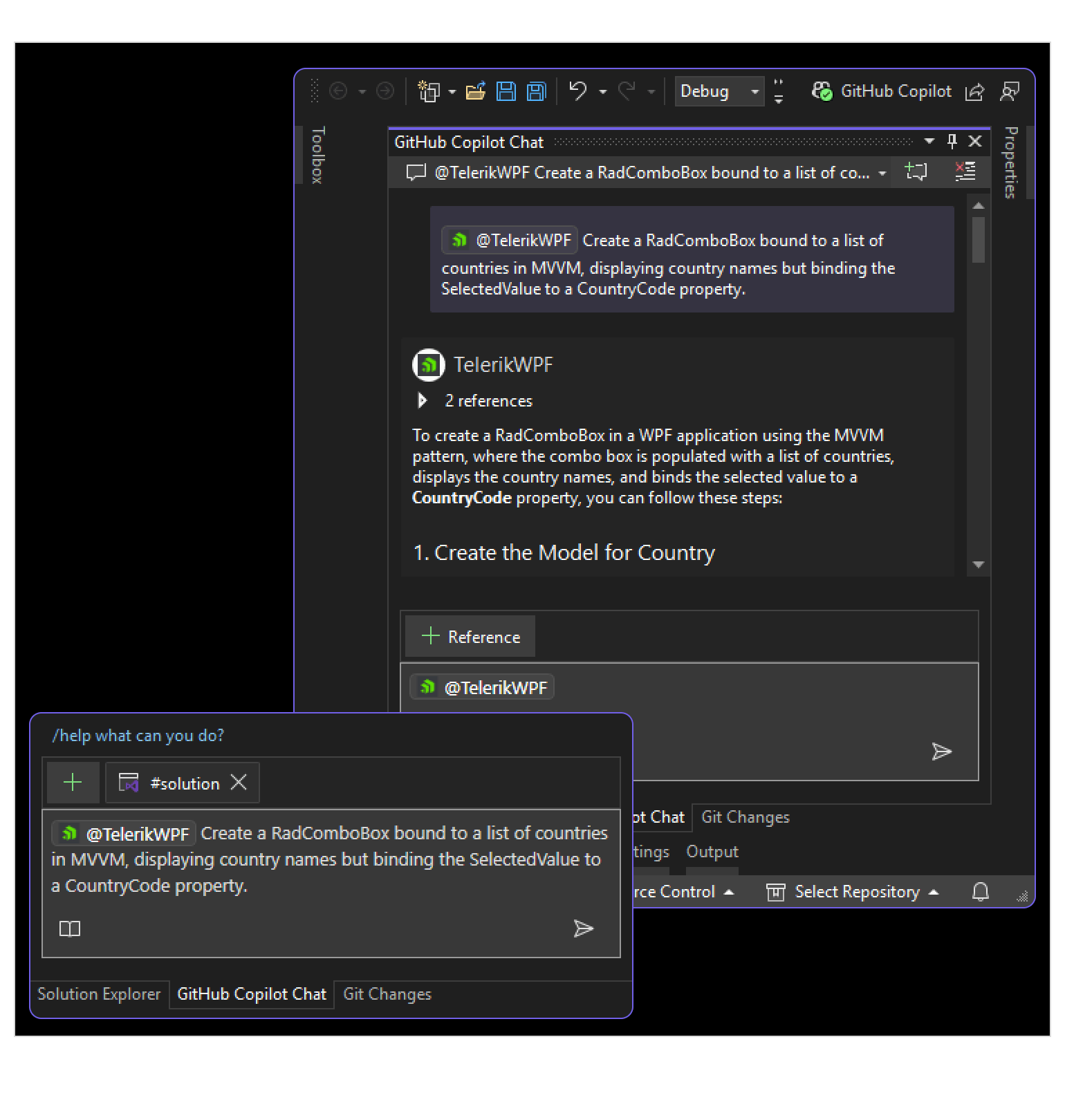
RadMap Enhancement: Automatic Attribution Labels for Bing Maps, OpenStreetMap & Azure Maps
Stay compliant out of the box. RadMap now displays the required copyright/attribution label when using Bing Maps, OpenStreetMap and Azure Maps providers. You get an automatic attribution with the correct provider text shown by default + customizable presentation with control position, visibility and styling to match your UI, while easily staying compliant by meeting provider terms without extra code.
See the Telerik UI for WPF Documentation: RadMap Providers
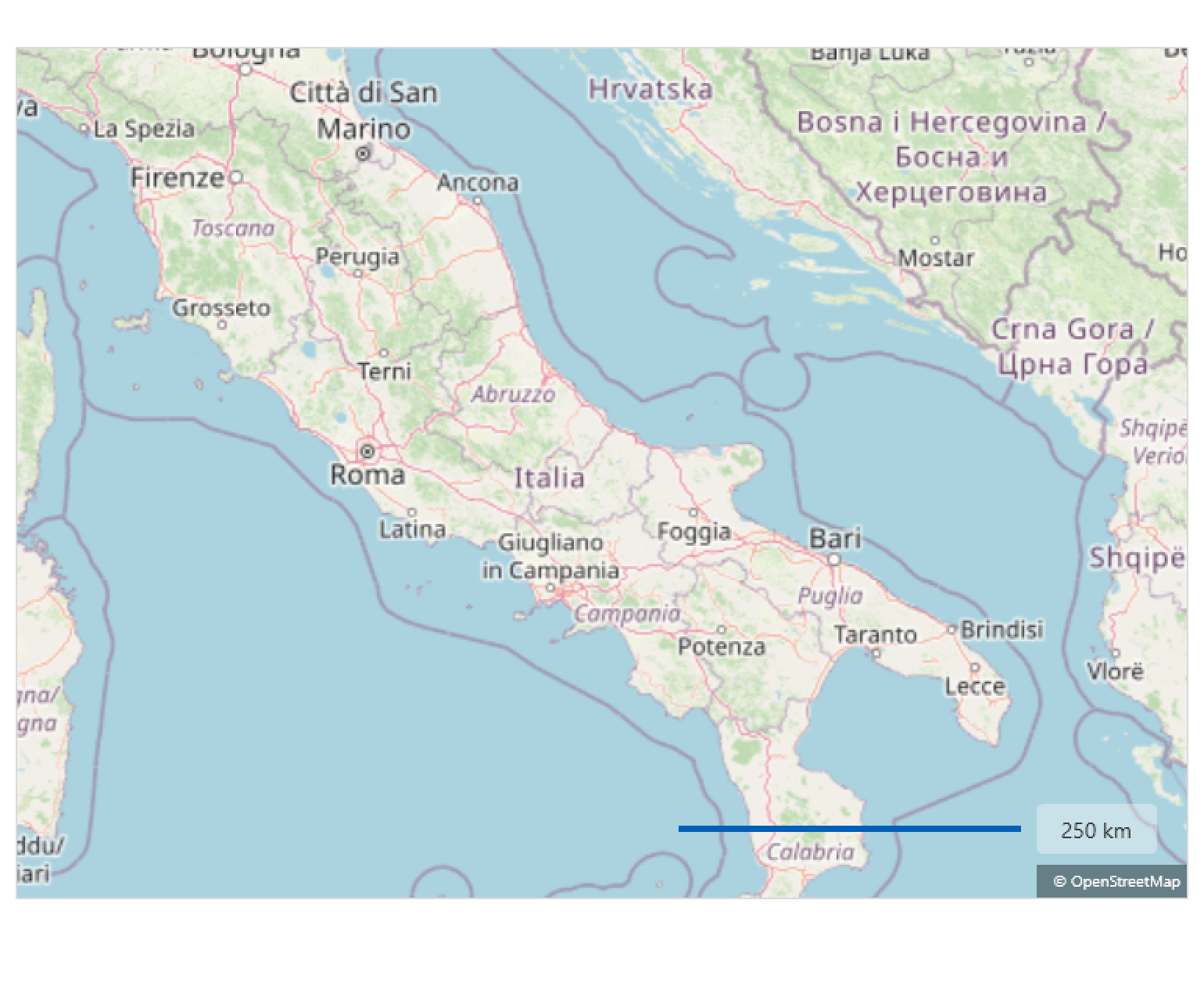
RadGridView Enhancement: Up to 40% Faster
Your favorite grid just got significantly quicker. Telerik WPF GridView delivers up to 40% performance improvement across common scenarios.*
What’s faster:
- Scrolling & virtualization: Smoother large-data navigation.
- Grouping, sorting, filtering: Snappier interactions under heavy loads.
- Rendering pipeline: Reduced layouts and allocations for a more responsive feel.
*Actual results vary by data shape, templates and machine.
See the Telerik UI for WPF Documentation: GridView
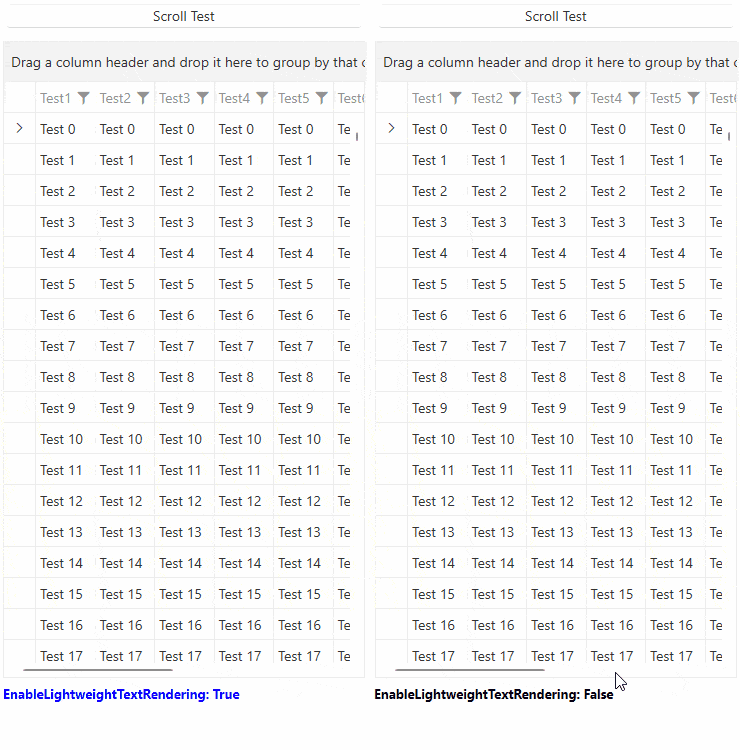
Telerik UI for WPF - 2025 Q4
- What's New 2025 Q4
- PDF Viewer Enhancement: AI-Powered PDF Querying and Summarization
- .NET 10 - Official Day-ZERO Support
- AI Coding Assistant Improvements
- More Enhancements: ComboBox, MultiColumnComboBox and more
- What's New 2025 Q3
- IDE-Integrated AI Assistant
- RadMap Enhancement: Automatic Attribution Labels for Bing Maps, OpenStreetMap & Azure Maps
- RadGridView Enhancement: Up to 40% Faster
New features & Roadmap
Have a feature request?
Post your feedback via the WPF Feedback Portal.
What's new across all Telerik products?

Next Steps
See Telerik UI for WPF in action.
Purchase individual products or any of the bundles.
With dedicated technical support.

