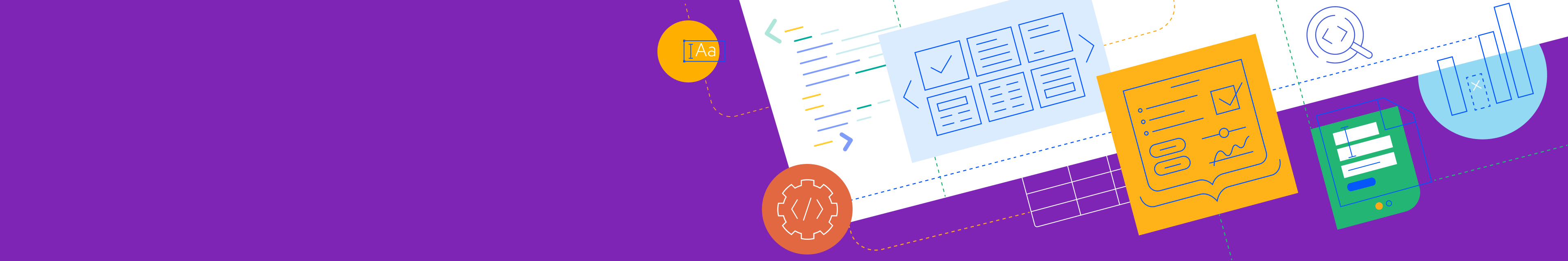
Telerik UI for WPF
What's New 2025 Q3
What's New History
Next Steps
See Telerik UI for WPF in action.
Purchase individual products or any of the bundles.
With dedicated technical support.
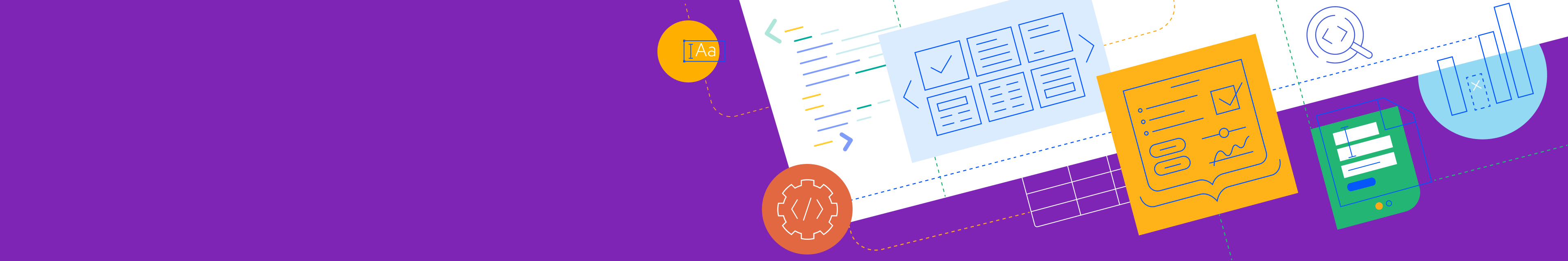
Telerik UI for WPF

See Telerik UI for WPF in action.
Purchase individual products or any of the bundles.
With dedicated technical support.