
Telerik UI for .NET MAUI
What's New 2025 Q4
What's New HistoryWhat's New 2025 Q4
Create Beautiful, Perceptive Loading States with the Skeleton Component for .NET MAUI
Speed up perceived load times and deliver smoother user experiences with the brand-new Skeleton control. This component provides elegant placeholder animations that mimic the shape of your content while data is loading. It helps users feel the app is fast and responsive even before content fully renders.
Highlighted Skeleton templates include:
- TextItem – Placeholder for text elements such as labels and paragraphs.
- ImageItem – Ideal for image placeholders or avatars.
- Card – Represents structured content layouts such as list items or feeds.
- PersonaCircle and PersonaSquare – Perfect for profile or contact placeholders.
- ContentFeed – Mimics social or news feed structures.
- Video – Displays video frame placeholders during loading.
See the .NET MAUI Skeleton Documentation
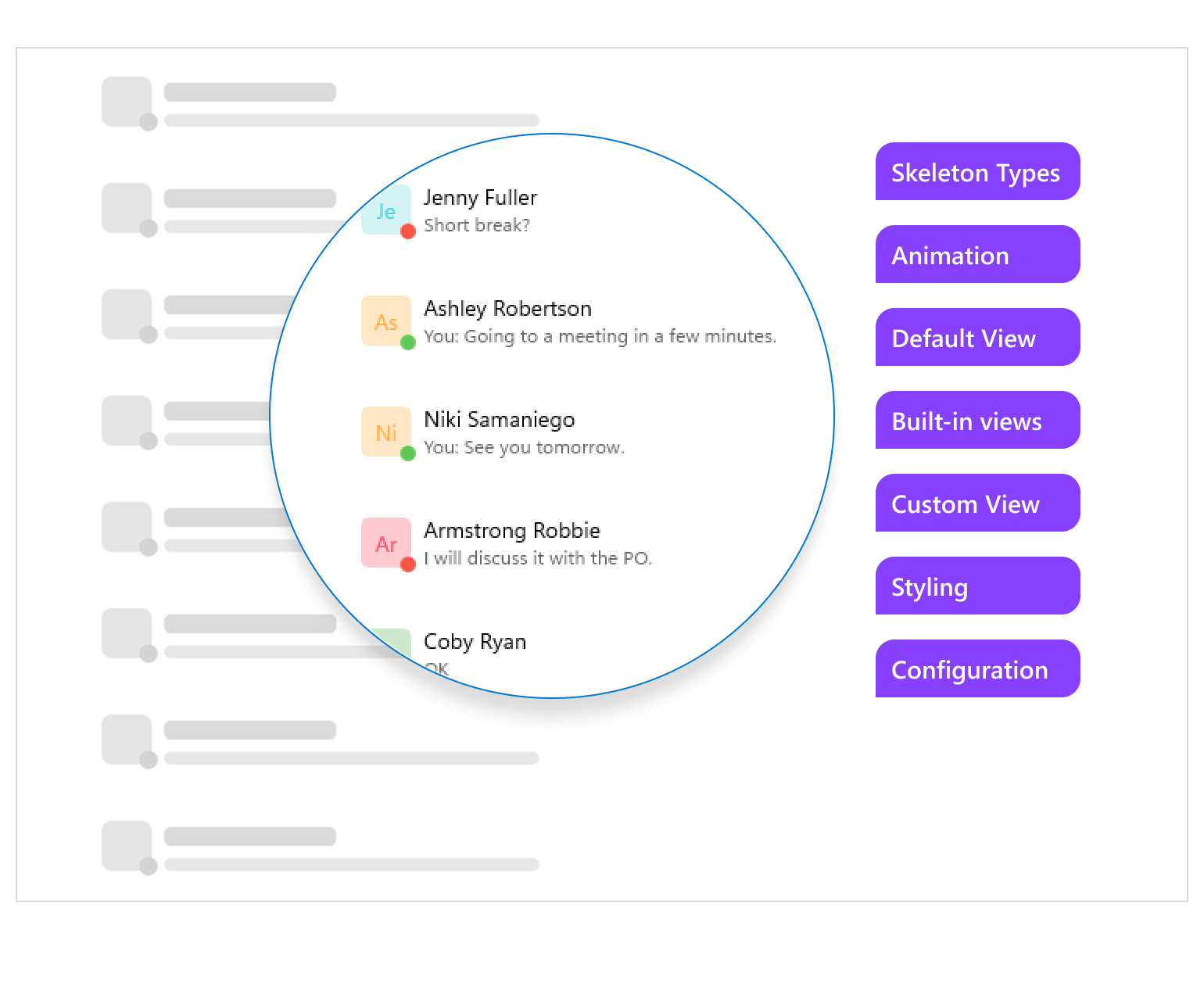
Build Smarter, AI-Powered Conversations with Telerik UI for .NET MAUI Chat
The Telerik UI for .NET MAUI Chat enables developers to create modern, AI-powered conversational interfaces that fit seamlessly into any .NET MAUI application. The revamped Chat control also supports file uploads and downloads, speech-to-text input and full customization, delivering intuitive and real-time messaging experiences. With built-in accessibility, event hooks and extensibility for chatbots and large language model (LLM) integrations, the Chat component empowers you to build engaging, human-like conversations that elevate user experiences and bring intelligent communication to your mobile and desktop apps.
See the .NET MAUI Chat Documentation
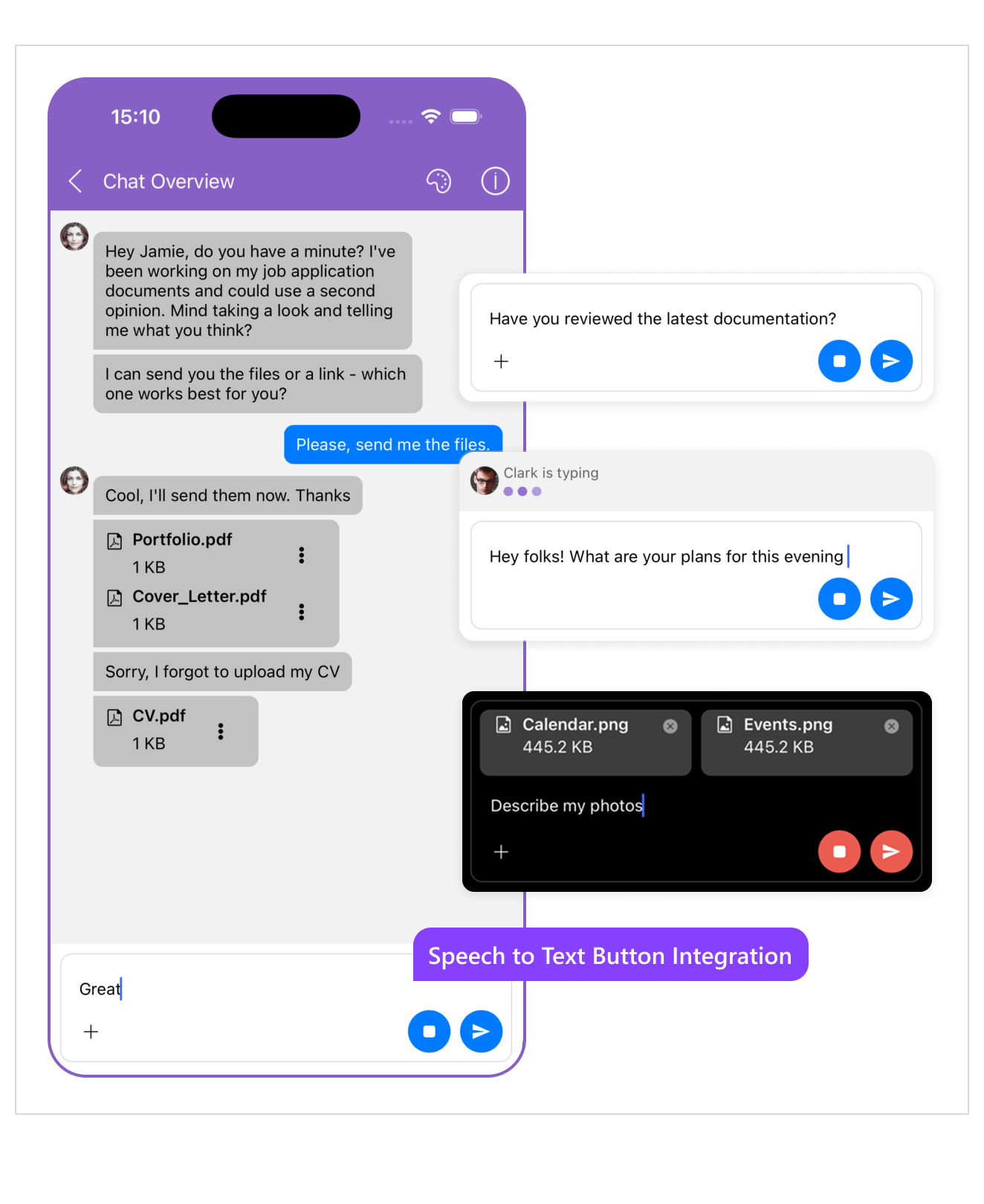
Day-Zero Support for .NET 10
Telerik UI for .NET MAUI delivers official Day-Zero support for .NET 10, ensuring you can confidently upgrade to the latest .NET version without delay. Stay ahead with full compatibility, performance optimizations and long-term reliability.
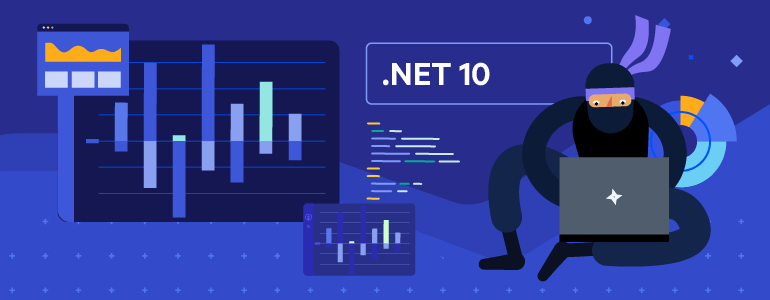
AI Coding Assistant Enhancements
Boost your productivity with the enhanced AI Coding Assistant capabilities. Enjoy faster, more accurate suggestions, improved context understanding and a smoother in-editor experience for building .NET MAUI applications smarter and faster.
Check out the AI Assistant for Telerik UI for .NET MAUI to learn more.
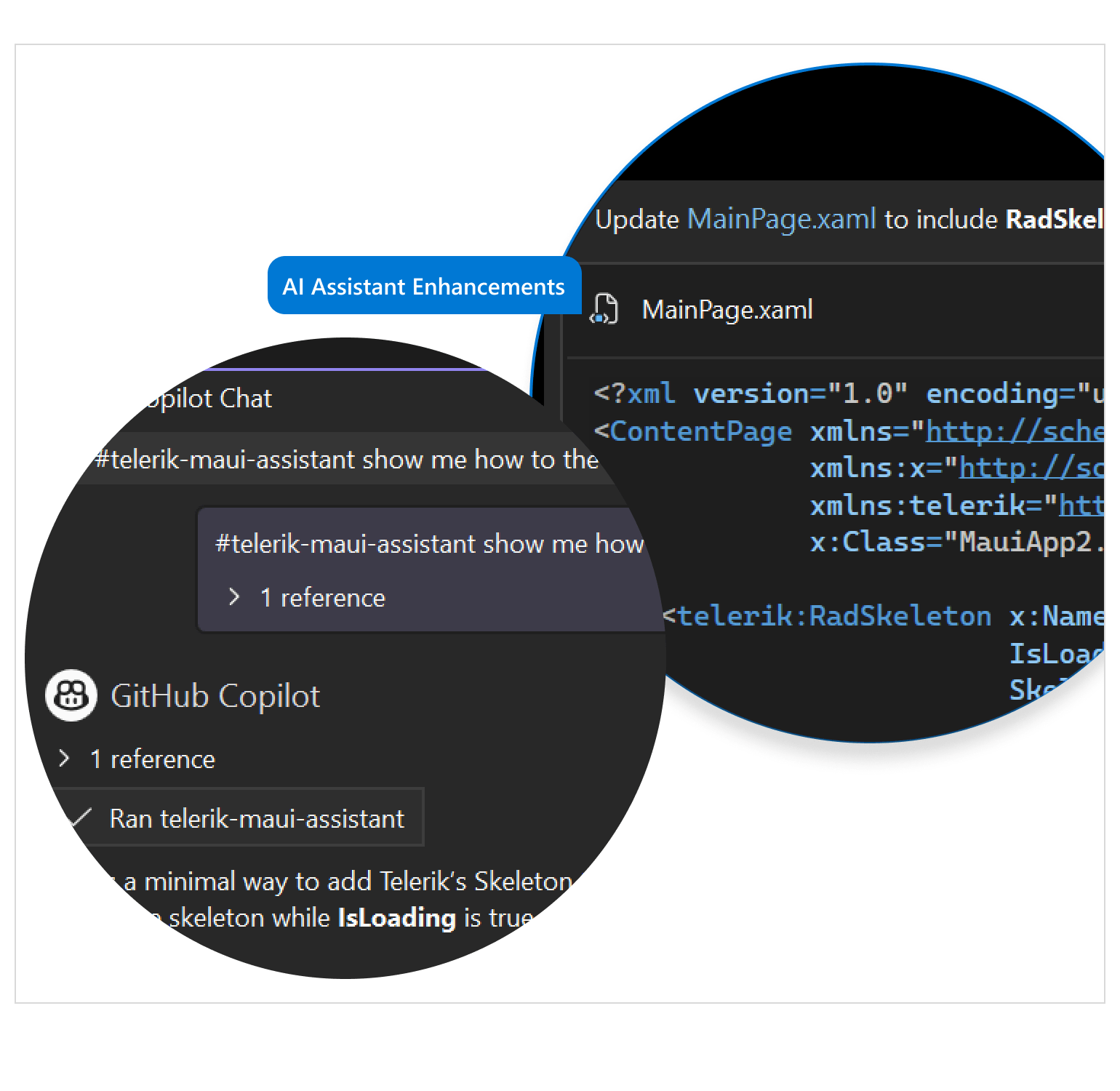
Scheduler Enhancement: Agenda View
Deliver intuitive scheduling experiences with the Telerik UI for .NET MAUI Scheduler Agenda View. The Scheduler control now includes a brand-new Agenda View, providing a streamlined, chronological list of upcoming appointments. This enhancement makes it easier for users to quickly scan their schedules and focus on what’s next, whether in compact layouts or data-heavy scenarios.
See the .NET MAUI Scheduler Documentation: Agenda View
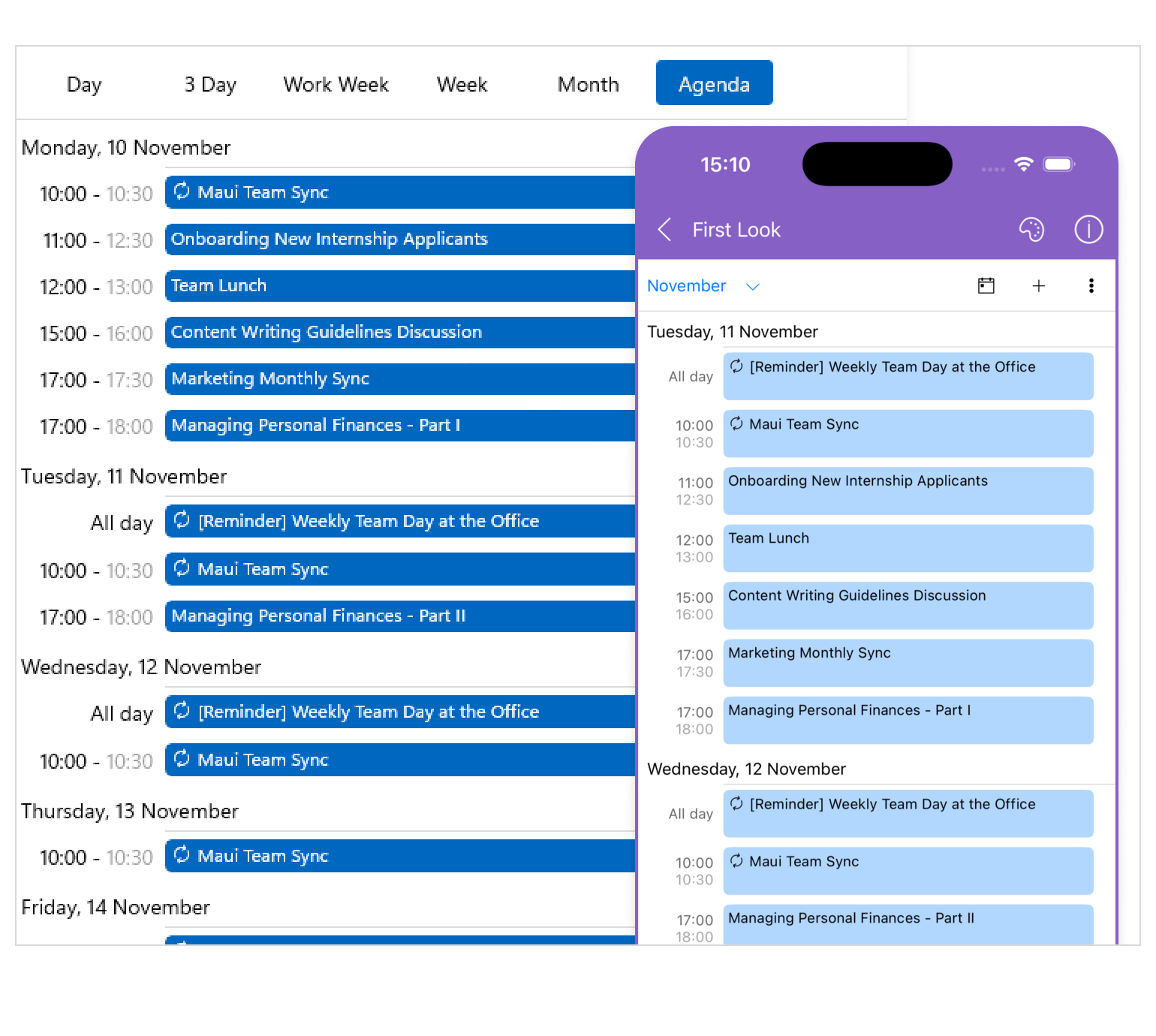
AutoComplete Enhancement: Keyboard Support
The Telerik UI for .NET MAUI AutoComplete control now includes full keyboard navigation support, ensuring smoother user interactions and enhanced accessibility across platforms. Users can effortlessly navigate, select and confirm suggestions without leaving the keyboard.
See the .NET MAUI Autocomplete Documentation: Keyboard Support
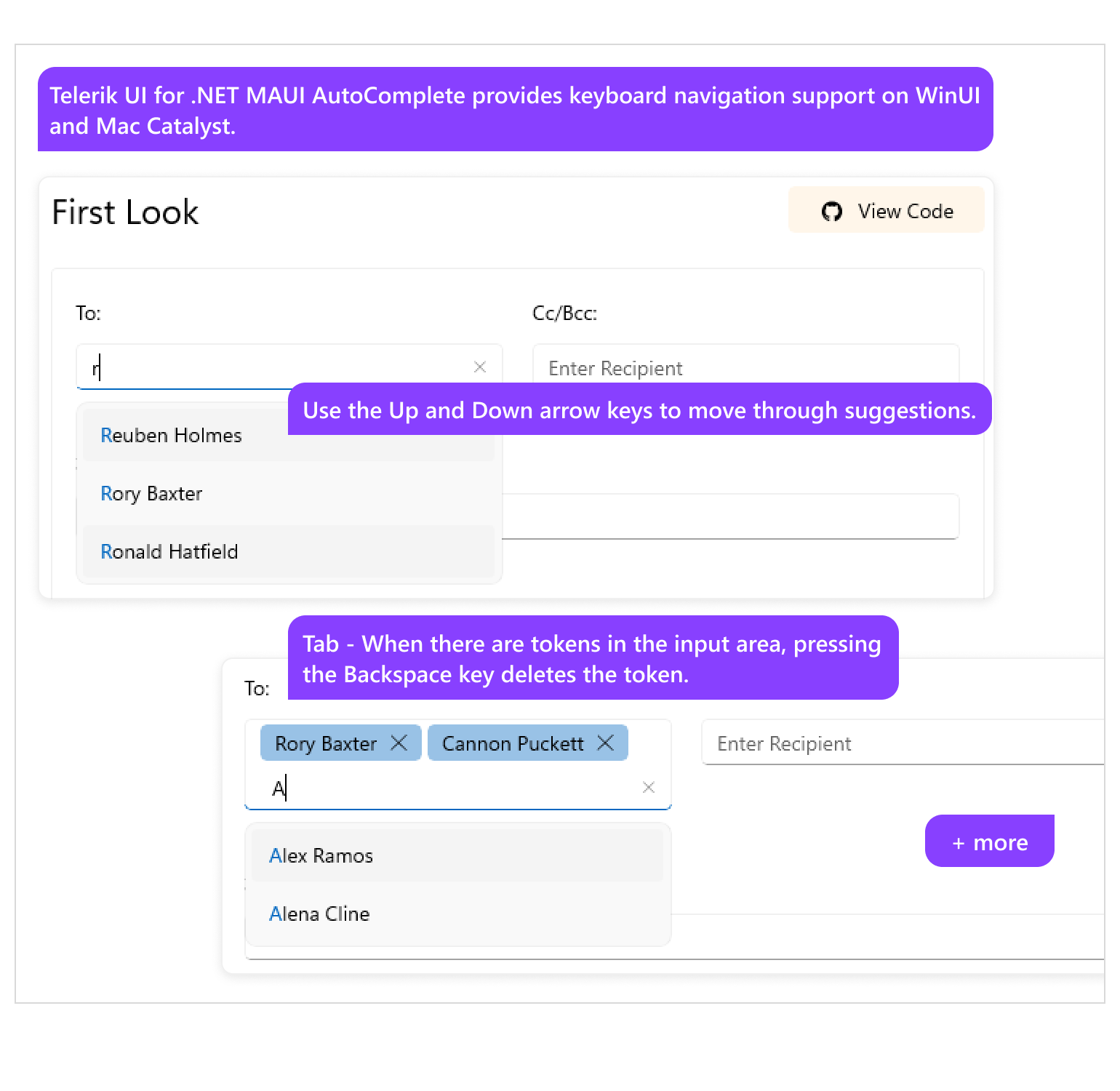
What's New 2025 Q3
IDE-Integrated AI Coding Assistant
Meet the faster path to highly functional business apps. The new AI Coding Assistant turns plain-language prompts into working UI and app scaffolds, helping you create complex components, pages and data-bound views in seconds. It plugs right into your IDE of choice and pairs the full Telerik UI for .NET MAUI library with AI-assisted generation for unprecedented productivity.
Why you’ll love it:
- Build from a prompt: Describe the screen you want - grids, forms, filters, charts, navigation—and get clean, idiomatic XAML/C# you can paste or insert directly.
- Context-aware suggestions: Get inline completions and usage patterns that follow Telerik best practices, from data binding to responsive layouts.
- Library-smart: Instantly wire up new and existing Telerik components with recommended properties, themes and behaviors.
- IDE integration: Work where you already do - invoke, preview and insert without breaking your flow.
- Ship faster: Move from idea to validated UI in minutes, not days.
See Telerik UI for .NET MAUI AI Coding Assistant Documentation
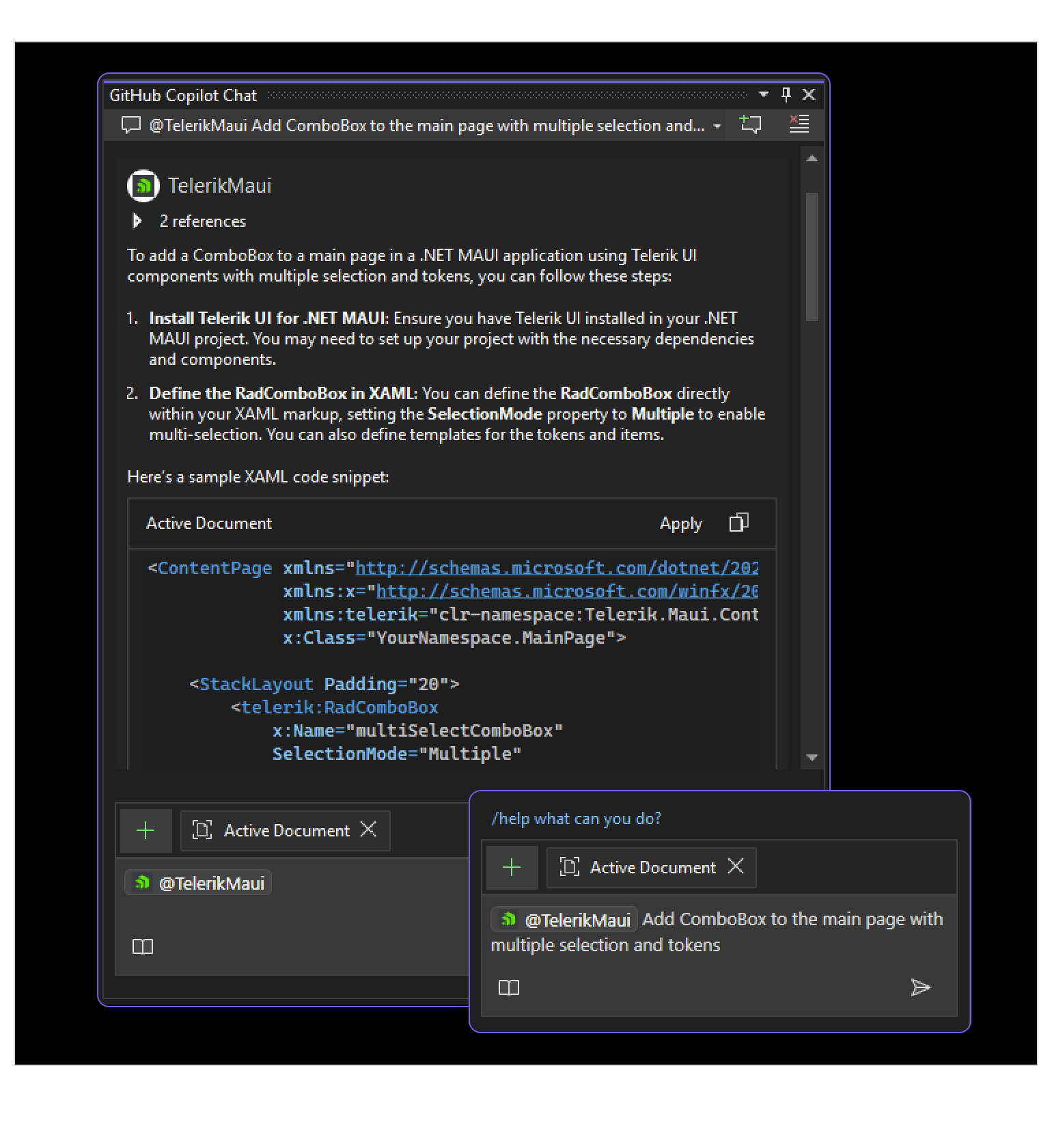
New BottomSheet Component for Quick, Contextual Actions Just One Swipe Away
The BottomSheet component is now available in Telerik UI for .NET MAUI bringing gesture-driven, themed, programmable bottom overlays to your mobile and desktop apps. Give users quick access to contextual actions and content with the new component - a flexible surface that slides up from the bottom of the screen. Perfect for filters, sharing menus, product details, or supplementary workflows, it keeps people focused while revealing exactly what they need, when they need it.
The enhancements that come with the BottomSheet control allow easy customizations:
- BottomSheet Content - Render anything from simple menus to rich layouts.
- States - Guide the experience with built-in states such as Hidden, Collapsed, Half and Expanded.
- Swipe - Allow better experience with intuitive gestures.
- Show/ Close API - Open and close the BottomSheet programmatically from any event - button taps, list selections or page load.
- Theming - Keep your brand consistent with our built-in themes, light/dark mode, typography and color tokens.
- Animation - Smooth, performant animations make state changes feel natural.
See the .NET MAUI BottomSheet Documentation
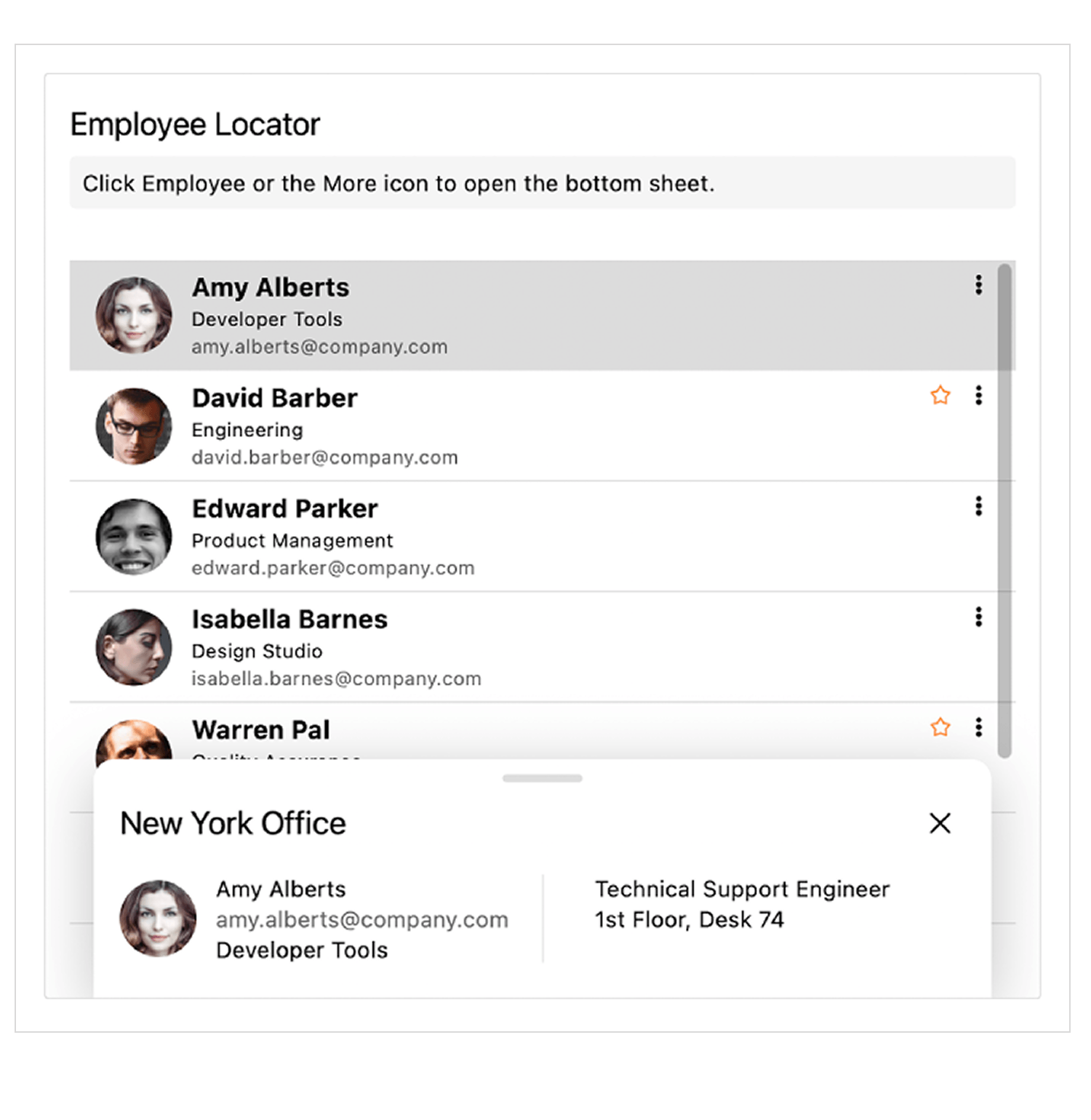
Capture Text Fast and Hands-free with the Speech-to-Text Button
Introducing the Speech-to-Text Button - a drop-in control that adds voice input with live transcription, themed visuals and flexible listening modes to Telerik UI for .NET MAUI.
The enhancements that come with the Speech-to-Text Button allow easy customizations:
- Theming – Make it looks right everywhere.
- Live Transcription - Show users what the app hears in real time.
- Listening - Clear states for idle, listening and processing keep interactions obvious.
- Animation – Animated micro-interactions enhance trust.
- Continuous/ SingleShot Listening Modes - Choose the listening model that fits your UX.
See the .NET MAUI Speech-to-Text Button Documentation
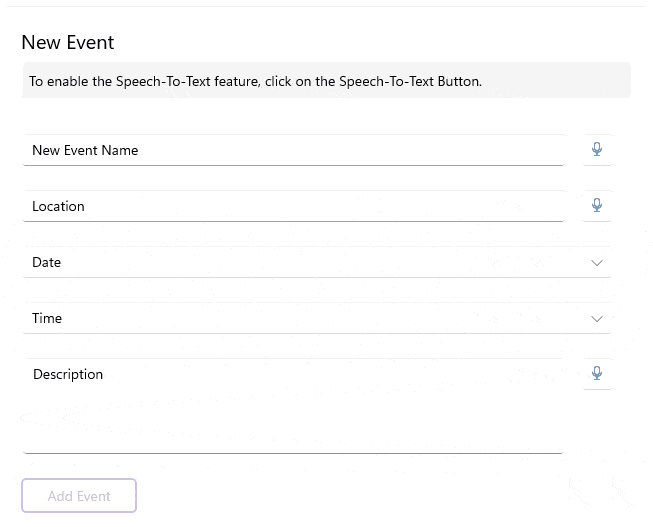
Telerik UI for .NET MAUI - 2025 Q4
- What's New 2025 Q4
- Create Beautiful, Perceptive Loading States with the Skeleton Component for .NET MAUI
- Build Smarter, AI-Powered Conversations with Telerik UI for .NET MAUI Chat
- Day-Zero Support for .NET 10
- AI Coding Assistant Enhancements
- Scheduler Enhancement: Agenda View
- AutoComplete Enhancement: Keyboard Support
- What's New 2025 Q3
- IDE-Integrated AI Coding Assistant
- New BottomSheet Component for Quick, Contextual Actions Just One Swipe Away
- Capture Text Fast and Hands-free with the Speech-to-Text Button
New features & Roadmap
Have a feature request?
Post your feedback via the Feedback Portal or the Public forums
What's new across all Telerik products?

Get the Bits
Download Free TrialSee Telerik UI for .NET MAUI in action and check out how much it can do out-of-the-box.


