
Telerik UI for .NET MAUI
What's New 2025 Q3
What's New HistoryIDE-Integrated AI Coding Assistant
Meet the faster path to highly functional business apps. The new AI Coding Assistant turns plain-language prompts into working UI and app scaffolds, helping you create complex components, pages and data-bound views in seconds. It plugs right into your IDE of choice and pairs the full Telerik UI for .NET MAUI library with AI-assisted generation for unprecedented productivity.
Why you’ll love it:
- Build from a prompt: Describe the screen you want - grids, forms, filters, charts, navigation—and get clean, idiomatic XAML/C# you can paste or insert directly.
- Context-aware suggestions: Get inline completions and usage patterns that follow Telerik best practices, from data binding to responsive layouts.
- Library-smart: Instantly wire up new and existing Telerik components with recommended properties, themes and behaviors.
- IDE integration: Work where you already do - invoke, preview and insert without breaking your flow.
- Ship faster: Move from idea to validated UI in minutes, not days.
See Telerik UI for .NET MAUI AI Coding Assistant Documentation
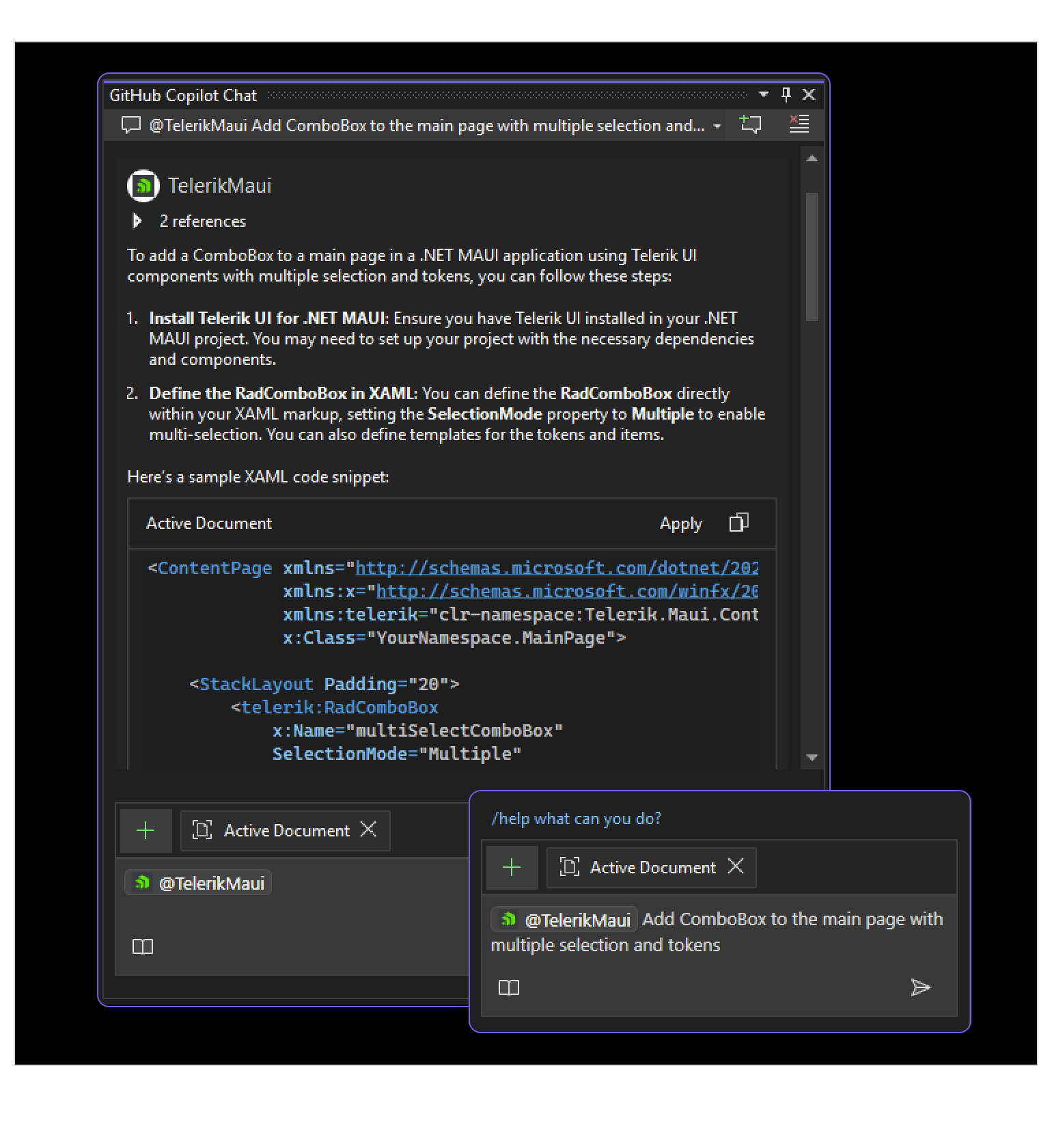
New BottomSheet Component for Quick, Contextual Actions Just One Swipe Away
The BottomSheet component is now available in Telerik UI for .NET MAUI bringing gesture-driven, themed, programmable bottom overlays to your mobile and desktop apps. Give users quick access to contextual actions and content with the new component - a flexible surface that slides up from the bottom of the screen. Perfect for filters, sharing menus, product details, or supplementary workflows, it keeps people focused while revealing exactly what they need, when they need it.
The enhancements that come with the BottomSheet control allow easy customizations:
- BottomSheet Content - Render anything from simple menus to rich layouts.
- States - Guide the experience with built-in states such as Hidden, Collapsed, Half and Expanded.
- Swipe - Allow better experience with intuitive gestures.
- Show/ Close API - Open and close the BottomSheet programmatically from any event - button taps, list selections or page load.
- Theming - Keep your brand consistent with our built-in themes, light/dark mode, typography and color tokens.
- Animation - Smooth, performant animations make state changes feel natural.
See the .NET MAUI BottomSheet Documentation
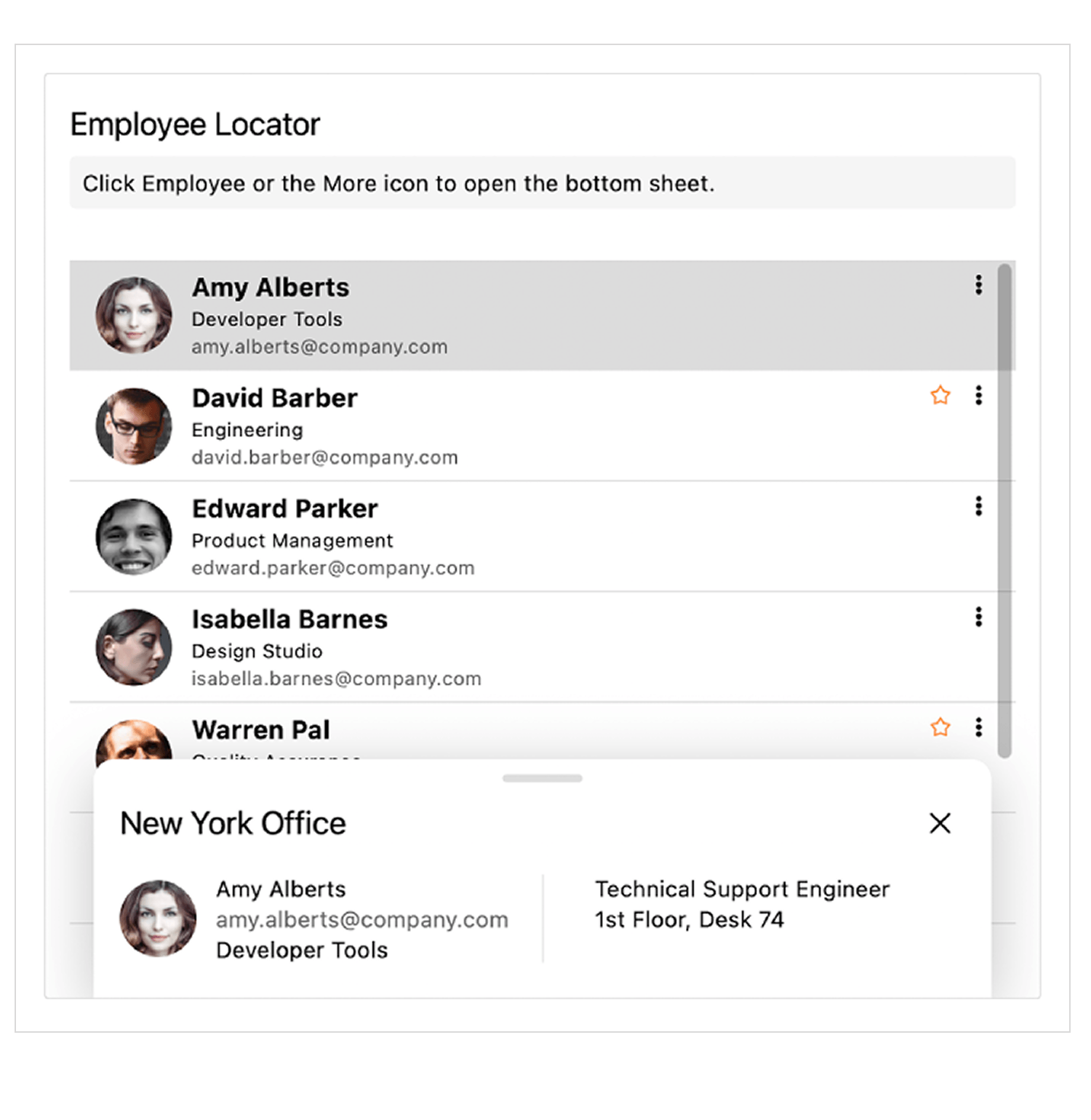
Capture Text Fast and Hands-free with the Speech-to-Text Button
Introducing the Speech-to-Text Button - a drop-in control that adds voice input with live transcription, themed visuals and flexible listening modes to Telerik UI for .NET MAUI.
The enhancements that come with the Speech-to-Text Button allow easy customizations:
- Theming – Make it looks right everywhere.
- Live Transcription - Show users what the app hears in real time.
- Listening - Clear states for idle, listening and processing keep interactions obvious.
- Animation – Animated micro-interactions enhance trust.
- Continuous/ SingleShot Listening Modes - Choose the listening model that fits your UX.
See the .NET MAUI Speech-to-Text Button Documentation
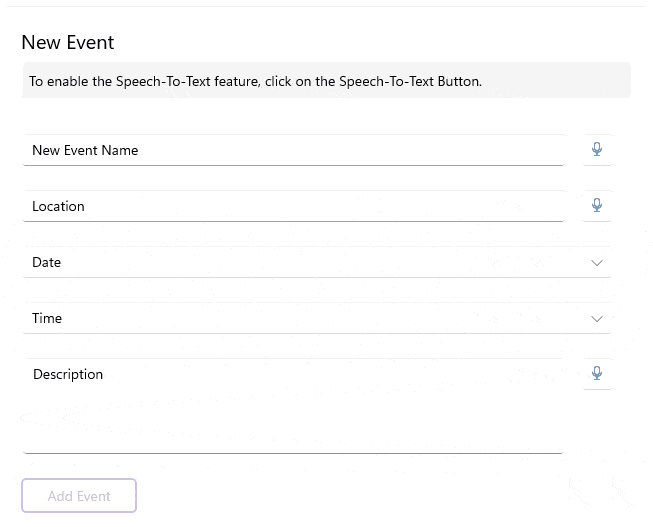
Support for .NET 10 Preview
Stay ahead of the curve with early .NET 10 Preview support in Telerik UI for .NET MAUI. This compatibility ensures that your applications are ready for the future of .NET development while allowing you to leverage the latest performance, language, and runtime enhancements from Microsoft’s upcoming platform release.
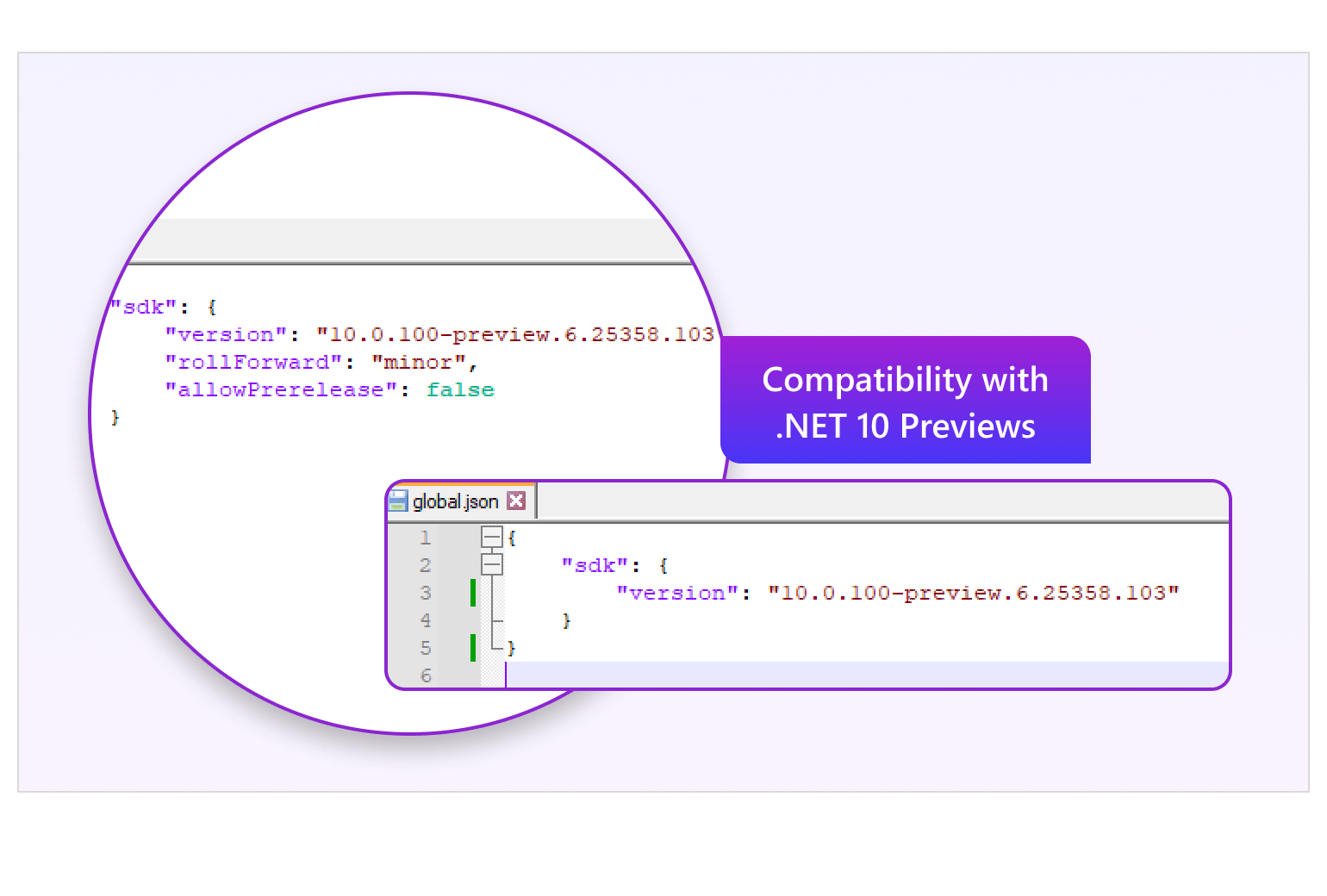
New features & Roadmap
Have a feature request?
Post your feedback via the Feedback Portal or the Public forums
What's new across all Telerik products?

Get the Bits
Download Free TrialSee Telerik UI for .NET MAUI in action and check out how much it can do out-of-the-box.


