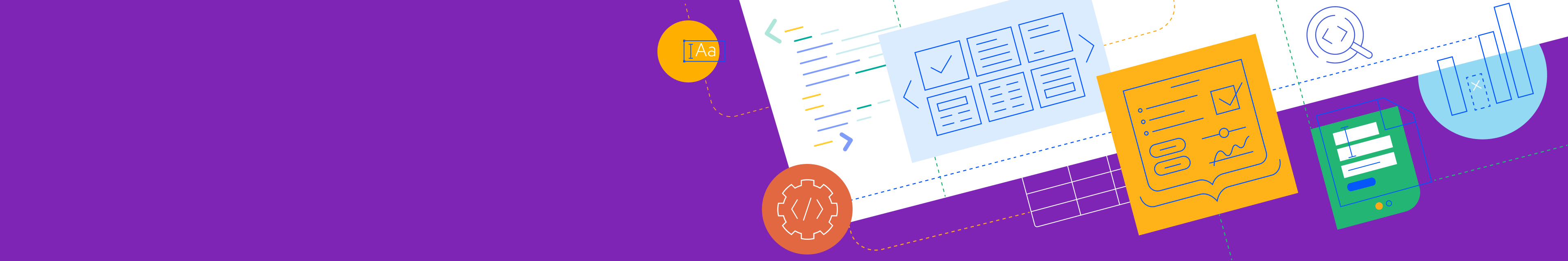
Telerik UI for WPF
What's New R3 2019
What's New History.NET Core Design Time Support
By the end of the month during .NET Conf 2019, Microsoft is expected to officially release .NET Core 3.0. Besides the new goodies .NET Core 3.0 brings, it is also expected to bring in design time support for WPF projects built on top of .NET Core. We have worked in close collaboration with Microsoft to make sure that the .NET Core version of Telerik UI for WPF supports all of the design time capabilities you can find in the full framework version, including toolbox support, working with the design canvas, smart tags support, properties windows and more, even before the official release of .NET Core 3.0.
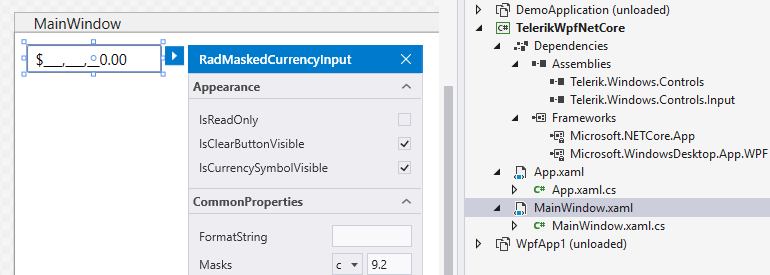
New Control: SyntaxEditor
The new Telerik UI for WPF SyntaxEditor control is a text editor control which provides syntax highlighting and code editing. It features built-in support for the most popular programming languages as well support for creating custom language definitions and highlighting options.
Key Features
- Syntax highlighting
- Built-in support for C#, VB, JS, XML, XAML, HTML, SQL
- Great editing experience
- Code outlining
- Code Completion options
- Overload Lists
- Undo and redo
- Find and replace
- Zooming
- Line numbers
- Palettes
- Localization
- Keyboard Shortcuts
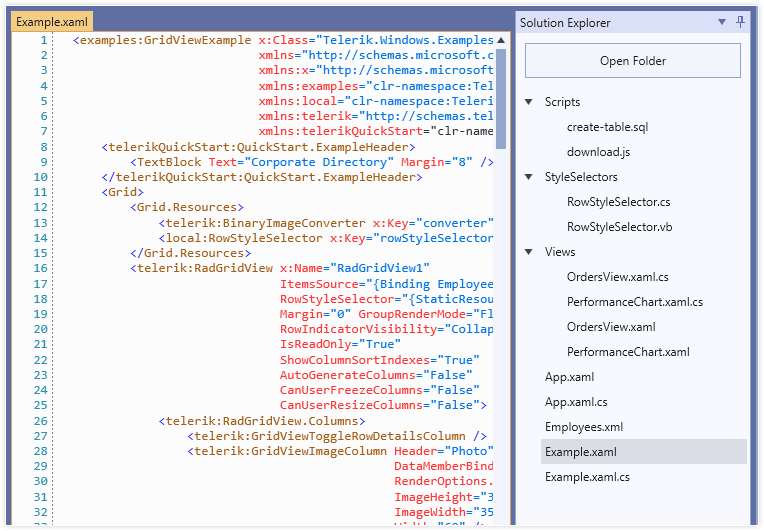
New Control: FilePathPicker
The new FilePathPicker control allows users to select a file or a directory from the file system by either using the cool Telerik UI for WPF File Dialogs, or by directly typing the path in the entry. It is very convenient when you need the user to pick a location to a file or directory and of course it supports all Telerik UI for WPF modern themes.
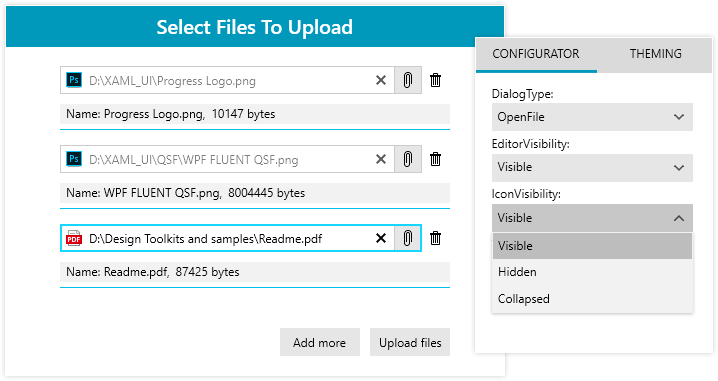
New Control: ToggleSwitchButton
Need to present users with a binary option to choose from? RadToggleToggleSwitchButton is here to help! A lightweight, modern, highly customizable toggle button control that indicates a bool option and support for three state mode.
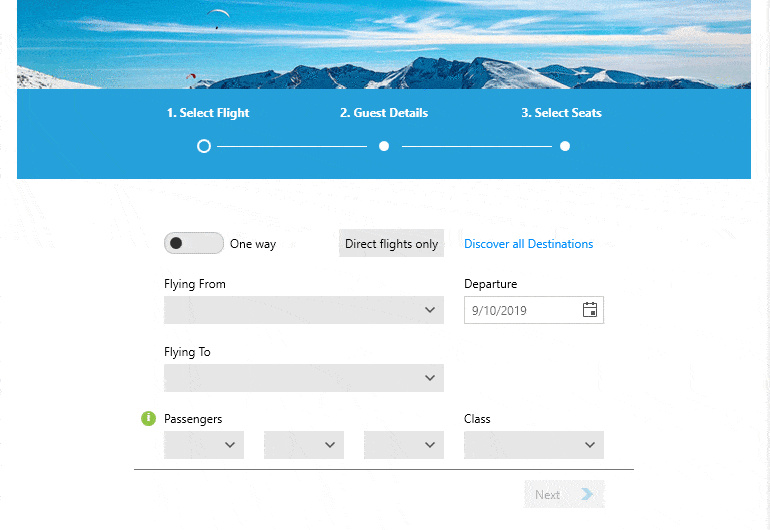
New Theme: VisualStudio2019
Meet the newest theme in the Telerik UI for WPF suite – VisualStudio2019. As the name implies, it is inspired by the latest Visual Studio 2019 and brings a fresh and modern look to WPF applications.
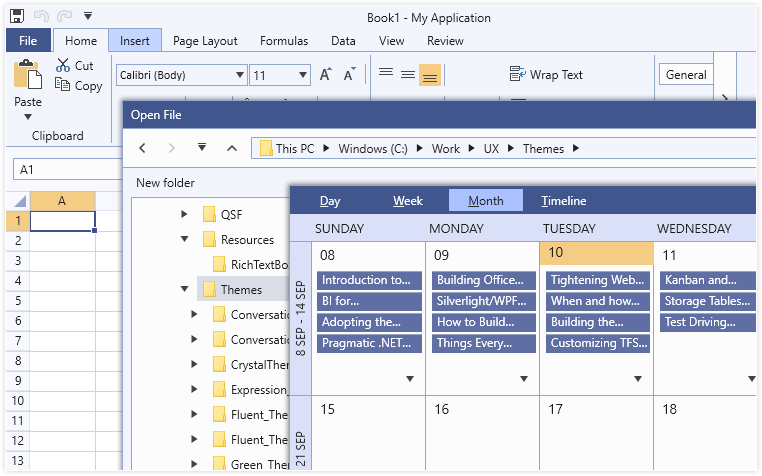
WebCam Adds Support for Audio
WebCam for WPF brings support for audio as well as plenty of convenient APIs allowing to fine tune the UI elements of the controls, as well as events for notifications of beginning and end of a recording.
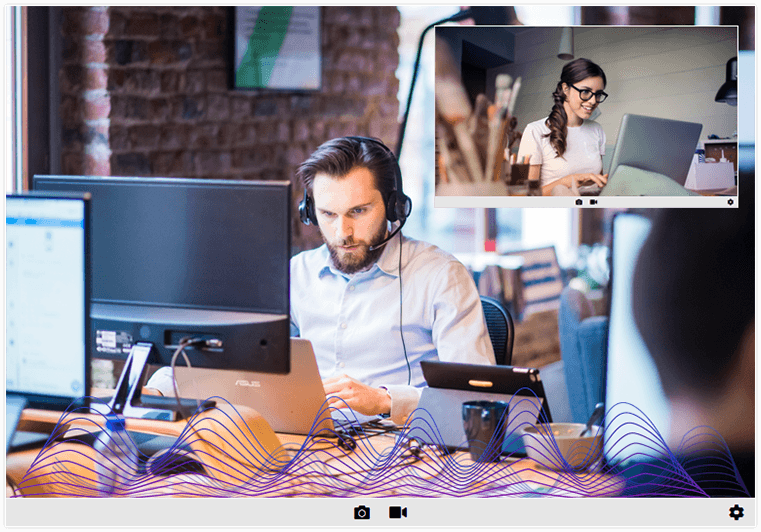
Grid Export to Excel and PDF Enhancements
The Telerik Grid control brings a new option to the exporting array of options, namely to control whether the export to Excel and PDF should display or remove a grouped grid data. This is very convenient when you want to keep what the user sees in the UI – a grouped grid, but you need to export a flat list of data.
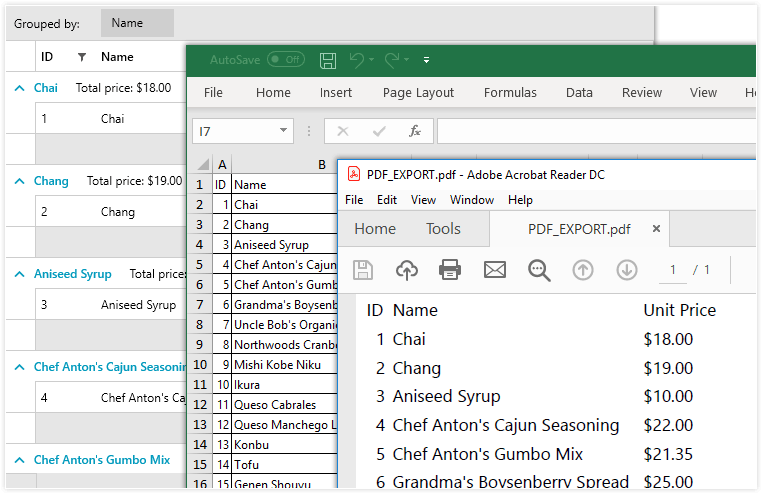
VirtualizingWrapPanel for WPF Supports Grouping
RadVirtualizingWrapPanel is a powerful wrap panel that uses virtualization of its elements to boost performance when working with WrapPanels in WPF. With R3 2019 it also brings support for grouping of its elements, while continuing to virtualize its elements for outstanding performance. In addition, we have added support for container recycling to enhance its performance to unseen levels!
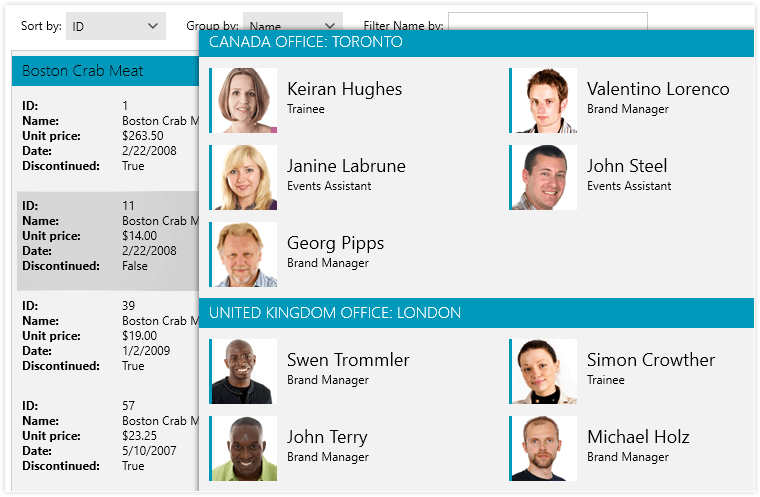
RichTextBox Paste Options
A very handy feature was added to the WPF RichTextBox control which enhances the experience of end users when pasting in the control, by providing various options for customization of the pasted content, such as:
- Paste and keep the source formatting
- Merge the formatting
- Paste as plain text
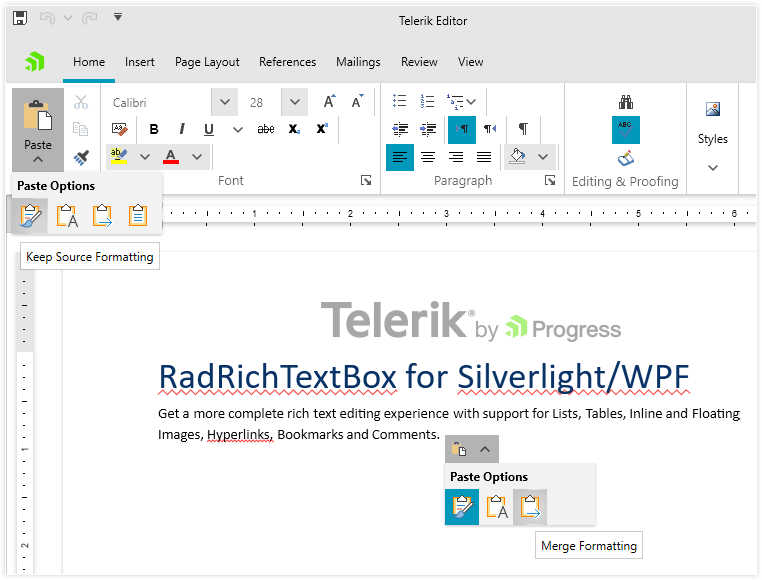
New features & Roadmap
Have a feature request?
Post your feedback via the WPF Feedback Portal.
What's new across all Telerik products?

Next Steps
See Telerik UI for WPF in action.
Purchase individual products or any of the bundles.
With dedicated technical support.


