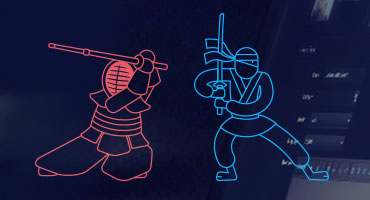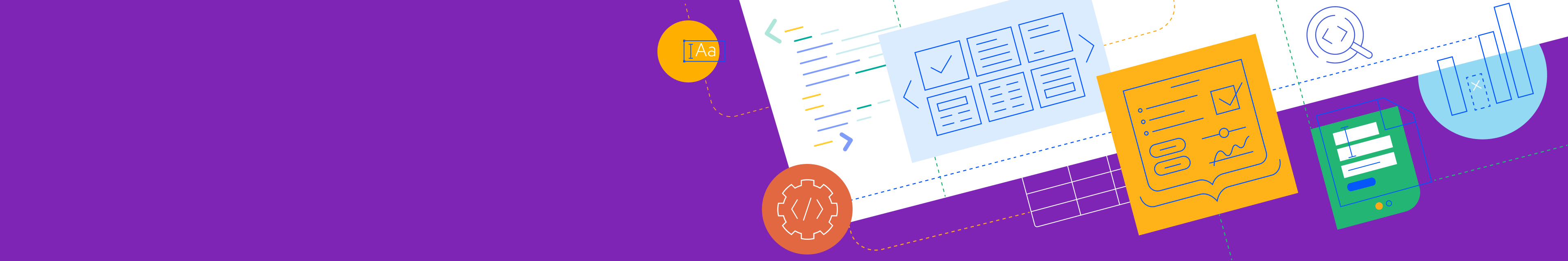
Telerik UI for WPF
What's New R3 2018
What's New HistoryNew Control: MultiColumnComboBox
The R3 2018 Release of Telerik UI for WPF brings one of the most highly requested controls to the suite – the MultiColumnComboBox. The MultiColumnComboBox really shines in cases when searching through and selecting data from a large set of multi-columns, as it provides multiple selection and navigation options, filtering functionalities and search auto complete features. In its essence the control encapsulates three other controls – the Grid, DropDownButton and WatermarkTextBox, resulting in a powerful and robust data crawling and analysis component.
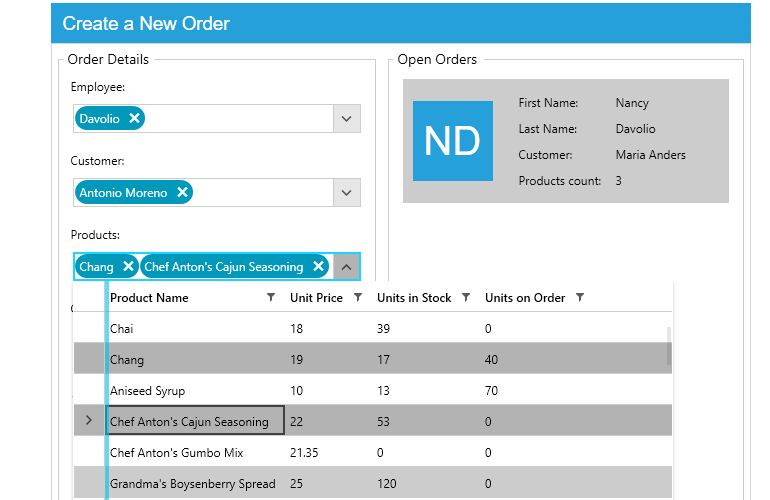
Selection Functionality to the Image Editor
With the new selection functionality in the Image Editor control in Telerik UI for WPF, you can enable the end-users of your application to edit and manipulate only a certain part preselected part of an image, while leaving the rest untampered. Apply various tools to the selected area, such as Draw, Hue Shift, Saturation, Contrast, Sharpen, Blur, Invert Colors.
.png?sfvrsn=4fb341e1_1)
Mac-Inspired Crystal Theme
With the new Mac-Inspired Crystal Theme for Telerik UI for WPF you will be able to bring a fresh and modern look to your WPF applications by adopting the Mac-like user interface. The folks at Apple have been a trend setter ever since they released their Aqua design delivering a clean and intuitive UI to Mac OS devices, with droplet-like components, reflection effect and translucency. The Crystal Theme is nothing short of the original, but also offers numerous customization capabilities such as the options to change the theme’s colors, brushes and Fonts
.png?sfvrsn=469f3d55_1)
Bookmarks Support to the PDFViewer
Thanks to the newly introduced Bookmarks support in the Telerik UI for WPF PDFViewer, any PDF files that have bookmarks in them will contain a table-of-contents like navigation, allowing the users to get a hold of what the document contains or to highlight different parts of the document, as well as to easily navigate to a specific part they are interested in.
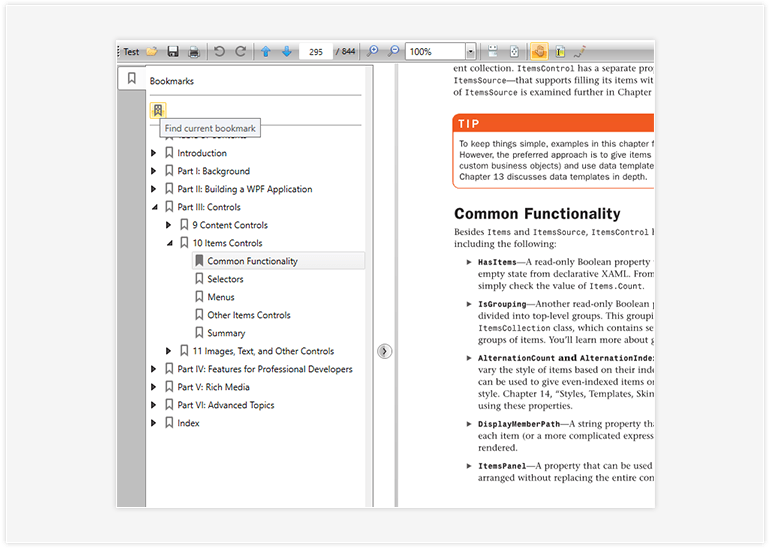
Introducing Network Locations to the FileDialogs
With the R3 2018 Release of Telerik UI for WPF, we are further expanding on the functionalities for the FileDialogs, by introducing support for Network locations. This new feature allows for the application’s end users to open, save and edit documents and files that are stored across the devices in the local network
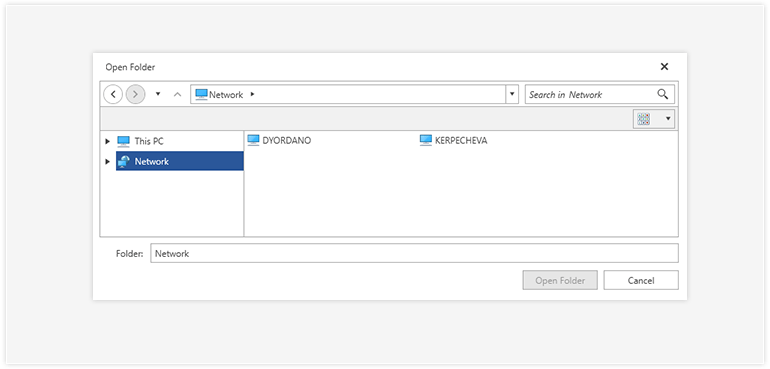
New features & Roadmap
Have a feature request?
Post your feedback via the WPF Feedback Portal.
What's new across all Telerik products?

Next Steps
See Telerik UI for WPF in action.
Purchase individual products or any of the bundles.
With dedicated technical support.