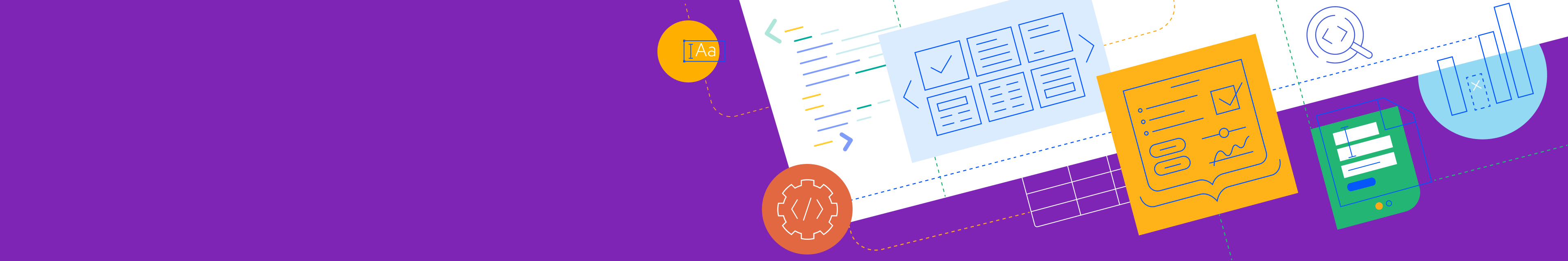
Telerik UI for WPF
What's New R1 2018
What's New HistoryNew Fluent Design-Inspired Theme
A new theme is making its way to the Telerik UI for WPF suite – Fluent Design. Fluent is the newest design paradigm out there, introduced by Microsoft at /build 2017 and we are proud to be the first WPF suite on the market that includes it. Utilizing the Fluent Theme to your WPF desktop app will provide a fresh and modern look to it, following the latest UX trends and deliver a truly modern look to your end users.
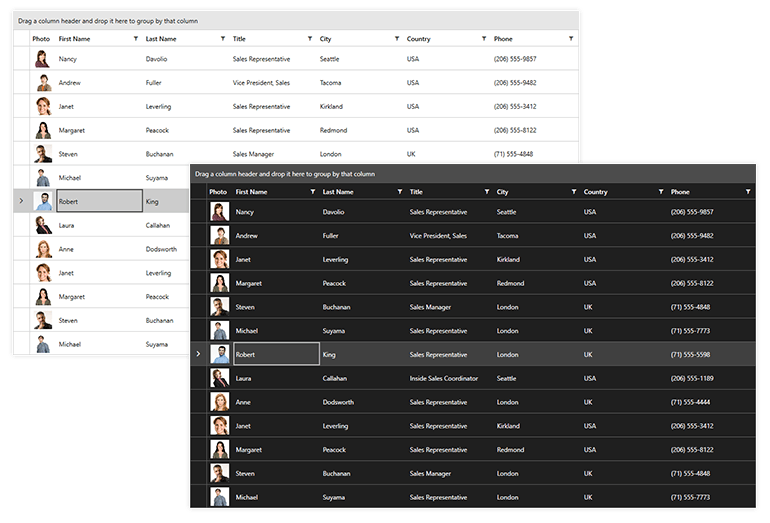
Ready to use PDFViewer and Spreadsheet toolbars
With the R1 2018 release, we are adding ready to use toolbars to our PDFViewer and Spreadsheet controls in Telerik UI for WPF and Telerik UI for Silverlight, including most of the most common formatting and other options, so that you can easily add them to your applications at design time. This will greatly speed up the development time to get a fully functioning PDF Viewer or Spreadsheet component to your desktop apps, while your end users will be exposed to the full functionality these controls offer.
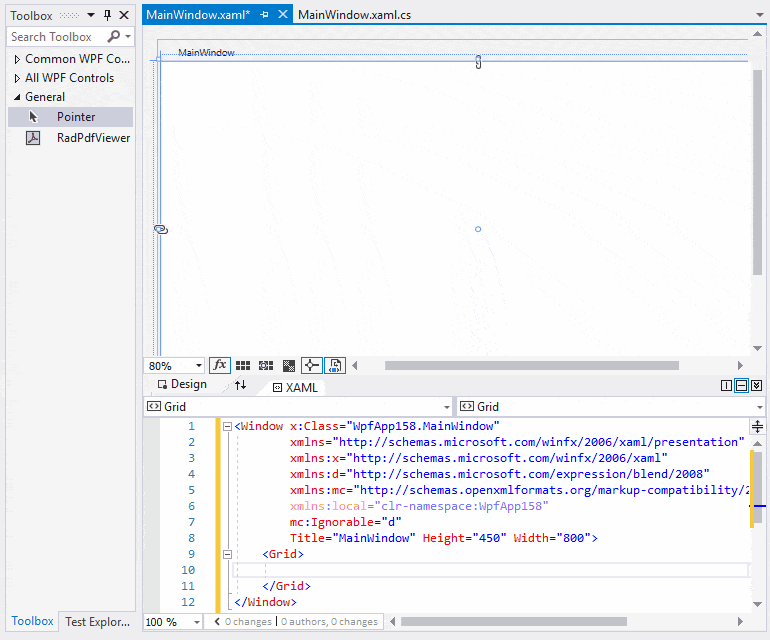
Editing Functionality for PivotGrid
With this release of Telerik UI for WPF and Telerik UI for Silverlight, we are including a new editing functionality to the PivotGrid. It allows the user to edit the value of a specific cell in the PivotGrid, which subsequently will provide you with notification on what was changed, so you can perform the needed recalculations based on the new data, hence the end users will be able to see how the outcomes are changing with the new input.
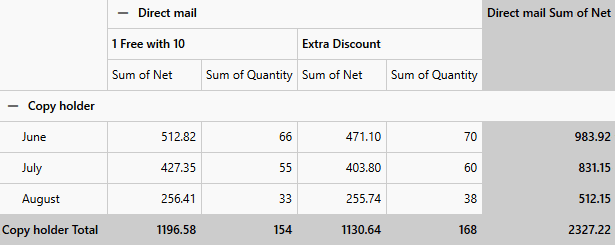
Five additional Imagery Sets for the Map Control
As of R1 2018, we’ve added five new imagery sets for the Bing REST Map provider of RadMap in Telerik UI for WPF and Telerik UI for Silverlight. With these options, new map representations can be delivered for clients utilizing our Bing Maps Rest Provider. The five new modes are:
- AerialOnDemand - Aerial imagery with on-demand road overlay.
- RoadOnDemand - Roads without additional imagery. Uses the dynamic tile service.
- CanvasDark - A dark version of the road maps.
- CanvasLight - A lighter version of the road maps which also has some of the details such as hill shading disabled.
- CanvasGray - A grayscale version of the road maps.
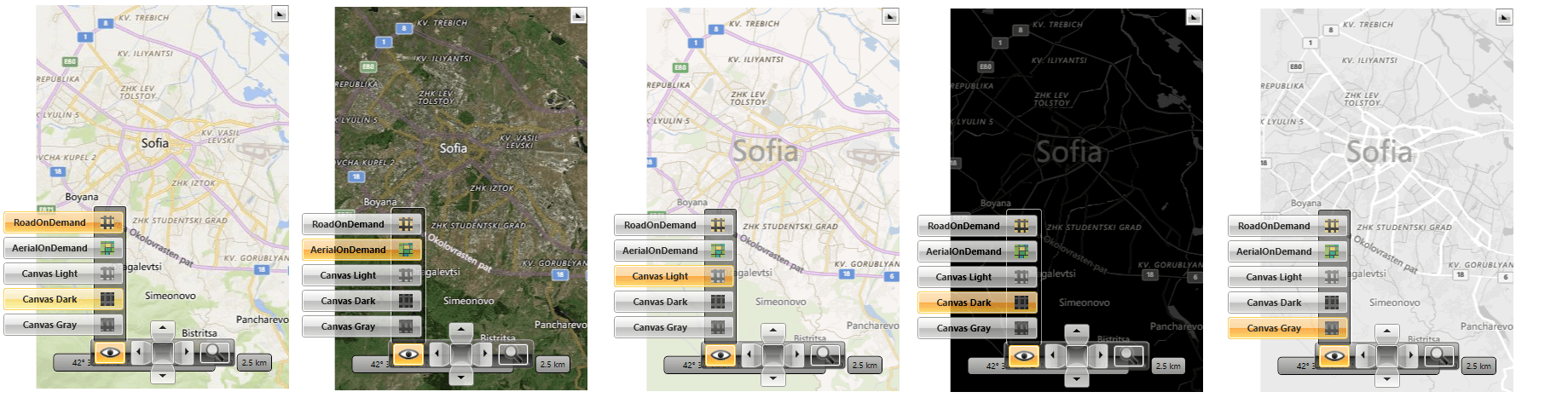
Support for Encryption Algorithm 4 in PDFViewer and PdfProcessing
With this release, the PDFViewer now offers support for Encryption Algorithm 4 encrypted files (including RC4 (40/128-bit) and AES (128-bit)), which can be displayed in your WPF and Silverlight applications. In addition, you can now create and manipulate pdf files using some of these encryptions with RadPdfProcessing.

New features & Roadmap
Have a feature request?
Post your feedback via the WPF Feedback Portal.
What's new across all Telerik products?

Next Steps
See Telerik UI for WPF in action.
Purchase individual products or any of the bundles.
With dedicated technical support.