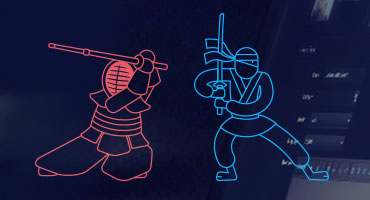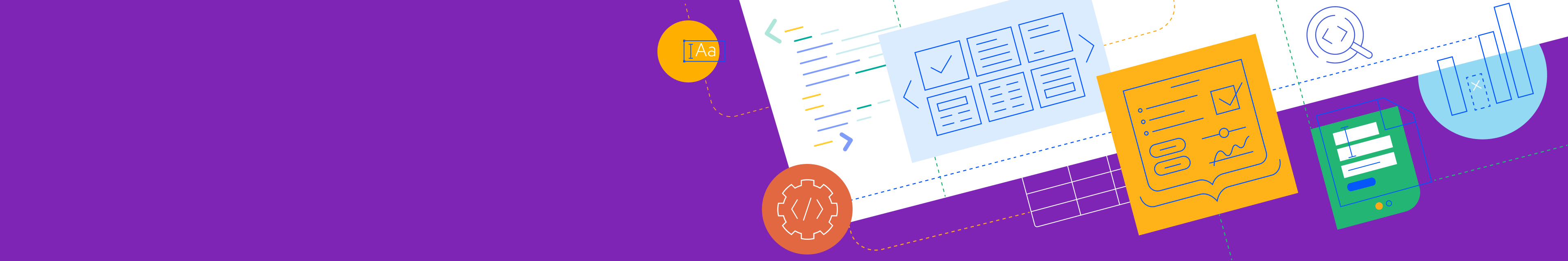
Telerik UI for WPF
What's New R2 2018
What's New HistoryConversational UI Control for WPF
The Conversational UI component for Telerik UI for WPF allows you to create modern chatbot experiences in your WPF applications, regardless of the chatbot framework you choose. With variety of customizable message types such as cards, pickers, suggestions you can replace cumbersome forms with intuitive conversational UI with the look and feel of your app.
Key Features:
- Built-in hero cards
- Built-in suggested actions
- Built-in simple message and typing indicator
- Custom card/attachment templates
- Easy connectivity to chat bot services (Azure/Microsoft Bot Framework, Wit.ai, Amazon Lex)
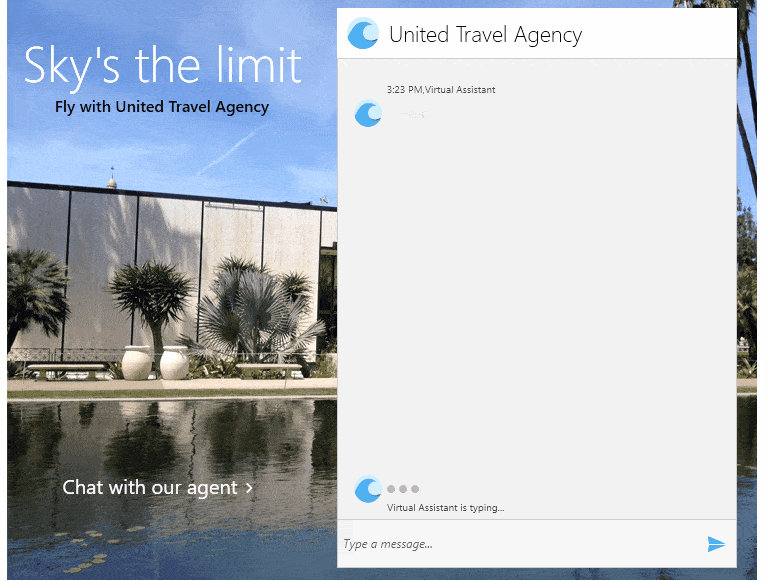
Regex Support in the MaskedInput Control
With the R2 2018 Release we are adding support for Regex validation to the MaskedInput control, which enables endless possibilities for input validation in the control. We’ve also included some of the most common options such as: IP and Email.
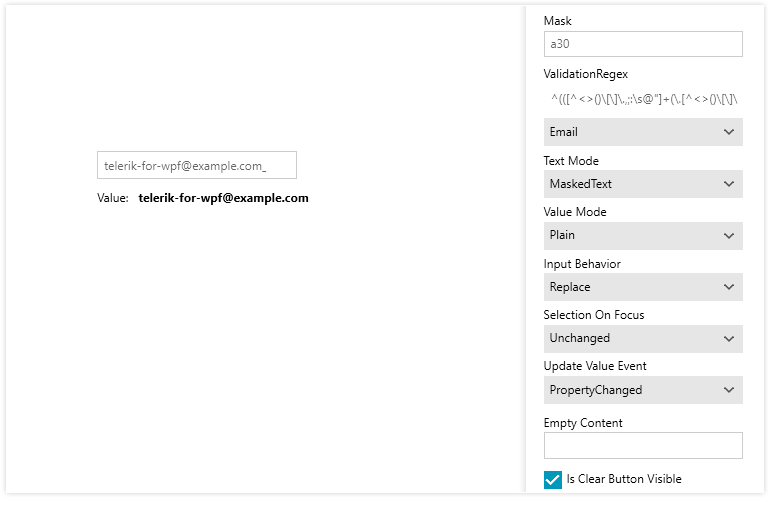
New Series Animations in the ChartView component
Charts are a powerful way to display data in an easy to understand manner, but are commonly static and less visually appealing. That’s why we are adding a number of series animations for the Telerik UI for WPF ChartView control providing you with additional customization options and a sleek UX to the application’s end users.

Format Painter Support in RichTextBox
The Format Painter, famous in Microsoft Office, is a great tool to adjust and specify the formatting of a pasted piece of text or data to match the styling of the rest of the document. As such, we are adding Format Painter Support to the RichTextBox control in Telerik UI for WPF and Silverlight to enable the end users of the application to have more control over the styling of their documents.
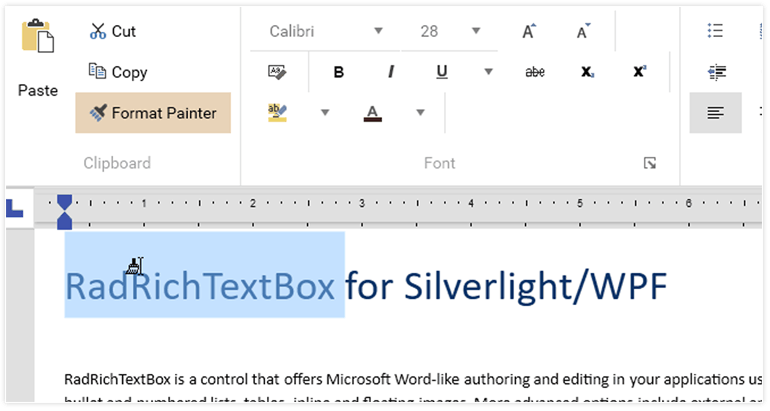
New Features in the WPF File Dialogs
With this release, we are adding more of the top requested and commonly used features to the Telerik UI for WPF File dialogs. These are:
- Drag and drop – you can drag and drop files and folders in our dialogs, just like you can in windows explorer
- Hidden files – our dialogs now have the option to display hidden files and folders
- Exposed as standalone controls – ability to use the controls standalone, without a dialog
- Enhanced context menu – ability to right click empty space where the windows context menu will be shown with all available operations
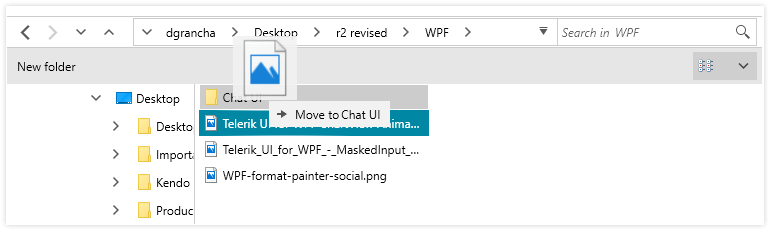
Today View to the Scheduler Control
With the R2 2018 Release, we are adding another requested feature to the Scheduler control in Telerik UI for WPF – Today View. The today view is commonly used in various calendar and schedule applications to display the appointments and meetings just for the current day organized on a timeline and provides the end-users with a dedicated view of his agenda for the day.
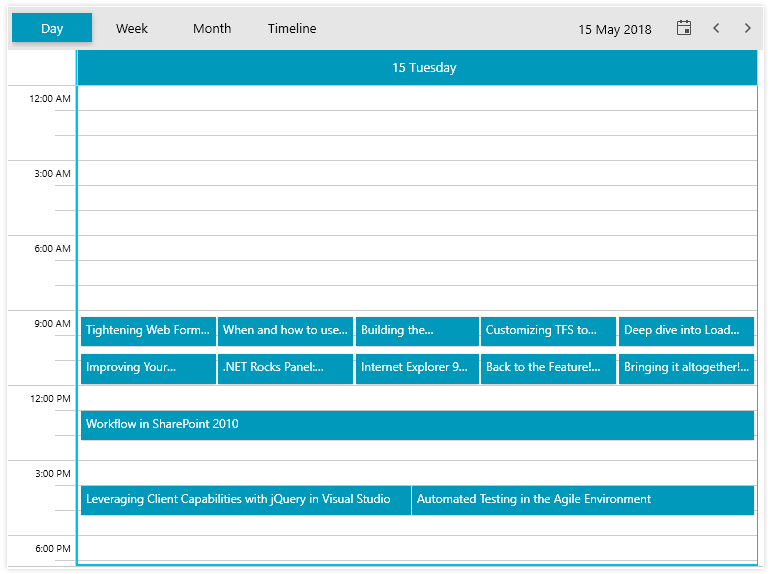
New features & Roadmap
Have a feature request?
Post your feedback via the WPF Feedback Portal.
What's new across all Telerik products?

Next Steps
See Telerik UI for WPF in action.
Purchase individual products or any of the bundles.
With dedicated technical support.