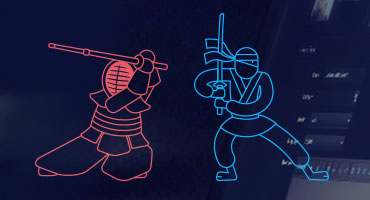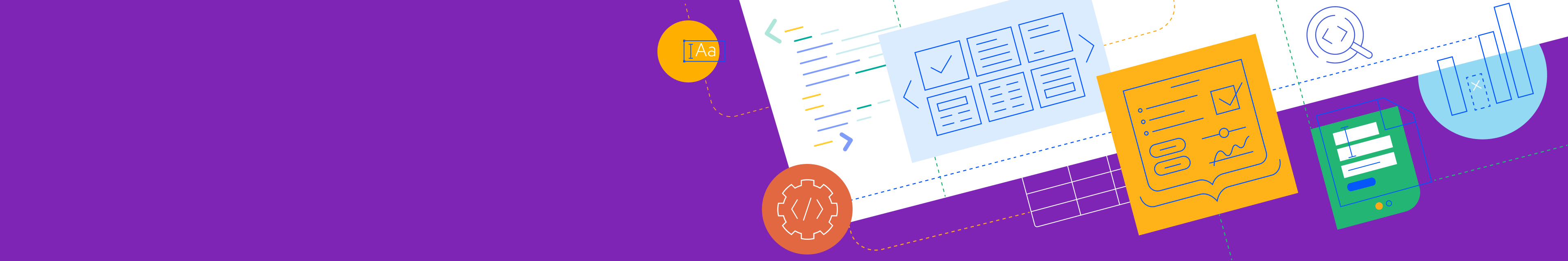
Telerik UI for WPF
What's New R1 2019
What's New History.NET Core 3.0 Support
We are happy to announce that as of R1 2019, we are the first vendor of the market to provide full support for .NET Core 3.0 Preview! With a separate set of binaries built against the .NET Core 3.0 framework, you can know leverage all the great features that it offers, from side-by-side deployment and performance optimizations all the way to XAML Islands. Sounds tough? Not really – read all about it in this blog post and get started right away!
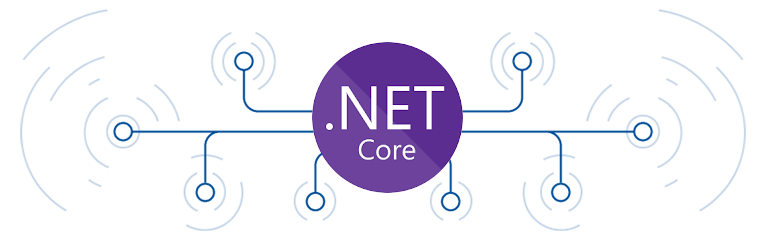
NavigationView Control (Hamburger menu)
The NavigationView Control (a.k.a. Hamburger menu) is one of the top new controls coming to the Telerik UI for WPF suite in the R1 2019 release, enabling a modern and intuitive navigation to your WPF application. By organizing content into separate tabs, visible on the side as drawers, the end users of your application will be able to easily navigate to different views of the application. The control dynamically adjusts its layout based on the size of the window keeping content nicely organized and visible. But that’s not all! We’ve also included a powerful data binding to bind to different sources (Objects and Collections), Customizable headers and footers, UI Automation and Keyboard support and enhanced routed events framework (keeping your code elegant and concise).
.gif?sfvrsn=9e07e70c_1)
Charts Support to the Spreadsheet
With the R1 2019 release of Telerik UI for WPF, we’ve included Charts support to the Spreadsheet control to better visualize and summarize the data for the end user in a visually appealing and understandable way. The user can not only view, but also add and remove chart objects, in addition to import/save (including to PDF format) workbooks right into the spreadsheet. The list of supported charts goes from Column, Bar, Line, Pie, Donut and Area.
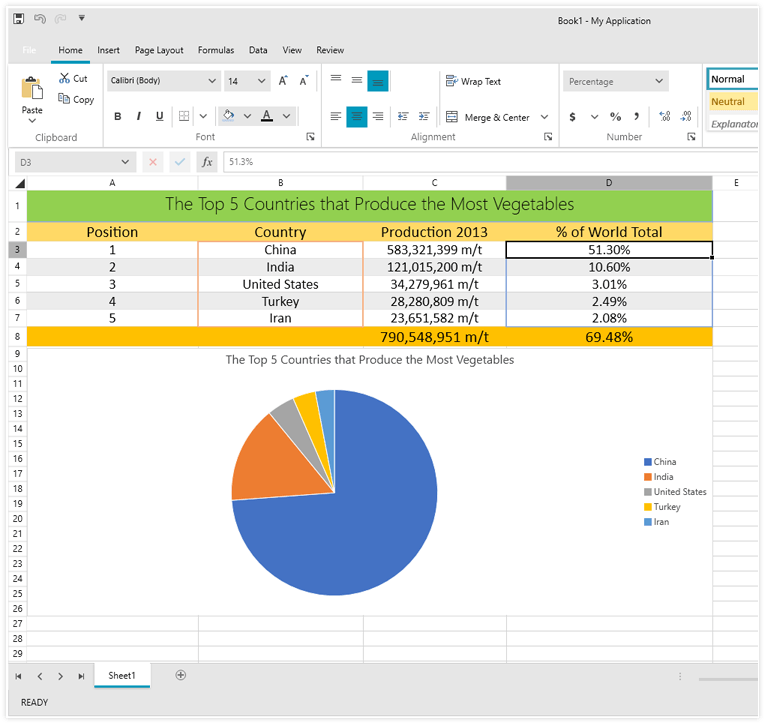
Charts Support to SpreadProcessing
In addition to adding Charts support to Spreadsheet control, the functionality is also made available into SpreadProcessing, to enable you to add, remove and edit chart objects into spreadsheet documents. The list of supported charts goes from Column, Bar, Line, Pie, Donut, Area and Combo.
HyperlinkButton Control
Through the new HyperlinkButton control, you can easily add a hyperlink to your documentation, website or other page via a button.
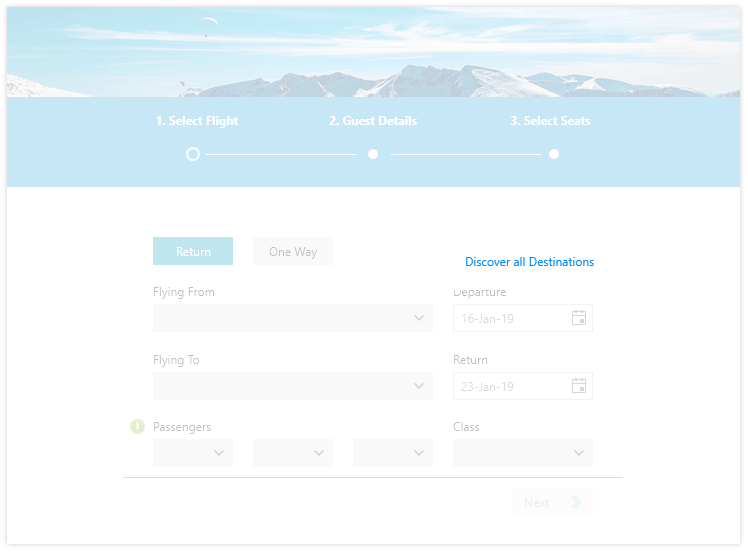
MultiColumnComboBox in the DataGrid Columns
As of the R1 2019 release of Telerik UI for WPF, you can now add a MultiColumnComboBox column to the DataGrid control, leveraging all the powerful features of the MultiColumnComboBox control straight into the Grid.
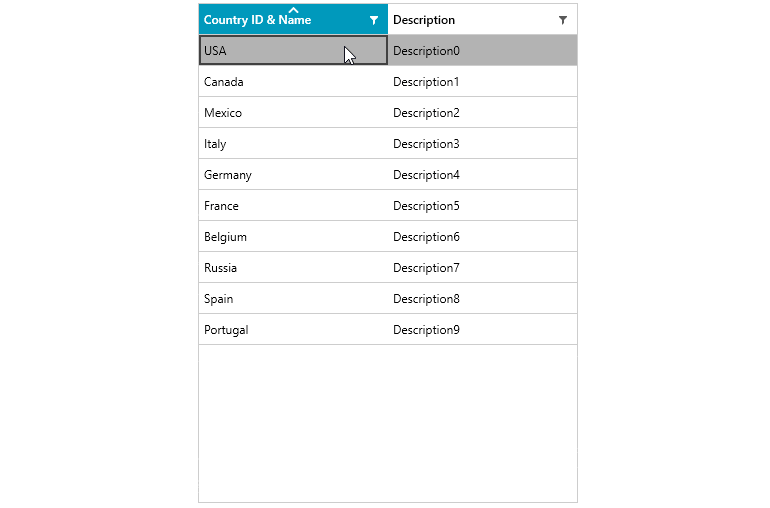
Custom Categories and Functions to the Expression Editor
You can now enable the users of your application to add custom categories and functions to the UI, as well as remove and modify the already available ones.
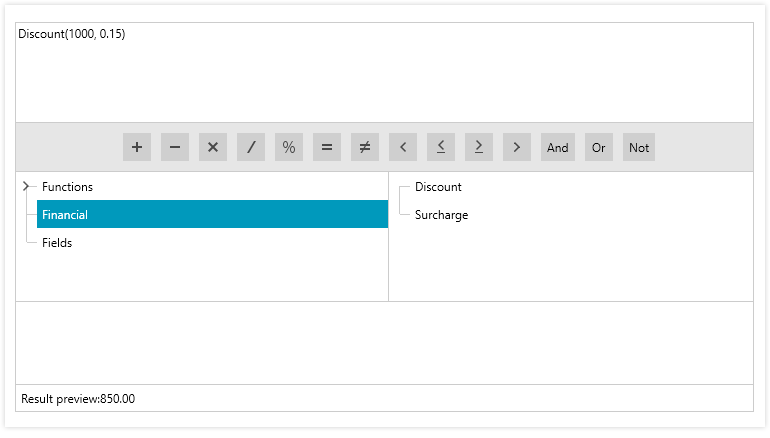
Support for Environmental Variables in the FileDialogs
We’ve been actively contributing new features to the FileDialogs introduced to Telerik UI for WPF back in R1 2018 and as of this release we are providing support for environmental variables, which refer to specific directories on the Windows files system, as well as other user defined ones.
.gif?sfvrsn=526fe5fc_1)
RibbonUI to the Diagram
We know that’s building your own ribbon UI can be a tedious and tough task, so we’ve done it for you! With this release, you can now use the readily available RibbonUI straight from your VS Toolbox, to enable the end users of your app to examine and modify the settings of the diagram items.
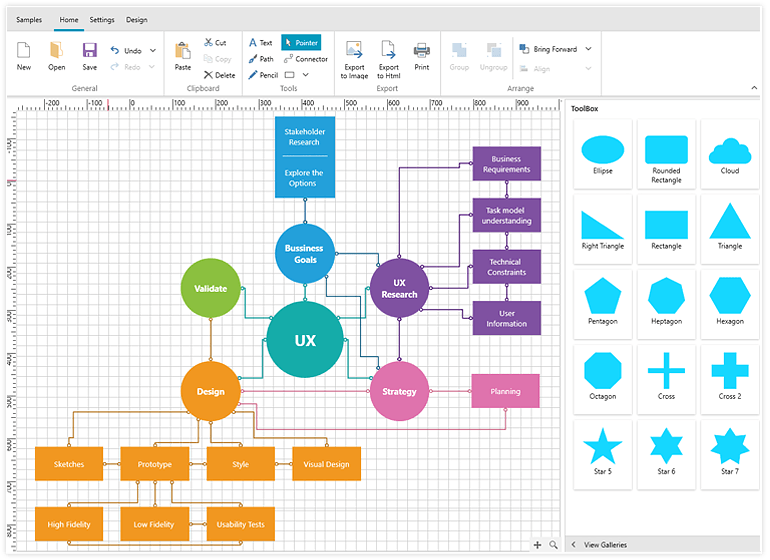
Smart Routing to the Diagram
In addition to the Ribbon UI, we are introducing a new routing mechanism to the Diagram control as well make sure that the connections between the different shapes and objects don’t overlap or intersect resulting in a better visualization and readability for the end user.
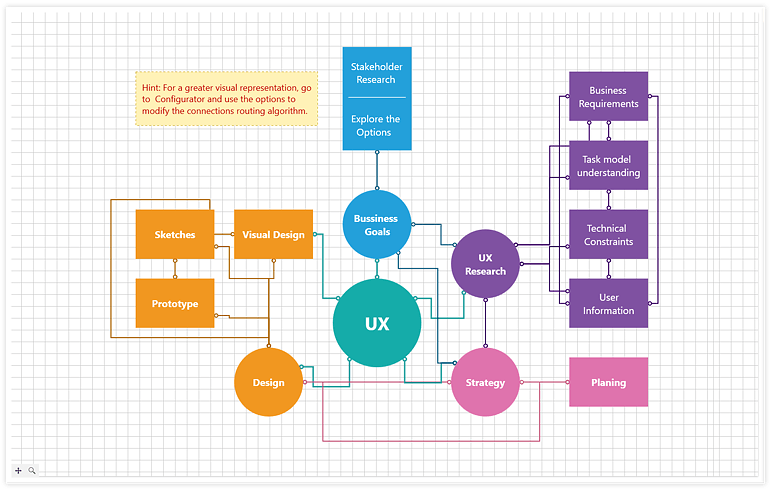
Telerik UI for WPF - R1 2019
- .NET Core 3.0 Support
- NavigationView Control (Hamburger menu)
- Charts Support to the Spreadsheet
- Charts Support to SpreadProcessing
- HyperlinkButton Control
- MultiColumnComboBox in the DataGrid Columns
- Custom Categories and Functions to the Expression Editor
- Support for Environmental Variables in the FileDialogs
- RibbonUI to the Diagram
- Smart Routing to the Diagram
New features & Roadmap
Have a feature request?
Post your feedback via the WPF Feedback Portal.
What's new across all Telerik products?

Next Steps
See Telerik UI for WPF in action.
Purchase individual products or any of the bundles.
With dedicated technical support.