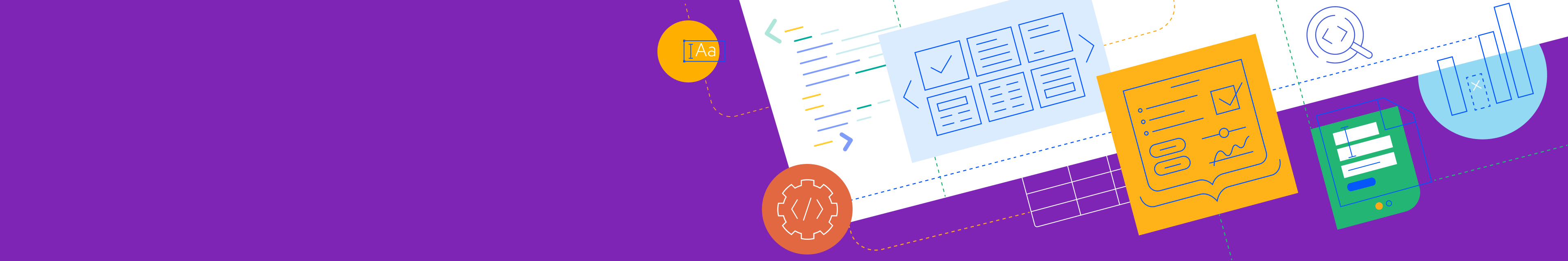
Telerik UI for WPF
What's New R2 2019
What's New HistoryNew Simplified Ribbon
With the RibbonView in Telerik UI for WPF, you will be able to provide a modern and intuitive UX to the end users of your application. The Simplified Ribbon is a mode of the regular ribbon and provides ease of access to most of the commonly used commands neatly organized in a compact interface, while at the same time saving valuable screen space. Users will be able to easily switch between the expanded and collapsed states of the ribbon via the built-in Toggle button.
7464c46cc3214c84b302ee7325f52935.gif?sfvrsn=5b2c7d0c_1)
New Control: TabbedWindow
With the Tabbed Window control in Telerik UI for WPF, you can create a tab-based navigation in your application, similar to the one widely adopted in modern web browsers, where users can quickly switch between the different views and items. Naturally, the user can perform all common commands, such as creating new tabs and removing existing ones, as well as more advanced actions such as pinning, reorganizing via drag and drop and customization.
a17fc4bff4ee46f792ffe6cf61859787.gif?sfvrsn=da8c8ad1_1)
New Control: WebCam
With the WebCam control in Telerik UI for WPF, you can enable a media player in your desktop application, which will display the input from a web or USB cam. The control offers the functionality to record the video input to a file, take a snapshot of a certain moment, as well as make color and video adjustments to the stream.
efbdd45fba7f4a0091287ec8b4cd0387.gif?sfvrsn=b92427f9_1)
Telerik UI for WPF Visual Studio Templates for .NET Core
We’ve migrated the Visual Studio Templates of Telerik UI for WPF to .NET Core, and they can now be used to create a brand new .NET Core based application faster.
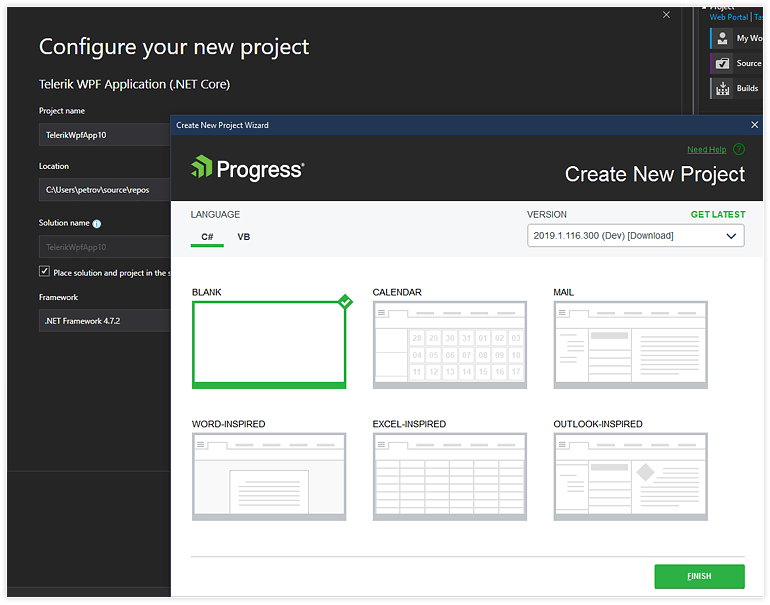
Changing Control Theme at Design Time
With the R2 2019 release, you can now change the theme of any supported control in your application at design time with just a few clicks through a convenient toolbar.
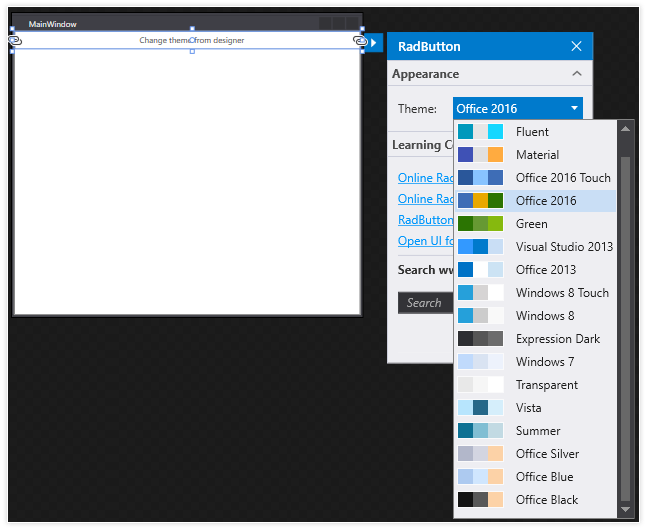
Scatter and Stock Chart Support in the Spreadsheet and SpreadProcessing
We are further expanding the number of supported charts in the Spreadsheet component by adding two new charts – Scatter and Stock.
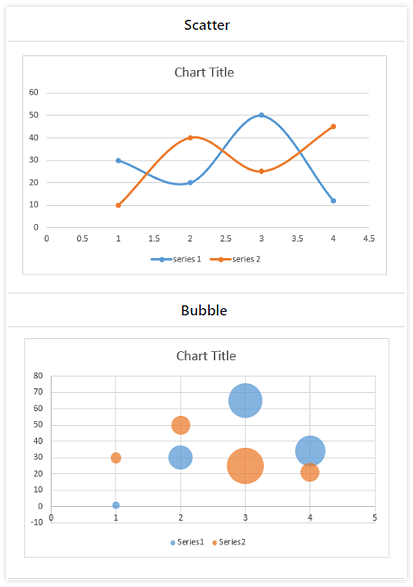
Close Button to Tab Control
Another minor yet important addition to the Tab control is the newly included close tab button enabling users to quickly close specific tab(s).
cfef88c97fa349c591465f1331e6316b.gif?sfvrsn=8b04196f_1)
New features & Roadmap
Have a feature request?
Post your feedback via the WPF Feedback Portal.
What's new across all Telerik products?

Next Steps
See Telerik UI for WPF in action.
Purchase individual products or any of the bundles.
With dedicated technical support.


