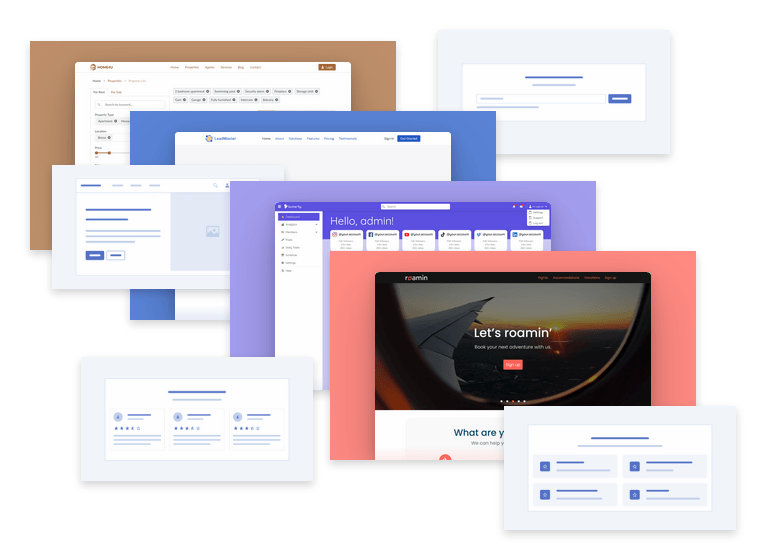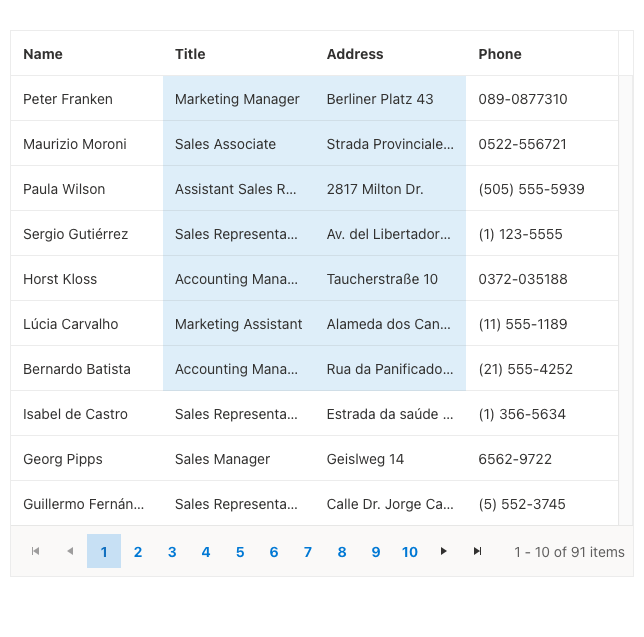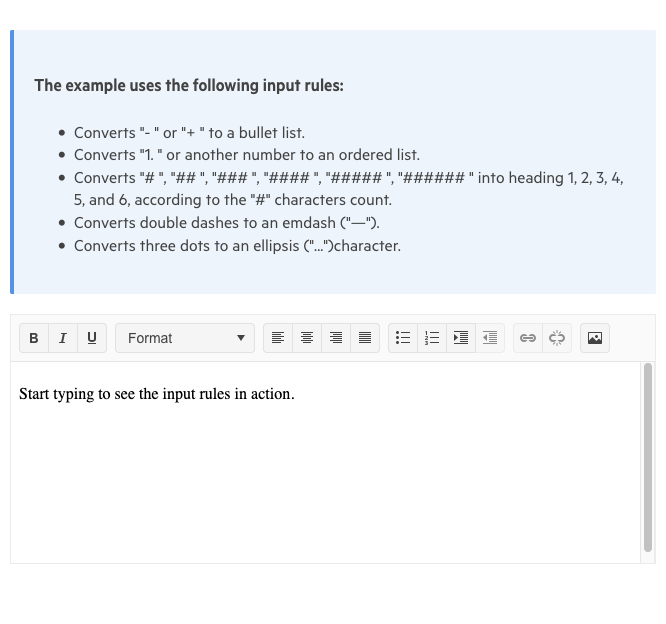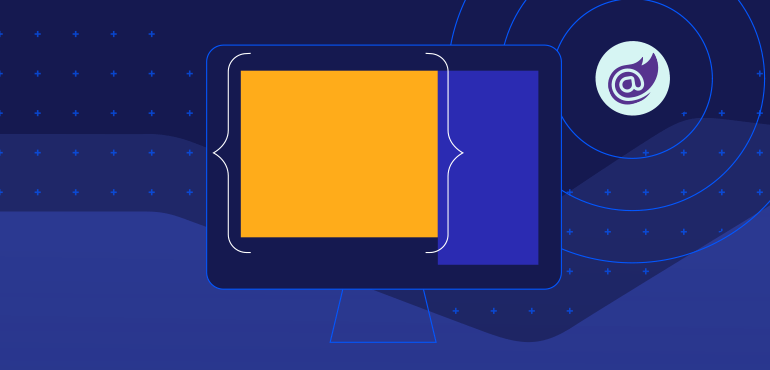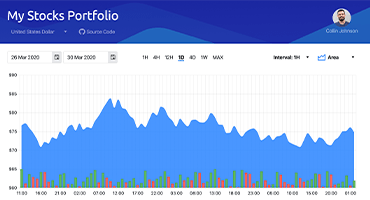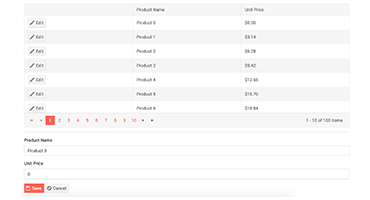Telerik UI for Blazor
What's New 2024 Q3
What's New History
Next Steps
Launch demos
See Telerik UI for Blazor in action and check out how much it can do out-of-the-box.
Compare pricing
Check out the offers. Purchase an individual suite, or treat yourself to one of our bundles.
Download free trial
Try Telerik UI for Blazor with dedicated technical support.