Gap and Spacing
The Gap and Spacing properties for BarSeries, ColumnSeries and RadarColumnSeries let you configure the gaps between the series categories and the spacing between the ASP.NET AJAX Chart series items. These properties are available as of Q1 2014. They can take negative values to provide series overlap as of R1 2019.
The Gap and Spacing properties of the chart series control the distance between the series items,visualized in the PlotArea of the chart (Figure 1):
-
Gap - The distance between the series categories as a proportion of the width of a single series item.
-
Spacing - The space between the series items in one series category as a proportion of the width of a single series item.
Figure 1: Configuring Gap and Spacing in a Column chart. 'g' and 's' are the values of Gap and Spacing respectively and 'x' is the width of the series item. For this chart g = 2 and s = 1.
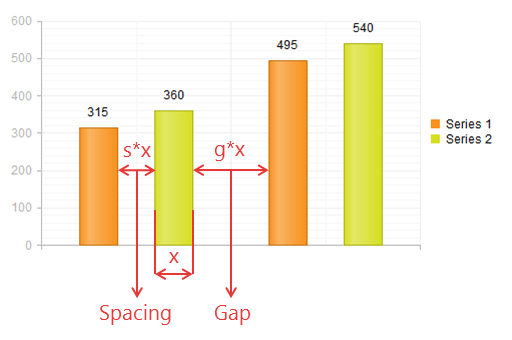
Figure 1 shows the rendered chart demonstrated in Example 1. Note how the gap is two times the width of the column item and the spacing has the same width, which corresponds to the values in the example.
As shown in Example 1, you configure the values of Gap and Spacing for the whole chart in the first series and they are applied for all categories and series items.
Example 1: Configuring Gap and Spacing in a Column chart.
<telerik:RadHtmlChart runat="server" ID="RadHtmlChart1" Width="500" Height="250">
<PlotArea>
<XAxis Color="#b3b3b3">
<MajorGridLines Color="#EFEFEF"></MajorGridLines>
<MinorGridLines Color="#F7F7F7"></MinorGridLines>
</XAxis>
<YAxis Color="#b3b3b3">
<MajorGridLines Color="#EFEFEF"></MajorGridLines>
<MinorGridLines Color="#F7F7F7"></MinorGridLines>
</YAxis>
<Series>
<telerik:ColumnSeries Name="Series 1" Gap="2" Spacing="1" >
<SeriesItems>
<telerik:CategorySeriesItem Y="315"></telerik:CategorySeriesItem>
<telerik:CategorySeriesItem Y="495"></telerik:CategorySeriesItem>
</SeriesItems>
</telerik:ColumnSeries>
<telerik:ColumnSeries Name="Series 2">
<SeriesItems>
<telerik:CategorySeriesItem Y="360"></telerik:CategorySeriesItem>
<telerik:CategorySeriesItem Y="540"></telerik:CategorySeriesItem>
</SeriesItems>
</telerik:ColumnSeries>
</Series>
</PlotArea>
</telerik:RadHtmlChart>The Gap and Spacing properties can be configured for
- BarSeries
- ColumnSeries
- RadarColumnSeries
- RangeBarSeries
- RangeColumnSeries
- WaterfallSeries (only Gap)
- HorizontalWaterfallSeries (only Gap)
Figure 2: Overlapping series can be created by setting negative values to the Gap and/or Spacing properties, as shown in Example 2.
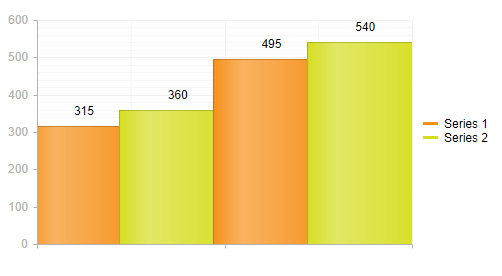
Example 2: Negative values for Gap and/or Spacing produce overlapping series. This feature is available as of R1 2019.
<telerik:RadHtmlChart runat="server" ID="RadHtmlChart1" Width="500" Height="250">
<PlotArea>
<XAxis Color="#b3b3b3">
<MajorGridLines Color="#EFEFEF"></MajorGridLines>
<MinorGridLines Color="#F7F7F7"></MinorGridLines>
</XAxis>
<YAxis Color="#b3b3b3">
<MajorGridLines Color="#EFEFEF"></MajorGridLines>
<MinorGridLines Color="#F7F7F7"></MinorGridLines>
</YAxis>
<Series>
<telerik:ColumnSeries Name="Series 1" Gap="-0.2" Spacing="-0.2">
<SeriesItems>
<telerik:CategorySeriesItem Y="315"></telerik:CategorySeriesItem>
<telerik:CategorySeriesItem Y="495"></telerik:CategorySeriesItem>
</SeriesItems>
</telerik:ColumnSeries>
<telerik:ColumnSeries Name="Series 2">
<SeriesItems>
<telerik:CategorySeriesItem Y="360"></telerik:CategorySeriesItem>
<telerik:CategorySeriesItem Y="540"></telerik:CategorySeriesItem>
</SeriesItems>
</telerik:ColumnSeries>
</Series>
</PlotArea>
</telerik:RadHtmlChart>