Range Bar Chart
A Range Bar chart, as part of the ASP.NET AJAX Chart, shows data as bars where each bar represents a value range that spans between its minimum (i.e., From property) and maximum (i.e., To property) levels. A Range Bar chart type has floating bars unlike the standard Bar chart type that has anchored bars to its x-axis.
A Range Bar chart type is useful for comparing the low and high levels of value ranges (e.g., employees' working time, blood glucose levels per day, average minimum and maximum temperatures and rainfalls over time,etc.). This chart type can also be used as a simple Gantt chart where the lowest and highest values of each bar represents the portion of task completion over time. A Range Bar chart differs from the Candlestick chart in its horizontal bars orientation and in the lack of weeks.
The sample in Figure 1 (which is generated by the code in Example 1) shows a company's work schedule. For example, such a chart could easily help management reassign employees responsibilities according to their work schedule.
Figure 1: A basic Range Bar chart. Example 1 shows the markup used to create it.
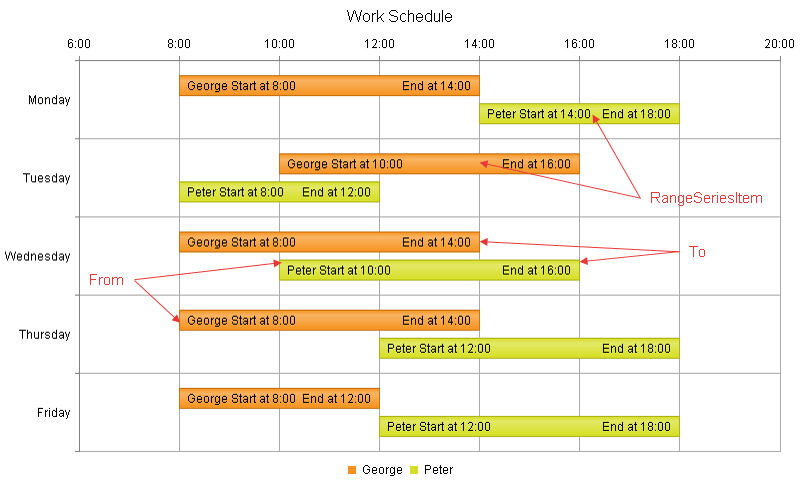
The y-axis is placed horizontally in this chart type, as this is where the item values must be positioned, whereas the x-axis that holds the items themselves is vertical because this is where the base of the bars is.
Customizing a Range Bar Chart
The following list shows the most common areas and elements of the Range Bar chart that you can modify. To explore the full list of options, start from the Visual Structure of the RadHtmlChart Control’s Tag Hierarchy help article.
-
The fill color of each series is controlled via the BackgroundColor property of the RangeBarSeries > Appearance > FillStyle inner tag.
-
The name that is shown in the legend is set via the
Nameproperty of the series. You can hide the series from the legend either by omitting it, or by setting theVisibleInLegendproperty tofalse. -
The position of each item on the y-axis is controlled by its From and To properties of the RangeSeriesItem. Each RangeSeriesItem is placed with regard to one AxisItem on the x-axis.
-
Each item can have a label and a tooltip that follow the common pattern defined in the DataFormatString property of the LabelsAppearance.FromLabelsAppearance / LabelsAppearance.ToLabelsAppearance and TooltipsAppearance sections of the series. The format string uses the From and To of the item. You can create more complex content via the ClientTemplate of the tooltips and labels.
-
The axes are also fully customizable—the y-axis automatically adjusts the scale to accommodate the data that comes in and for finer tuning there are numerous properties that can change each aspect:
-
Directly in the axis tag you can use the tag's properties to control color, major and minor tick types and sizes, minimal and maximal values for the y-axis (plus a step size) whereas the x-axis requires a set of items to match the number of RangeSeriesItem the series have. This tag is also the place where the crossing value with the other axis can be set (the index of an item for an item axis) and whether the axis will be reversed.
-
The inner tags of the axis tag can control the major and minor grid lines in terms of color and size and the labels can have a DataFormatString, position and visibility set through each inner tag's properties.
-
-
The title, background colors and legend are controlled via the inner properties of the RadHtmlChart control and are common for all charts. You can find more information in the Server-side API and in the Element structure articles.
Not all properties are necessary. The RadHtmlChart will match the axes to the values if you do not declare explicit values, steps and tick properties (although the Items for axes that need them are necessary).
The Example that Creates Figure 1
Example 1: The code that creates the chart from Figure 1. It shows a company's work schedule.
<telerik:RadHtmlChart runat="server" ID="RangeBarChart1" Width="800" Height="500">
<PlotArea>
<Series>
<telerik:RangeBarSeries Name="George">
<TooltipsAppearance Visible="false"></TooltipsAppearance>
<LabelsAppearance Visible="true">
<FromLabelsAppearance Position="InsideEnd">
<ClientTemplate>
#=series.name # Start at #= value.from #:00
</ClientTemplate>
</FromLabelsAppearance>
<ToLabelsAppearance Position="InsideEnd">
<ClientTemplate>
End at #= value.to #:00
</ClientTemplate>
</ToLabelsAppearance>
</LabelsAppearance>
<SeriesItems>
<telerik:RangeSeriesItem From="8" To="14" />
<telerik:RangeSeriesItem From="10" To="16" />
<telerik:RangeSeriesItem From="8" To="14" />
<telerik:RangeSeriesItem From="8" To="14" />
<telerik:RangeSeriesItem From="8" To="12" />
</SeriesItems>
</telerik:RangeBarSeries>
<telerik:RangeBarSeries Name="Peter">
<TooltipsAppearance Visible="false"></TooltipsAppearance>
<LabelsAppearance Visible="true">
<FromLabelsAppearance Position="InsideEnd">
<ClientTemplate>
#=series.name # Start at #= value.from #:00
</ClientTemplate>
</FromLabelsAppearance>
<ToLabelsAppearance Position="InsideEnd">
<ClientTemplate>
End at #= value.to #:00
</ClientTemplate>
</ToLabelsAppearance>
</LabelsAppearance>
<SeriesItems>
<telerik:RangeSeriesItem From="14" To="18" />
<telerik:RangeSeriesItem From="8" To="12" />
<telerik:RangeSeriesItem From="10" To="16" />
<telerik:RangeSeriesItem From="12" To="18" />
<telerik:RangeSeriesItem From="12" To="18" />
</SeriesItems>
</telerik:RangeBarSeries>
</Series>
<XAxis AxisCrossingValue="0">
<MinorGridLines Visible="false" />
<Items>
<telerik:AxisItem LabelText="Monday"></telerik:AxisItem>
<telerik:AxisItem LabelText="Tuesday"></telerik:AxisItem>
<telerik:AxisItem LabelText="Wednesday"></telerik:AxisItem>
<telerik:AxisItem LabelText="Thursday"></telerik:AxisItem>
<telerik:AxisItem LabelText="Friday"></telerik:AxisItem>
</Items>
</XAxis>
<YAxis MinValue="6" MaxValue="20">
<LabelsAppearance DataFormatString="{0}:00"></LabelsAppearance>
<MinorGridLines Visible="false" />
</YAxis>
</PlotArea>
<ChartTitle Text="Work Schedule">
<Appearance Align="Center" Position="Top"></Appearance>
</ChartTitle>
<Legend>
<Appearance Position="Bottom"></Appearance>
</Legend>
</telerik:RadHtmlChart>