New to Telerik UI for ASP.NET AJAX? Start a free 30-day trial
Day View
Updated over 6 months ago
The Day View shows all loaded tasks for a RadGantt distributed in columns that have duration of one hour. All those one-hour time spans that belong to a single day are grouped in one day time span.
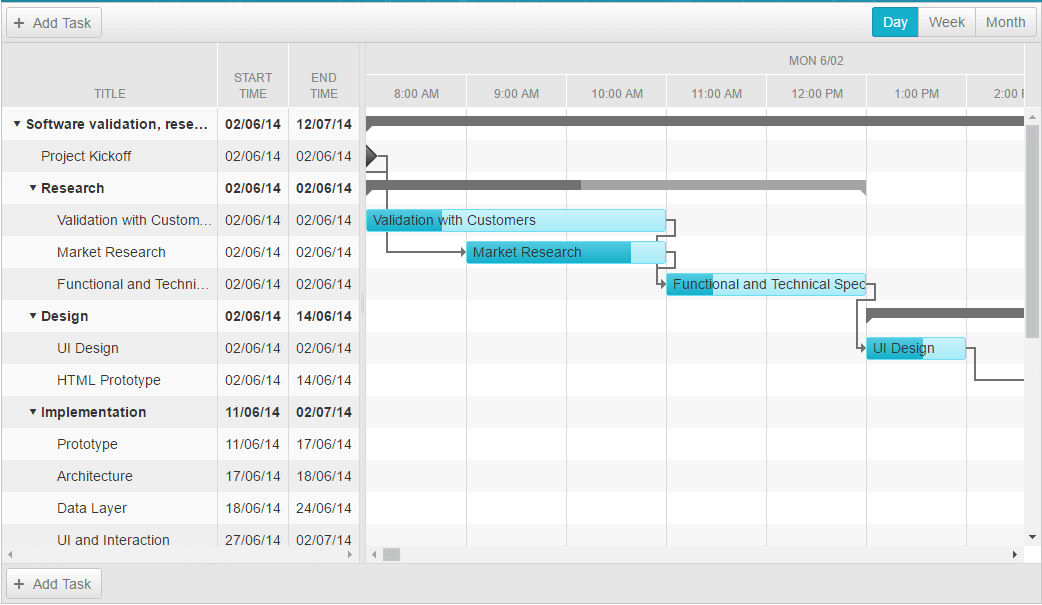
DayViewSettings Object
Table 1 demonstrates the properties that are available within the DayViewSettings object.
| Name | Type | Description |
|---|---|---|
| DayHeaderDateFormat | string | Gets or sets the day header date format string in DayView. |
| HourSpan | int | Gets or sets the hour span for each cell in DayView. |
| RangeEnd | DateTime? | Gets or sets the end date and time of the visible range on the DayView. The RangeEnd date will not be included within the visible range. |
| RangeStart | DateTime? | Gets or sets the start date and time of the visible range on the DayView. |
| SelectedDate | DateTime? | Gets or sets the date and time to which the timeline of the DayView is scrolled. |
| SlotWidth | Unit | Gets or sets the slot width in pixels for the DayView. |
| TimeHeaderDateFormat | string | Gets or sets the time header date format string in DayView. |
| Type | Telerik.Web.UI.GanttViewType enumeration | Gets the type of the View. In this case a DayView. |
| UserSelectable | bool | Gets or sets a value indicating whether to render a tab for the DayView in the view chooser. |