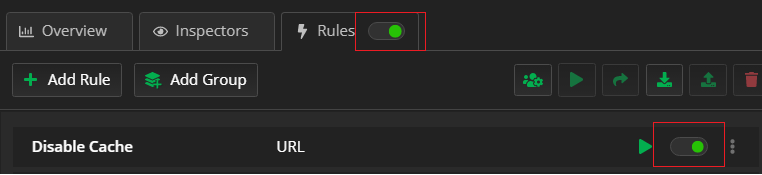Create a Rule to Disable Caching
Updated on Jan 27, 2026
Environment
| Product | Fiddler Everywhere |
Description
I want to always get the latest content from the server. How to prevent the server or client application from caching an HTTP(S) Request or Response?
Solution
You can use the Rules tab to create and apply a rule for all traffic that goes through the proxy.
-
Create a condtition that matches all captured trafficc. For demonstartion purposes we are using regular expression
.*which matches every string.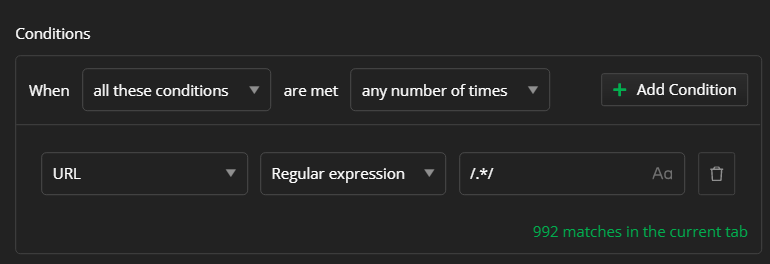
-
Add actions to overwrire and remove all HTTP Requests and Responses Headers that are related to caching:
Fiddler Action Headers Value Action Update Request Header If-Modified-Sinceany Remove Update Request Header Pragmano-cacheSet Value Update Request Header Cache-Controlno-cache, no-store, must-revalidateSet Value Update Response Header Expires, Last-Modified, ETagany Remove Update Response Header Expires0Set Value Update Response Header Cache-Controlno-cache, no-store, must-revalidateSet Value As a result, the newly created rule looks like this:
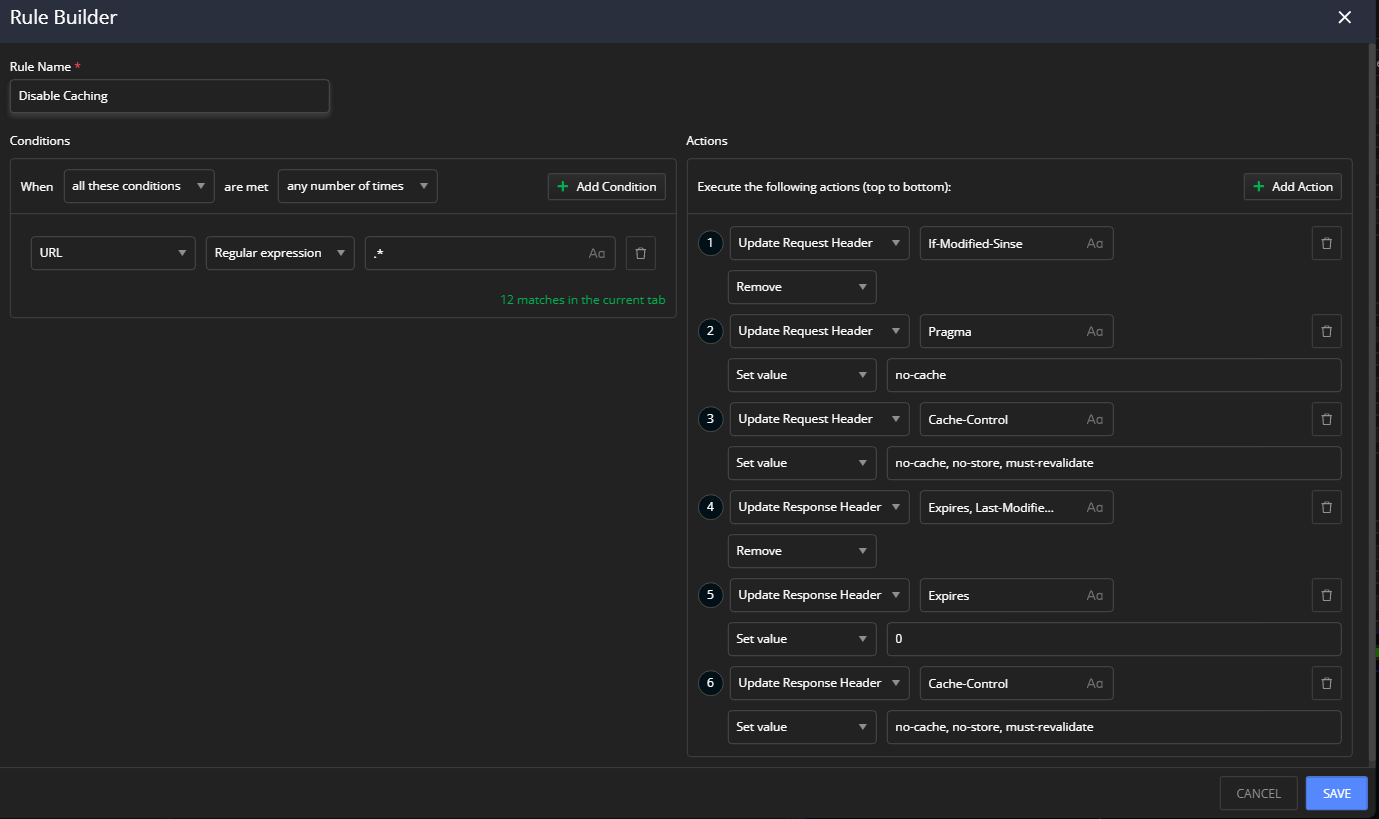
-
Enable the Rules tab and the newly created rule.